Knowledge base » CareZone Lite » CareZone Lite Workflow For New Patient (Create a patient record & prescribe a treatment protocol)
CareZone Lite Workflow For New Patient (Create a patient record & prescribe a treatment protocol)
After you login you will land on the clinician homepage. To access the EpiWizard click on the large red EpiWizard button on the upper right corner.
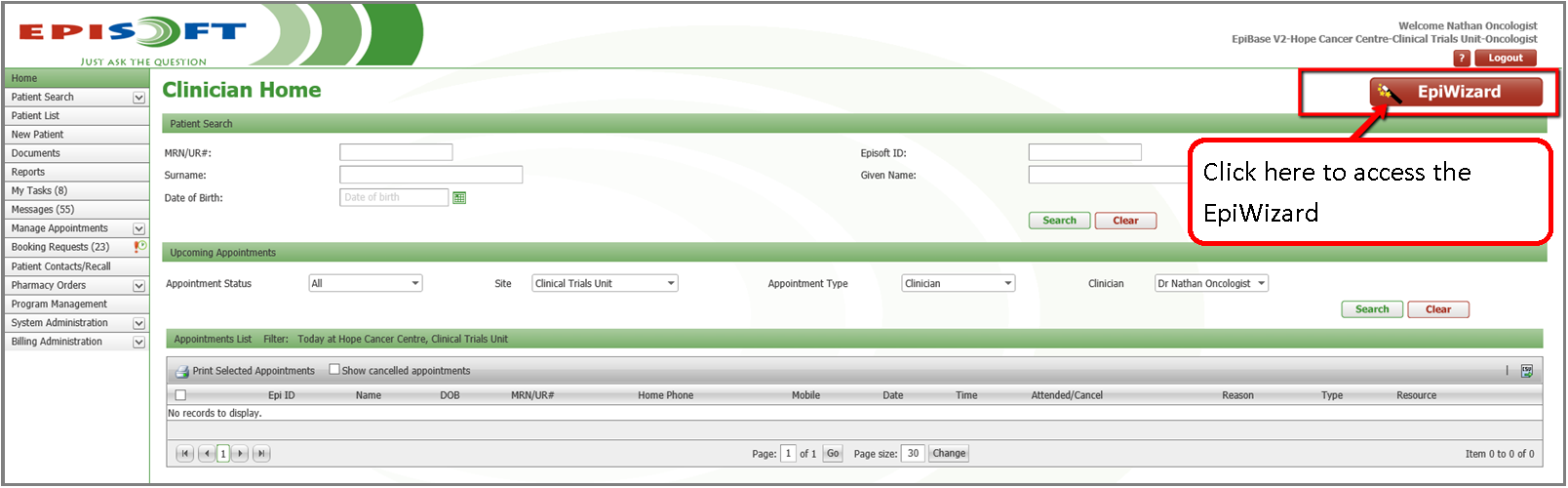
The page will expand out to reveal the EpiWizard buttons. There are 3 steps in the workflow, add new patient, create a visit and put patient on treatment protocol.
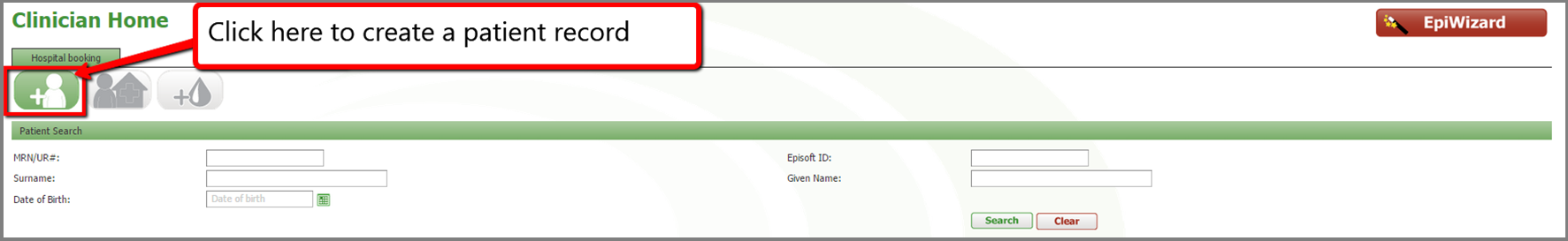
Create new patient record
The new patient page will open up in a new tab. Add the patient information, patient first name, surname, date of birth and gender are mandatory fields but it is optimal for booking staff to fill out address, contact number and entitlement. Once you have enter all the information you can click on the Save button and then the Close button on the right of the page.
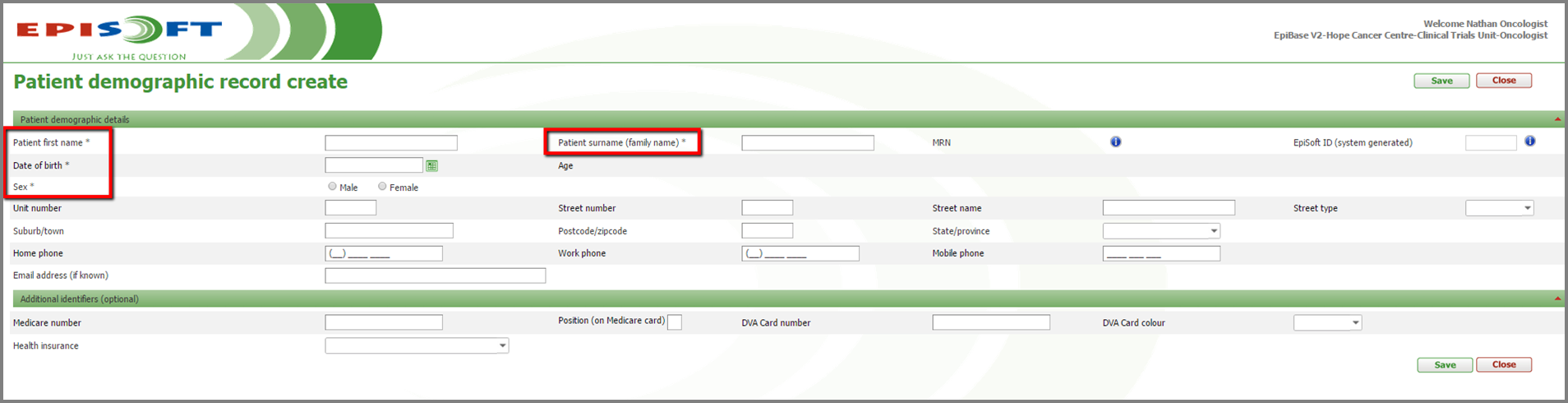
Create visit
The next step is to create a visit. Click on the second green button.
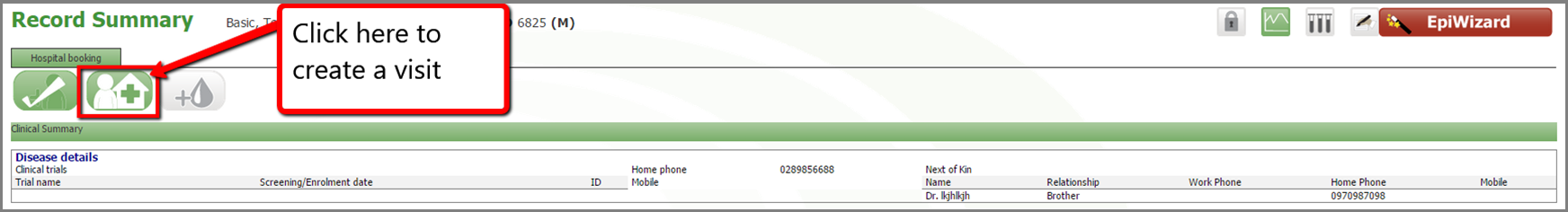
This will bring you to the visit details page. Select the disease (breast cancer, anaemia, Crohn’s disease etc) from the visit reason drop down list, then select ‘Booking Visit’ from the ‘Type’ dropdown list then click ‘Save’.
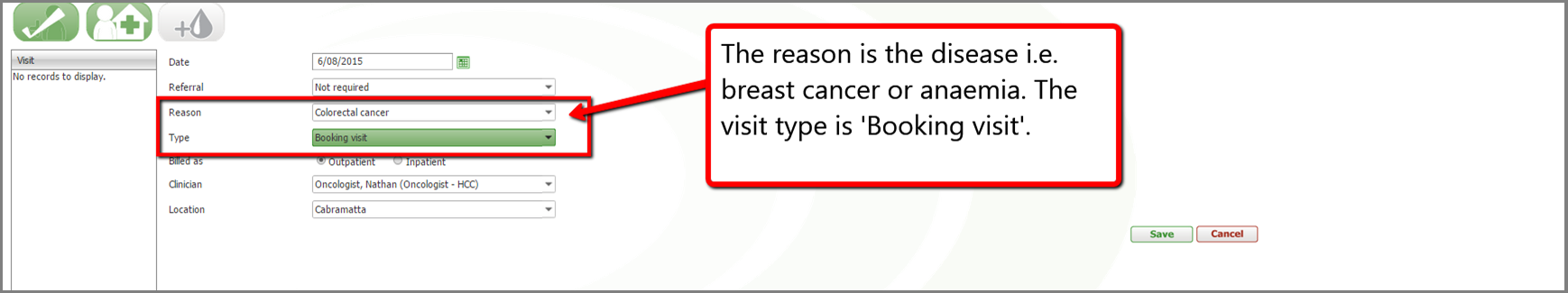
Prescribe treatment protocol
The final step is to prescribe a treatment protocol for the patient. Click on the last green button. It will open up the below page.
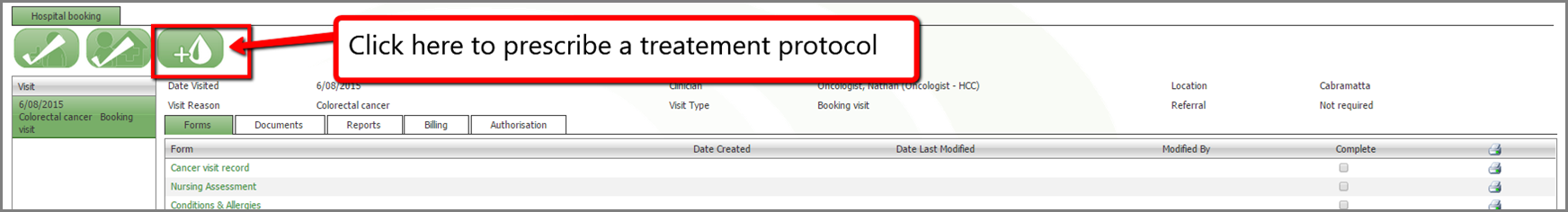
Click on the ’Add New Protocol’ button highlighted in red below.
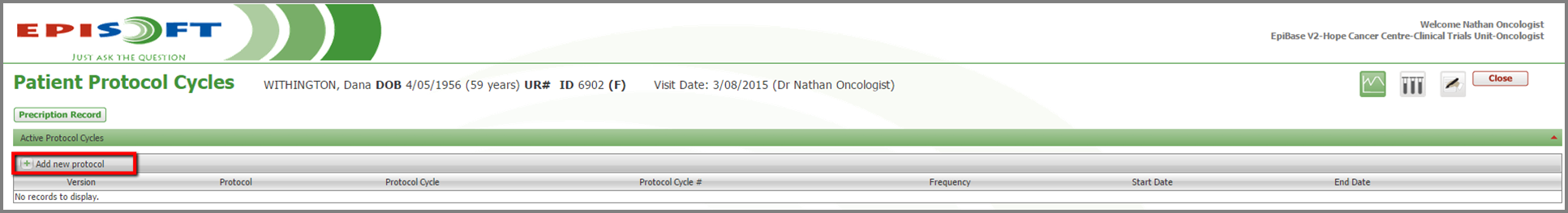
This will open up the protocol lookup page. Type the protocol name in the field to search for it. The protocol search defaults to protocols associated with the visit reason (breast, colorectal ) that you chose on the visit details page. You can search all protocols by changing the it to ‘Search All’ (highlighted in red below). Once you have found the protocol you are looking for click on the line item.
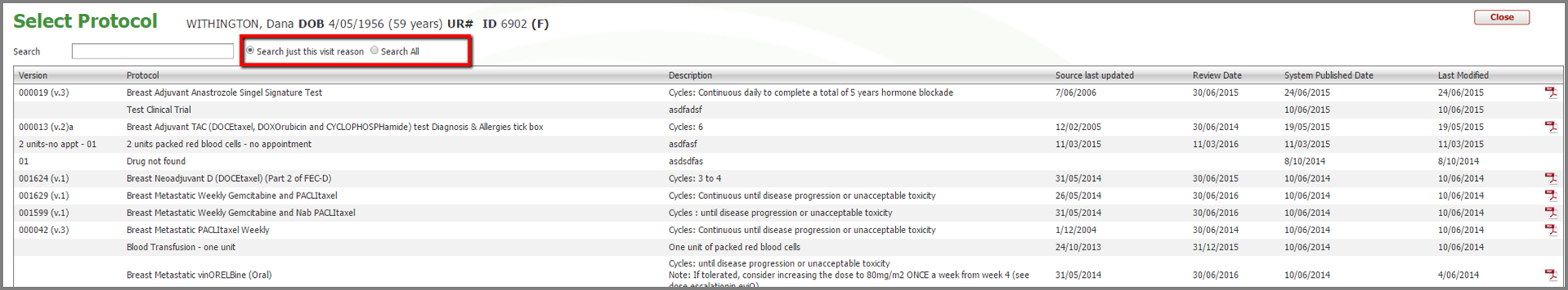
Modify treatment protocol
You will be brought to the ‘New Protocol’ page.
You can substitute a drug by clicking on the below highlighted icon, you cease a drug and you can edit the prescribed dose. Remember to click on the ‘Save button’ before closing the form.
Many chemotherapy drugs require a height and a weight to calculate the actual dose. You can add the weight and height by clicking on the green ‘Weight’ link highlighted in red below. This link will bring you to the ‘Visit Record’ form.
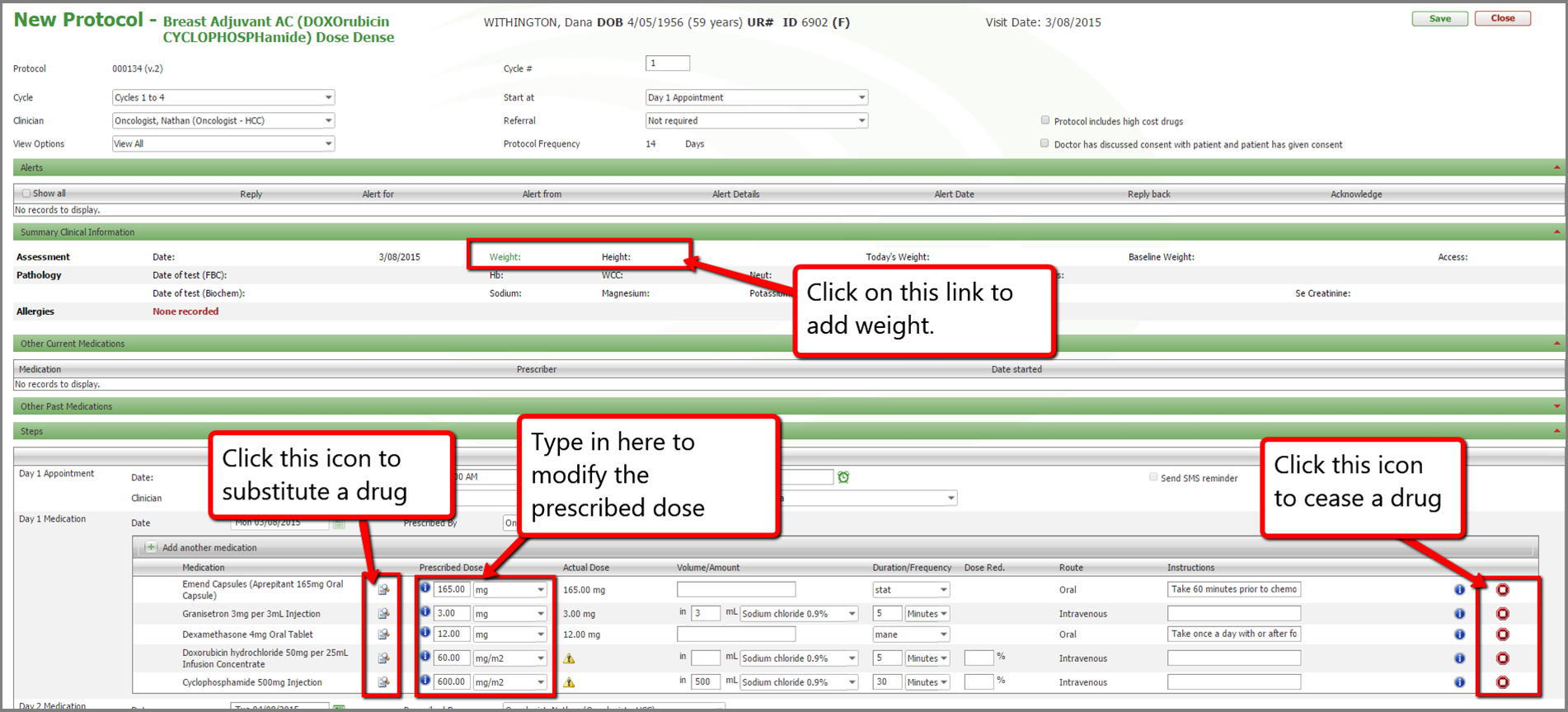
Adding height & weight on the Cancer visit record form
Below is the ‘Visit record’ form where weight and height are entered. The current weight is used to calculate actual doses on the chemotherapy treatment. You may set a baseline weight if desired. The system will calculate the patients BSA, you can select between Mostellor or Dubois as your preferred calculation method. If you wish to cap the patients BSA check the ‘Cap BSA ‘ checkbox and enter figure to cap at. If desired you can enter the patients ECOG assessment, current access and any visit notes.
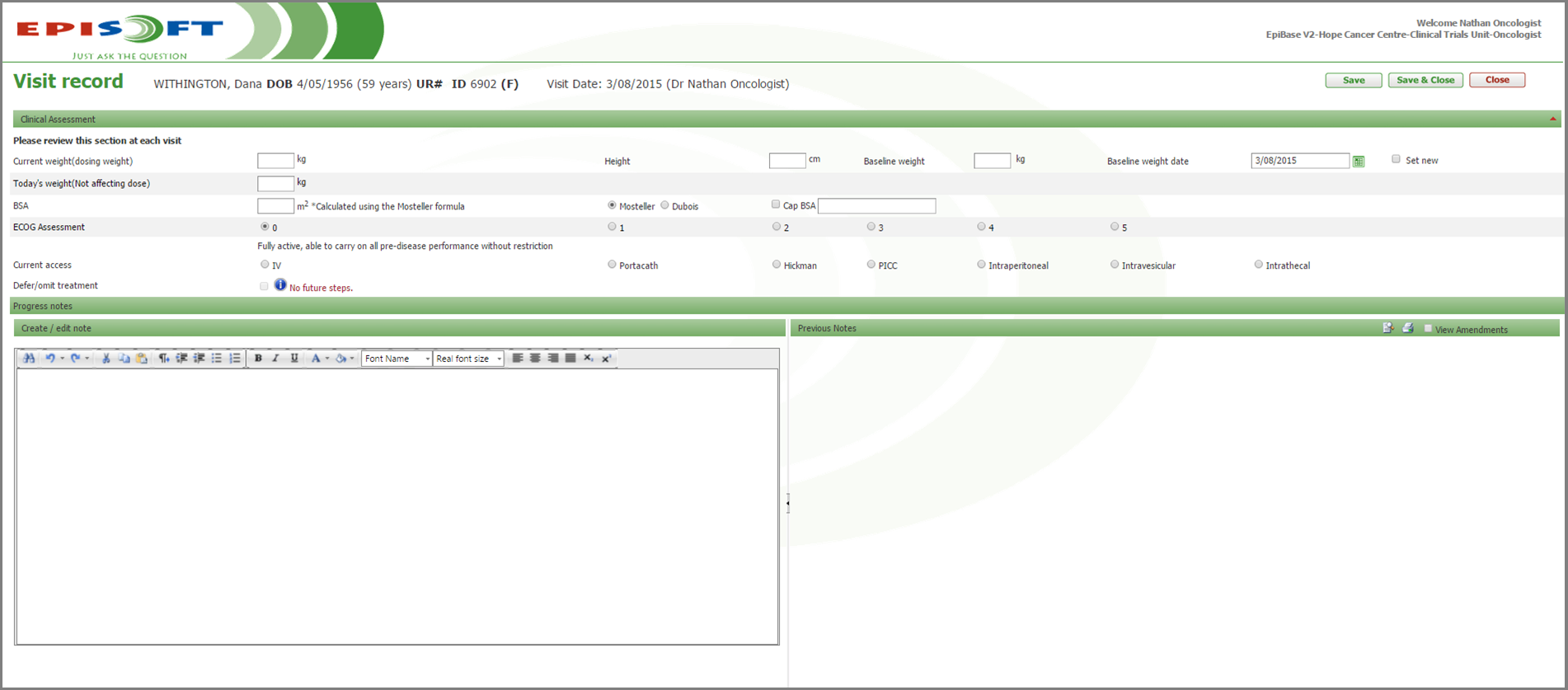
The page will expand out to reveal the EpiWizard buttons. There are 3 steps in the workflow, add new patient, create a visit and put patient on treatment protocol.
Create new patient record
The new patient page will open up in a new tab. Add the patient information, patient first name, surname, date of birth and gender are mandatory fields but it is optimal for booking staff to fill out address, contact number and entitlement. Once you have enter all the information you can click on the Save button and then the Close button on the right of the page.
Create visit
The next step is to create a visit. Click on the second green button.
This will bring you to the visit details page. Select the disease (breast cancer, anaemia, Crohn’s disease etc) from the visit reason drop down list, then select ‘Booking Visit’ from the ‘Type’ dropdown list then click ‘Save’.
Prescribe treatment protocol
The final step is to prescribe a treatment protocol for the patient. Click on the last green button. It will open up the below page.
Click on the ’Add New Protocol’ button highlighted in red below.
This will open up the protocol lookup page. Type the protocol name in the field to search for it. The protocol search defaults to protocols associated with the visit reason (breast, colorectal ) that you chose on the visit details page. You can search all protocols by changing the it to ‘Search All’ (highlighted in red below). Once you have found the protocol you are looking for click on the line item.
Modify treatment protocol
You will be brought to the ‘New Protocol’ page.
You can substitute a drug by clicking on the below highlighted icon, you cease a drug and you can edit the prescribed dose. Remember to click on the ‘Save button’ before closing the form.
Many chemotherapy drugs require a height and a weight to calculate the actual dose. You can add the weight and height by clicking on the green ‘Weight’ link highlighted in red below. This link will bring you to the ‘Visit Record’ form.
Adding height & weight on the Cancer visit record form
Below is the ‘Visit record’ form where weight and height are entered. The current weight is used to calculate actual doses on the chemotherapy treatment. You may set a baseline weight if desired. The system will calculate the patients BSA, you can select between Mostellor or Dubois as your preferred calculation method. If you wish to cap the patients BSA check the ‘Cap BSA ‘ checkbox and enter figure to cap at. If desired you can enter the patients ECOG assessment, current access and any visit notes.


