Knowledge base » Visit forms » Conditions & Allergies Form
Conditions & Allergies Form
This form uses lookups to ICD10AM and SNOMED-CT to record and code conditions and allergies.
To add a condition click on the green ‘+’ icon on the top of the grid. The grid will expand out to reveal a red lookup button.
If after searching for the condition using the lookup you cannot find it you may check the ’condition not found’ checkbox. This will allow you to free text in the condition. This should only be used as a last resort. Conditions that are added without coding cannot be interrogated or reported on.
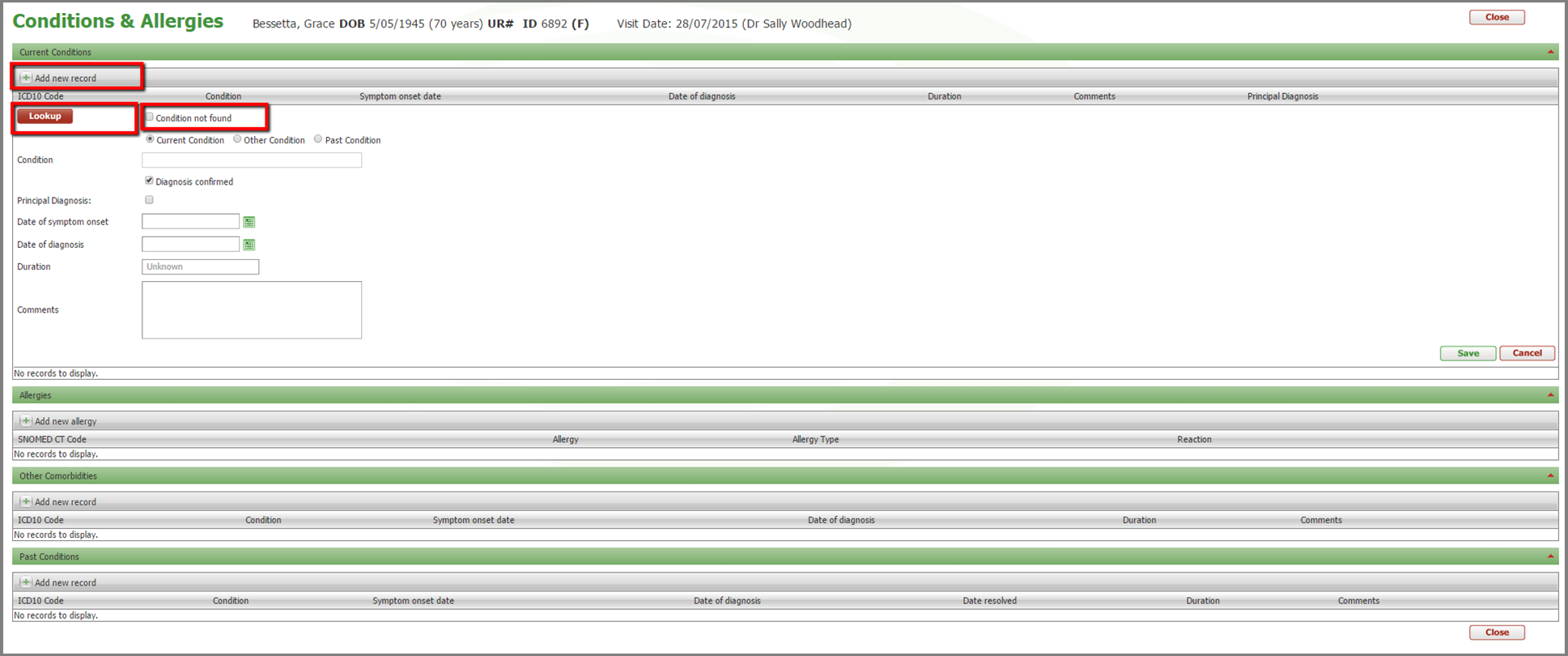
When you click on the red lookup button it will open the ‘Conditions Lookup’ page. Enter the condition name in the search field. It will start to search after 3 characters have been entered. The page defaults to searching in the neoplasms chapter. To search in all chapters click on the ‘Search in all chapters’ button. Once you have found the condition click on the line item. This page will close and you will be brought back to the previous page with the condition data populated.
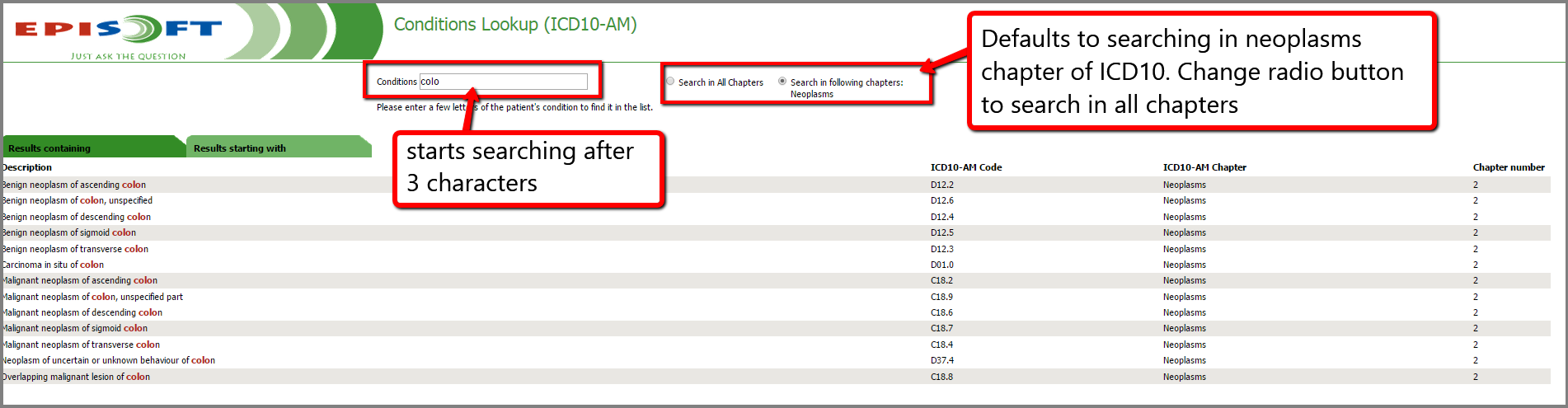
Once you have selected the Condition, users have the ability to mark the conditions as 'Principle Diagnosis'. The Principle diagnosis will appear on a patient's Record Summary in the Clinical Information section.
The final step is to add a date of symptom onset and date of diagnosis. The system calculates the duration of disease based on symptom onset. Finally click on the ‘Save’ button and the grid will collapse down.
Repeat these step to add another condition.
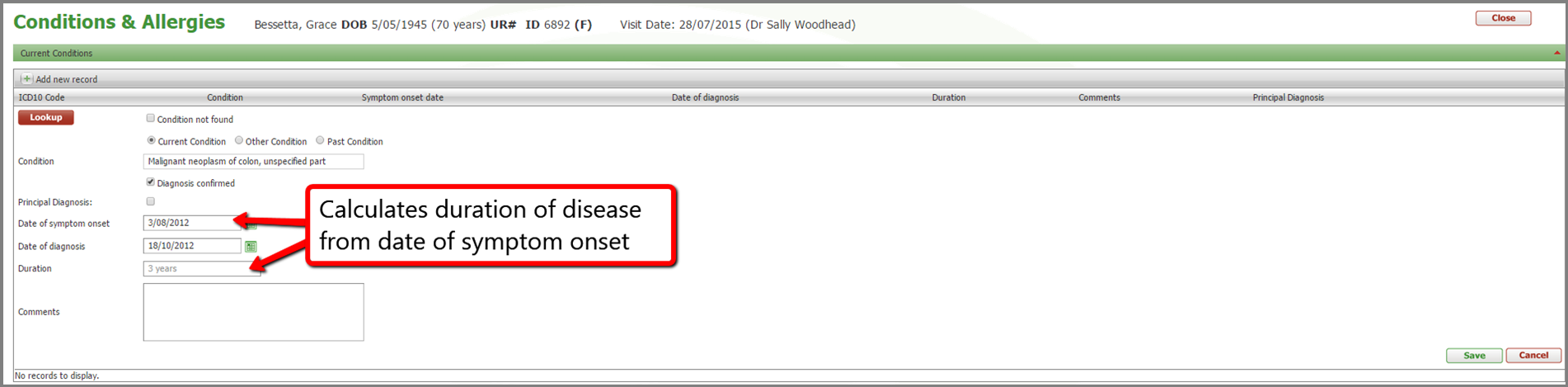
The allergy grid works in the same manner but uses a lookup to SNOMED-CT. As well as coding the allergy it also defines the type of allergy i.e. food, substance or drug. Once you have found the allergy you can enter the patients reaction. Finally click save and repeat for each allergy.
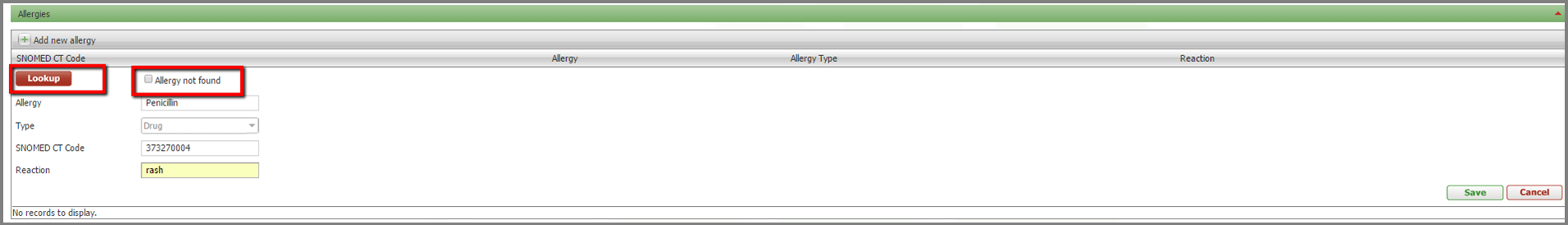
To add a condition click on the green ‘+’ icon on the top of the grid. The grid will expand out to reveal a red lookup button.
If after searching for the condition using the lookup you cannot find it you may check the ’condition not found’ checkbox. This will allow you to free text in the condition. This should only be used as a last resort. Conditions that are added without coding cannot be interrogated or reported on.
When you click on the red lookup button it will open the ‘Conditions Lookup’ page. Enter the condition name in the search field. It will start to search after 3 characters have been entered. The page defaults to searching in the neoplasms chapter. To search in all chapters click on the ‘Search in all chapters’ button. Once you have found the condition click on the line item. This page will close and you will be brought back to the previous page with the condition data populated.
Once you have selected the Condition, users have the ability to mark the conditions as 'Principle Diagnosis'. The Principle diagnosis will appear on a patient's Record Summary in the Clinical Information section.
The final step is to add a date of symptom onset and date of diagnosis. The system calculates the duration of disease based on symptom onset. Finally click on the ‘Save’ button and the grid will collapse down.
Repeat these step to add another condition.
The allergy grid works in the same manner but uses a lookup to SNOMED-CT. As well as coding the allergy it also defines the type of allergy i.e. food, substance or drug. Once you have found the allergy you can enter the patients reaction. Finally click save and repeat for each allergy.


