Knowledge base » Visit forms » Medication Record Form
Medication Record Form
The medication record form is where non protocol medications are added. The form functions as both a medication record and a prescription writing module.
To add a new medication click on the green ‘+’ icon on the top of the grid. The grid will expand out to reveal the red lookup button. There is a ‘drug not found’ checkbox which can be used for drugs that are not listed on MIMS. If drugs are entered using ‘drug not found’ it is not possible to report or interrogate this data.
Click on the red lookup button to open the MIMS lookup page.
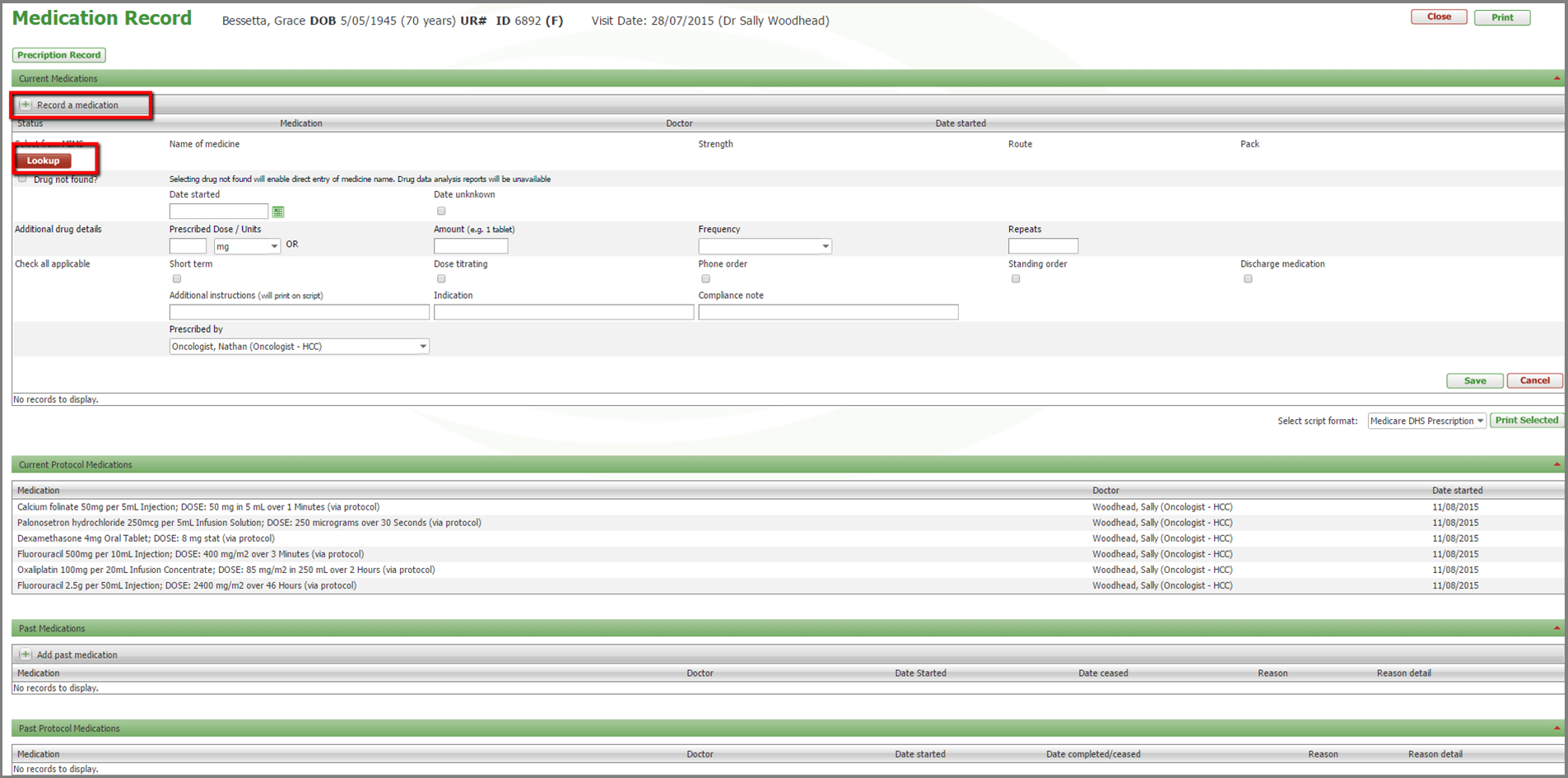
The MIMS lookup will start searching after 3 characters. You can search on generic or trade name. Once you have found the desired drug click on the drug name.
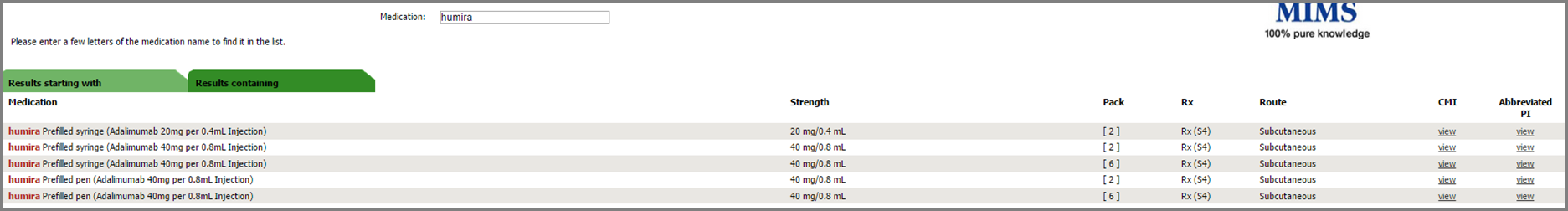
The lookup will close and you will be brought back to the previous page. Enter the start date, the dosage and frequency and any additional information if required then click save.
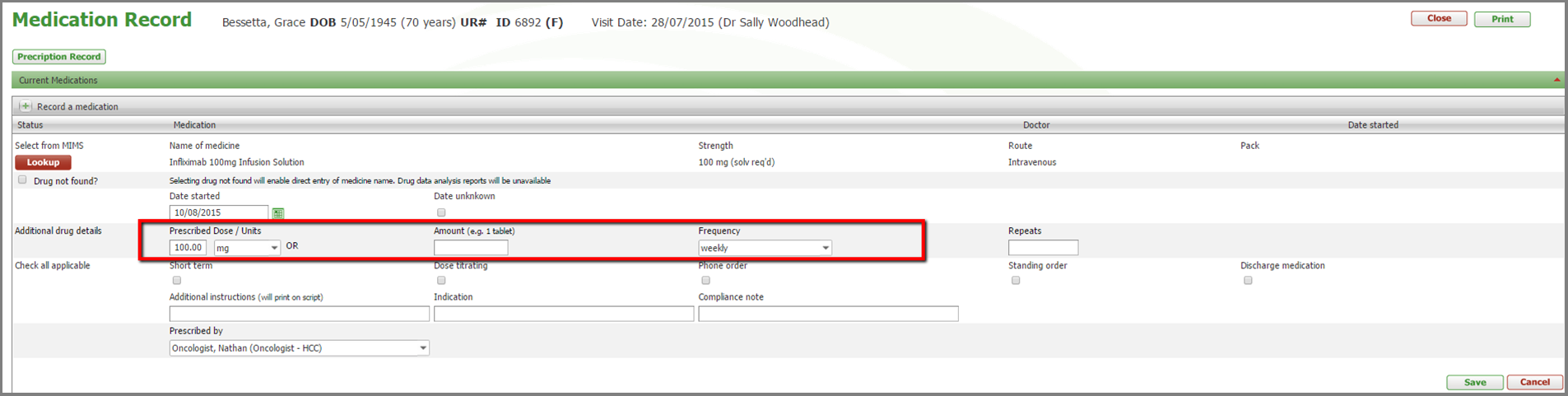
The grid will collapse down to a single line item. To print the script check each medication you wish to add to the script. Then click on the ‘Print Selected’ button
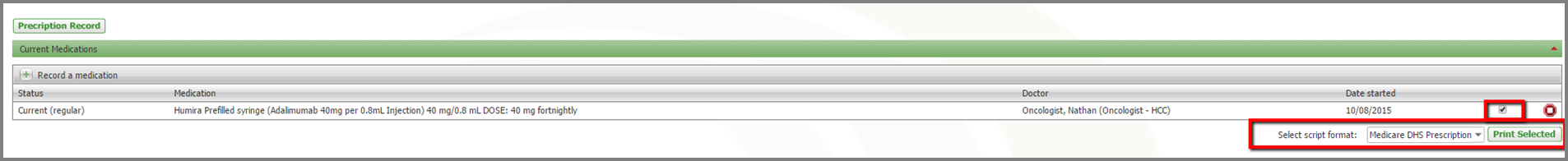
You will be brought to the below page where you can add information on repeats and pbs/rpbs. If it is an authority drug enter the authority code in the authority field then click ‘Print & Save’.
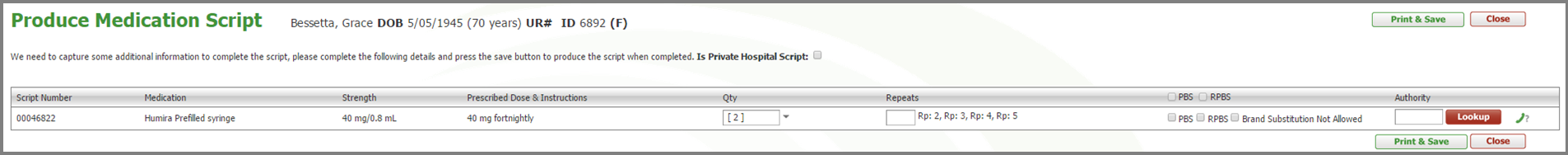
The system will render the script as a PDF. You can open it and send it to your local printer.
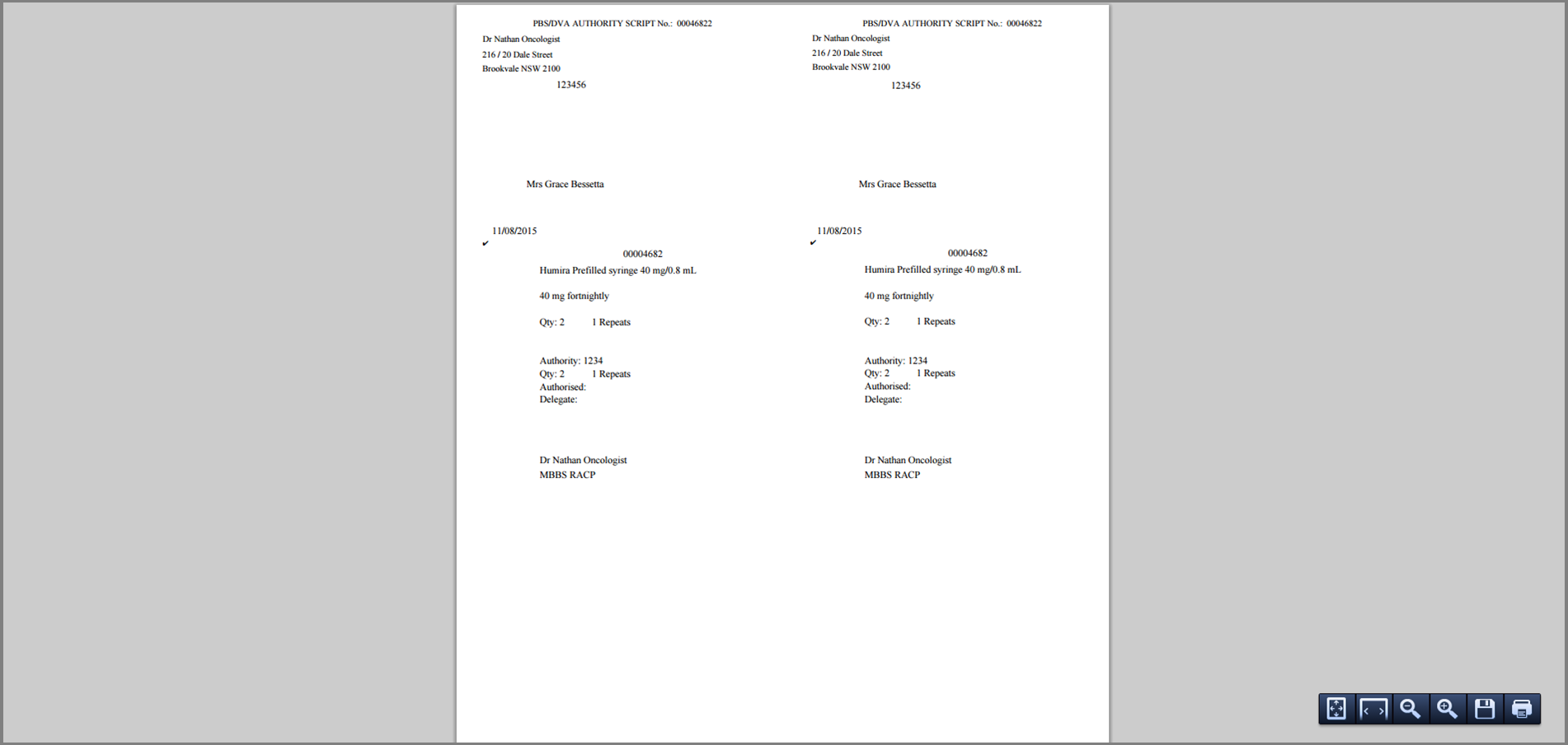
To cease a medication click on the 'Cease' icon
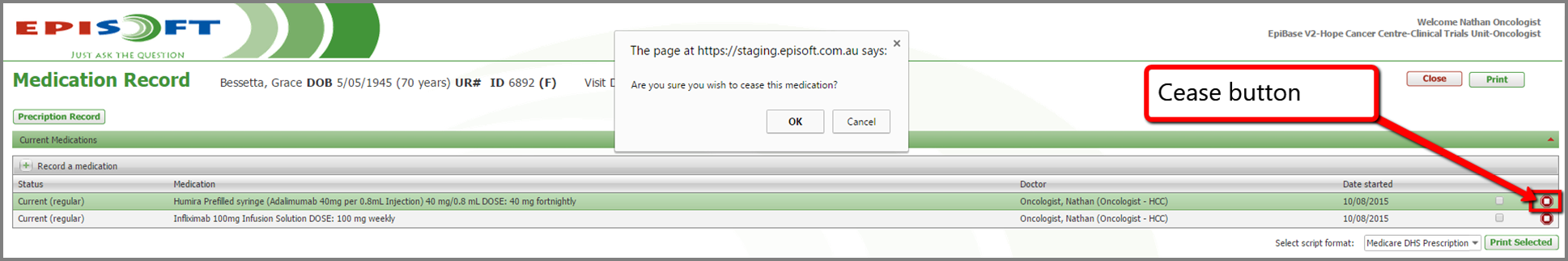
You will be prompted to give a reason for ceasing, if the reasons is toxicity a red lookup button will appear so that you can search for the toxicity using the MIMS toxicity lookup. Once you have entered the reason and description click 'Save'.
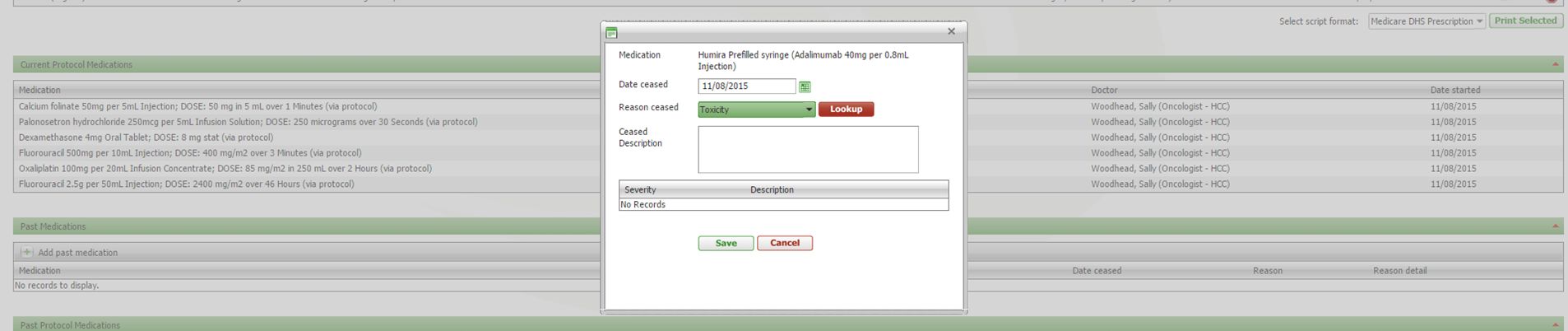
Your ceased medication will drop down to the 'Past Medications' section of the page.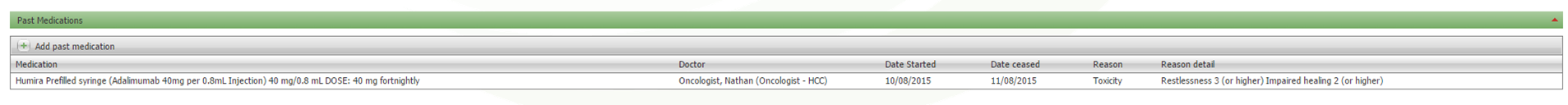
To add a new medication click on the green ‘+’ icon on the top of the grid. The grid will expand out to reveal the red lookup button. There is a ‘drug not found’ checkbox which can be used for drugs that are not listed on MIMS. If drugs are entered using ‘drug not found’ it is not possible to report or interrogate this data.
Click on the red lookup button to open the MIMS lookup page.
The MIMS lookup will start searching after 3 characters. You can search on generic or trade name. Once you have found the desired drug click on the drug name.
The lookup will close and you will be brought back to the previous page. Enter the start date, the dosage and frequency and any additional information if required then click save.
The grid will collapse down to a single line item. To print the script check each medication you wish to add to the script. Then click on the ‘Print Selected’ button
You will be brought to the below page where you can add information on repeats and pbs/rpbs. If it is an authority drug enter the authority code in the authority field then click ‘Print & Save’.
The system will render the script as a PDF. You can open it and send it to your local printer.
To cease a medication click on the 'Cease' icon
You will be prompted to give a reason for ceasing, if the reasons is toxicity a red lookup button will appear so that you can search for the toxicity using the MIMS toxicity lookup. Once you have entered the reason and description click 'Save'.
Your ceased medication will drop down to the 'Past Medications' section of the page.


