Knowledge base » Visit forms » Protocol Module (EpiSteme) - Protocol Cycles Page
Protocol Module (EpiSteme) - Protocol Cycles Page
The protocol module is where protocol treatments are recorded prescribed and ceased on a patient record. The module has a number of pages, the first page you land on after clicking through from 'Episteme (treatment via protocol)' on the Visit Details page is the ’Patient protocol cycles’ page. This page displays the patient future, current and past protocol information. The first section shows the list of current and upcoming protocol cycles prescribed to the patient.
Active protocol cycles
Starting from the left of the grid you can see the protocol version number, the protocol name, the number of cycles in the protocol, the protocol cycle number, frequency, start date and end date. There are a number of icons. As with all icons on CareZone a tooltip describing the function displays when you hover over the icon.

Symbols on the protocol cycles page
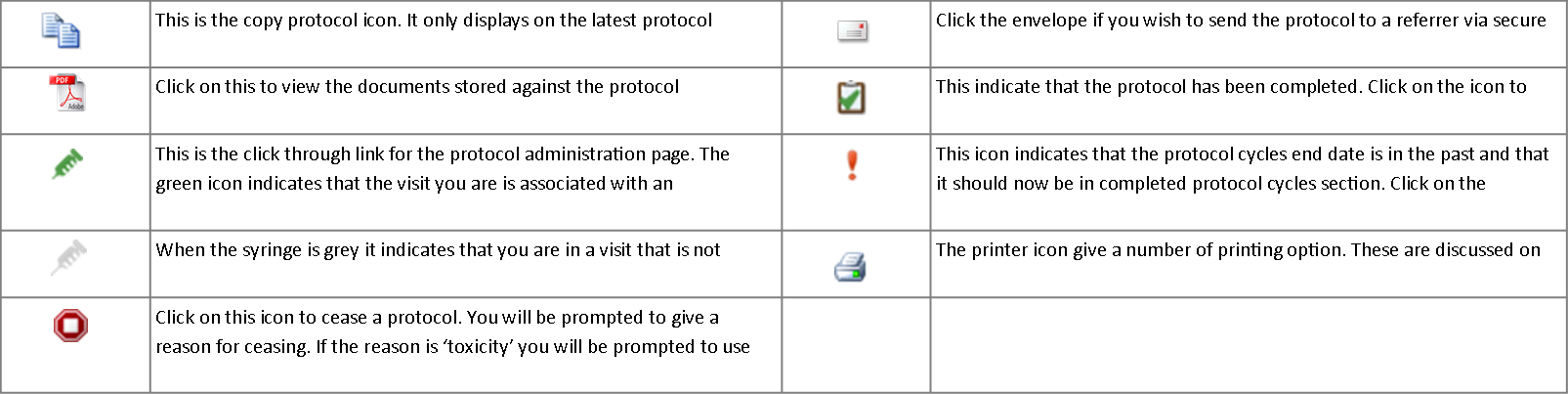
Completed protocol cycles
The completed protocol section displays all protocol cycles that have been completed, ie all steps have been completed and were not ceased prior to the protocol end date.
Ceased protocol cycles
This section displays a list of all cycles that have been ceased prior to completion. The section also displays the cease date, cease reason and ceased reason description.
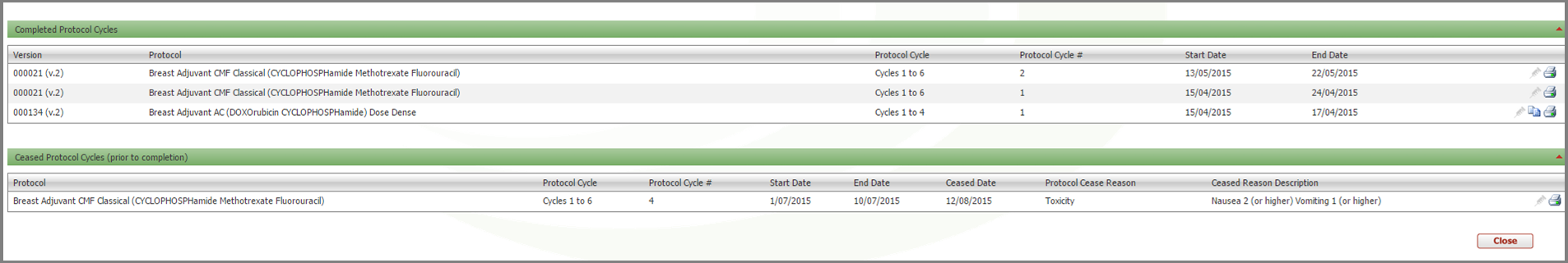
Print protocol options
Clicking on the print icon will display a box with printing options. You can tick multiple print options at the one time and it will render them as a single concatenated pdf.
· Printing the ‘Treatment Protocol’ will render a print friendly pdf version of the protocol with the protocol displayed as a series of date based steps which include appointments and medications.
· Printing out the ‘Drug Administration’ will render out a print friendly PDF of the drug administration page. If administration has already occurred the pdf will contain start and stop times as well as administration notes and nurse signatures.
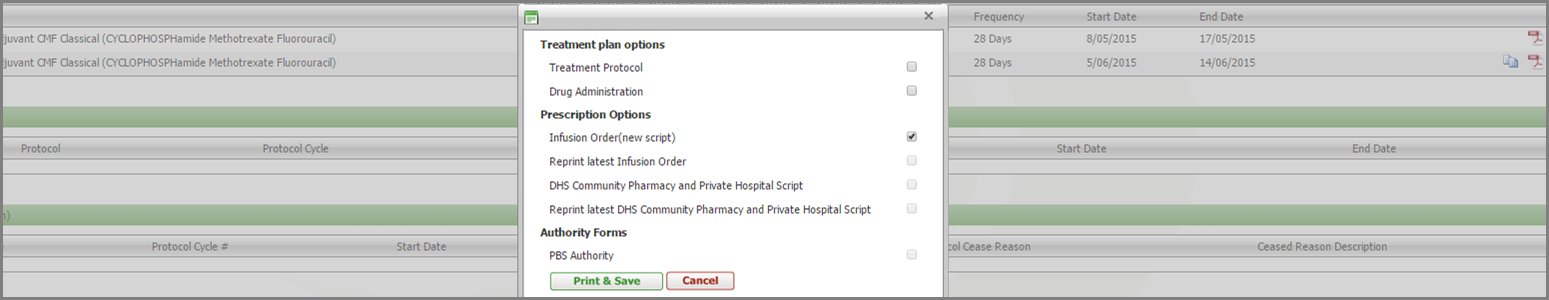
If an infusion order or DHS community pharmacy/private hospital script have not previously been printed, the reprint options will be inactive.
Both the ‘Infusion order (new script)’, ‘DHS community Pharmacy and Private Hospital Script’ and the 'Public Hospital Script' when checked will open the ‘Print Medication Script’ page. On this page information on the quantity, repeats, PBS or RPBS and Authority code can be entered. The ‘DHS Community….’ also allows you to select which medication scripts to include on the printout whereas the Infusion order automatically generates a script for all medications.
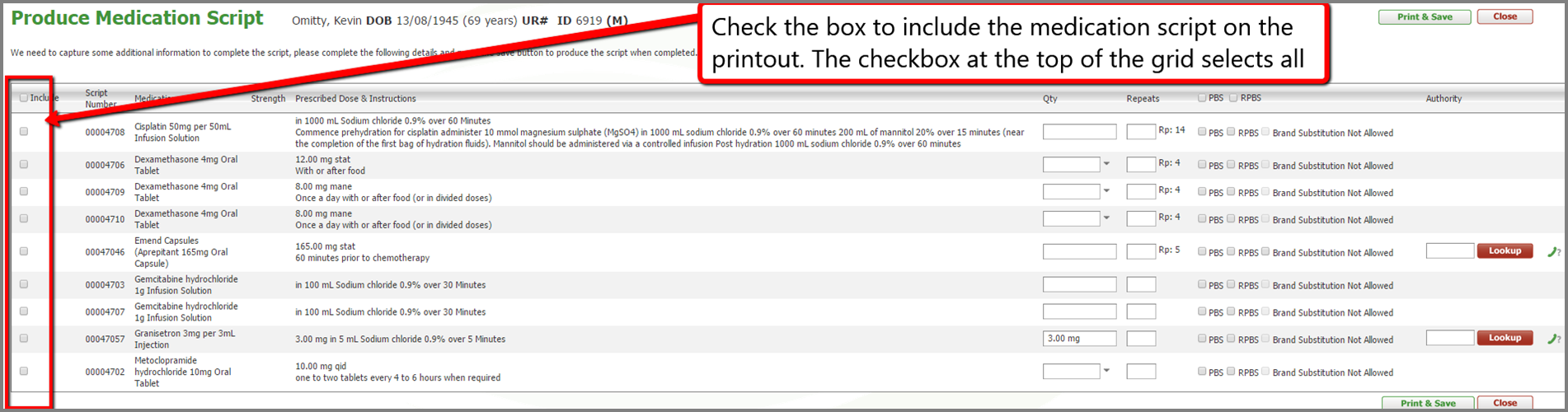
Active protocol cycles
Starting from the left of the grid you can see the protocol version number, the protocol name, the number of cycles in the protocol, the protocol cycle number, frequency, start date and end date. There are a number of icons. As with all icons on CareZone a tooltip describing the function displays when you hover over the icon.
Symbols on the protocol cycles page
Completed protocol cycles
The completed protocol section displays all protocol cycles that have been completed, ie all steps have been completed and were not ceased prior to the protocol end date.
Ceased protocol cycles
This section displays a list of all cycles that have been ceased prior to completion. The section also displays the cease date, cease reason and ceased reason description.
Print protocol options
Clicking on the print icon will display a box with printing options. You can tick multiple print options at the one time and it will render them as a single concatenated pdf.
· Printing the ‘Treatment Protocol’ will render a print friendly pdf version of the protocol with the protocol displayed as a series of date based steps which include appointments and medications.
· Printing out the ‘Drug Administration’ will render out a print friendly PDF of the drug administration page. If administration has already occurred the pdf will contain start and stop times as well as administration notes and nurse signatures.
If an infusion order or DHS community pharmacy/private hospital script have not previously been printed, the reprint options will be inactive.
Both the ‘Infusion order (new script)’, ‘DHS community Pharmacy and Private Hospital Script’ and the 'Public Hospital Script' when checked will open the ‘Print Medication Script’ page. On this page information on the quantity, repeats, PBS or RPBS and Authority code can be entered. The ‘DHS Community….’ also allows you to select which medication scripts to include on the printout whereas the Infusion order automatically generates a script for all medications.


