Knowledge base » Medications and Protocols » Unsigned Protocols
Unsigned Protocols
The Unsigned Protocols module is linked to the logged-in User, displaying a list of all the user's patients with unsigned protocols. The menu item will appear with an ‘exclamation icon’ if the user has any unsigned protocol cycles.
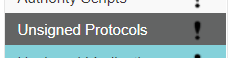
The page looks similar to the Appointment Management list, with the same search options and a teardrop icon that links to Edit Protocol so the cycle can be reviewed and signed. It also includes other useful icons, such as a direct link to the patient’s test results.
The page will have the search parameters set to ALL by default for all administrative and non-clinical staff using the module.
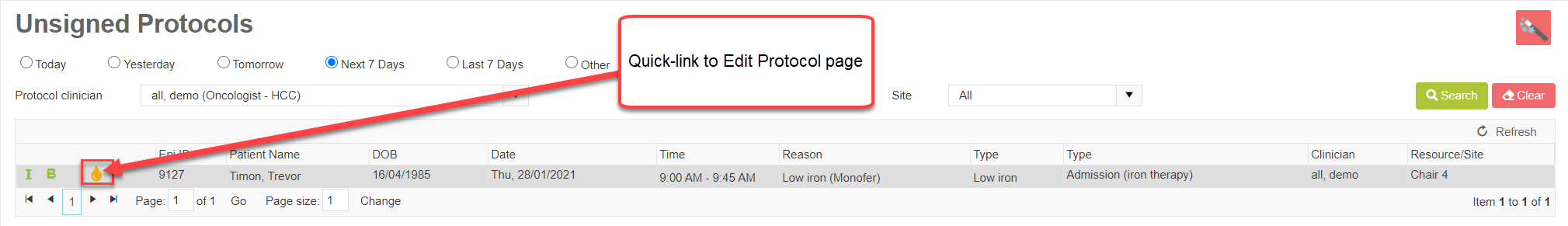
The page looks similar to the Appointment Management list, with the same search options and a teardrop icon that links to Edit Protocol so the cycle can be reviewed and signed. It also includes other useful icons, such as a direct link to the patient’s test results.
The page will have the search parameters set to ALL by default for all administrative and non-clinical staff using the module.


