Knowledge base » Referrals & Correspondence » How to add referrers (Care team members from other organisations)
How to add referrers (Care team members from other organisations)
To add a referrer click on the ‘Referrers’ tab (1) on the top or the referrals/correspondence page. To add a new referrer click on the + icon on the grid (2). The grid will expand out to reveal the red lookup button (3). This will open up the referrer database
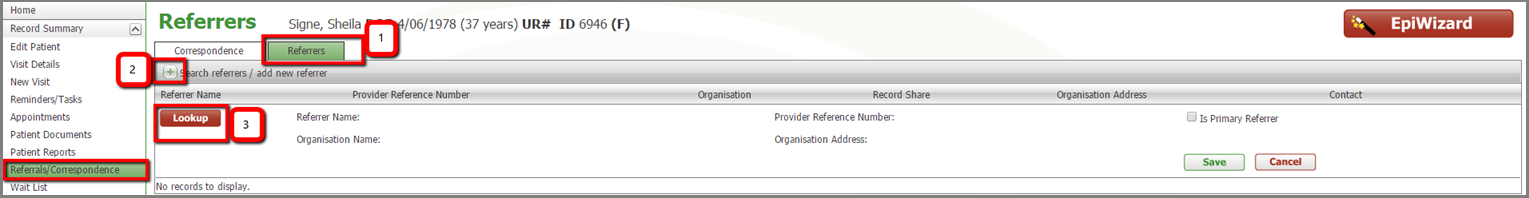
The referrer database can be using name, organisation, role, region or address. These are cumulative searches so the more fields you search on the narrower the search criteria.
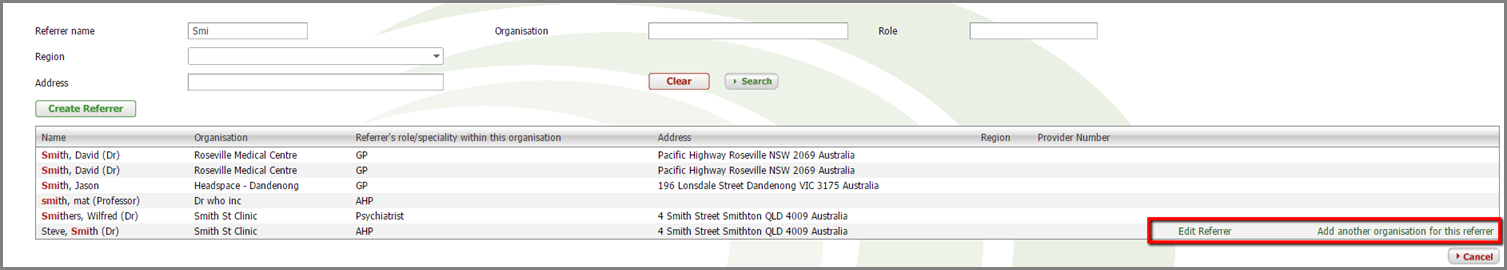
As this is a very large database it can take a moment for a search to be returned. Also bear in mind that their may be spelling errors or formatting errors (commas, hyphens apostrophes) added to the person or organisation name so it is worthwhile searching on a few different combinations.
If you have found your referrer but they are not associated with the organisation you are expecting you can add additional organisations on certain referrer records (referrer records that are not associated with a user account).
Click on the ’Add another organisation for this referrer’ and search for the organisation and associate it with the referrer
The referrer database can be using name, organisation, role, region or address. These are cumulative searches so the more fields you search on the narrower the search criteria.
As this is a very large database it can take a moment for a search to be returned. Also bear in mind that their may be spelling errors or formatting errors (commas, hyphens apostrophes) added to the person or organisation name so it is worthwhile searching on a few different combinations.
If you have found your referrer but they are not associated with the organisation you are expecting you can add additional organisations on certain referrer records (referrer records that are not associated with a user account).
Click on the ’Add another organisation for this referrer’ and search for the organisation and associate it with the referrer


