Knowledge base » Billing Administration » How to set default services for a visit type
How to set default services for a visit type
The bind visit service page is where you set the default services for each visit reason and type. As can be seen below for the visit reason ‘Colorectal cancer’ and the visit type ‘Dr consult (o/p) initial’ the default service is 110.
To add or change default services on a visit reason & type combination
1 Go to the bind visit service page (Under billing administration)
2 Select the visit reason
3 Select the visit type
4 Delete the service you wish to remove
5 Click the lookup button
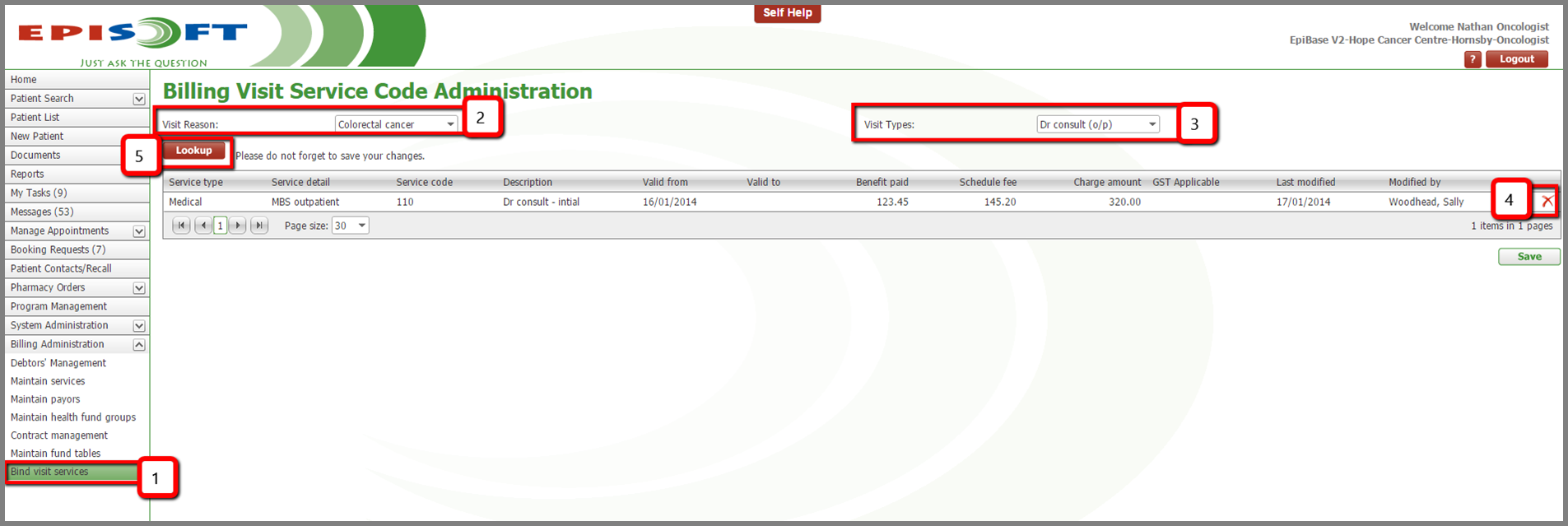
6 Select the service you wish to add as the default
7 Click the 'Add' button at the bottom of the page
8 Then click 'Save'
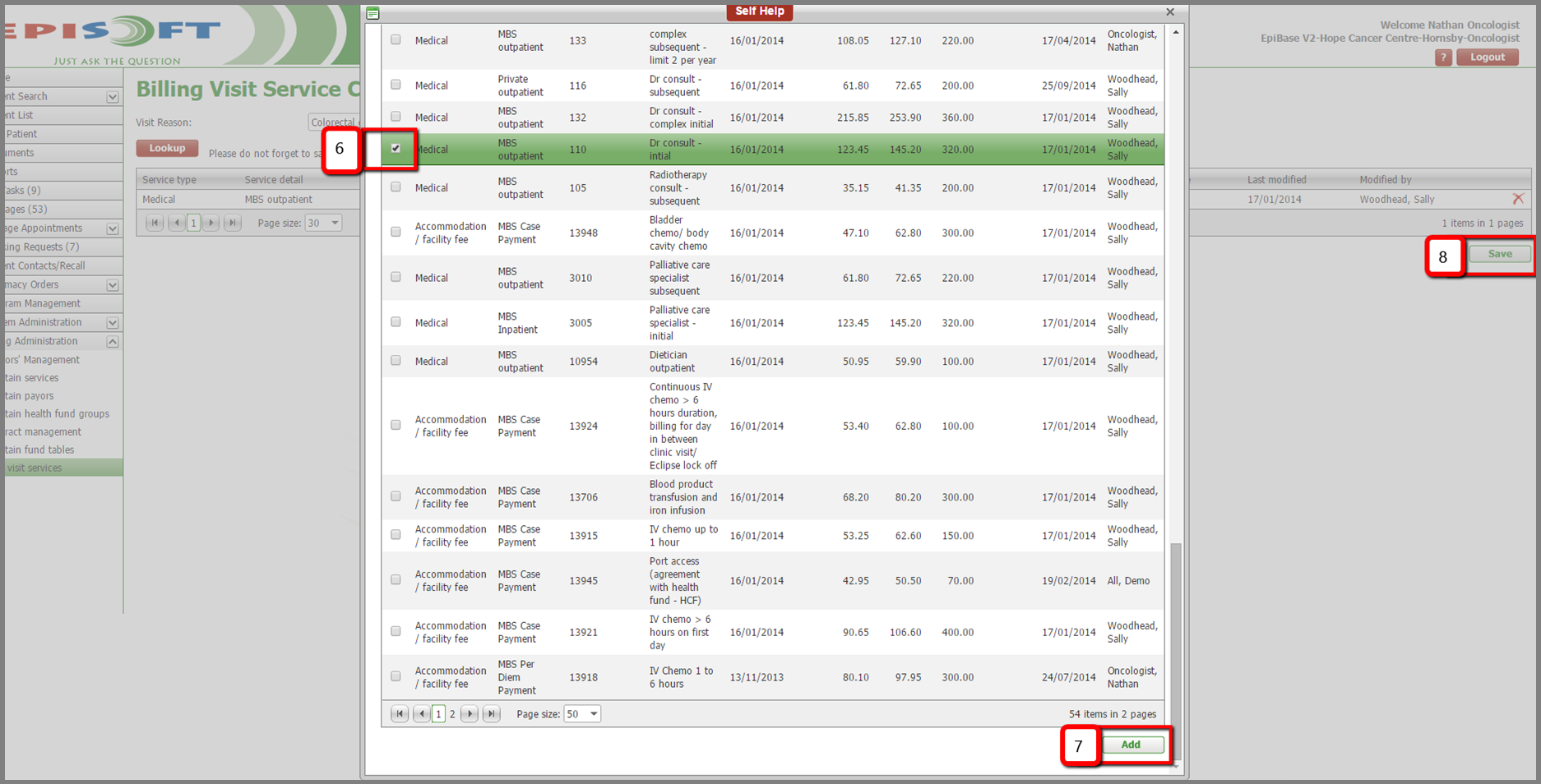
To add or change default services on a visit reason & type combination
1 Go to the bind visit service page (Under billing administration)
2 Select the visit reason
3 Select the visit type
4 Delete the service you wish to remove
5 Click the lookup button
6 Select the service you wish to add as the default
7 Click the 'Add' button at the bottom of the page
8 Then click 'Save'


