Knowledge base » Protocol Authoring » 1. Protocol Administration Module
1. Protocol Administration Module
Protocol Administration
To access the protocol authoring module:
• click on the ‘System Administration’ tab on the side menu (1)
• the ‘Protocol Administration’ tab will slide down (2).
• Click on the tab; this will bring you to the ‘Protocol Administration’ page.
To create a new protocol, you can either:
• click on the ‘Add new protocol’ button (19)
• or if there is already a protocol that is similar to the one you want to create you can search for it (17)
• and then copy the protocol structure.
To search for a protocol:
• enter part of the name into (3)
• or enter the protocol identifier (4)
Search by:
• Date options (5)
• and Publish status (6)
• then click Search (7)
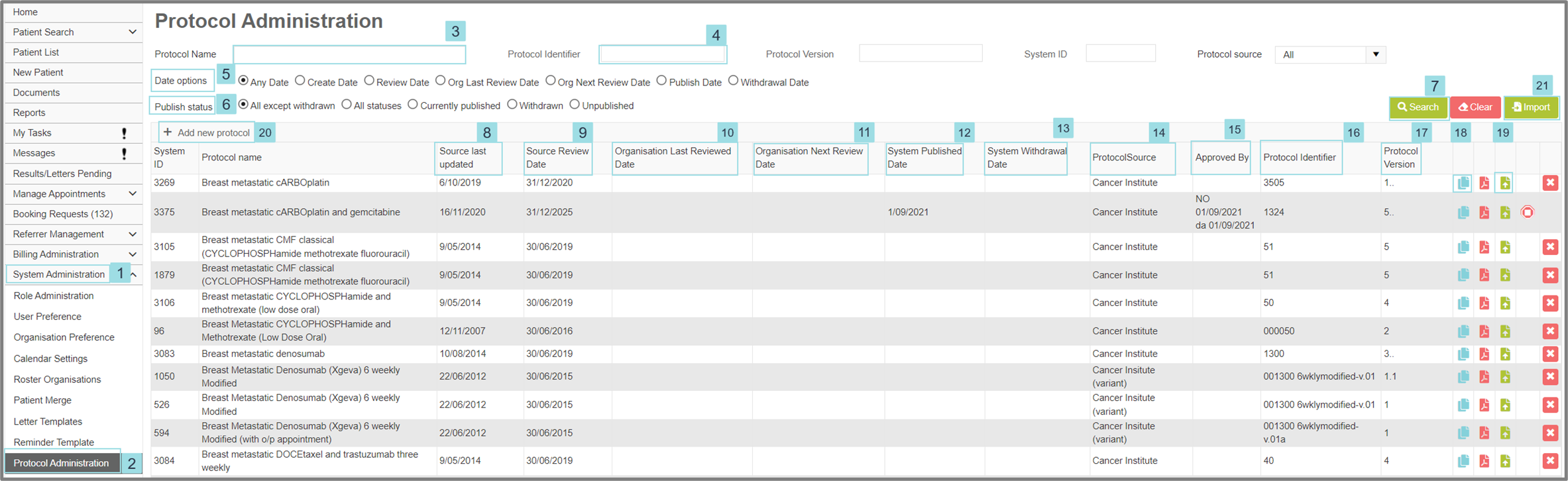
1. System Administration - Click on this menu item to open a further menu where system functions and protocols can be edited
2. Protocol Administration - Click this menu item to open the list of available protocols and to create new protocols
3. Protocol Name - The name uses either that created by eviQ or by an organisation for their own use after modifications have been made.
4. Protocol Identifier - The Protocol ID is either set by eviQ or by individual organisations if a local protocol is created. It will accept alphanumeric characters.
5. Date Options - choose the date(s) or date range you'd like to search on
6. Publish Status - Select whether to search all protocols or only published or unpublished protocols etc.
7. Search button - click to search for selected options
8. Source Last Updated = the last time the information in the protocol was updated
9. Source Review Date = the date the next update of information in the protocol is due
10. Organisation Last Reviewed Date = the last date your organisation last reviewed the source data and updated the protocol
11. Organisation Next Review Date = the next date your organisation plans to review the source data for the protocol
12. System Published Date = the date your organisation published the protocol for use in your site
13. System Withdrawal Date = the date the protocol was withdrawn from use from your organisation
14. Protocol Source = Source from which information has been obtained to support the production of the protocol
15. Approved By = Name of persons who have approved and published the protocol
16. Protocol Identifier = Name or number combination that identifies the protocol at your site including version number
17. Protocol Version # - A version number is mandatory when copying or creating a protocol. This field will accept alphanumeric characters and allows for a format of 1.2.1 for example
18. Copy button = Copies the protocol and requires a new Protocol Identifier to distinguish it from the original
19. Publish Protocol = Opens the publishing page
20. Add new protocol = To create a new protocol from scratch
21. Import = Enables the import of a protocol which has been exported from another module of CareZone
To access the protocol authoring module:
• click on the ‘System Administration’ tab on the side menu (1)
• the ‘Protocol Administration’ tab will slide down (2).
• Click on the tab; this will bring you to the ‘Protocol Administration’ page.
To create a new protocol, you can either:
• click on the ‘Add new protocol’ button (19)
• or if there is already a protocol that is similar to the one you want to create you can search for it (17)
• and then copy the protocol structure.
To search for a protocol:
• enter part of the name into (3)
• or enter the protocol identifier (4)
Search by:
• Date options (5)
• and Publish status (6)
• then click Search (7)
1. System Administration - Click on this menu item to open a further menu where system functions and protocols can be edited
2. Protocol Administration - Click this menu item to open the list of available protocols and to create new protocols
3. Protocol Name - The name uses either that created by eviQ or by an organisation for their own use after modifications have been made.
4. Protocol Identifier - The Protocol ID is either set by eviQ or by individual organisations if a local protocol is created. It will accept alphanumeric characters.
5. Date Options - choose the date(s) or date range you'd like to search on
6. Publish Status - Select whether to search all protocols or only published or unpublished protocols etc.
7. Search button - click to search for selected options
8. Source Last Updated = the last time the information in the protocol was updated
9. Source Review Date = the date the next update of information in the protocol is due
10. Organisation Last Reviewed Date = the last date your organisation last reviewed the source data and updated the protocol
11. Organisation Next Review Date = the next date your organisation plans to review the source data for the protocol
12. System Published Date = the date your organisation published the protocol for use in your site
13. System Withdrawal Date = the date the protocol was withdrawn from use from your organisation
14. Protocol Source = Source from which information has been obtained to support the production of the protocol
15. Approved By = Name of persons who have approved and published the protocol
16. Protocol Identifier = Name or number combination that identifies the protocol at your site including version number
17. Protocol Version # - A version number is mandatory when copying or creating a protocol. This field will accept alphanumeric characters and allows for a format of 1.2.1 for example
18. Copy button = Copies the protocol and requires a new Protocol Identifier to distinguish it from the original
19. Publish Protocol = Opens the publishing page
20. Add new protocol = To create a new protocol from scratch
21. Import = Enables the import of a protocol which has been exported from another module of CareZone


