Knowledge base » System Administration Functions » Removing a user's access to their account when they leave the practice
Removing a user's access to their account when they leave the practice
When an employee who has an Episoft account leaves your practice, it's a good policy to remove their access to that account.
To do this:
The user will not be able to log in to their old account, but if the user has previously prescribed any treatment or has patients in Booking Requests, these medications and bookings will stay active.
If 'Active' is unticked, or permissions are unticked, this will possibly break Booking Requests or Drug Administration until their account is corrected.
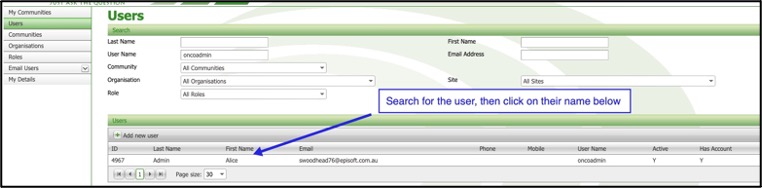
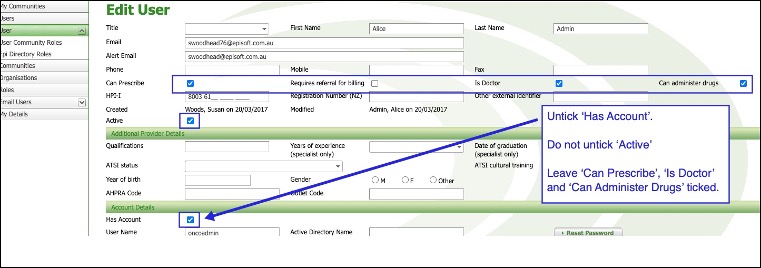
If you are not clear on how to remove a user's account, please don't hesitate to contact the Helpdesk for assistance
To do this:
- First, search for the user’s account and click on their name to open it
- Untick ‘Has Account’
- Don’t untick ‘Active’ (this is the opposite of what you’d naturally think was correct
- Leave all permissions ticked, e.g. Can Prescribe, Is Doctor etc.
- Save
The user will not be able to log in to their old account, but if the user has previously prescribed any treatment or has patients in Booking Requests, these medications and bookings will stay active.
If 'Active' is unticked, or permissions are unticked, this will possibly break Booking Requests or Drug Administration until their account is corrected.
If you are not clear on how to remove a user's account, please don't hesitate to contact the Helpdesk for assistance


