Knowledge base » Appointment module » Icons on the appointment management page
Icons on the appointment management page
The appointment management page contains a lot of information on each patients line item. Below is a screenshot of a maximally populated appointment management line.

Below are all the icons used on the appointment management list and their meaning. If you hover over an icon with your mouse a tooltip will appear describing the meaning or function of the icon
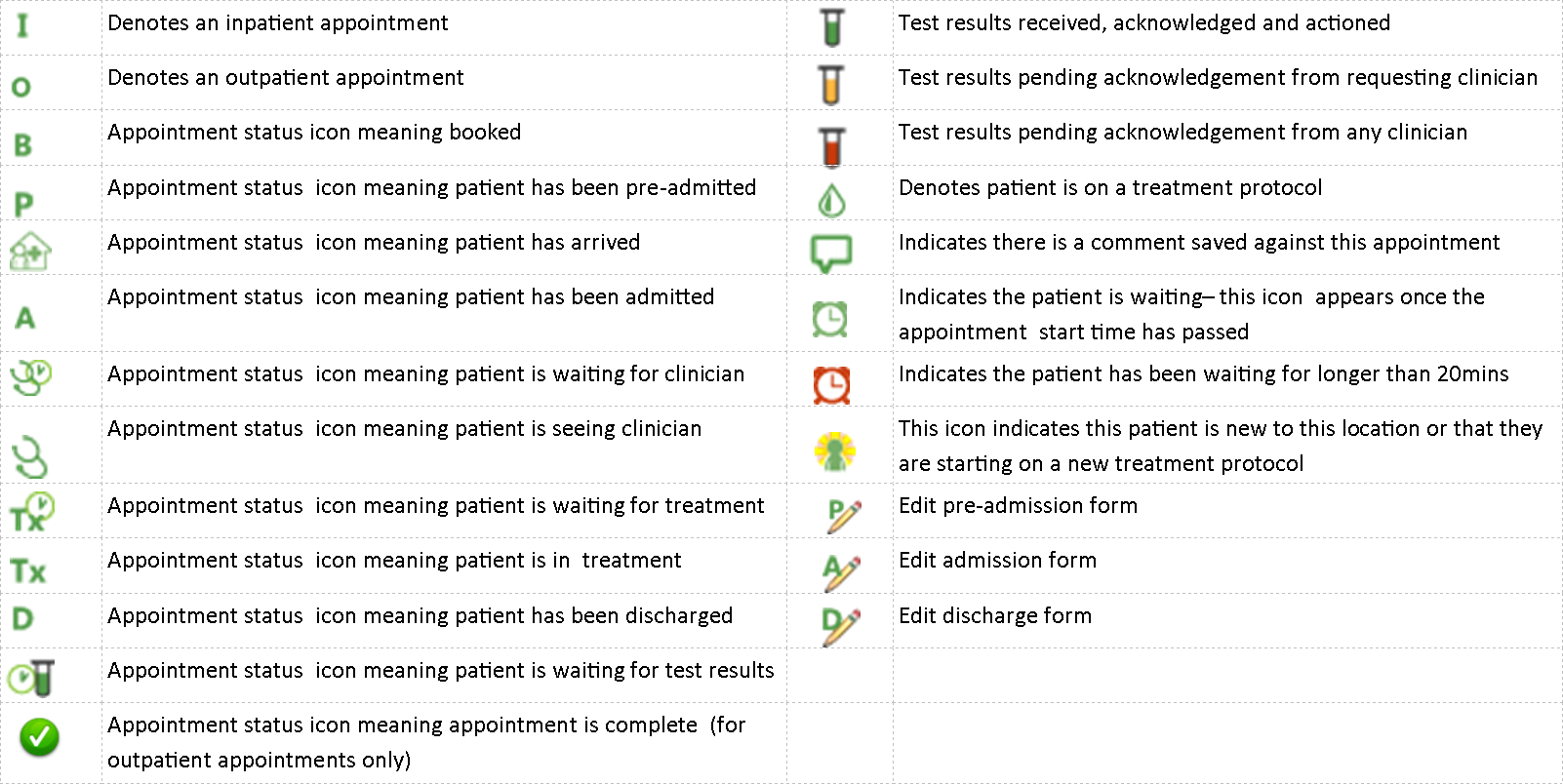
Below are all the icons used on the appointment management list and their meaning. If you hover over an icon with your mouse a tooltip will appear describing the meaning or function of the icon


