Knowledge base » Appointment module » Staff Appointments
Staff Appointments
Staff appointments are used by clinicians to record leave, breaks, or non-contact clinical appointments. They can also be used for multi-disciplinary team meetings.
To create a staff appointment open the clinician calendar which is found by clicking on 'Manage Appointments' and then 'Appointments Calendar' and selecting the 'Clinician' tab. Left click and drag to highlight your desired appointment time, then right click and select 'New Staff Appointment
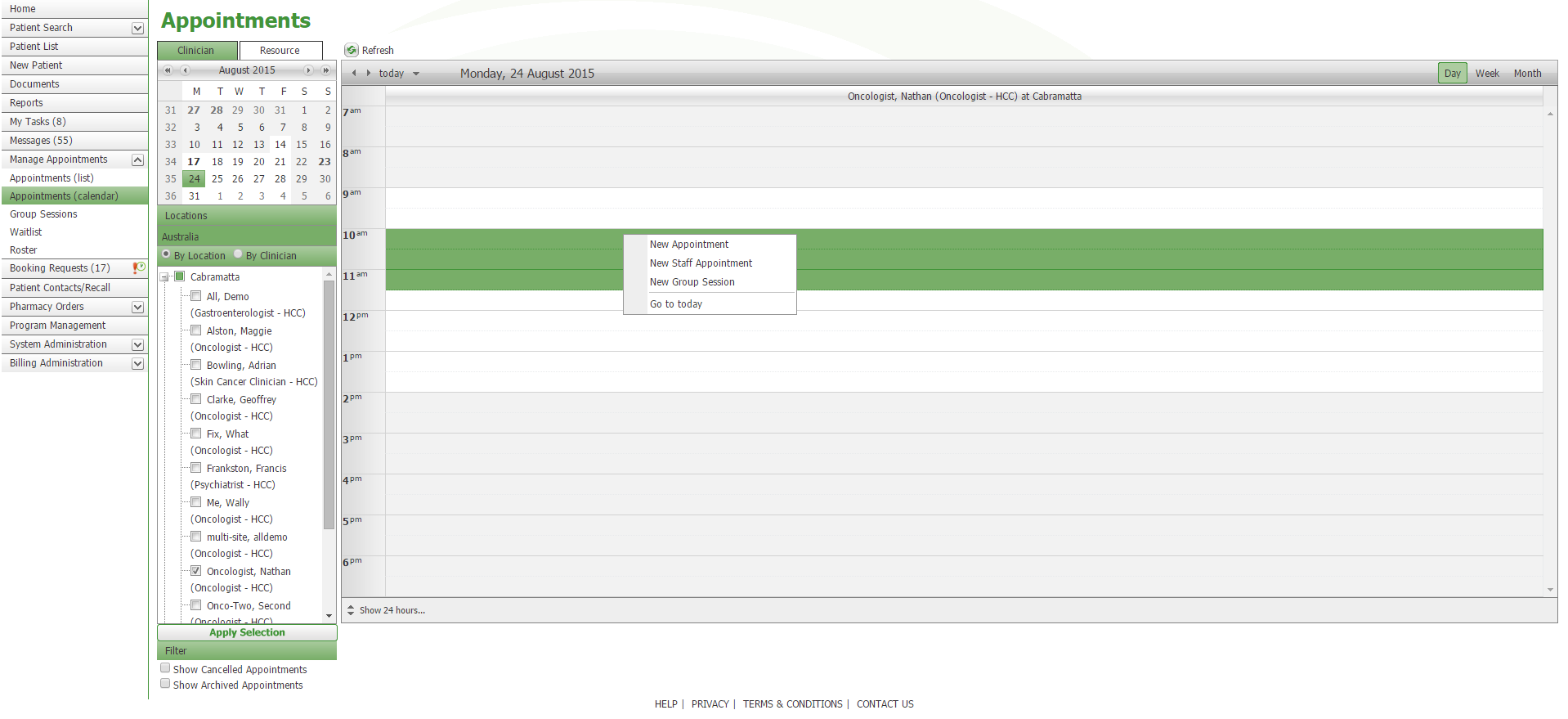
The 'Edit Appointment' dialogue box will open, select the appointment type. If you wish it to be a recurring appointment check the 'recurring' checkbox and then select the frequency of recurrence and the date you wish it to recur until. There is also a facility to attach an document which can be useful for MDT meetings. If this is a MDT meeting you have the facility to invite other attendees. For invited attendees on MDT meetings the system send out a reply back email . An icon next to the invitees name indicates whether they have accepted, declined or have not responded.
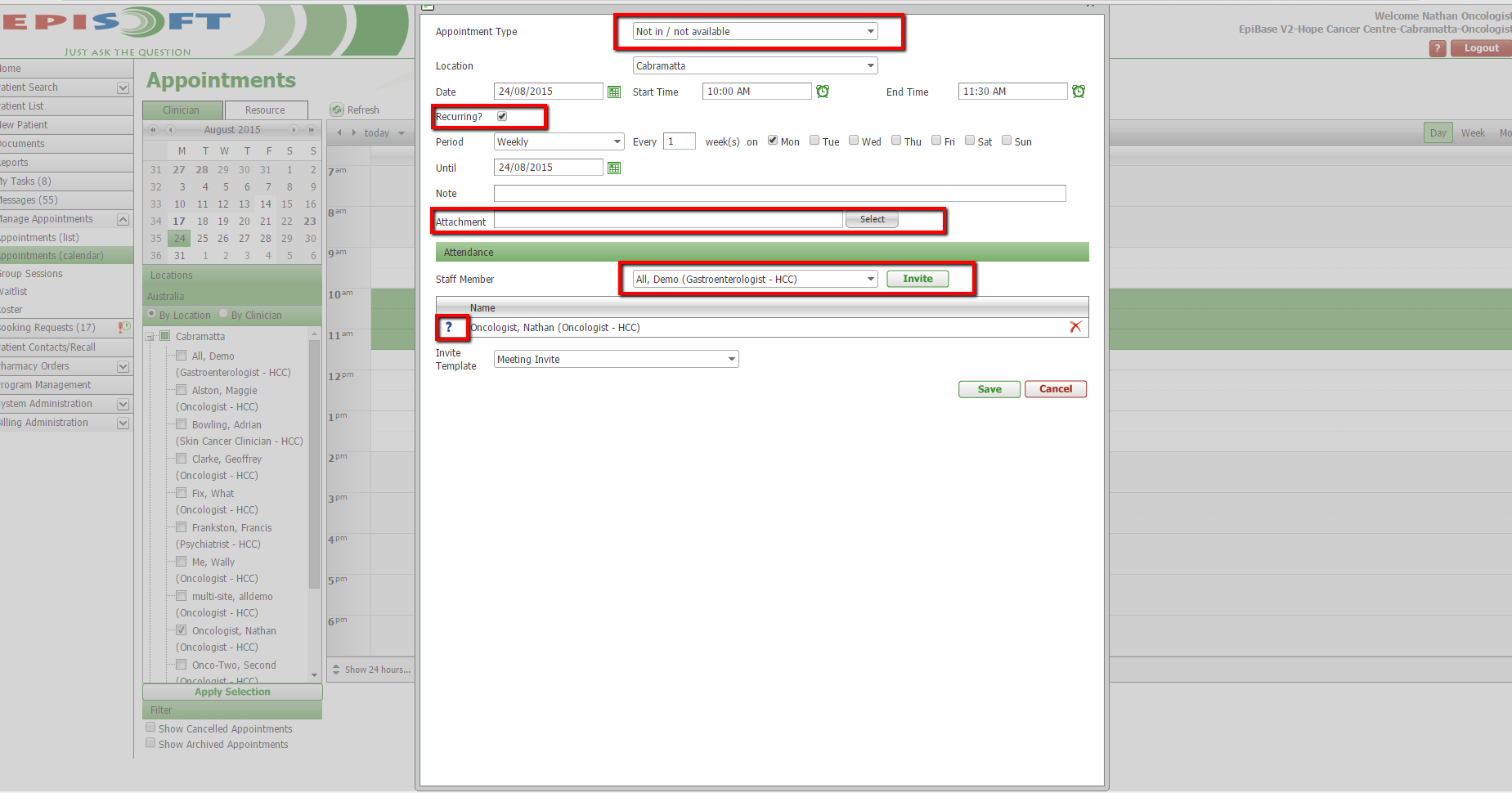
To create a staff appointment open the clinician calendar which is found by clicking on 'Manage Appointments' and then 'Appointments Calendar' and selecting the 'Clinician' tab. Left click and drag to highlight your desired appointment time, then right click and select 'New Staff Appointment
The 'Edit Appointment' dialogue box will open, select the appointment type. If you wish it to be a recurring appointment check the 'recurring' checkbox and then select the frequency of recurrence and the date you wish it to recur until. There is also a facility to attach an document which can be useful for MDT meetings. If this is a MDT meeting you have the facility to invite other attendees. For invited attendees on MDT meetings the system send out a reply back email . An icon next to the invitees name indicates whether they have accepted, declined or have not responded.


