Knowledge base » Appointment module » Printing out all upcoming appointments for a client
Printing out all upcoming appointments for a client
To print out a list of all upcoming appointments for a client, firstly navigate to the Appointment List. Change the filter date to ‘Any date’ or to the date range you wish to print then enter their name or other identifiers in the search fields. Once the search has been returned select all visits you wish to print out and then click on the ’Print selected appointments’ icon.
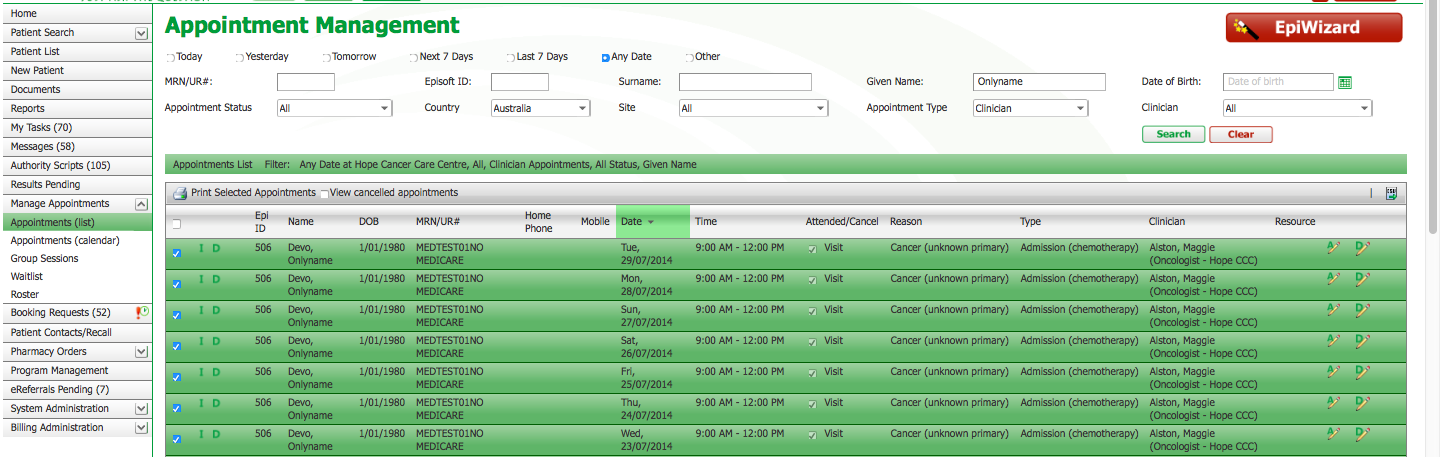
The appointments will be renders out in a single page PDF with the date, location, clinician and expected duration of appointment.
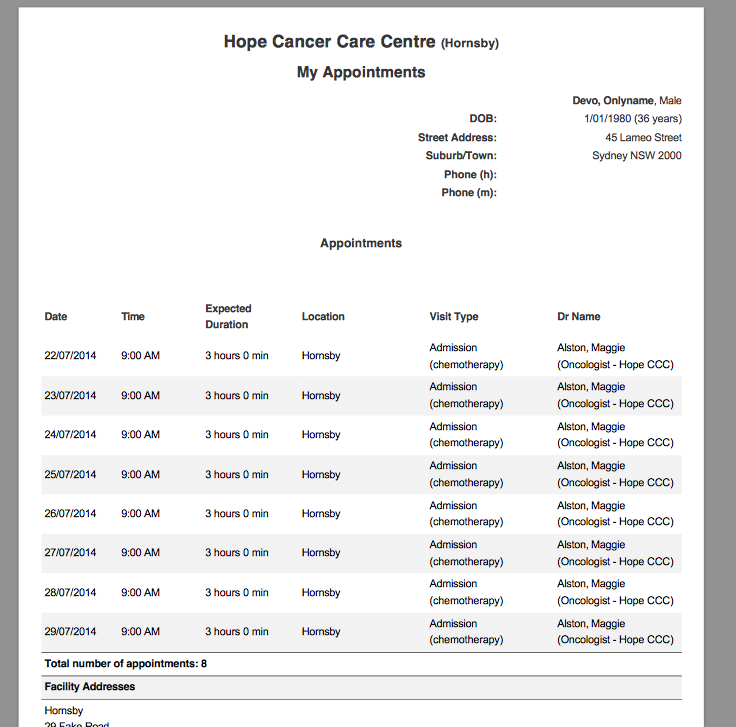
The appointments will be renders out in a single page PDF with the date, location, clinician and expected duration of appointment.


