Knowledge base » Appointment module » Deferring an appointment
Deferring an appointment
This method of deferring an appointment is used if you wish to enter additional clinical information.
This method can be used if the patient has already been admitted and their appointment has been ticked as attended but then they need to defer the treatment for whatever reason.
This method can also be used to defer an upcoming treatment, in which case you would go to the most recent visit's 'Visit Record' form.
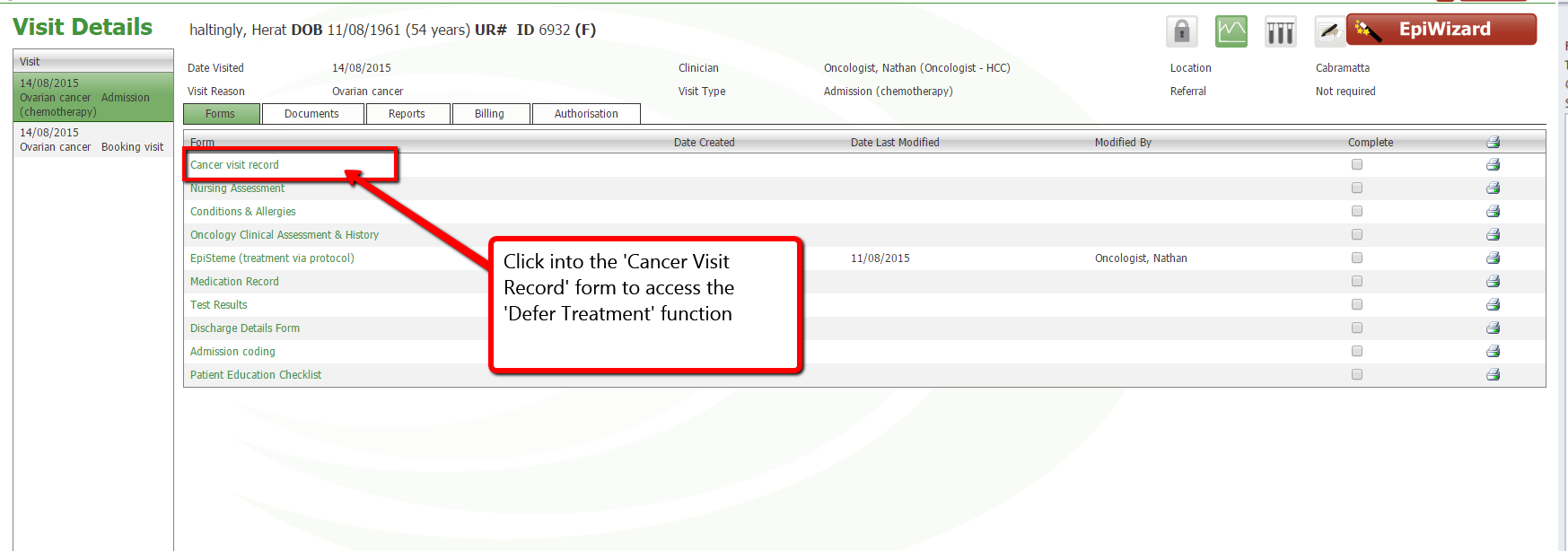
Go to the 'Visit Record' form
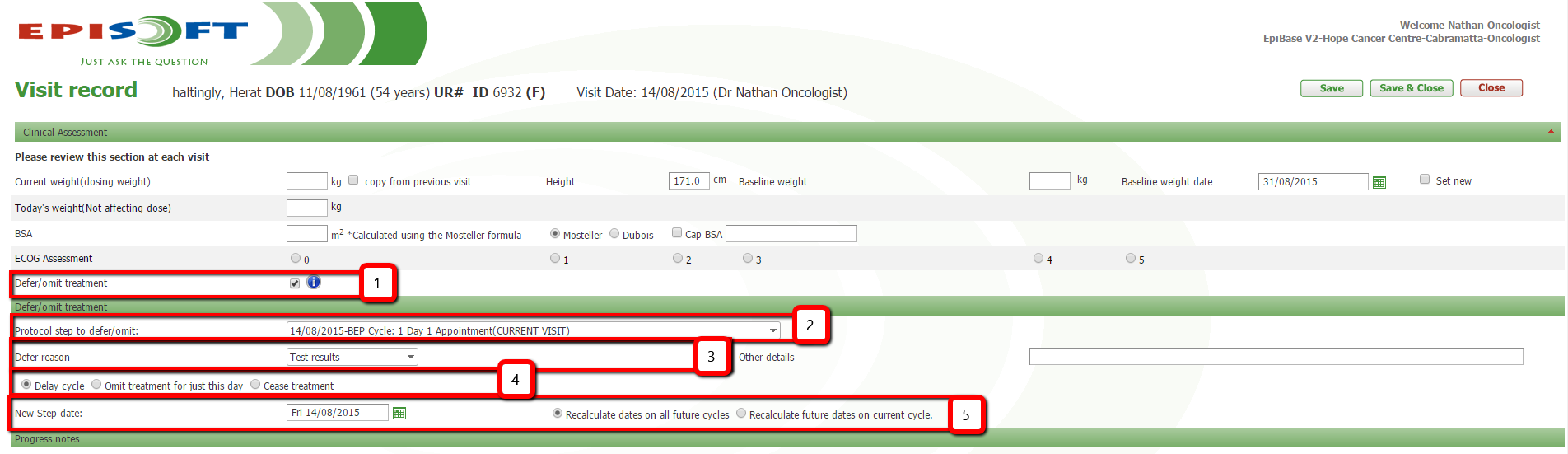
1 Check on the 'Defer/Omit' checkbox, additional questions will then display
2 Select the step you wish to defer or omit. The default is the current step but you can select future steps from the drop down list
3 Select a reason from the drop down list.
4 Select whether you wish to delay the cycle, omit the treatment or cease treatment. If you select to cease the treatment you will be prompted to give additional information
about your cease reason. If you select to delay the cycle you will then be asked when you wish the new step date to be moved to.
5 If you have selected to delay the cycle you will also be asked whether you wish to recalculate only the current cycle or all future. Once you have entered all the data click 'Save'.
The new step date and future protocol appointments will land in booking requests to be rescheduled.
This method can be used if the patient has already been admitted and their appointment has been ticked as attended but then they need to defer the treatment for whatever reason.
This method can also be used to defer an upcoming treatment, in which case you would go to the most recent visit's 'Visit Record' form.
Go to the 'Visit Record' form
1 Check on the 'Defer/Omit' checkbox, additional questions will then display
2 Select the step you wish to defer or omit. The default is the current step but you can select future steps from the drop down list
3 Select a reason from the drop down list.
4 Select whether you wish to delay the cycle, omit the treatment or cease treatment. If you select to cease the treatment you will be prompted to give additional information
about your cease reason. If you select to delay the cycle you will then be asked when you wish the new step date to be moved to.
5 If you have selected to delay the cycle you will also be asked whether you wish to recalculate only the current cycle or all future. Once you have entered all the data click 'Save'.
The new step date and future protocol appointments will land in booking requests to be rescheduled.


