Knowledge base » Billing » How to add health fund and entitlement information to a patient record
How to add health fund and entitlement information to a patient record
There are several places health fund and entitlement information can be added to the patient record.
1. On the create patient/edit patient page
When you create a patient record you may add Medicare, health fund and entitlements information on the create patient page.
You may also go to a previously created record and click on the ’edit patient’ tab and add the information.
The information added on the new/edit patient page will flow through to the pre-admission form, admission form and billing tab provided that the patient has not been admitted/ the account was created prior to editing this information. If you need to edit this information after they have been admitted or the account has been created on the visit you can update the information on the billing tab (see below)
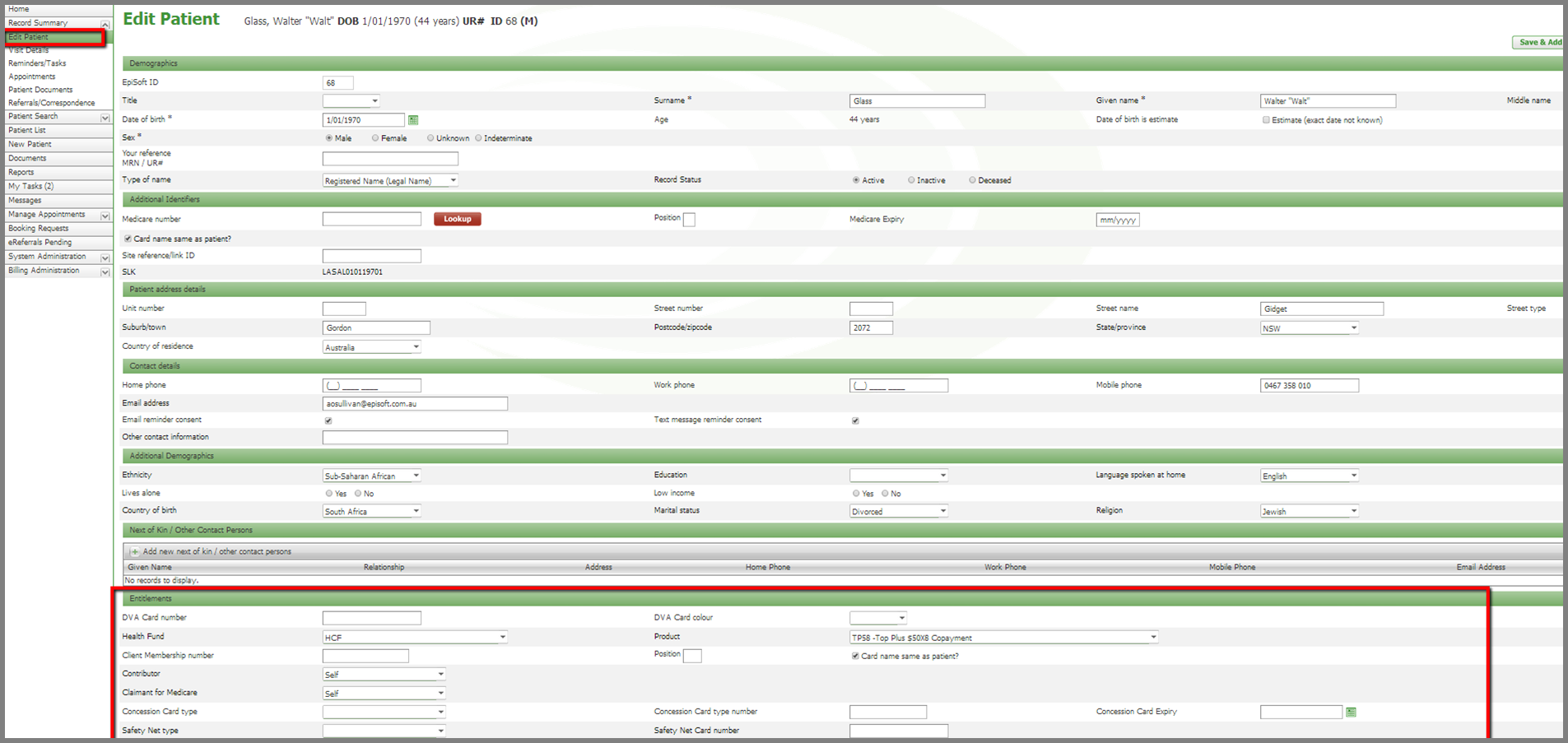
2. On the pre-admissions form
On the pre-admissions and admission forms you can add or update a patients health fund and entitlements information and add excess or co-pay. Any edits you make on these pages will flow back to the ’Edit Patient’ page and update the information their.
To access the 'Admission Form' go to the appointment management page, click on the green 'B' on the left side of the list and select 'Pre-admit' or 'Admit' this will open the admission form.
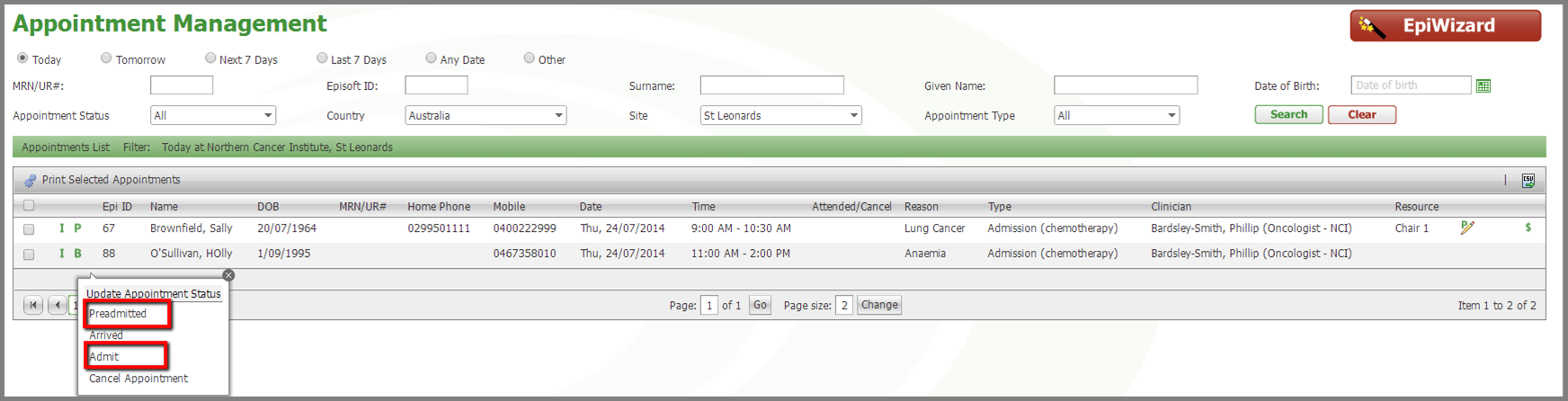
Scroll down the page to see the Medicare field. Further down is the entitlements section where you can add health fund, excess, co-pay, contract, DVA and concession card information.
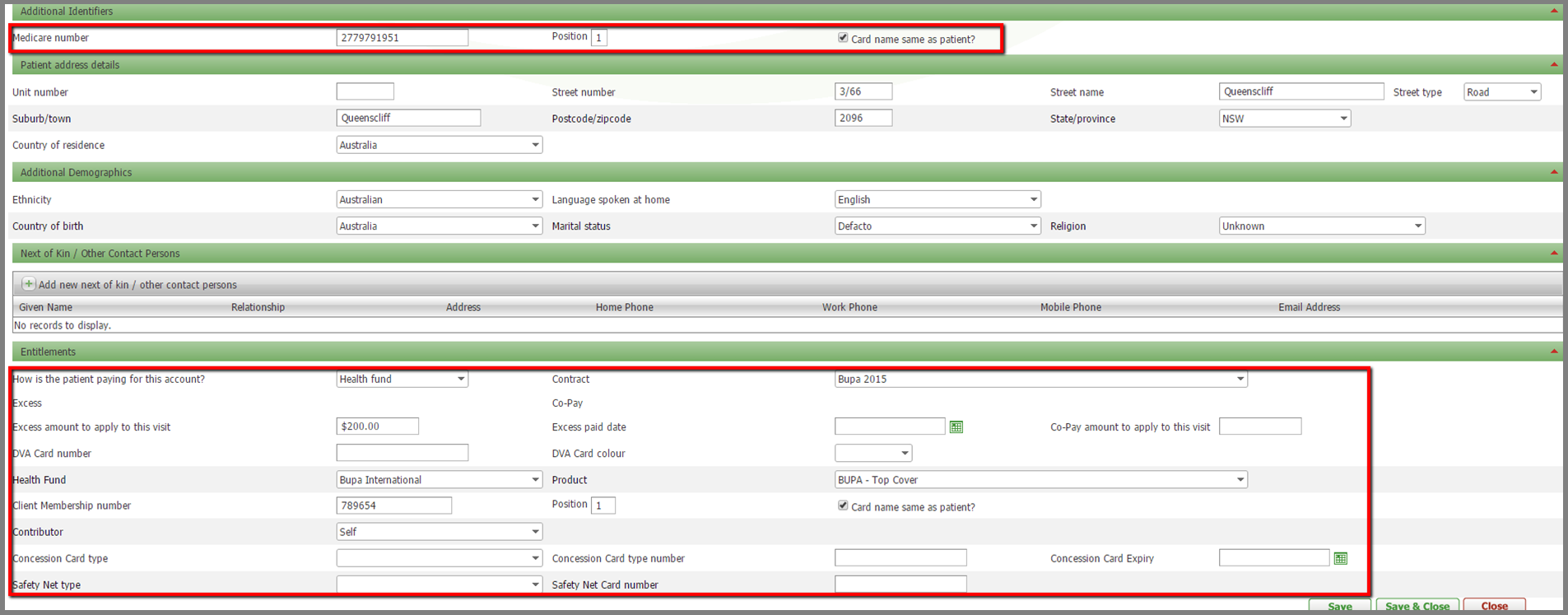
3. On the billing tab
Once an account is created you can add health fund, entitlements, excess and co-pay information. Under the ’Entitlements’ section you will see two radio button asking you whether you want to ’Update patients entitlements’ or ’just apply to this account’ . If you choose to update the entitlement information it will flow back to the ’Edit patient’ page and ’Admissions Form’ . You may choose to ’Just apply to this account’ if the visit is being paid for by a clinical trial sponsor but all other visits are being paid through their health fund.
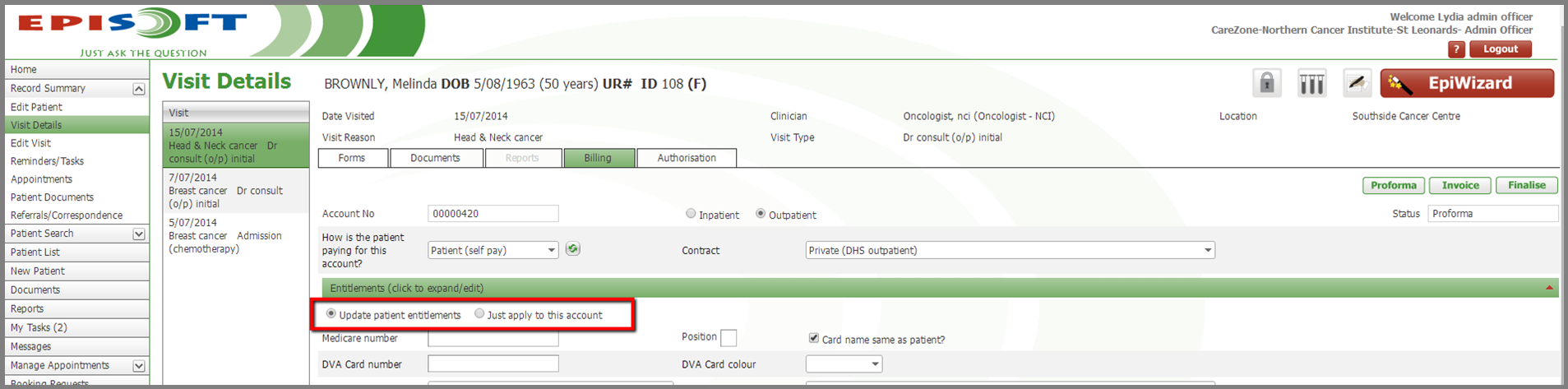
1. On the create patient/edit patient page
When you create a patient record you may add Medicare, health fund and entitlements information on the create patient page.
You may also go to a previously created record and click on the ’edit patient’ tab and add the information.
The information added on the new/edit patient page will flow through to the pre-admission form, admission form and billing tab provided that the patient has not been admitted/ the account was created prior to editing this information. If you need to edit this information after they have been admitted or the account has been created on the visit you can update the information on the billing tab (see below)
2. On the pre-admissions form
On the pre-admissions and admission forms you can add or update a patients health fund and entitlements information and add excess or co-pay. Any edits you make on these pages will flow back to the ’Edit Patient’ page and update the information their.
To access the 'Admission Form' go to the appointment management page, click on the green 'B' on the left side of the list and select 'Pre-admit' or 'Admit' this will open the admission form.
Scroll down the page to see the Medicare field. Further down is the entitlements section where you can add health fund, excess, co-pay, contract, DVA and concession card information.
3. On the billing tab
Once an account is created you can add health fund, entitlements, excess and co-pay information. Under the ’Entitlements’ section you will see two radio button asking you whether you want to ’Update patients entitlements’ or ’just apply to this account’ . If you choose to update the entitlement information it will flow back to the ’Edit patient’ page and ’Admissions Form’ . You may choose to ’Just apply to this account’ if the visit is being paid for by a clinical trial sponsor but all other visits are being paid through their health fund.


