Knowledge base » Release Notes - EpiSoft/CareZone » 2021/10/07 Release Notes - Clinical
2021/10/07 Release Notes - Clinical
UPDATES / NEW FEATURES:
GP field on Edit Patient
A new field has been added to Edit Patient where the GP details display. First, they must be added in Associate Referrers and 'Is GP' ticked. Then the GP will display on Edit Patient.

New Patient-level Appointment Note
On the Edit Patient page, there is a new field labelled "Pt Appt Note" (Patient Appointment Note). This is a permanent/editable note for the patient that displays on Manage Appointments in the 'Note' icon, prior to any appointment notes that have been added.
It displays in the following locations:
On the main menu calendar view when you hover over an appointment. On the Edit appointment page above the appointment comments field the label of Pt Appt Note On the patient level menu calendar both in the hover tooltip and at the top of the page On Booking Requests for this patient at the top of the page On Booking Requests individual in the patient record for this patient

New Summary Feature
On the Visit Record, there is a new feature of ‘Summary’, where a typical summary of diagnosis and treatment for an oncology/haematology patient can be recorded. Then it can be used as a data element in letters and added to letter templates.
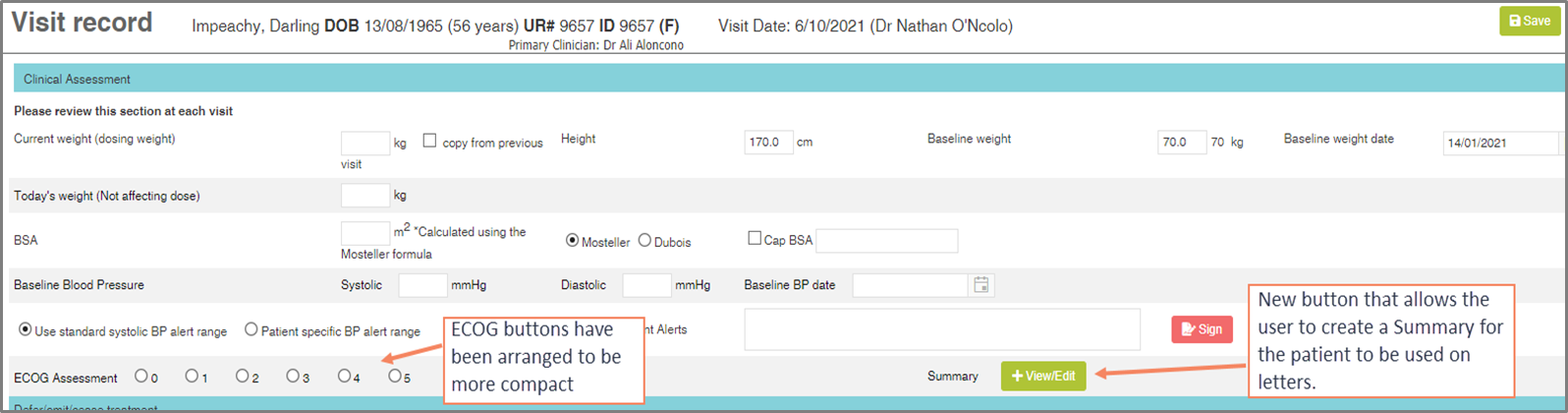
Rows can be added to the Summary as needed or existing rows can be edited using the green pencil.
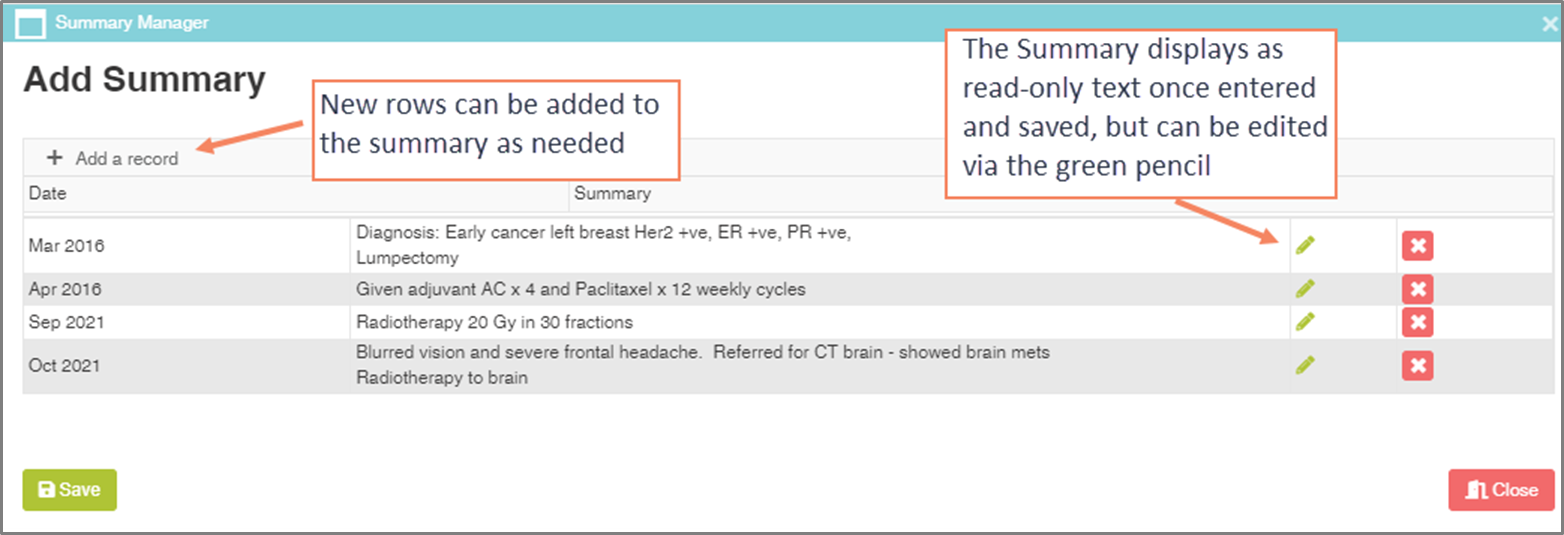
Display of Summary on Letters
The Summary can then be used as a data element on Letters, as in the screenshot below:

Changes to the Diagnostic Test Request form
Ordering tests, either via the Order Tests button or on the Visit Record now has a new look and some new functionality.
Sample/test date has been moved lower on the page as it's not used often, usually when the clinician collects the patient's specimen themselves.
Comments now print to the correct place on each form
User Preference - Users can set a preference for Groups of Order Tests to default to either display by Group Name, Group Name with Set (tests that are included) or by Set (only displays tests within the group, without the name). This can be changed for an individual test if needed.
Print Preview - When selecting a group of tests to order, a preview displays with how the form will show the tests, depending on your user preference.
See the screenshot below:

New Feature on Diagnostic Test Request page: 'Copy To' recipients
When ordering diagnostic test requests, Doctors now have the ability to add multiple 'Copy to' doctors.
Copy To - Associated referrers can be added to the 'Copy to' section of the request form from Order Tests. If the associated referrer is not visible, they can be added from this screen.

Changes to the Unsigned protocols Module:
We have added a new column of 'Primary Clinician' to assist sites where the patient's primary clinician is responsible for signing off on medications. We have also updated the wording of one of the 'Clinician' columns to now read 'Protocol Clinician'.

Changes to the Bendigo Radiology PET / CT printout
Comments that are saved in EpiSoft when completing a Diagnostic Test Request form are now displayed on the Bendigo Radiology PET / CT Printout
New individual Diagnostic Pathology tests now available:
When ordering an individual pathology test, doctors now have access to order the following tests:
BCR-Abl gene mutation JAK2 Mutation CALR Mutation
Distress Thermometer Score now displayed on Nursing Assessment Audit report
The Distress Thermometer Score is now displayed on the Nursing Assessment Audit report, directly after the 'Mental State' column.
Urinalysis
An extra level has been added to the pH for urinalysis on the Nursing Assessment, as the commonly used dipsticks have a pH of up to 9. Previously we only displayed up to 8.
Changes to the Pharmacy Orders print out
For the existing organisation preference "Use Site instead of org Name on printouts", we have added the pharmacy orders printout to this list. This means that when this organisation preference is turned on, the Pharmacy Orders printout will no longer display the Organisation's name at he top of the PDf, but instead will display the individual Site name.
The csv download for Pharmacy Orders has been changed slightly to facilitate upload to Baxter compounding. This shouldn't affect sites not using Baxter as the download should be generic for all uses.
Update to Admission Coding Printout
The sequence of condition codes on the Admission Coding PDF printout have been re-ordered so that they are now displayed in the same order as they appear on the coding screen in EpiSoft. The Principal Diagnosis will be displayed at the top of the coding list by default.


New fields added to the Visit Record Form - Treatment Plan Variation:
Two new fields have been added to the Visit Record form that allows staff to record treatment plan variations. As per COSA guidelines, any deviations from standard treatment need to be documentation on the treatment plan with the reason for deviation.


Bug Fixes
The time of visit used to default to 12am. It now uses the time the appointment was attended, so that the visits display in the correct time order.
When nurses were adding a phone order in Drug Administration, after the second nurse signed the order and closed the page, the page would revert to Protocol Cycles. Now it correctly returns to Drug Admin.
In very rare circumstances, if two nurses created the drug chart simultaneously, the charts would duplicate. This has now been corrected.
When editing an appointment via Edit Protocol, there are two sets of radio buttons for selecting how to carry forward their changes. To ensure that users selected the correct set of buttons, only the edited fields will activate certain buttons, while those fields that haven't been changed will remain inactive.
GP field on Edit Patient
A new field has been added to Edit Patient where the GP details display. First, they must be added in Associate Referrers and 'Is GP' ticked. Then the GP will display on Edit Patient.
New Patient-level Appointment Note
On the Edit Patient page, there is a new field labelled "Pt Appt Note" (Patient Appointment Note). This is a permanent/editable note for the patient that displays on Manage Appointments in the 'Note' icon, prior to any appointment notes that have been added.
It displays in the following locations:
New Summary Feature
On the Visit Record, there is a new feature of ‘Summary’, where a typical summary of diagnosis and treatment for an oncology/haematology patient can be recorded. Then it can be used as a data element in letters and added to letter templates.
Rows can be added to the Summary as needed or existing rows can be edited using the green pencil.
Display of Summary on Letters
The Summary can then be used as a data element on Letters, as in the screenshot below:
Changes to the Diagnostic Test Request form
Ordering tests, either via the Order Tests button or on the Visit Record now has a new look and some new functionality.
Sample/test date has been moved lower on the page as it's not used often, usually when the clinician collects the patient's specimen themselves.
Comments now print to the correct place on each form
User Preference - Users can set a preference for Groups of Order Tests to default to either display by Group Name, Group Name with Set (tests that are included) or by Set (only displays tests within the group, without the name). This can be changed for an individual test if needed.
Print Preview - When selecting a group of tests to order, a preview displays with how the form will show the tests, depending on your user preference.
See the screenshot below:
New Feature on Diagnostic Test Request page: 'Copy To' recipients
When ordering diagnostic test requests, Doctors now have the ability to add multiple 'Copy to' doctors.
Copy To - Associated referrers can be added to the 'Copy to' section of the request form from Order Tests. If the associated referrer is not visible, they can be added from this screen.
Changes to the Unsigned protocols Module:
We have added a new column of 'Primary Clinician' to assist sites where the patient's primary clinician is responsible for signing off on medications. We have also updated the wording of one of the 'Clinician' columns to now read 'Protocol Clinician'.
Changes to the Bendigo Radiology PET / CT printout
Comments that are saved in EpiSoft when completing a Diagnostic Test Request form are now displayed on the Bendigo Radiology PET / CT Printout
New individual Diagnostic Pathology tests now available:
When ordering an individual pathology test, doctors now have access to order the following tests:
Distress Thermometer Score now displayed on Nursing Assessment Audit report
The Distress Thermometer Score is now displayed on the Nursing Assessment Audit report, directly after the 'Mental State' column.
Urinalysis
An extra level has been added to the pH for urinalysis on the Nursing Assessment, as the commonly used dipsticks have a pH of up to 9. Previously we only displayed up to 8.
Changes to the Pharmacy Orders print out
For the existing organisation preference "Use Site instead of org Name on printouts", we have added the pharmacy orders printout to this list. This means that when this organisation preference is turned on, the Pharmacy Orders printout will no longer display the Organisation's name at he top of the PDf, but instead will display the individual Site name.
The csv download for Pharmacy Orders has been changed slightly to facilitate upload to Baxter compounding. This shouldn't affect sites not using Baxter as the download should be generic for all uses.
Update to Admission Coding Printout
The sequence of condition codes on the Admission Coding PDF printout have been re-ordered so that they are now displayed in the same order as they appear on the coding screen in EpiSoft. The Principal Diagnosis will be displayed at the top of the coding list by default.
New fields added to the Visit Record Form - Treatment Plan Variation:
Two new fields have been added to the Visit Record form that allows staff to record treatment plan variations. As per COSA guidelines, any deviations from standard treatment need to be documentation on the treatment plan with the reason for deviation.
Bug Fixes
The time of visit used to default to 12am. It now uses the time the appointment was attended, so that the visits display in the correct time order.
When nurses were adding a phone order in Drug Administration, after the second nurse signed the order and closed the page, the page would revert to Protocol Cycles. Now it correctly returns to Drug Admin.
In very rare circumstances, if two nurses created the drug chart simultaneously, the charts would duplicate. This has now been corrected.
When editing an appointment via Edit Protocol, there are two sets of radio buttons for selecting how to carry forward their changes. To ensure that users selected the correct set of buttons, only the edited fields will activate certain buttons, while those fields that haven't been changed will remain inactive.


