Knowledge base » Billing » How to discharge a patient
How to discharge a patient
To discharge a patient go to the appointment management page. Click on the appointment status icon on the patients appointment and select 'Discharge'
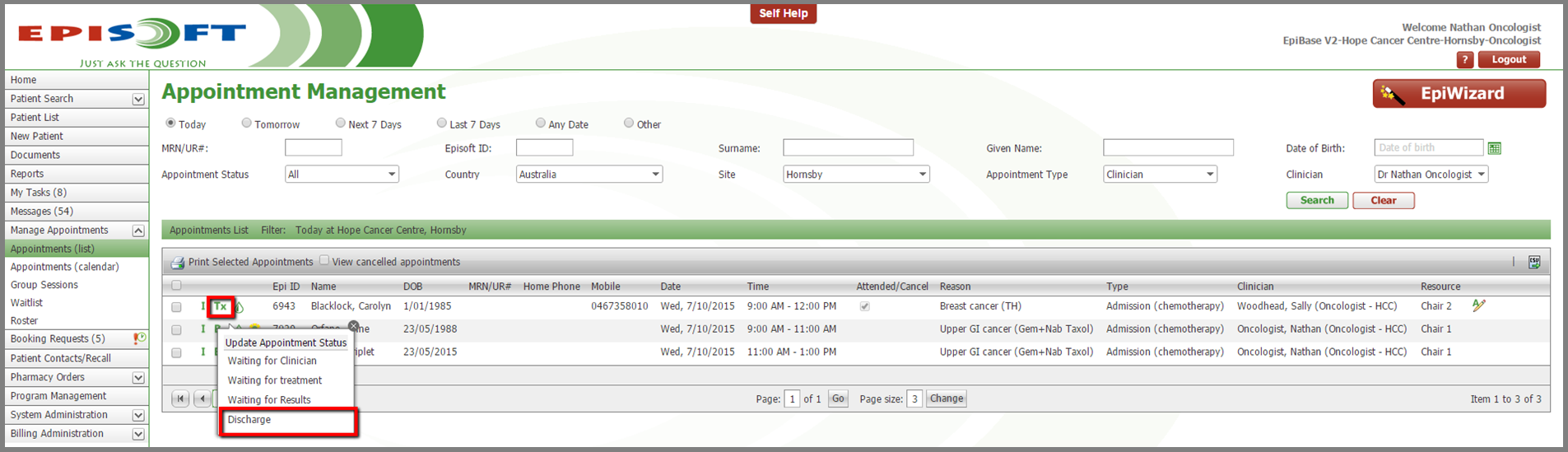
A dialogue box will pop up with the discharge details. The discharge date and discharge time will populate with data from the appointment but it can be edited. Once all the information is entered click 'Save' and the patient status will have updated to 'Discharged'.
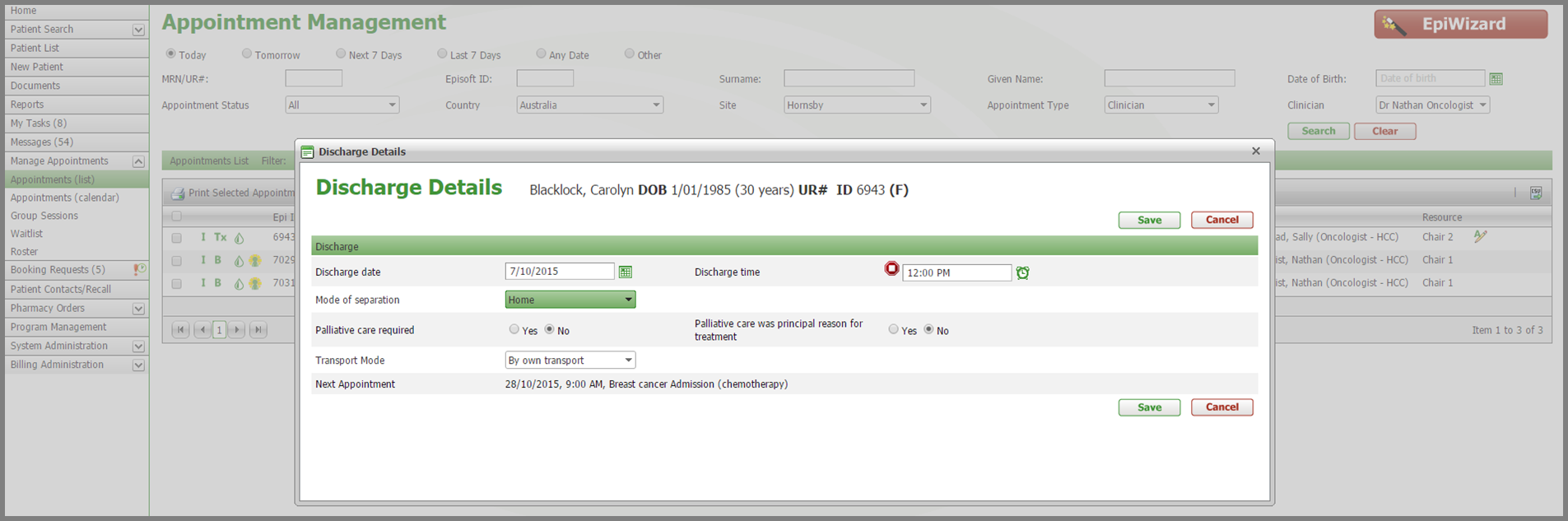
A dialogue box will pop up with the discharge details. The discharge date and discharge time will populate with data from the appointment but it can be edited. Once all the information is entered click 'Save' and the patient status will have updated to 'Discharged'.


