Knowledge base » Billing » How to produce a 'Same day certificate' for billing purposes
How to produce a 'Same day certificate' for billing purposes
Certain health-funds request a 'Same day certificate' be submitted with the account for billing. To produce this certificate go the the billing tab on the appointment you wish to bill for.
Click on the 'Certificate' button
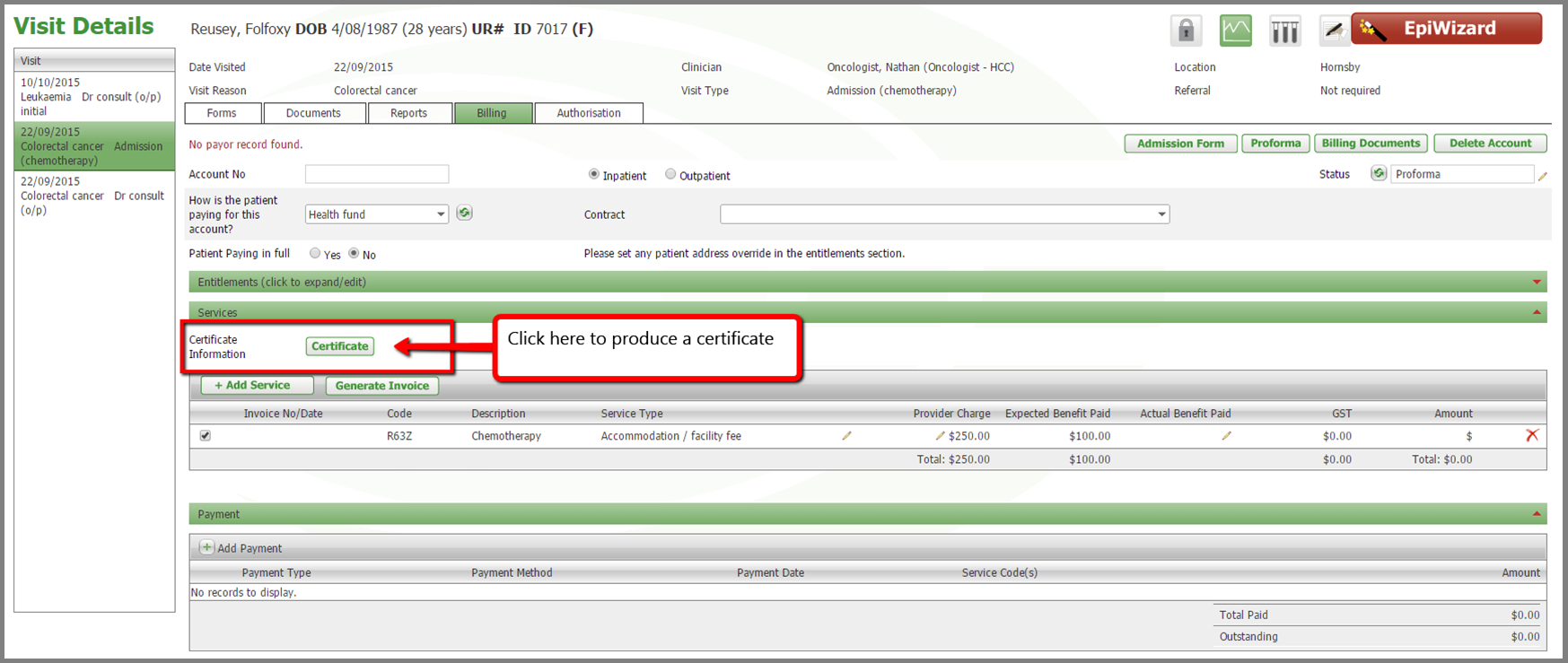
A dialogue box will appear.
Select the certificate type, the certifying provider is the clinical on the appointment, the details pre-populate but can be edited. Click save.
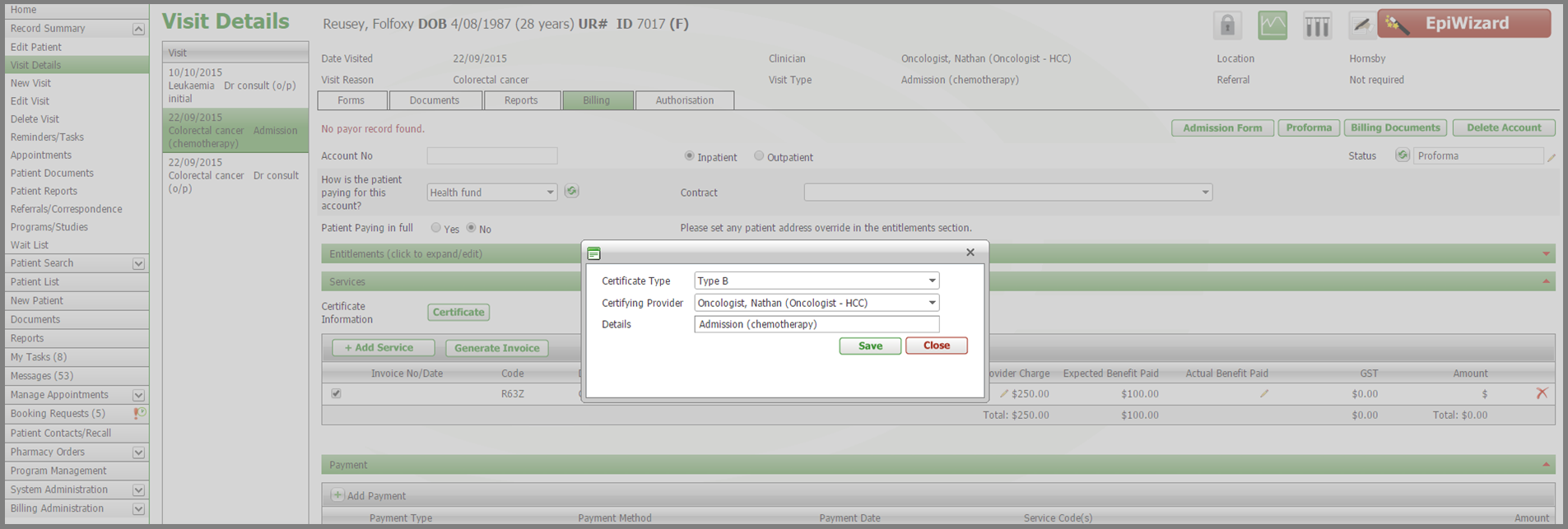
On the below account you can see that a certificate has been produced.
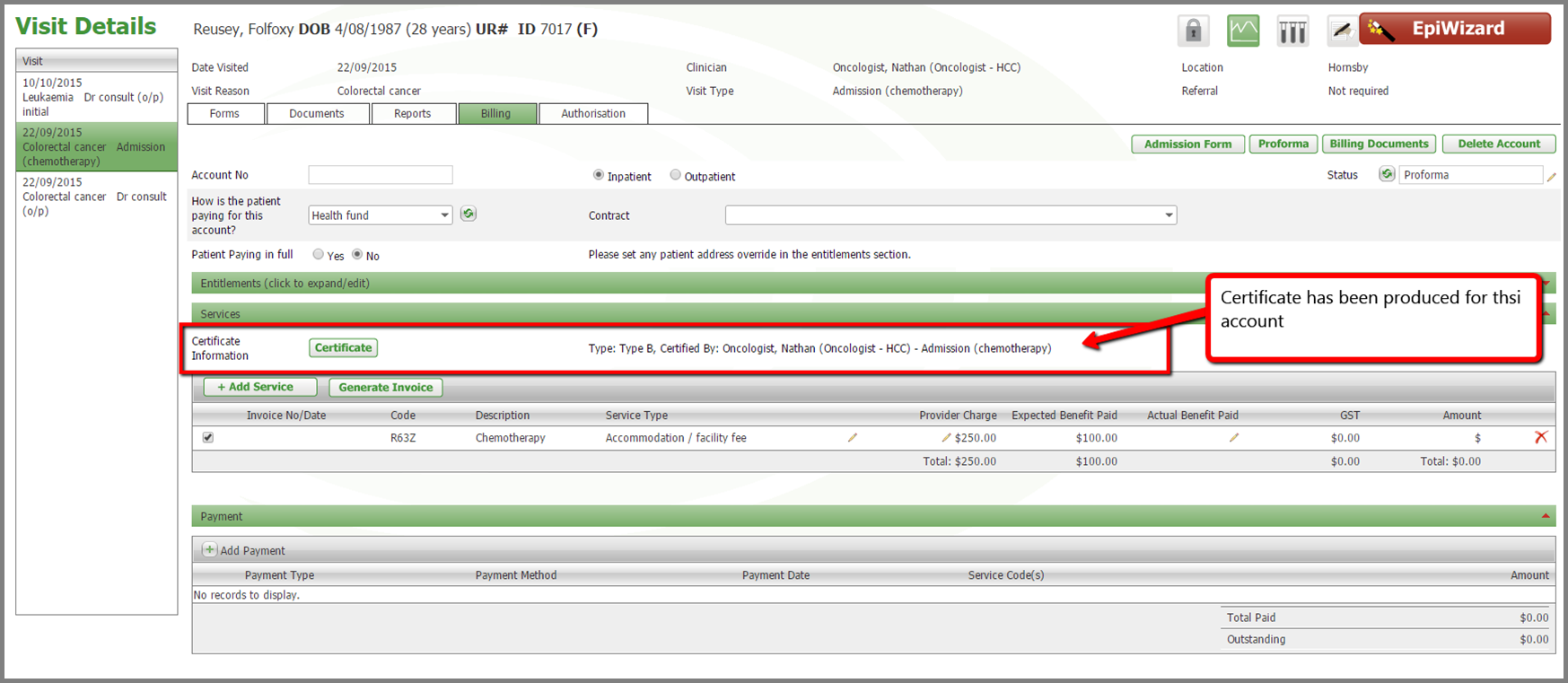
Click on the 'Certificate' button
A dialogue box will appear.
Select the certificate type, the certifying provider is the clinical on the appointment, the details pre-populate but can be edited. Click save.
On the below account you can see that a certificate has been produced.


