Knowledge base » Billing » How to manually update the acutal benefit paid & view expected benefit paid history
How to manually update the acutal benefit paid & view expected benefit paid history
If a health fund cannot successfully send an electronic receipt of payment you may need to manually update the 'Actual Benefit Paid'.
To do this go to the billing tab on the visit you wish to update and click on the pencil icon next to 'Actual Benefit Paid'
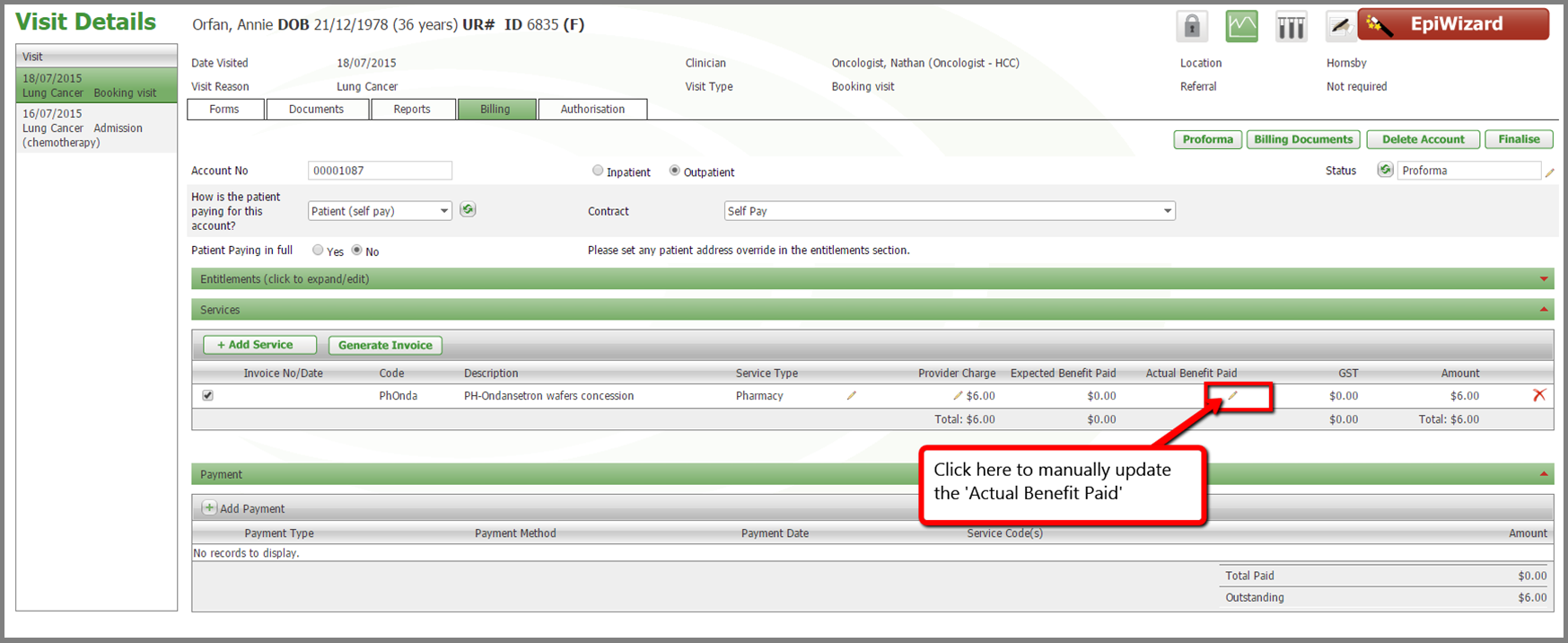
A dialogue box will appear where you will add the information on payment source, actual amount paid and the benefit paid date. Once the information has been added click 'Save'.
This dialogue box will also show you the history of any changes to the actual benefit paid.
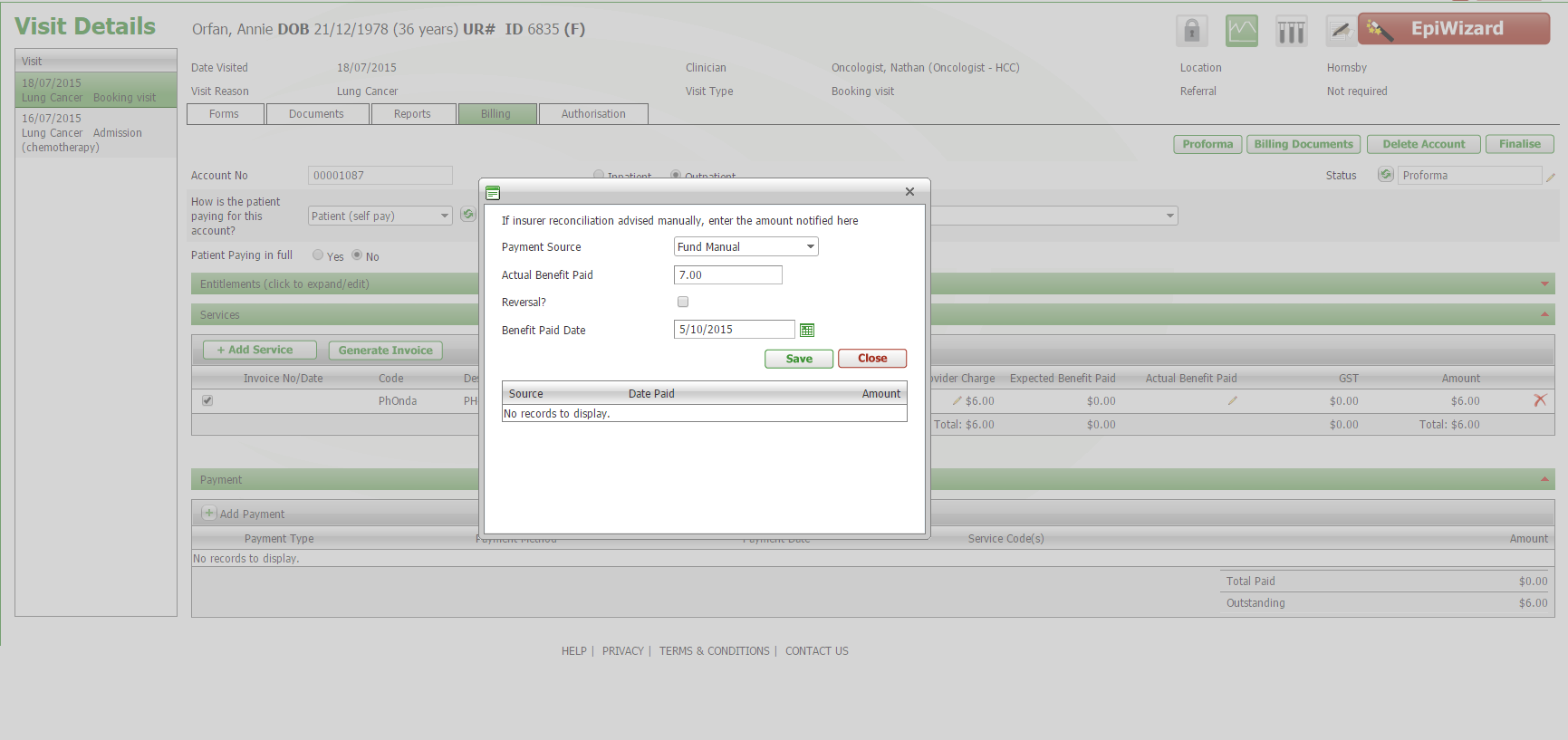
To do this go to the billing tab on the visit you wish to update and click on the pencil icon next to 'Actual Benefit Paid'
A dialogue box will appear where you will add the information on payment source, actual amount paid and the benefit paid date. Once the information has been added click 'Save'.
This dialogue box will also show you the history of any changes to the actual benefit paid.


