Knowledge base » System Administration Functions » Calendar Settings: Default Start/End Times
Calendar Settings: Default Start/End Times
The Sysadmin Calendar settings allow you to set the default start and end times for your clinician calendar. Setting the Business Start and Close Times will set the default height of the calendar, and the Time Block Size sets the scale of 'blocks' in minutes. The Week Start/End cuts out non-working days, and the Default View sets the amount of days visible at a time on the appointment landing page.
[1] Sets the default appointment time range for the 'Day' and 'Week' views. Does not lock appointments to these times
[2] Time Blocks are the visual 'segments' your calendar is split into on the vertical axis. We recommend keeping this to 15, 30 or 60 minutes.
[3] Week Start/End is used to pick the days of the week that are visible by default in the 'Week' and 'Month' views
[4] Sets the default calendar view for when a user first visits the Calendar page.
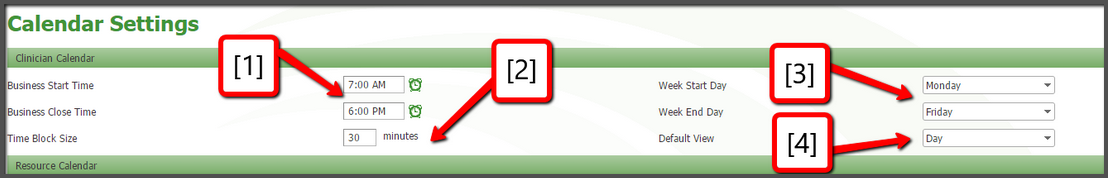
The Clinician calendar has the time listed from top to bottom, and is now cut off at your listed Business Start and End Times.
[1] These segments are your Time Blocks, and are adjustable in duration from the Calendar settings. Notation is visible every two 'time blocks', so we recommend keeping your setting at 15, 30 or 60 minutes per timeblock for ease of use. Right clicking here allows users to set appointments, group sessions and staff appointments.
[2] The Default View setting can be temporarily overridden here by users.
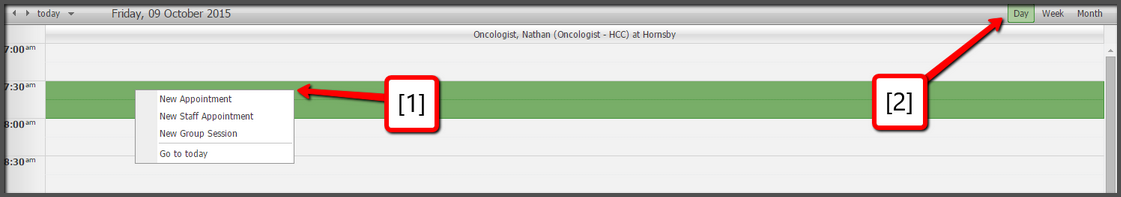
[1] Sets the default appointment time range for the 'Day' and 'Week' views. Does not lock appointments to these times
[2] Time Blocks are the visual 'segments' your calendar is split into on the vertical axis. We recommend keeping this to 15, 30 or 60 minutes.
[3] Week Start/End is used to pick the days of the week that are visible by default in the 'Week' and 'Month' views
[4] Sets the default calendar view for when a user first visits the Calendar page.
The Clinician calendar has the time listed from top to bottom, and is now cut off at your listed Business Start and End Times.
[1] These segments are your Time Blocks, and are adjustable in duration from the Calendar settings. Notation is visible every two 'time blocks', so we recommend keeping your setting at 15, 30 or 60 minutes per timeblock for ease of use. Right clicking here allows users to set appointments, group sessions and staff appointments.
[2] The Default View setting can be temporarily overridden here by users.


