Knowledge base » Release Notes - epi-me » 2021/12/15 Release Notes epi-me (eAdmissions)
2021/12/15 Release Notes epi-me (eAdmissions)
Pease contact help@episoft.com.au if you would like any of these features activated in your epi-me portal.
NEW FEATURES
eAdmissions:
PATIENT EXPERIENCE FEEDBACK FORM
A post-discharge patient experience feedback form functionality has been developed in 'beta' / pilot for one hospital customer.
Express your interest to use this form post beta-stage to help@episoft.com.au.
The key features of this functionality are:
1. Ability for healthcare providers to capture personalised experience feedback from patients or their carers, which can be scheduled relative to the patient's discharge date.
2. Configurable survey questionnaire, based on the Australian Hospital Patient Experience Question Set (AHPEQS) and a Net Promoter Score.
3. Self-service reporting that can be extracted by the healthcare provider for offline analysis
Which patients can be invited to give feedback?
The workflow begins with an eAdmission submitted to the healthcare provider's Patient Administration System. Following the admission and discharge of that patient in the Patient Administration System, epi-me receives a 'discharge message' via standards-based HL7 messaging standards that updates the eAdmission as discharged.
NOTE: Only discharged eAdmissions patients are eligible for a survey as a means to validate that their admission went ahead.
Further, if your Patient Administration System broadcasts updates that the patients are inactivate eg. deceased using standards-based messaging, then epi-me will prevent communications regarding the feedback survey from being sent to their account contact details.
How is the invite received?
Based on a configurable timeframe relative to the patient's discharge date, the accountholder that submitted the eAdmission receives an invite by Email and/or SMS to complete an online feedback form about the patient's experience. The appearance of this invite is configurable by the healthcare provider in Message Templates.
Screenshot showing Email invite configurable in Message Templates
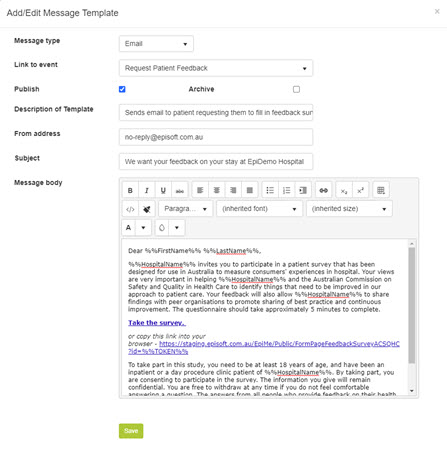
Screenshot showing configuration of Request Patient Feedback event in Event Management
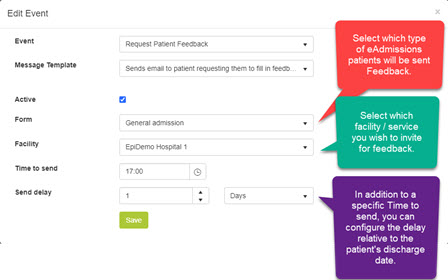
Screenshot showing invite received by epi-me accountholder by email
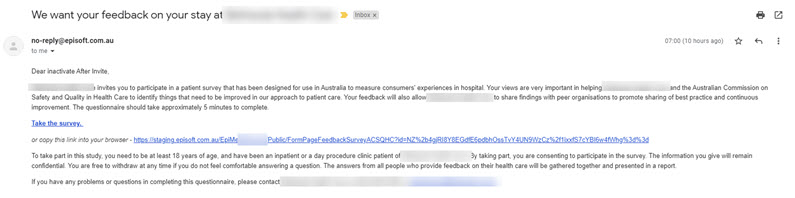
What does the feedback form look like?
By clicking the link in the invite Email or SMS, the Patient User can access a 1-page form.
NOTE The Patient User does not need to login to their eAdmissions account to view and complete the form.
The question set used in the initial 'beta' release of this Experience Feedback Form is a Net Promoter Score plus an optional AHPEQS.
The look-and-feel of the form is identical to the eAdmission the Patient User had previously completed.
Screenshot showing experience feedback form

How else can the feedback form be completed?
1. Patient Users logging-in to the eAdmissions portal will also be prompted to action any incomplete feedback forms, if applicable.
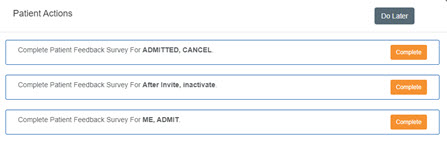
2. Healthcare provider staff can complete the feedback form on the patient's behalf via the Admission Worklist eg. over the phone
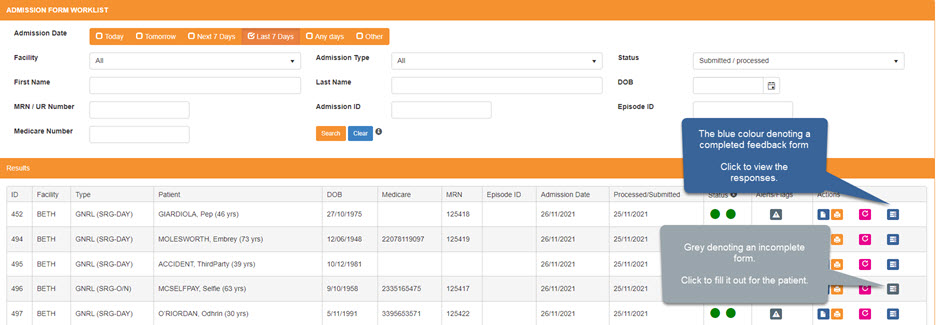
If the feedback form is incomplete, how is the patient reminded to complete it?
Email or SMS reminders can also be setup in Message Templates and Event Management, respectively, using the 'Discharge or Feedback Follow Up Form Incomplete Event.
The configuration of these is the same as the initial invite as described above.
Multiple, sequential reminders can be setup.
NOTE: The 'Send delay' of the Event is relative to the patient's discharge!
NOTE: As per the National Safety & Quality Commission recommendations, the invite to give feedback expires 12 weeks after the initial invite, if unactioned.
How do healthcare providers access the feedback responses data, and extract it offline for analysis?
A new self-service Report called 'Patient Experience Feedback Forms Received Detail' has been developed to aggregate the Patient Users' feedback.
The report can be filtered by Discharge Date or Submit Date (of the feedback form).
This report includes an Export to CSV option for enable offline analysis / data visualisation.
NOTE: The report 'hides' the contact details of Patient Users which have not given consent to being contacted about their feedback.
Screenshot showing the self-service feedback report
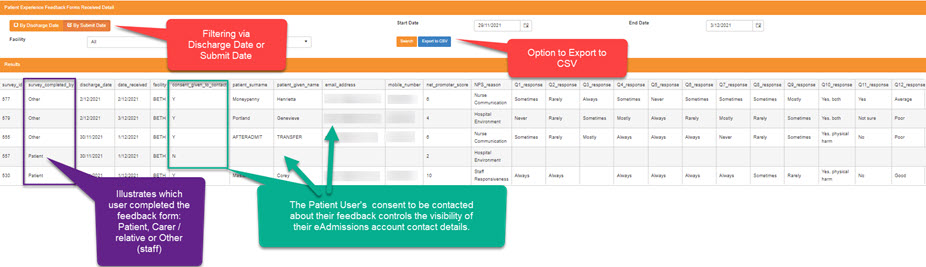
PRE-ADMISSION INFECTION SCREENING FORM
A pre-admission infection screening form functionality, including to capture statutory COVID-19 screening requirements, has been developed in 'beta' / pilot for one hospital group customer.
Express your interest to use this form post beta-stage to help@episoft.com.au.
The key features of this functionality are:
1. Ability for healthcare providers to capture time-sensitive infection screening information, including COVID-19 screening, from patients or their carers, which can be scheduled relative to the patient's admission date (eg. 72 hours prior).
2. Configurable infection screening questionnaire, based on the existing infection screening questions currently in the Patient Health History as well as the Victorian COVID-19 Hospital Screening tool / guidelines.
3. Ability for Patient Users to upload their COVID-19 test result as a document.
4. A new Clinical Alert ('COVID Alert') to flag patients according to the COVID-19 Screening guidelines.
Which patients can be invited to complete the infection screening form?
The workflow begins with an eAdmission commenced on the Patient Portal with at least the Patient Registration / Admission Form half completed.
How is the invite received?
Based on a configurable timeframe relative to the patient's admission date (usually 72-48 hours prior to admission, depending on state regulatory requirements), the accountholder that submitted the eAdmission receives an invite by Email and/or SMS to complete an online infection screening form, including the requirement to upload the result of their statutory COVID-19 test. The appearance of this invite is configurable by the healthcare provider in Message Templates.
Screenshot showing Email invite configurable in Message Templates
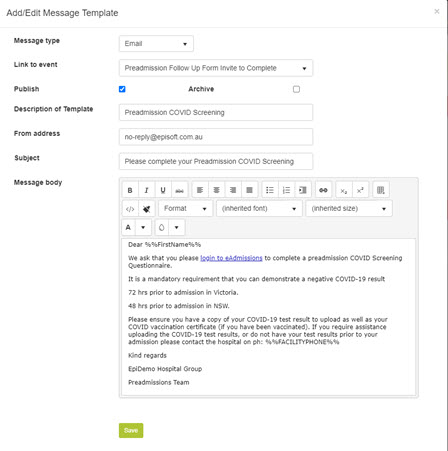
Screenshot showing configuration of Preadmission Follow Up Form Invite to Complete event in Event Management
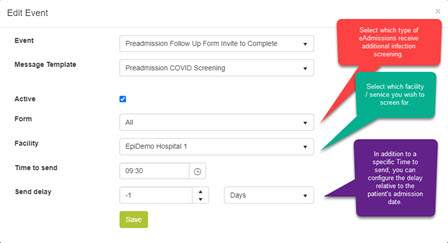
Screenshot showing invite received by epi-me accountholder by email
Important! If the patient has missed the Invite because they submitted their eAdmission after the Event was configured, then the Invite will immediately be sent to them.
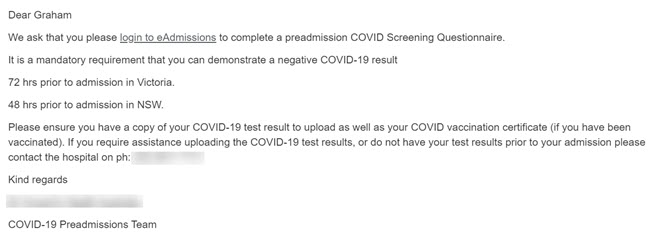
How does the Patient access and complete the Infection Screening form?
By clicking the link in the invite Email or SMS, the Patient User is directed to login to their eAdmissions account, after which they are prompted to complete the Infection Screening form.
NOTE The Patient User needs to login to their eAdmissions account to view and complete the form.
The question set used in the initial 'beta' release of this Infection Screening Form is based on the existing infection screening questions currently in the Patient Health History as well as the Victorian COVID-19 Hospital Screening tool / guidelines.
The form is split into two pages, and only the first page is mandatory.
1) (Page 1) Preadmission COVID Screening containing time-sensitive infection screening questions, and a COVID-19 question set (the latter is optional, to cater to states which don't have the COVID-19 testing requirements).
2) (Page 2) Document Upload which prompts patients to upload their COVID-19 test result, if applicable as determined by their state's statutory requirements. Hence this page is optional and the Patient User may only have to complete Page 1.
The look-and-feel of the form is identical to the eAdmission the Patient User had previously completed.
Screenshot showing Page 1 of the Infection Screening form

Once the form has been fully-completed (both sections) a confirmation SMS and/or Email can be configured using the 'Follow Up Form Complete' Event.
The configuration of these is the same as the initial invite as described above.
How else can the infection screening form be completed?
Healthcare provider staff can complete the feedback form on the patient's behalf via the Admission Worklist eg. over the phone
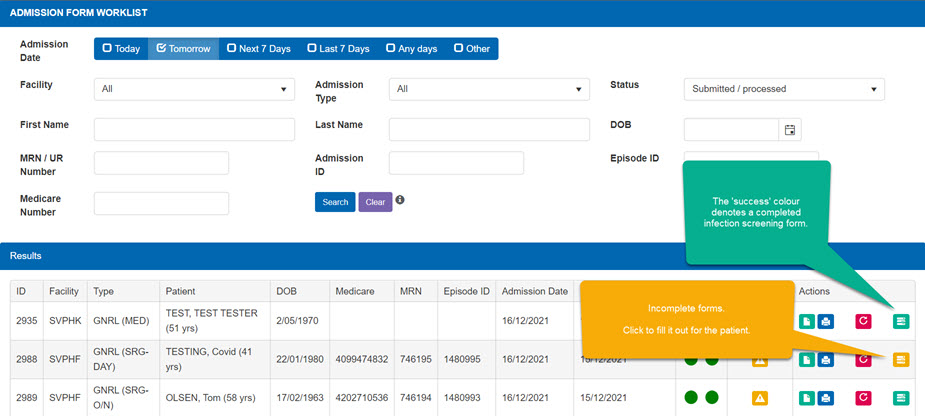
If the infection screening form is incomplete, how is the patient reminded to complete it?
Email or SMS reminders can also be setup in Message Templates and Event Management, respectively, using the 'Preadmission Follow Up Form Incomplete Event.
The configuration of these is the same as the initial invite as described above.
Multiple, sequential reminders can be setup.
NOTE: The 'Send delay' of the Event is relative to the patient's admission date.
NOTE: The form expires after the admission date has been passed.
New Clinical Alert: 'COVID Alert'
To assist clinical pre admission staff to track patients who have indicated a COVID risk as per the screening guidelines, a new Clinical Alert has been added.
The COVID Alert will trigger when any of the following criteria occur;
'Yes' to Have you travelled -in / out of the state / country- interstate / overseas in the last 14 days?, or;
'Yes' to 'Have you been advised by the State Health Department that you have visited a COVID exposure site in the last 7-14 days? (Check your local Government update)', or;
'Yes' to 'Have you had contact with a COVID positive case in the last 14 days or been identified as a Close Contact?'. or;
'Yes' to: Have you ever been diagnosed as COVID-19 positive?' , or;
Any tick boxes ticked for 'Do you have any of the following symptoms', or;
A 'Positive' or 'Pending' response to 'What was the result?', and;
Known Bug - The COVID Alert does not trigger the 'Alert' symbol on the Admission Worklist (EM-4001)
The Alerts symbol on the Admission Worklist only currently flags any alerts indicated by the patient's eAdmission form, and not any linked Follow Up Forms such as the Preadmission COVID Screening Form.
It was predicted there would be a significant performance impact to the Admission Worklist which didn't warrant including this function.
There is a workaround available - healthcare provider staff can find the COVID Alert on the Alert Worklist instead.
HEALTH HISTORY
Health History PDF Printout (Generic only) - 'Yes' answers are now fully-capitalised

Lifestyle & Diet - Minimum Height & Weight Validators applied for Adult Patients
One customer has requested that validators are added to the Height and Weight fields for Adult patients, to prevent patients mistyping this information.

Obstetric History - Optional Change of Wording from 'Delivery' to 'Birth' (HISTORY_OBSTETRIC_USE_WORD_BIRTH_ON_PAST_PREGNANCIES_GRID)
The 'Date of Delivery' and 'Type of Delivery' can now be optionally reworded to 'Date of Birth' and 'Type of Birth', respectively.
NEW FEATURES
eAdmissions:
PATIENT EXPERIENCE FEEDBACK FORM
A post-discharge patient experience feedback form functionality has been developed in 'beta' / pilot for one hospital customer.
Express your interest to use this form post beta-stage to help@episoft.com.au.
The key features of this functionality are:
1. Ability for healthcare providers to capture personalised experience feedback from patients or their carers, which can be scheduled relative to the patient's discharge date.
2. Configurable survey questionnaire, based on the Australian Hospital Patient Experience Question Set (AHPEQS) and a Net Promoter Score.
3. Self-service reporting that can be extracted by the healthcare provider for offline analysis
Which patients can be invited to give feedback?
The workflow begins with an eAdmission submitted to the healthcare provider's Patient Administration System. Following the admission and discharge of that patient in the Patient Administration System, epi-me receives a 'discharge message' via standards-based HL7 messaging standards that updates the eAdmission as discharged.
NOTE: Only discharged eAdmissions patients are eligible for a survey as a means to validate that their admission went ahead.
Further, if your Patient Administration System broadcasts updates that the patients are inactivate eg. deceased using standards-based messaging, then epi-me will prevent communications regarding the feedback survey from being sent to their account contact details.
How is the invite received?
Based on a configurable timeframe relative to the patient's discharge date, the accountholder that submitted the eAdmission receives an invite by Email and/or SMS to complete an online feedback form about the patient's experience. The appearance of this invite is configurable by the healthcare provider in Message Templates.
Screenshot showing Email invite configurable in Message Templates
Screenshot showing configuration of Request Patient Feedback event in Event Management
Screenshot showing invite received by epi-me accountholder by email
What does the feedback form look like?
By clicking the link in the invite Email or SMS, the Patient User can access a 1-page form.
NOTE The Patient User does not need to login to their eAdmissions account to view and complete the form.
The question set used in the initial 'beta' release of this Experience Feedback Form is a Net Promoter Score plus an optional AHPEQS.
The look-and-feel of the form is identical to the eAdmission the Patient User had previously completed.
Screenshot showing experience feedback form
How else can the feedback form be completed?
1. Patient Users logging-in to the eAdmissions portal will also be prompted to action any incomplete feedback forms, if applicable.
2. Healthcare provider staff can complete the feedback form on the patient's behalf via the Admission Worklist eg. over the phone
If the feedback form is incomplete, how is the patient reminded to complete it?
Email or SMS reminders can also be setup in Message Templates and Event Management, respectively, using the 'Discharge or Feedback Follow Up Form Incomplete Event.
The configuration of these is the same as the initial invite as described above.
Multiple, sequential reminders can be setup.
NOTE: The 'Send delay' of the Event is relative to the patient's discharge!
NOTE: As per the National Safety & Quality Commission recommendations, the invite to give feedback expires 12 weeks after the initial invite, if unactioned.
How do healthcare providers access the feedback responses data, and extract it offline for analysis?
A new self-service Report called 'Patient Experience Feedback Forms Received Detail' has been developed to aggregate the Patient Users' feedback.
The report can be filtered by Discharge Date or Submit Date (of the feedback form).
This report includes an Export to CSV option for enable offline analysis / data visualisation.
NOTE: The report 'hides' the contact details of Patient Users which have not given consent to being contacted about their feedback.
Screenshot showing the self-service feedback report
PRE-ADMISSION INFECTION SCREENING FORM
A pre-admission infection screening form functionality, including to capture statutory COVID-19 screening requirements, has been developed in 'beta' / pilot for one hospital group customer.
Express your interest to use this form post beta-stage to help@episoft.com.au.
The key features of this functionality are:
1. Ability for healthcare providers to capture time-sensitive infection screening information, including COVID-19 screening, from patients or their carers, which can be scheduled relative to the patient's admission date (eg. 72 hours prior).
2. Configurable infection screening questionnaire, based on the existing infection screening questions currently in the Patient Health History as well as the Victorian COVID-19 Hospital Screening tool / guidelines.
3. Ability for Patient Users to upload their COVID-19 test result as a document.
4. A new Clinical Alert ('COVID Alert') to flag patients according to the COVID-19 Screening guidelines.
Which patients can be invited to complete the infection screening form?
The workflow begins with an eAdmission commenced on the Patient Portal with at least the Patient Registration / Admission Form half completed.
How is the invite received?
Based on a configurable timeframe relative to the patient's admission date (usually 72-48 hours prior to admission, depending on state regulatory requirements), the accountholder that submitted the eAdmission receives an invite by Email and/or SMS to complete an online infection screening form, including the requirement to upload the result of their statutory COVID-19 test. The appearance of this invite is configurable by the healthcare provider in Message Templates.
Screenshot showing Email invite configurable in Message Templates
Screenshot showing configuration of Preadmission Follow Up Form Invite to Complete event in Event Management
Screenshot showing invite received by epi-me accountholder by email
Important! If the patient has missed the Invite because they submitted their eAdmission after the Event was configured, then the Invite will immediately be sent to them.
How does the Patient access and complete the Infection Screening form?
By clicking the link in the invite Email or SMS, the Patient User is directed to login to their eAdmissions account, after which they are prompted to complete the Infection Screening form.
NOTE The Patient User needs to login to their eAdmissions account to view and complete the form.
The question set used in the initial 'beta' release of this Infection Screening Form is based on the existing infection screening questions currently in the Patient Health History as well as the Victorian COVID-19 Hospital Screening tool / guidelines.
The form is split into two pages, and only the first page is mandatory.
1) (Page 1) Preadmission COVID Screening containing time-sensitive infection screening questions, and a COVID-19 question set (the latter is optional, to cater to states which don't have the COVID-19 testing requirements).
2) (Page 2) Document Upload which prompts patients to upload their COVID-19 test result, if applicable as determined by their state's statutory requirements. Hence this page is optional and the Patient User may only have to complete Page 1.
The look-and-feel of the form is identical to the eAdmission the Patient User had previously completed.
Screenshot showing Page 1 of the Infection Screening form
Once the form has been fully-completed (both sections) a confirmation SMS and/or Email can be configured using the 'Follow Up Form Complete' Event.
The configuration of these is the same as the initial invite as described above.
How else can the infection screening form be completed?
Healthcare provider staff can complete the feedback form on the patient's behalf via the Admission Worklist eg. over the phone
If the infection screening form is incomplete, how is the patient reminded to complete it?
Email or SMS reminders can also be setup in Message Templates and Event Management, respectively, using the 'Preadmission Follow Up Form Incomplete Event.
The configuration of these is the same as the initial invite as described above.
Multiple, sequential reminders can be setup.
NOTE: The 'Send delay' of the Event is relative to the patient's admission date.
NOTE: The form expires after the admission date has been passed.
New Clinical Alert: 'COVID Alert'
To assist clinical pre admission staff to track patients who have indicated a COVID risk as per the screening guidelines, a new Clinical Alert has been added.
The COVID Alert will trigger when any of the following criteria occur;
'Yes' to Have you travelled -in / out of the state / country- interstate / overseas in the last 14 days?, or;
'Yes' to 'Have you been advised by the State Health Department that you have visited a COVID exposure site in the last 7-14 days? (Check your local Government update)', or;
'Yes' to 'Have you had contact with a COVID positive case in the last 14 days or been identified as a Close Contact?'. or;
'Yes' to: Have you ever been diagnosed as COVID-19 positive?' , or;
Any tick boxes ticked for 'Do you have any of the following symptoms', or;
A 'Positive' or 'Pending' response to 'What was the result?', and;
Known Bug - The COVID Alert does not trigger the 'Alert' symbol on the Admission Worklist (EM-4001)
The Alerts symbol on the Admission Worklist only currently flags any alerts indicated by the patient's eAdmission form, and not any linked Follow Up Forms such as the Preadmission COVID Screening Form.
It was predicted there would be a significant performance impact to the Admission Worklist which didn't warrant including this function.
There is a workaround available - healthcare provider staff can find the COVID Alert on the Alert Worklist instead.
HEALTH HISTORY
Health History PDF Printout (Generic only) - 'Yes' answers are now fully-capitalised
Lifestyle & Diet - Minimum Height & Weight Validators applied for Adult Patients
One customer has requested that validators are added to the Height and Weight fields for Adult patients, to prevent patients mistyping this information.
Obstetric History - Optional Change of Wording from 'Delivery' to 'Birth' (HISTORY_OBSTETRIC_USE_WORD_BIRTH_ON_PAST_PREGNANCIES_GRID)
The 'Date of Delivery' and 'Type of Delivery' can now be optionally reworded to 'Date of Birth' and 'Type of Birth', respectively.


