Knowledge base » General » epi-me's Patient Experience Feedback Form
epi-me's Patient Experience Feedback Form
Please contact help@episoft.com.au if you would like this feature activated in your epi-me portal.
The key features of this functionality are:
1. Ability for healthcare providers to capture personalised hospital experience feedback from patients or their carers, which can be scheduled relative to the patient's discharge date.
2. Customisable survey questionnaire, based on the Australian Hospital Patient Experience Question Set (AHPEQS) and a Net Promoter Score.
3. Self-service reporting that can be extracted by the healthcare provider for offline analysis
Which patients can be invited to give feedback?
The workflow begins with an eAdmission submitted to the healthcare provider's Patient Administration System. Following the admission and discharge of that patient in the Patient Administration System, epi-me receives a 'discharge message' via standards-based HL7 messaging standards that updates the eAdmission as discharged.
NOTE: Only discharged eAdmissions patients are eligible for a survey as this validates that their admission went ahead.
Further, if your Patient Administration System broadcasts updates that the patients are inactivate eg. deceased using standards-based messaging, then epi-me will prevent communications regarding the feedback survey from being sent to their account contact details.
How is the invite received?
Based on a configurable timeframe relative to the patient's discharge date, the accountholder that submitted the eAdmission receives an invite by Email and/or SMS to complete an online feedback form about the patient's experience. The appearance of this invite is configurable by the healthcare provider in Message Templates.
Screenshot showing Email invite configurable in Message Templates
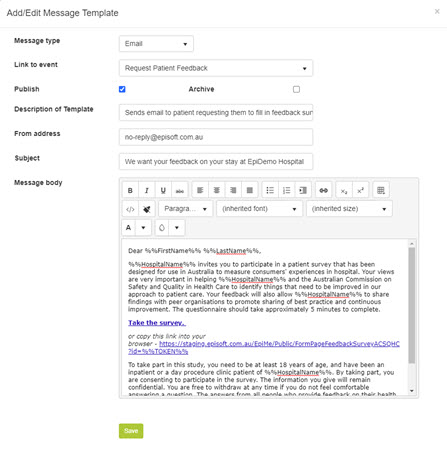
Screenshot showing configuration of Request Patient Feedback event in Event Management
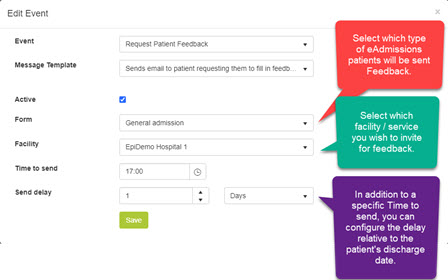
Screenshot showing invite received by epi-me accountholder by email
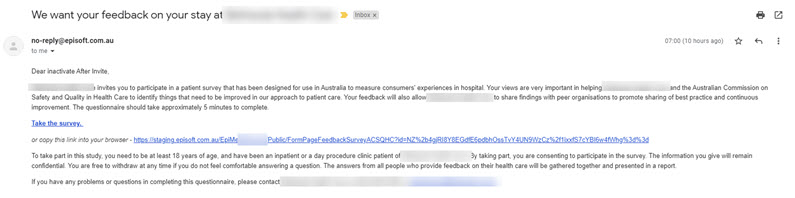
What does the feedback form look like?
By clicking the link in the invite Email or SMS, the Patient User can access a 1-page form.
NOTE The Patient User does not need to login to their patient portal account to view and complete the form.
The question set currently available is a Net Promoter Score plus an optional AHPEQS, but further questions can be added / removed with customisation.
The look-and-feel of the form is identical to the eAdmission the Patient User had previously completed.
Screenshot showing the currently available experience feedback form

How else can the feedback form be completed?
1. Patient Users logging-in to the patient portal will also be prompted to action any incomplete feedback forms, if applicable.
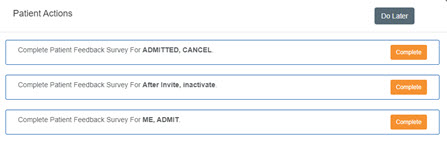
2. Healthcare provider staff can complete the feedback form on the patient's behalf via the Admission Worklist eg. over the phone
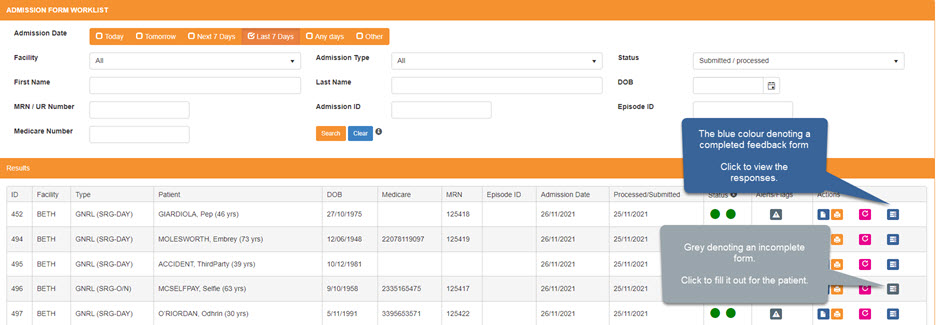
If the feedback form is incomplete, how is the patient reminded to complete it?
Email or SMS reminders can also be setup in Message Templates and Event Management, respectively, using the 'Discharge or Feedback Follow Up Form Incomplete Event.
The configuration of these is the same as the initial invite as described above.
Multiple, sequential reminders can be setup.
NOTE: The 'Send delay' of the Event is relative to the patient's discharge!
NOTE: As per the National Safety & Quality Commission recommendations, the invite to give feedback expires 12 weeks after the initial invite, if unactioned.
How do healthcare providers access the feedback responses data, and extract it offline for analysis?
1. A self-service Report called 'Patient Experience Feedback Forms Received Detail' aggregates the Patient Users' feedback.
The report can be filtered by Discharge Date or Submit Date (of the feedback form).
This report includes an Export to CSV option for enable offline analysis / data visualisation.
NOTE: The report 'hides' the contact details of Patient Users which have not given consent to being contacted about their feedback.
However, for patient safety reasons, a unique ID is provided which would allow EpiSoft to re-identify the patient at the healthcare provider's request. This may be required if they have reported a complaint which the healthcare provider has a duty of care to follow up on.
Screenshot showing the self-service feedback report
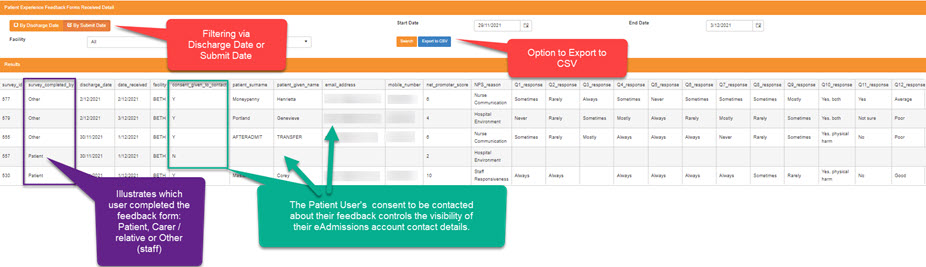
2. A transactional XML-based export is available via interface.
This would enable third-party systems to ingest the flattened response data, including a PDF printout. The intention of this interface is to automate the compilation of the feedback dataset for analysis / data visualisation.
The key features of this functionality are:
1. Ability for healthcare providers to capture personalised hospital experience feedback from patients or their carers, which can be scheduled relative to the patient's discharge date.
2. Customisable survey questionnaire, based on the Australian Hospital Patient Experience Question Set (AHPEQS) and a Net Promoter Score.
3. Self-service reporting that can be extracted by the healthcare provider for offline analysis
Which patients can be invited to give feedback?
The workflow begins with an eAdmission submitted to the healthcare provider's Patient Administration System. Following the admission and discharge of that patient in the Patient Administration System, epi-me receives a 'discharge message' via standards-based HL7 messaging standards that updates the eAdmission as discharged.
NOTE: Only discharged eAdmissions patients are eligible for a survey as this validates that their admission went ahead.
Further, if your Patient Administration System broadcasts updates that the patients are inactivate eg. deceased using standards-based messaging, then epi-me will prevent communications regarding the feedback survey from being sent to their account contact details.
How is the invite received?
Based on a configurable timeframe relative to the patient's discharge date, the accountholder that submitted the eAdmission receives an invite by Email and/or SMS to complete an online feedback form about the patient's experience. The appearance of this invite is configurable by the healthcare provider in Message Templates.
Screenshot showing Email invite configurable in Message Templates
Screenshot showing configuration of Request Patient Feedback event in Event Management
Screenshot showing invite received by epi-me accountholder by email
What does the feedback form look like?
By clicking the link in the invite Email or SMS, the Patient User can access a 1-page form.
NOTE The Patient User does not need to login to their patient portal account to view and complete the form.
The question set currently available is a Net Promoter Score plus an optional AHPEQS, but further questions can be added / removed with customisation.
The look-and-feel of the form is identical to the eAdmission the Patient User had previously completed.
Screenshot showing the currently available experience feedback form
How else can the feedback form be completed?
1. Patient Users logging-in to the patient portal will also be prompted to action any incomplete feedback forms, if applicable.
2. Healthcare provider staff can complete the feedback form on the patient's behalf via the Admission Worklist eg. over the phone
If the feedback form is incomplete, how is the patient reminded to complete it?
Email or SMS reminders can also be setup in Message Templates and Event Management, respectively, using the 'Discharge or Feedback Follow Up Form Incomplete Event.
The configuration of these is the same as the initial invite as described above.
Multiple, sequential reminders can be setup.
NOTE: The 'Send delay' of the Event is relative to the patient's discharge!
NOTE: As per the National Safety & Quality Commission recommendations, the invite to give feedback expires 12 weeks after the initial invite, if unactioned.
How do healthcare providers access the feedback responses data, and extract it offline for analysis?
1. A self-service Report called 'Patient Experience Feedback Forms Received Detail' aggregates the Patient Users' feedback.
The report can be filtered by Discharge Date or Submit Date (of the feedback form).
This report includes an Export to CSV option for enable offline analysis / data visualisation.
NOTE: The report 'hides' the contact details of Patient Users which have not given consent to being contacted about their feedback.
However, for patient safety reasons, a unique ID is provided which would allow EpiSoft to re-identify the patient at the healthcare provider's request. This may be required if they have reported a complaint which the healthcare provider has a duty of care to follow up on.
Screenshot showing the self-service feedback report
2. A transactional XML-based export is available via interface.
This would enable third-party systems to ingest the flattened response data, including a PDF printout. The intention of this interface is to automate the compilation of the feedback dataset for analysis / data visualisation.


