Knowledge base » Release Notes - EpiSoft/CareZone » 24/11/15 Cancer CareZone Users
24/11/15 Cancer CareZone Users
Fixes to the protocol or medication module
1. An issue was reported where the protocol authoring module was displaying withdrawal dates when the protocol had not been withdrawn. We have identified the cause of this but the fix did not quite make the cut-off for this release ; we will be applying this change in a patch as soon as possible. This is an issue with the authoring tool rendering of the search details - the underlying data is correct but the search result error was introduced with the multi-org publish function last month. We will notify users when this is patched.
2. Standing and telephone drug orders added on drug administration page will no longer carry forward to future cycles
3. Previously when a protocol was ceased via the cancer visit record, it would cease all past and future appointments. This issue has been resolved. See also below for enhancements to layout of the Visit Record defer/omit treatment function.
4. An issue was reported for protocols where recording a principal diagnosis and allergy is mandatory. This was causing a pop-up dialogue box on saving of the protocol even when a principal diagnosis and allergy (or nil known flag on allergy) had already been recorded. This issue has been resolved.
5. One of the Drs reported an issue with viewing uploaded documents using Google Chrome. Chrome is fussy about the document file name so was occasionally coming up with an error where the document could not be opened or viewed. The documents that were having problems had file names containing commas. If you are having problems uploading or viewing documents, please save the file without any characters that are out of the common way and see how that goes to avoid any vagaries with Internet browsers.
New features for protocol or medications
1. We have changed the layout of the cancer visit record form in the defer/omit treatment section to flow better with selection of the 'decision' first and then the other questions. When you cease a protocol via the visit record form, you will now only be presented with the which cycle you wish to cease rather than each step in the cycle(s) and also you won't get 2 duplicate questions recording the reason.
Defer treatment and omit treatment behaves as they did before.
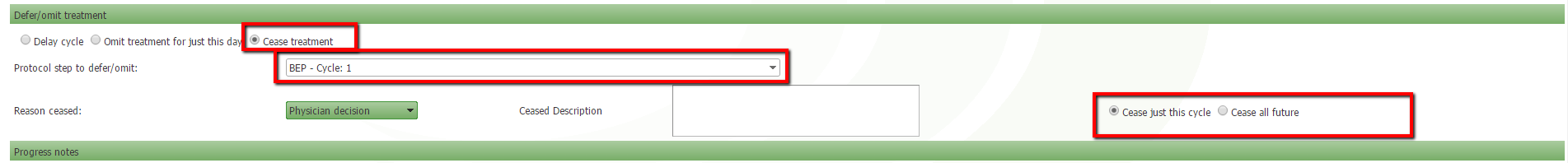
2. Change to 'Cease Medication' on a protocol. Previously when a medication was ceased on a protocol this would cease all future instances of this medication in all future cycles. Now if a medication is ceased, users are prompted to select 'Just today', 'Just this cycle' or 'All future cycles'. This will save you time by not requiring you to reactivate ceased medications.
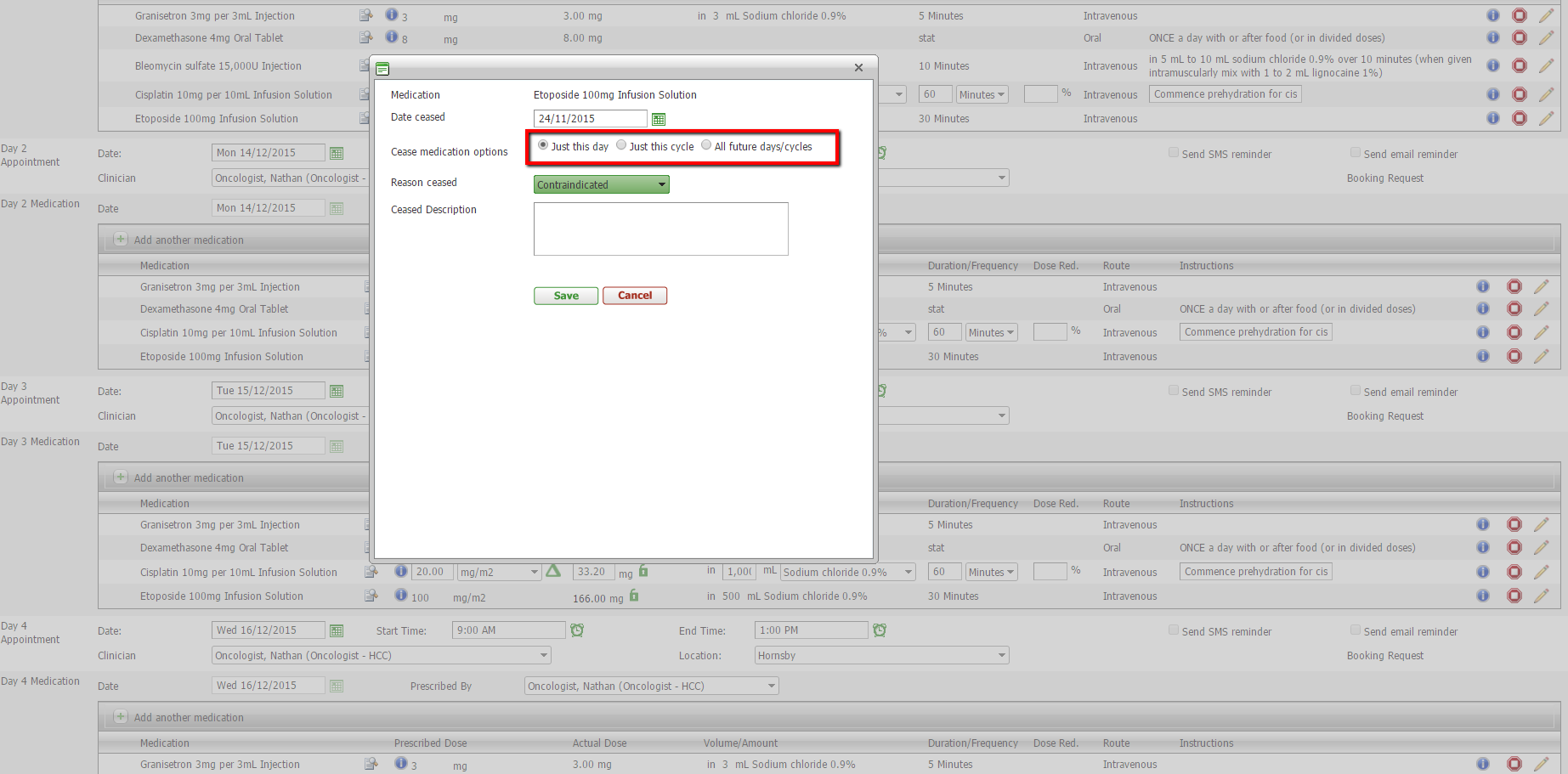
3. Change to 'Uncease Medication' on protocol. Previously when a medication was unceased on a protocol this would reinstate it back in all this cycle and all future cycles. Now users can select to reinstate / uncease the medication for 'Just this day', 'Just this cycle' or 'All future Cycles'.
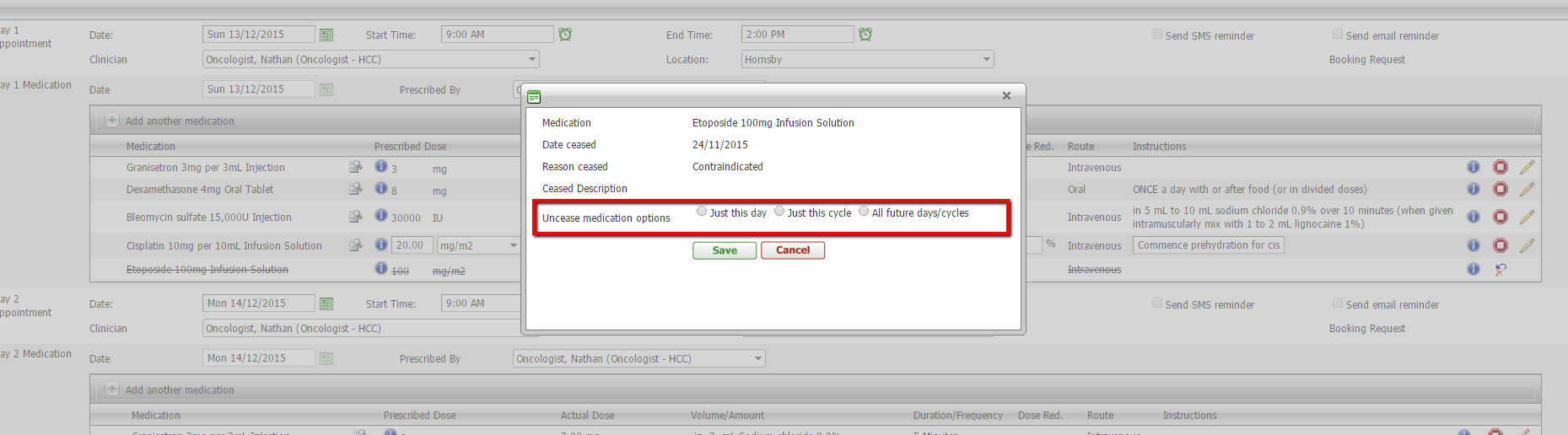
4. Changes to the DHS community script generation and printout. Users now have the ability to print scripts for future dates (2) and to make a prescription an authority script even if it is not flagged as such in MIMS (2). On the produce medication script page there is now a editable script date field(2) on each medication line item as well as an 'Authority' checkbox(2). If the authority box is checked an authority script will be rendered as the print out. Previously the script date was defaulting to the date the script was generated and this could not be edited which did not fit the workflow of sites needing to pre-print the scripts for Dr signature on a future date.
Users may leave the authority field blank. This will enable users to print out scripts requiring authority but not inclusive of the 4 digit authority code. This enables the Dr to fill in the authority code by hand if the scripts are printed in advance and a phone authority entered on the paper script.
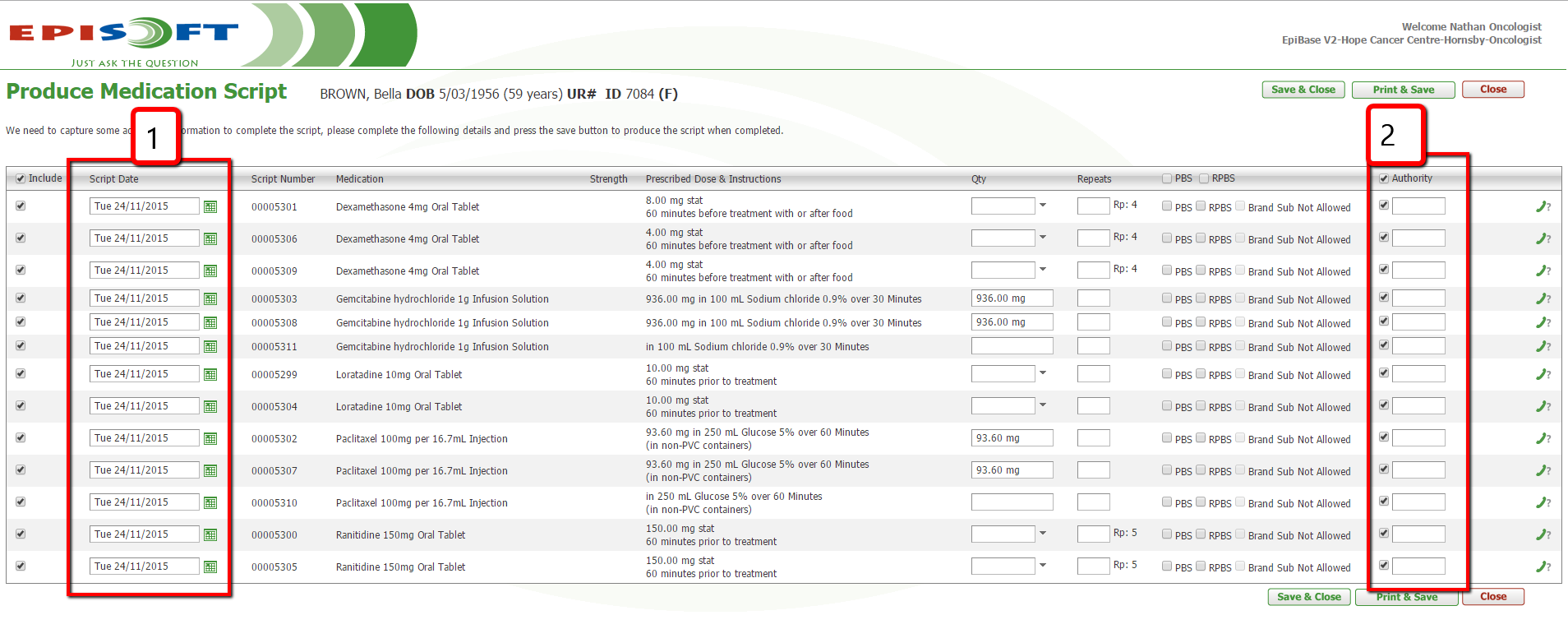
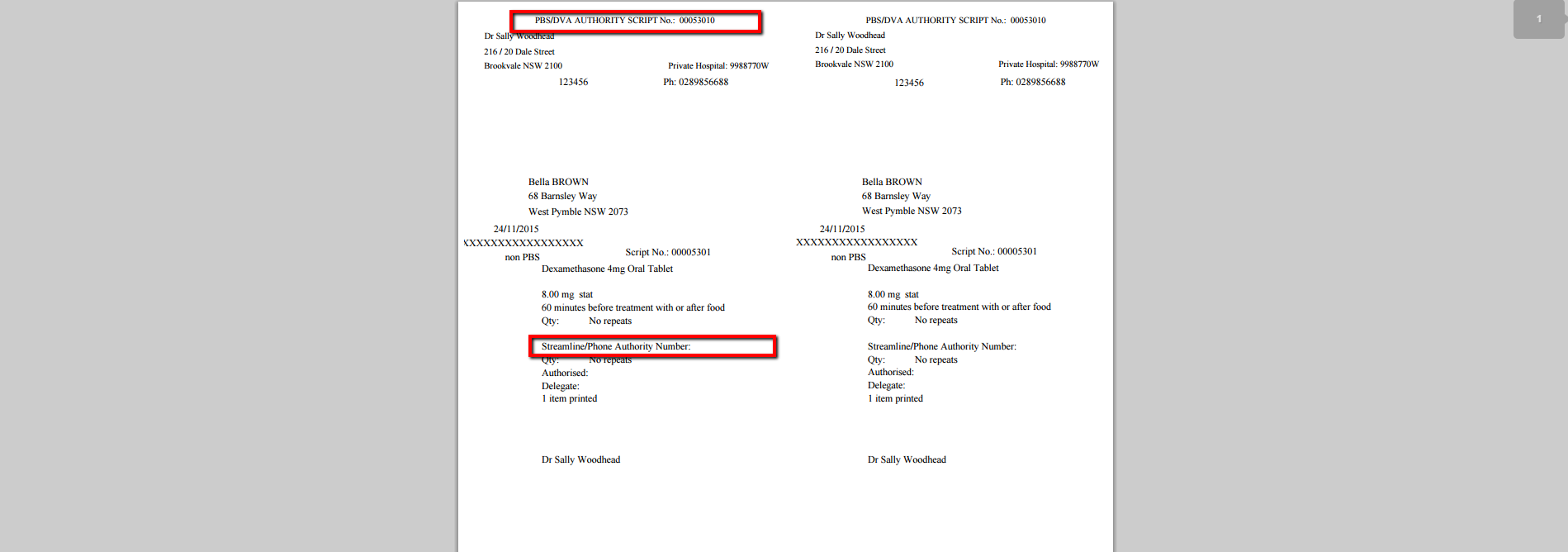
5. 'Test Results' has been added as a reason for ceasing a protocol in the drop down list on both the 'Visit record' form and in 'EpiSteme' module.
6. Previously patients that had been prescribed a protocol which did not have the 'Associate step' box checked for a medication step would not display on the 'Pharmacy Orders' page. An update has been made to the Protocol Authoring and Pharmacy modules so that these patients will now appear on the 'Pharmacy Orders' page so long as there is an appointment on the same day as the medications hence Pharmacy Orders is now more robust for errors in protocol definition.
7. Previously the 'Cancer Assessment & History' and 'Conditions & Allergies' had a one way flow of data. If a principal diagnosis was recorded on the 'Cancer Assessment...' form it would copy to the 'Conditions & Allergies' form but the data did not copy in the opposite direction. An update has been made so now the copy of principal diagnosis works in both directions.
8. Protocol task steps will now display in the drug administration page. If a protocol has a task due to be completed on an medication step day (for example a clinical trial protocol) it will display on the drug administration chart.
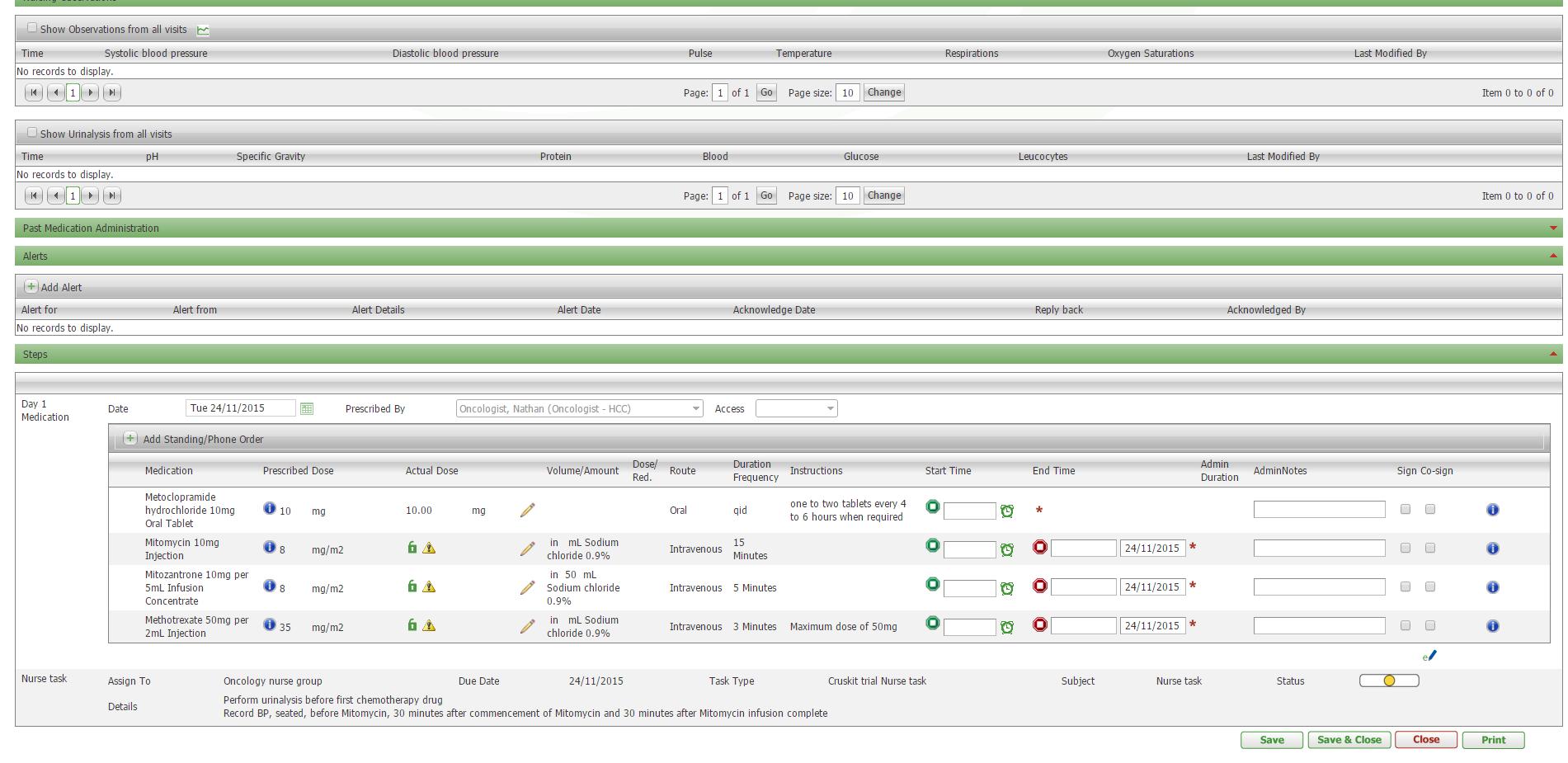 Gr
Gr
Group tasks on the protocol module
We have now enabled the feature of 1) adding your own tasks under Sys Admin function 2) referencing any tasks created under this module in the Protocol Authoring module including allocation to a default group. If the protocol is published with this group as the default, the protocol when added to a patient will contain this group.
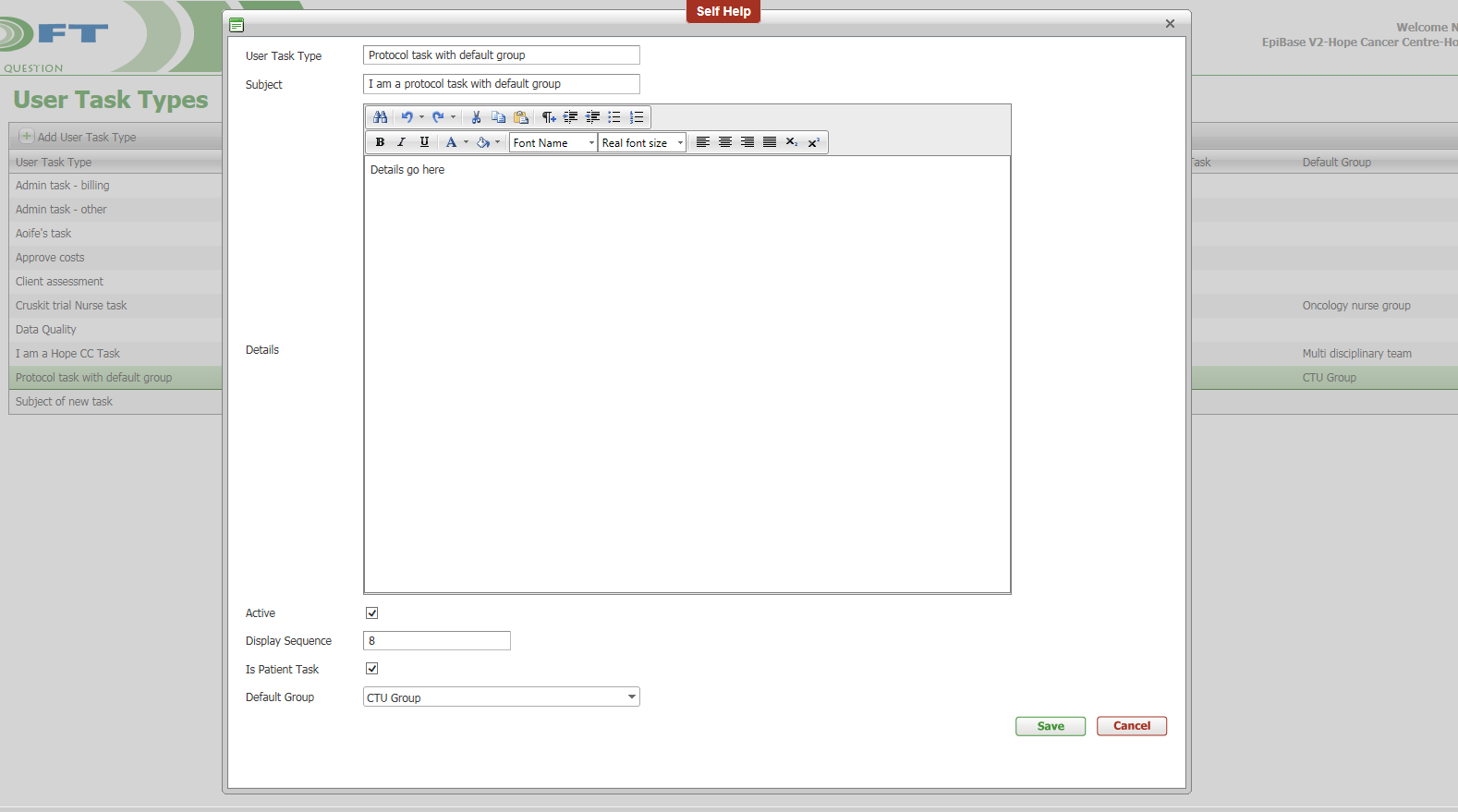
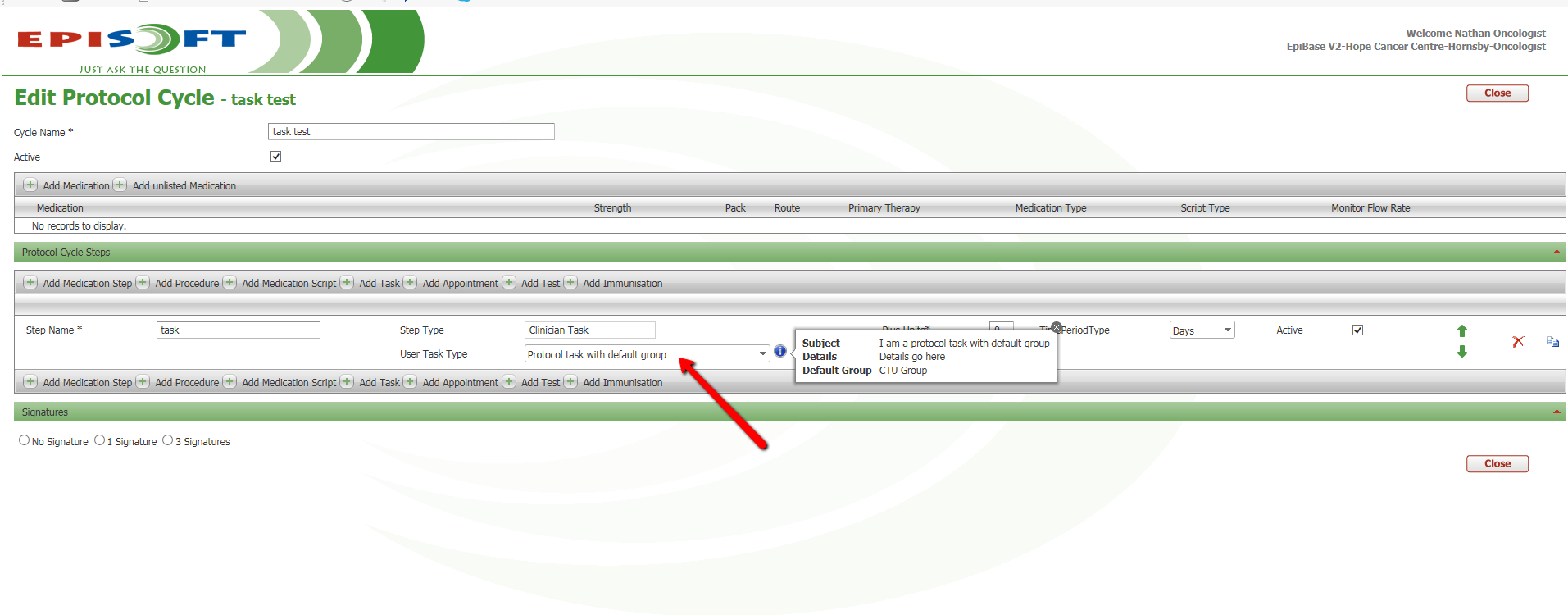
Time available on request on the visit page
1. A new right has been created to allow entry of time when creating an adhoc visit. This right will be only be implemented for an organisation if they request it. It has been added to accurately record start time of an outpatient visit when the appointment module is not used and so will not be required by all users. Visibility of this time field is permission based.
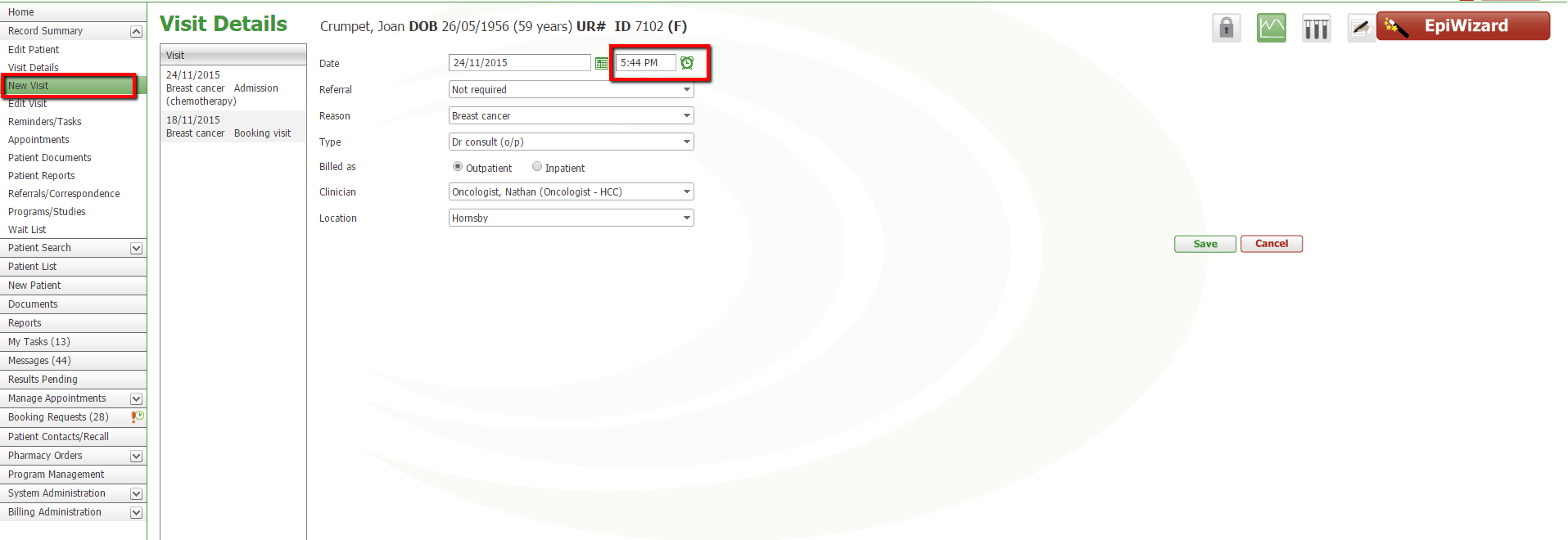
2. A new visit link has been added to the appointment management screen. The link displays on an appointment line item after the appointment has been marked as attended. Previously if an appointment was marked as attended users had to drill down to the patient record summary and then drill down to the visit to access the visit forms. The link will bring you directly into the visit details page.
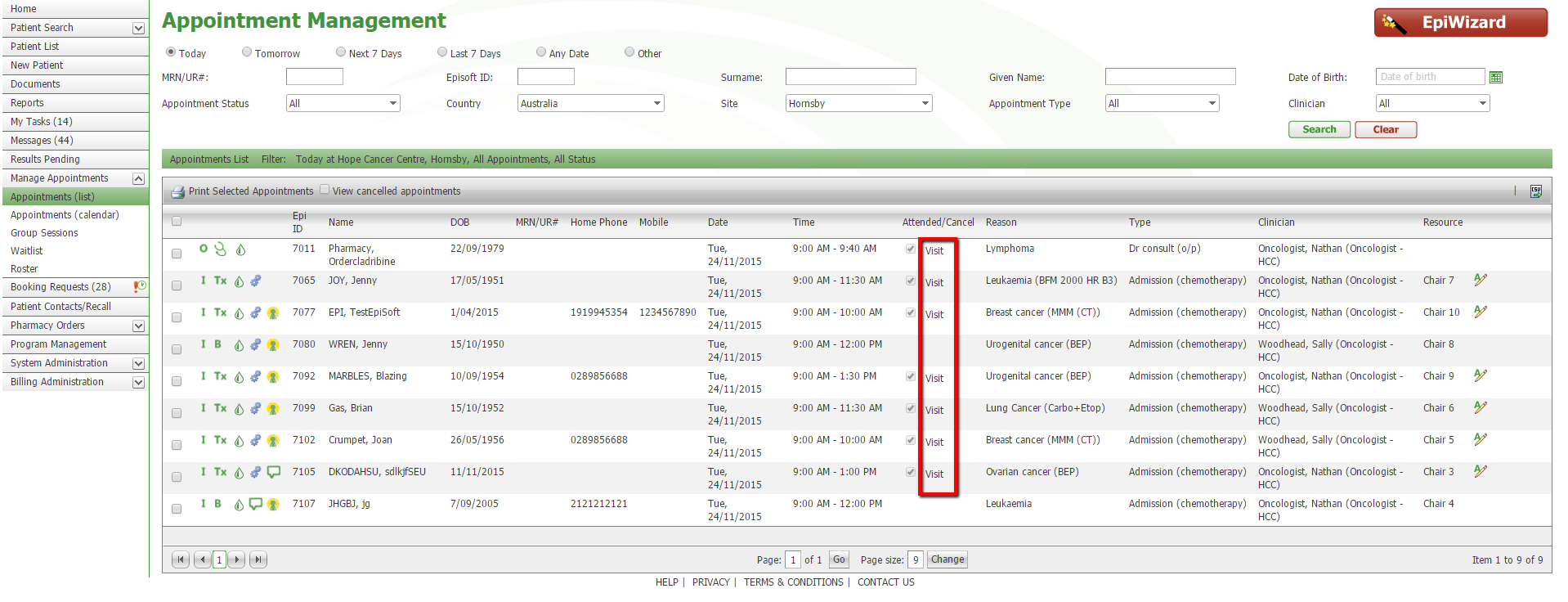
3. Results Pending. There is a new tab on the left hand side menu called 'Results Pending'(1). When a clinician opens this page their name will be populated in the 'Requesting Doctor Name' field it will display any unacknowledged test results that they have ordered or have been cc'd on. For non Dr user (nurse or admin), you can enter another requesting/cc'd doctor name in the field (2) OR clear the search fields to view all results for your organisation. The list is made up of messages either already imported or not imported. User can select to print all by selecting the 'Print' checkbox on the top of the grid (3) or select individual results to be printed and then click on the print button. User can view the results by clicking on the 'View' button. At the bottom of the results view page is where users acknowledge the test result.
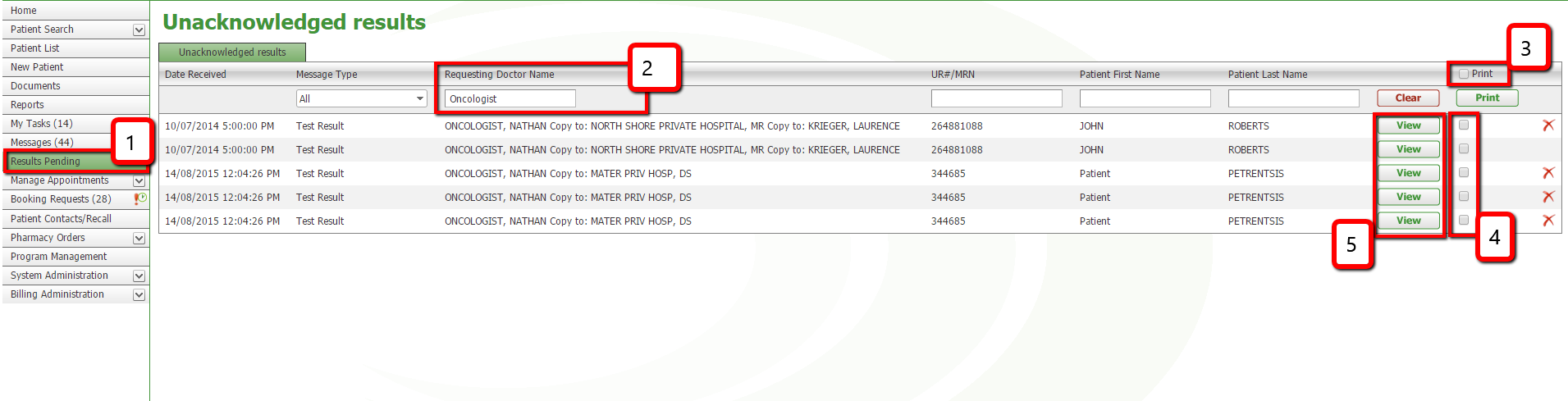
4. On the protocol 'Authoring Page' the label 'Release Date' has been changed to 'System Publish Date' as this better reflects its meaning and is consistent with the list view.
5 Their are two new visit level reports known as the 'Coding Summary' and the 'Encounter Summary' both these reports are available on request. The 'Coding Summary' report includes information from the 'Cancer assessment & history' form, the 'Nurse assessment' form, the 'Conditions & allergies' form and the 'Drug administration' chart and progress notes. It is designed to support clinical coding. The 'Encounter Summary' is an abridged version of the coding summary without the detailed cancer staging, cancer morphology information or the progress notes.
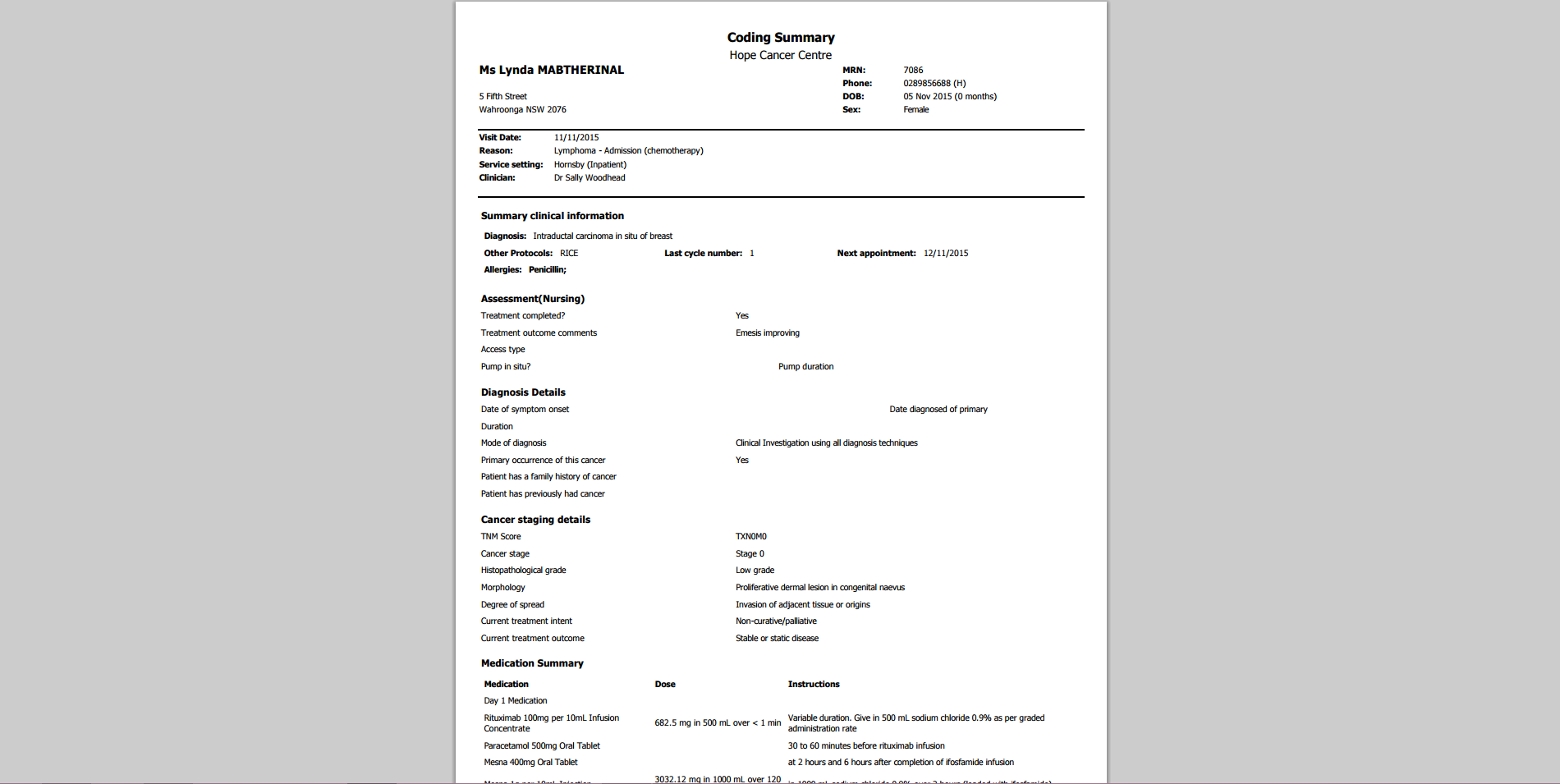
6. The CSV export on the appointment page now includes a column populated with the 'Appointment Comments'.
7. If a patient has a Safety Net Card Number entered on their patient record, admission form or billing page it will now display the valid year next to the field. This is calculated from the card number string. The third digit (after the 2 letters) is the year of expiry ie '5' = 2015. Safety Net cards expiry at the end of the calendar year.
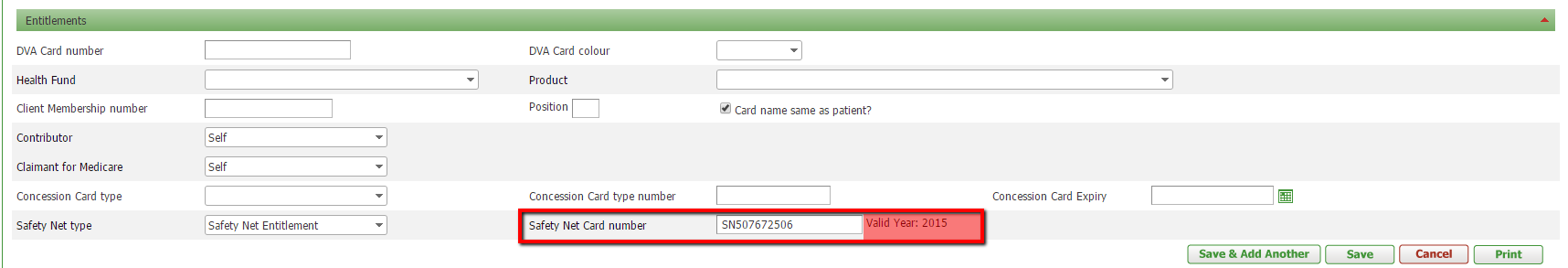
eSignature
The eSignature will appear if the protocol cycles page includes an eSignature. Who is to sign the protocol is defined on the bottom of the edit protocol page. The resounding feedback received from Drs on the current eSignature function is that they do not want the signature to copy forward if the cycles are copied.

Changes to Reports
1. The HCP report header now includes "1009' which is the version number the health funds are require for HCP reporting so you don't have to modify it after download. We also have a work in progress to selectively include
2. The 'All billed items activity report' has been updated, it was previously working off the service date rather than the invoice date .
3. A new report call the 'All billed items activity report- by service date' has been added. This brings back the date range transactions based on the service date not invoice date so that users who prefer to use this report by service date have this option in a separate report.
4. A new right has been created for the for 'state based inpatient collection-NSW'. Users in NSW will have this right enabled so that NSW specific inpatient data reports required by state government and health funds are available to NSW users but are hidden from the view of users from other states.
5. For user using the 'Treatment Flow Chart' (Patient Report) there have been some updates to how ceased drugs are displayed on the flow chart to ensure the text also includes whether drug was ceased or dose modified. Some further changes are in progress.
External PAS users
The 'external billing system' enhancements will be in this release that enable the separate submission and versioning of services and same-day certificates.
Clinical documents export will now incorporate the admission date/time and discharge date/time of an outpatient including visits without an appointment.
Laboratories Now online
Private labs currently connected
Sonic trading as Douglass Hanly Moir (DHM), Sullivan & Nicolaides, Melbourne Pathology
Laverty trading as Laverty, Dorievitch and QML
Any diagnostic imaging or lab providers using Healthlink or Medical Objects as the message delivery partner can now be connected on request
If you are not receiving test results from the diagnostic providers that you require and they aren't in the list below as a work in progress, please let us know and we will add them to the list.
COMING UP IN THE PIPELINE
Enhancements to Pharmacy Orders as requested by some of our CZ lead sites as well as some more changes to prescription page
Rework of the clinician calendar to speed up the time to render the calendar view
Diagnostic providers using Promedicus, PALMS Lab (Northern Sydney public hospitals), MedLab,
1. An issue was reported where the protocol authoring module was displaying withdrawal dates when the protocol had not been withdrawn. We have identified the cause of this but the fix did not quite make the cut-off for this release ; we will be applying this change in a patch as soon as possible. This is an issue with the authoring tool rendering of the search details - the underlying data is correct but the search result error was introduced with the multi-org publish function last month. We will notify users when this is patched.
2. Standing and telephone drug orders added on drug administration page will no longer carry forward to future cycles
3. Previously when a protocol was ceased via the cancer visit record, it would cease all past and future appointments. This issue has been resolved. See also below for enhancements to layout of the Visit Record defer/omit treatment function.
4. An issue was reported for protocols where recording a principal diagnosis and allergy is mandatory. This was causing a pop-up dialogue box on saving of the protocol even when a principal diagnosis and allergy (or nil known flag on allergy) had already been recorded. This issue has been resolved.
5. One of the Drs reported an issue with viewing uploaded documents using Google Chrome. Chrome is fussy about the document file name so was occasionally coming up with an error where the document could not be opened or viewed. The documents that were having problems had file names containing commas. If you are having problems uploading or viewing documents, please save the file without any characters that are out of the common way and see how that goes to avoid any vagaries with Internet browsers.
New features for protocol or medications
1. We have changed the layout of the cancer visit record form in the defer/omit treatment section to flow better with selection of the 'decision' first and then the other questions. When you cease a protocol via the visit record form, you will now only be presented with the which cycle you wish to cease rather than each step in the cycle(s) and also you won't get 2 duplicate questions recording the reason.
Defer treatment and omit treatment behaves as they did before.
2. Change to 'Cease Medication' on a protocol. Previously when a medication was ceased on a protocol this would cease all future instances of this medication in all future cycles. Now if a medication is ceased, users are prompted to select 'Just today', 'Just this cycle' or 'All future cycles'. This will save you time by not requiring you to reactivate ceased medications.
3. Change to 'Uncease Medication' on protocol. Previously when a medication was unceased on a protocol this would reinstate it back in all this cycle and all future cycles. Now users can select to reinstate / uncease the medication for 'Just this day', 'Just this cycle' or 'All future Cycles'.
4. Changes to the DHS community script generation and printout. Users now have the ability to print scripts for future dates (2) and to make a prescription an authority script even if it is not flagged as such in MIMS (2). On the produce medication script page there is now a editable script date field(2) on each medication line item as well as an 'Authority' checkbox(2). If the authority box is checked an authority script will be rendered as the print out. Previously the script date was defaulting to the date the script was generated and this could not be edited which did not fit the workflow of sites needing to pre-print the scripts for Dr signature on a future date.
Users may leave the authority field blank. This will enable users to print out scripts requiring authority but not inclusive of the 4 digit authority code. This enables the Dr to fill in the authority code by hand if the scripts are printed in advance and a phone authority entered on the paper script.
5. 'Test Results' has been added as a reason for ceasing a protocol in the drop down list on both the 'Visit record' form and in 'EpiSteme' module.
6. Previously patients that had been prescribed a protocol which did not have the 'Associate step' box checked for a medication step would not display on the 'Pharmacy Orders' page. An update has been made to the Protocol Authoring and Pharmacy modules so that these patients will now appear on the 'Pharmacy Orders' page so long as there is an appointment on the same day as the medications hence Pharmacy Orders is now more robust for errors in protocol definition.
7. Previously the 'Cancer Assessment & History' and 'Conditions & Allergies' had a one way flow of data. If a principal diagnosis was recorded on the 'Cancer Assessment...' form it would copy to the 'Conditions & Allergies' form but the data did not copy in the opposite direction. An update has been made so now the copy of principal diagnosis works in both directions.
8. Protocol task steps will now display in the drug administration page. If a protocol has a task due to be completed on an medication step day (for example a clinical trial protocol) it will display on the drug administration chart.
Group tasks on the protocol module
We have now enabled the feature of 1) adding your own tasks under Sys Admin function 2) referencing any tasks created under this module in the Protocol Authoring module including allocation to a default group. If the protocol is published with this group as the default, the protocol when added to a patient will contain this group.
Time available on request on the visit page
1. A new right has been created to allow entry of time when creating an adhoc visit. This right will be only be implemented for an organisation if they request it. It has been added to accurately record start time of an outpatient visit when the appointment module is not used and so will not be required by all users. Visibility of this time field is permission based.
2. A new visit link has been added to the appointment management screen. The link displays on an appointment line item after the appointment has been marked as attended. Previously if an appointment was marked as attended users had to drill down to the patient record summary and then drill down to the visit to access the visit forms. The link will bring you directly into the visit details page.
3. Results Pending. There is a new tab on the left hand side menu called 'Results Pending'(1). When a clinician opens this page their name will be populated in the 'Requesting Doctor Name' field it will display any unacknowledged test results that they have ordered or have been cc'd on. For non Dr user (nurse or admin), you can enter another requesting/cc'd doctor name in the field (2) OR clear the search fields to view all results for your organisation. The list is made up of messages either already imported or not imported. User can select to print all by selecting the 'Print' checkbox on the top of the grid (3) or select individual results to be printed and then click on the print button. User can view the results by clicking on the 'View' button. At the bottom of the results view page is where users acknowledge the test result.
4. On the protocol 'Authoring Page' the label 'Release Date' has been changed to 'System Publish Date' as this better reflects its meaning and is consistent with the list view.
5 Their are two new visit level reports known as the 'Coding Summary' and the 'Encounter Summary' both these reports are available on request. The 'Coding Summary' report includes information from the 'Cancer assessment & history' form, the 'Nurse assessment' form, the 'Conditions & allergies' form and the 'Drug administration' chart and progress notes. It is designed to support clinical coding. The 'Encounter Summary' is an abridged version of the coding summary without the detailed cancer staging, cancer morphology information or the progress notes.
6. The CSV export on the appointment page now includes a column populated with the 'Appointment Comments'.
7. If a patient has a Safety Net Card Number entered on their patient record, admission form or billing page it will now display the valid year next to the field. This is calculated from the card number string. The third digit (after the 2 letters) is the year of expiry ie '5' = 2015. Safety Net cards expiry at the end of the calendar year.
eSignature
The eSignature will appear if the protocol cycles page includes an eSignature. Who is to sign the protocol is defined on the bottom of the edit protocol page. The resounding feedback received from Drs on the current eSignature function is that they do not want the signature to copy forward if the cycles are copied.
Changes to Reports
1. The HCP report header now includes "1009' which is the version number the health funds are require for HCP reporting so you don't have to modify it after download. We also have a work in progress to selectively include
2. The 'All billed items activity report' has been updated, it was previously working off the service date rather than the invoice date .
3. A new report call the 'All billed items activity report- by service date' has been added. This brings back the date range transactions based on the service date not invoice date so that users who prefer to use this report by service date have this option in a separate report.
4. A new right has been created for the for 'state based inpatient collection-NSW'. Users in NSW will have this right enabled so that NSW specific inpatient data reports required by state government and health funds are available to NSW users but are hidden from the view of users from other states.
5. For user using the 'Treatment Flow Chart' (Patient Report) there have been some updates to how ceased drugs are displayed on the flow chart to ensure the text also includes whether drug was ceased or dose modified. Some further changes are in progress.
External PAS users
The 'external billing system' enhancements will be in this release that enable the separate submission and versioning of services and same-day certificates.
Clinical documents export will now incorporate the admission date/time and discharge date/time of an outpatient including visits without an appointment.
Laboratories Now online
Private labs currently connected
Sonic trading as Douglass Hanly Moir (DHM), Sullivan & Nicolaides, Melbourne Pathology
Laverty trading as Laverty, Dorievitch and QML
Any diagnostic imaging or lab providers using Healthlink or Medical Objects as the message delivery partner can now be connected on request
If you are not receiving test results from the diagnostic providers that you require and they aren't in the list below as a work in progress, please let us know and we will add them to the list.
COMING UP IN THE PIPELINE
Enhancements to Pharmacy Orders as requested by some of our CZ lead sites as well as some more changes to prescription page
Rework of the clinician calendar to speed up the time to render the calendar view
Diagnostic providers using Promedicus, PALMS Lab (Northern Sydney public hospitals), MedLab,


