Knowledge base » Release Notes - EpiSoft/CareZone » 2022/05/04 EpiSoft Release Notes (ADMIN)
2022/05/04 EpiSoft Release Notes (ADMIN)
Please contact help@episoft.com.au if you would like any of these features activated in your system if not already, or if you have any other questions.
NEW FEATURES
Record Summary Changes: Updated wording in the Clinical Summary section
We have made a few minor enhancements to the Record summary page. These include:
1. The section header of 'Clinical Trial' has now been updated to "Programs / Studies / Clinical Trials"
2. The 'cancer stage' is now included in the Principle Diagnosis display, if applicable
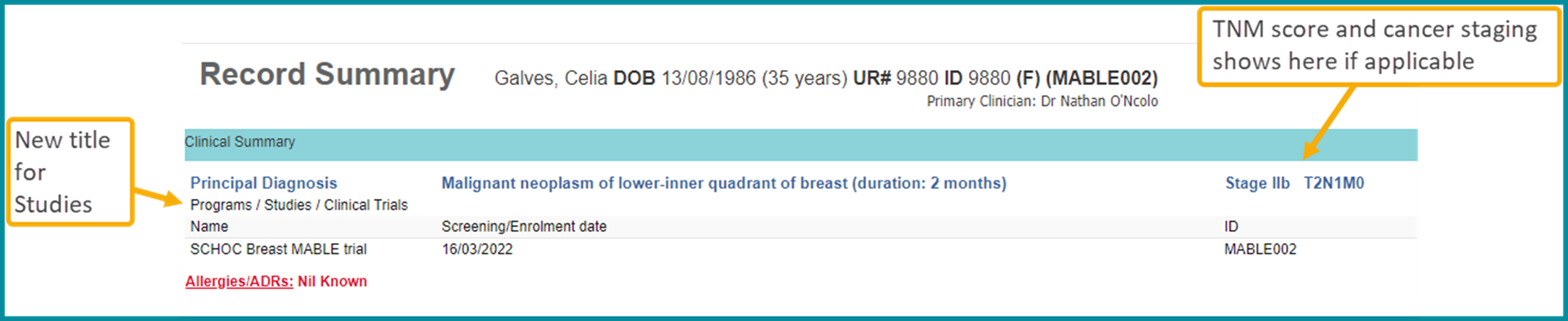
Safety Net and Concession Card - new option of NIL
To help manage your patient's card details in EpiSoft, we have introduced a new option of NIL for the Concession and Safety Net Card fields, which are displayed within the Entitlements section of the New Patient, and Edit Patient page. Upon selecting the option of NIL, users will need to enter the date that the card details where last checked with the patient.

New Field - Equitable Payment Model
In order to satisfy Medicare's Notice Of Integration requirements, we have added a new field of 'Equitable Payment Model' to the Contract Master page within EpiSoft's Billing Administration module.
Private Health Fund contracts for contracted private hospitals will determine how claims will be submitted.
Patient Timeline - Show More Items
To enhance the Patient Timeline module, we have previously restricted the timeline to only return a patient's top 50 records when the page is initially opened. To ensure user's can view a patient's entire clinical and administrative history, we have added a new 'Show More Items' button. Each time this button is clicked, an additional 50 records will be displayed in the time-line. Users can hover over the blue Info Icon to show how many records are currently being returned on the page.
However we do encourage users to change their search criteria to better target the search to what you are looking for rather than continually expanding a less filtered list.

New Appointment Management search filter - Primary Clinician
We have added a new search filter to the Appointment Management page so that user's can filter their appointment list by any Primary Clinician assigned to a patient.
Users can now select a single, or multiple, Primary Clinicians that they would like to filter their appointment list by. This field will appear for all roles, and will default to ALL. For clinicians who are typically on the appointment as the appointment clinician it should not be necessary to apply this filter but for users where the appointment clinician is never the primary clinician, this is a very helpful filter to view your patients.

As part of this new feature, we have added a new role-based permission that when set to TRUE, will default the user's Appointment Management page to be filtered by Primary Clinician by default (set to the logged in user).
For the customer who made this change request we will work with you over the next few days to move your clinicians to dedicated roles that can have this filter set by default on the role. For other customers, if you would like this filter for some of your clinical roles, please contact EpiSoft support (help@episoft.com.au) to have this role-based filter applied for your role.
To avoid confusion on the Appointment Management page, we have also re-worded the existing 'Clinician' search filter to now read "Appointment Clinician". We have also updated the column of the Appointment List grid to read 'Appt Clinician'
We have also introduced a new User Preference, that allows a user to set multiple Primary Clinicians as their default search parameters for the Appointment Management page.

New Columns added to 'Protocol Appointment By Service Setting (Additional Detail) report:
We have added the following columns to the Protocol Appointment By Service Setting (Additional Detail) report:
1. Primary Referrer
2.Primary Referrer Organisation
3. Patient Medicare Number
4. Patient Medicare Card Position Number
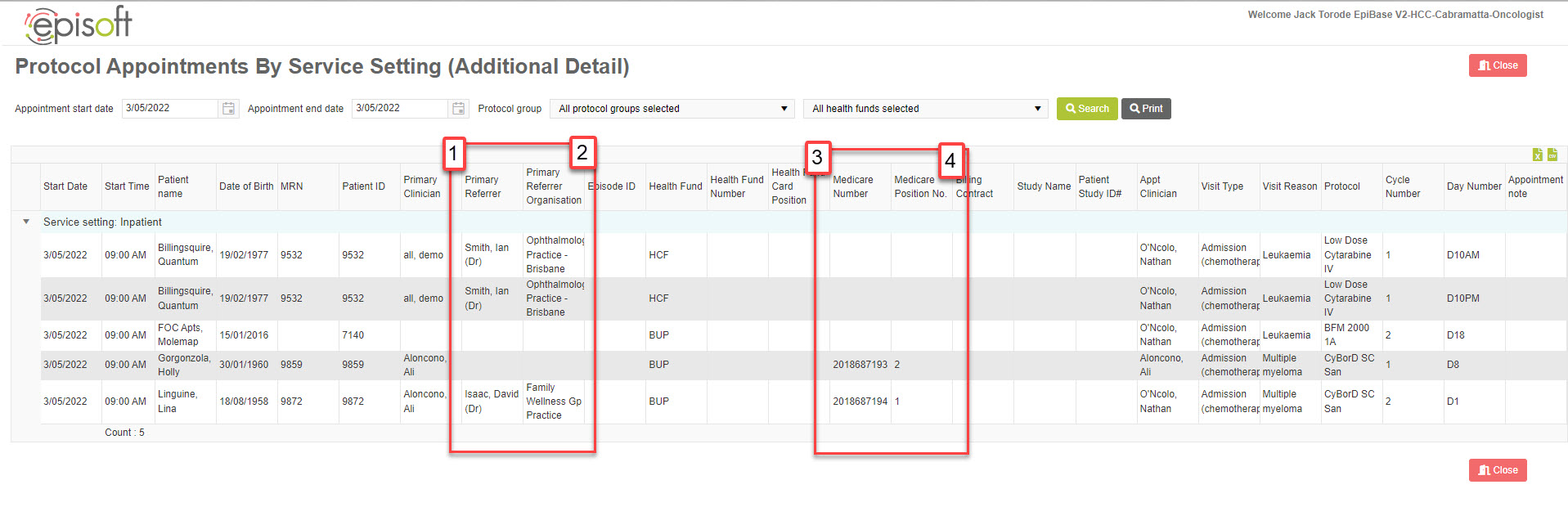
New quick-link on Appointment Management page
There is a new quick-link on the Appointment management page that allows users to quickly navigate to a patient's Edit Patient page. User's can now click the patient's name (name should appear underlined when hovered over) for any appointment on the Appointment Management page to easily update the patient's record.
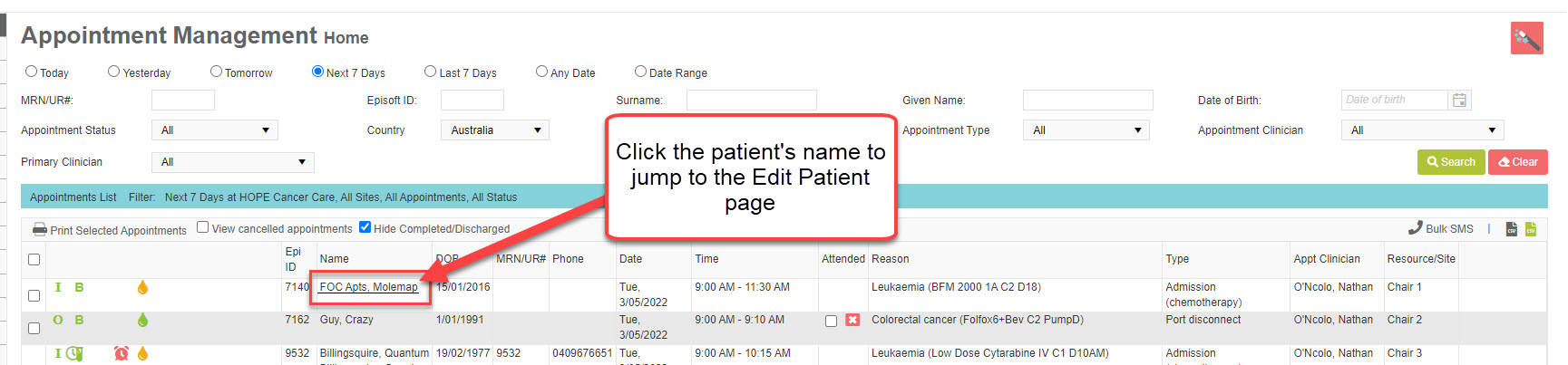
New Info-text added to Bulk SMS pop-up window
We have added new text to the Bulk SMS pop-up window to alert users that patient reply-back functionality is not supported for Bulk SMS. This is something we hope to enable in the near future.

Changes to User Preference - Appointment Display Options
We have update the User Preferences page so that all Appointment Display preferences now appear in the same section on the page. We have moved the section titled
"Show selected Clinician Appointments by default" to be underneath the new preference "Filter Appointment list by Primary Clinician". We have also updated the display of the list of clinicians for 'Clinician Appointments, by adding an option of 'All' at the top of the list to allow quick selection of all clinicians at once.

Reordering of ERA Report V2
We have updated the order of results in the ERA V2 report, to match the same order of results displayed in the old Version 1 report. Claims from a single transaction will now appear grouped in the report.
Austin Health Pathology Diagnostic Test Request form now available
EpiSoft doctors can now generate pathology order's on Austin Health's new Pathology's Diagnostic Test Request form. If your organisation would like access to this form, please contact EpiSoft (help@episoft.com.au)

PERFORMANCE ENHANCEMENTS
Invisible to end users was an inefficient means of displaying the appointment status options under the Appointment Management Home page status icon. This list is now running in a much more efficient way that should significant reduce transactions on the database.
APPOINTMENT INTERFACE CHANGES
In preparation for changes to our appointment booking interface for one of our customers we have introduced an org preference to prevent booking of non-protocol appointments in the system. This should have no impact on current use of the system. Changes to support this interface will continue to be applied in the upcoming releases.
BUG FIXES
Booking Requests reverting back to default values
An issue was identified in booking requests that caused any data entered in any fields for an appointment in Booking Requests to revert to their default values when an Appointment note was saved. Users can now update the date, time or location of an appointment in Booking Requests prior to saving an appointment note without the other fields reverting back to their default values. Please take care when recalculating future dates as this popup still reverts to original data so make sure you make your planned date modifications first before other changes to the booking request line items.

Visit Notes formatting issue on Record Summary page
An issue was identified with certain Visits Notes formatting incorrectly on the new Record Summary page. Some visits notes populated the Record Summary page by stretching across the whole screen, instead of formatting correctly within the Visit Notes window. This issue has now been resolved.
Medicare IRN Validator
An issue was identified with the IRN validator, which was firing prematurely, after a Medicare card number was entered, and before an IRN number could be entered. This issue has now been resolved, and the Medicare card validator now fires upon clicking SAVE at the bottom of the page (not upon entering the card details)
Visit Patient Documents failing to appear in Patient Timeline section of Record Summary page
An issue was identified with an individual Document type failing to appear in the Patient Timeline section of the Record Summary page. This issue has now been resolved, and all documents will now display as expected.
NEW FEATURES
Record Summary Changes: Updated wording in the Clinical Summary section
We have made a few minor enhancements to the Record summary page. These include:
1. The section header of 'Clinical Trial' has now been updated to "Programs / Studies / Clinical Trials"
2. The 'cancer stage' is now included in the Principle Diagnosis display, if applicable
Safety Net and Concession Card - new option of NIL
To help manage your patient's card details in EpiSoft, we have introduced a new option of NIL for the Concession and Safety Net Card fields, which are displayed within the Entitlements section of the New Patient, and Edit Patient page. Upon selecting the option of NIL, users will need to enter the date that the card details where last checked with the patient.
New Field - Equitable Payment Model
In order to satisfy Medicare's Notice Of Integration requirements, we have added a new field of 'Equitable Payment Model' to the Contract Master page within EpiSoft's Billing Administration module.
Private Health Fund contracts for contracted private hospitals will determine how claims will be submitted.
Patient Timeline - Show More Items
To enhance the Patient Timeline module, we have previously restricted the timeline to only return a patient's top 50 records when the page is initially opened. To ensure user's can view a patient's entire clinical and administrative history, we have added a new 'Show More Items' button. Each time this button is clicked, an additional 50 records will be displayed in the time-line. Users can hover over the blue Info Icon to show how many records are currently being returned on the page.
However we do encourage users to change their search criteria to better target the search to what you are looking for rather than continually expanding a less filtered list.
New Appointment Management search filter - Primary Clinician
We have added a new search filter to the Appointment Management page so that user's can filter their appointment list by any Primary Clinician assigned to a patient.
Users can now select a single, or multiple, Primary Clinicians that they would like to filter their appointment list by. This field will appear for all roles, and will default to ALL. For clinicians who are typically on the appointment as the appointment clinician it should not be necessary to apply this filter but for users where the appointment clinician is never the primary clinician, this is a very helpful filter to view your patients.
As part of this new feature, we have added a new role-based permission that when set to TRUE, will default the user's Appointment Management page to be filtered by Primary Clinician by default (set to the logged in user).
For the customer who made this change request we will work with you over the next few days to move your clinicians to dedicated roles that can have this filter set by default on the role. For other customers, if you would like this filter for some of your clinical roles, please contact EpiSoft support (help@episoft.com.au) to have this role-based filter applied for your role.
To avoid confusion on the Appointment Management page, we have also re-worded the existing 'Clinician' search filter to now read "Appointment Clinician". We have also updated the column of the Appointment List grid to read 'Appt Clinician'
We have also introduced a new User Preference, that allows a user to set multiple Primary Clinicians as their default search parameters for the Appointment Management page.
New Columns added to 'Protocol Appointment By Service Setting (Additional Detail) report:
We have added the following columns to the Protocol Appointment By Service Setting (Additional Detail) report:
1. Primary Referrer
2.Primary Referrer Organisation
3. Patient Medicare Number
4. Patient Medicare Card Position Number
New quick-link on Appointment Management page
There is a new quick-link on the Appointment management page that allows users to quickly navigate to a patient's Edit Patient page. User's can now click the patient's name (name should appear underlined when hovered over) for any appointment on the Appointment Management page to easily update the patient's record.
New Info-text added to Bulk SMS pop-up window
We have added new text to the Bulk SMS pop-up window to alert users that patient reply-back functionality is not supported for Bulk SMS. This is something we hope to enable in the near future.
Changes to User Preference - Appointment Display Options
We have update the User Preferences page so that all Appointment Display preferences now appear in the same section on the page. We have moved the section titled
"Show selected Clinician Appointments by default" to be underneath the new preference "Filter Appointment list by Primary Clinician". We have also updated the display of the list of clinicians for 'Clinician Appointments, by adding an option of 'All' at the top of the list to allow quick selection of all clinicians at once.
Reordering of ERA Report V2
We have updated the order of results in the ERA V2 report, to match the same order of results displayed in the old Version 1 report. Claims from a single transaction will now appear grouped in the report.
Austin Health Pathology Diagnostic Test Request form now available
EpiSoft doctors can now generate pathology order's on Austin Health's new Pathology's Diagnostic Test Request form. If your organisation would like access to this form, please contact EpiSoft (help@episoft.com.au)
PERFORMANCE ENHANCEMENTS
Invisible to end users was an inefficient means of displaying the appointment status options under the Appointment Management Home page status icon. This list is now running in a much more efficient way that should significant reduce transactions on the database.
APPOINTMENT INTERFACE CHANGES
In preparation for changes to our appointment booking interface for one of our customers we have introduced an org preference to prevent booking of non-protocol appointments in the system. This should have no impact on current use of the system. Changes to support this interface will continue to be applied in the upcoming releases.
BUG FIXES
Booking Requests reverting back to default values
An issue was identified in booking requests that caused any data entered in any fields for an appointment in Booking Requests to revert to their default values when an Appointment note was saved. Users can now update the date, time or location of an appointment in Booking Requests prior to saving an appointment note without the other fields reverting back to their default values. Please take care when recalculating future dates as this popup still reverts to original data so make sure you make your planned date modifications first before other changes to the booking request line items.
Visit Notes formatting issue on Record Summary page
An issue was identified with certain Visits Notes formatting incorrectly on the new Record Summary page. Some visits notes populated the Record Summary page by stretching across the whole screen, instead of formatting correctly within the Visit Notes window. This issue has now been resolved.
Medicare IRN Validator
An issue was identified with the IRN validator, which was firing prematurely, after a Medicare card number was entered, and before an IRN number could be entered. This issue has now been resolved, and the Medicare card validator now fires upon clicking SAVE at the bottom of the page (not upon entering the card details)
Visit Patient Documents failing to appear in Patient Timeline section of Record Summary page
An issue was identified with an individual Document type failing to appear in the Patient Timeline section of the Record Summary page. This issue has now been resolved, and all documents will now display as expected.


