Knowledge base » Release Notes - EpiSoft/CareZone » 2022/05/04 EpiSoft Release Notes (CLINICAL)
2022/05/04 EpiSoft Release Notes (CLINICAL)
Please contact help@episoft.com.au if you would like any of these features activated in your system if not already, or if you have any other questions.
NEW FEATURES:
New quick-link on Appointment Management page
There is a new quick-link on the Appointment management page that allows users to quickly navigate to a patient's Edit Patient page. User's can now click the patient's name (name should appear underlined when hovered over) for any appointment on the Appointment Management page to easily update the patient's record.
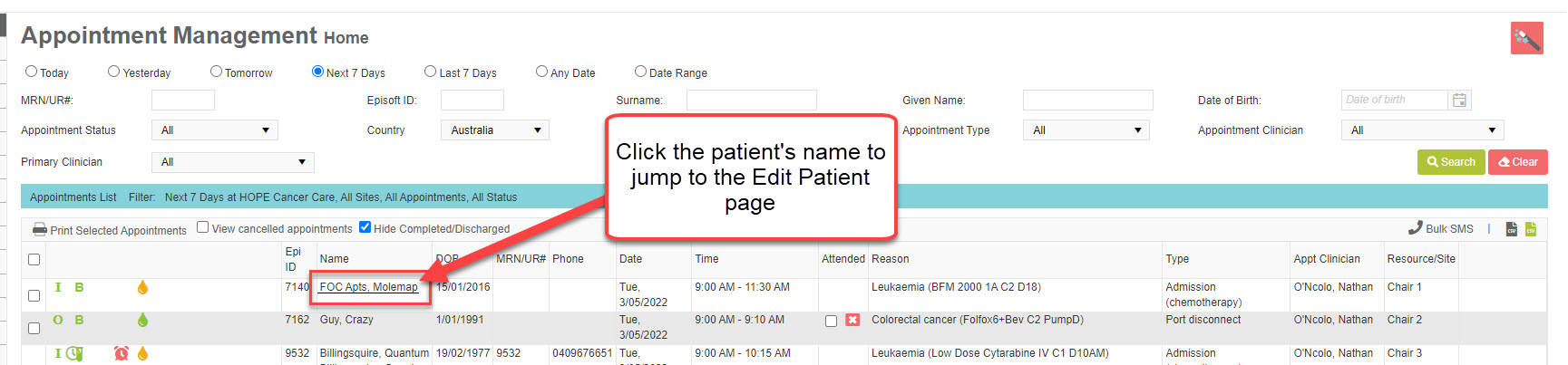
New Columns added to 'Protocol Appointment By Service Setting (Additional Detail) report:
We have added the following columns to the Protocol Appointment By Service Setting (Additional Detail) report:
1. Primary Referrer
2.Primary Referrer Organisation
3. Patient Medicare Number
4. Patient Medicare Card Position Number
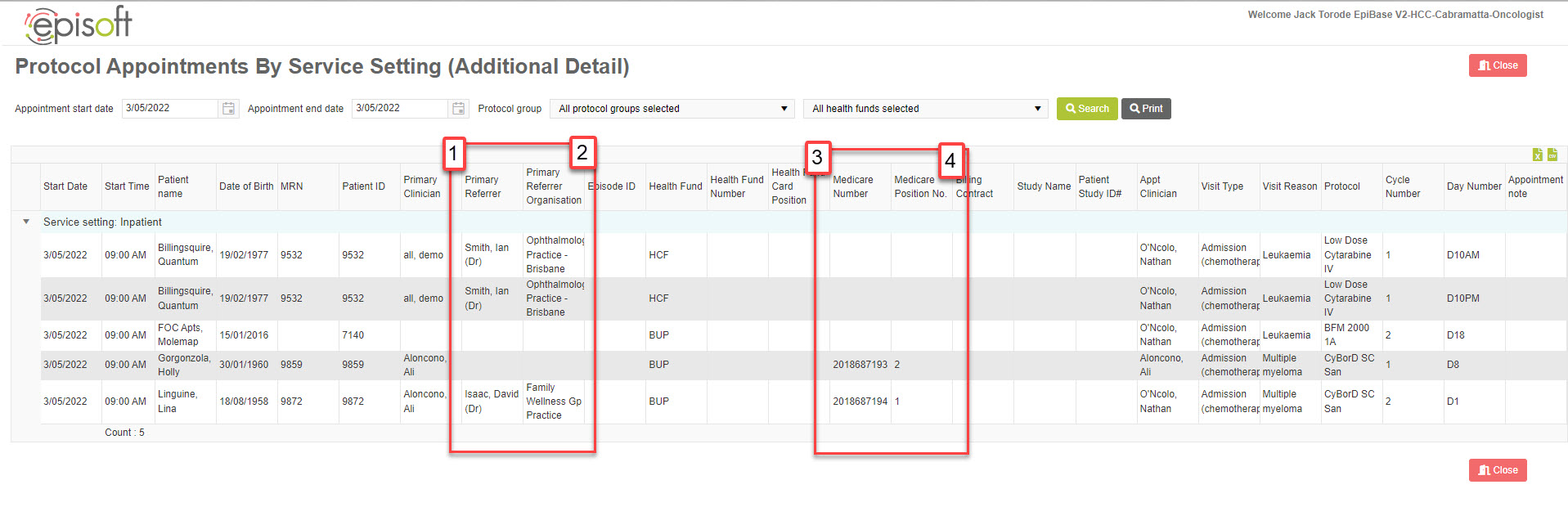
Record Summary Changes - Current Medications
We have made a few new changes to the Current Regular Medication section on the Record Summary page and in Medication Record at doctor request:
1. We've added a column for Last Prescribed Date for a quick view of the last date the script was generated
2. We have added a new column titled 'Rpts', which will display the number of repeats prescribed for a medication.
3. The clinician's name has been streamlined by removing the role and location from the name, to allow more space
4. The column header of 'Quick Prescribe' has been changed to 'Rx' to increase the space available on the page
5. The order of display of medications is now in alphabetical order
For users who were used to seeing the start date on the Record Summary, this has been removed to make space for script details but date started is still available in the main medication list page which is accessible by clicking the heading "current regular medications" via the Record Summary or via the visit details/visit forms list.

Produce Medication Script page:
Users will no longer be able to edit the date on this page to a date in the past. Only today or future dates can be selected to print on the script
Medication Record
The Medication Record has also been listed in alphabetical order (see below). This list include the PRN and Short Term medications below the current regular whereas the Record Summary does not include PRN and Short Term medications in the list.

Record Summary Changes: Updated wording in the Clinical Summary section
We have made a few minor enhancements to the Record summary page. These include:
1. The section header of 'Clinical Trial' has now been updated to "Programs / Studies / Clinical Trials"
2. The 'cancer stage' is now included in the Principle Diagnosis display, if applicable
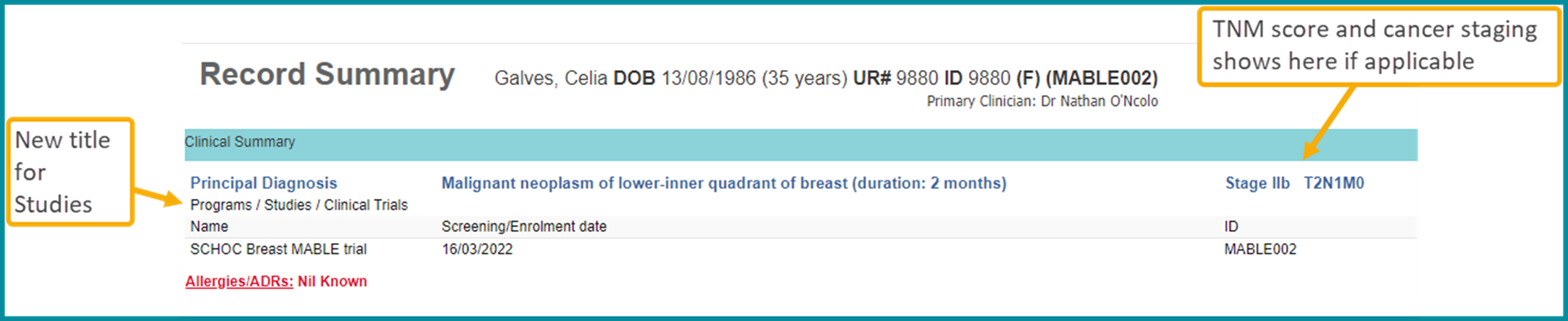
Pharmacy Orders Orphan Unused Drugs changes
As part of our new Pharmacy Orders module (coming soon), the Orphan/Unused drugs list has undergone a number of upgrades to make finding and reusing Unused drugs easier for Pharmacists to find recent drugs not used that can be reused on another patient
These are:
Search options by radio button with optional checkbox to find only drugs without an expiry date
Change of term 'processed' to 'archived' to make clearer these are not 'active' orphans
An automated move of all orphans to the 'archived' list after 28 days
Addition of the Used Date on the column list.
The function of manually archiving prior to the 28 days if you so wish remains in this version.

BUG FIXES:
Cannulation Report - Deleted Access Attempts
If an Access Attempt is saved on the Nursing Assessment visit form, the access attempt will be visible on the Cannulation Report (date and time stamped). An issue was identified that involved deleted access attempts still being visible on the report. This issue has now been resolved, and only active access attempts will be included in the report.
Page Jump on Nursing Assessment form
Previously, when a user added a cannulation attempts on the Nursing Assessment Visit Form, upon save, the page would load at the top of the page (form), causing workflow inefficiencies. This issue has now been resolved, and upon saving cannulation attempts, the user will remain at the same place on the form.
If a protocol does not require a signature, but 'Cycle must be signed before opening drug admin' is selected in Org Preferences, there is no green syringe
Previously, if a protocol is set to not require clinicians sign-off, but also had the setup option "Cycle must be signed before opening drug admin" set, users did not have access to the 'green syringe' icon to open the drug chart. This issue has now been resolved, and the green Drug Administration syringe will now display as expected. If the protocol is set to require signatures, an orange syringe will now be displayed to prevent access to the drug chart before the treating doctor has signed the protocol cycle.
Reason for cease of a drug or protocol:
An issue where if the reason for cease of a drug or protocol is selected as Toxicity, then the user selects a coded toxicity, it didn't save without entering a text description. This has now been fixed so users can either select from the toxicity lookup list or add a description (or both).
User Preferences tidy-up:
The layout of this page has slightly changed, with the preference for Appointments that show on login for clinicians now moved to near the top of the page.
Display of Visit Notes on Record Summary:
The notes were sometimes stretching wide across the page and distorting the layout of Record Summary. This has been rectified so there is a limit to how wide the notes can be
Display of number of cycles administered occasionally incorrect:
In some circumstances with particular drugs, the number of protocol cycles displaying on Record Summary was not updating correctly. This has now been fixed.
NEW FEATURES:
New quick-link on Appointment Management page
There is a new quick-link on the Appointment management page that allows users to quickly navigate to a patient's Edit Patient page. User's can now click the patient's name (name should appear underlined when hovered over) for any appointment on the Appointment Management page to easily update the patient's record.
New Columns added to 'Protocol Appointment By Service Setting (Additional Detail) report:
We have added the following columns to the Protocol Appointment By Service Setting (Additional Detail) report:
1. Primary Referrer
2.Primary Referrer Organisation
3. Patient Medicare Number
4. Patient Medicare Card Position Number
Record Summary Changes - Current Medications
We have made a few new changes to the Current Regular Medication section on the Record Summary page and in Medication Record at doctor request:
1. We've added a column for Last Prescribed Date for a quick view of the last date the script was generated
2. We have added a new column titled 'Rpts', which will display the number of repeats prescribed for a medication.
3. The clinician's name has been streamlined by removing the role and location from the name, to allow more space
4. The column header of 'Quick Prescribe' has been changed to 'Rx' to increase the space available on the page
5. The order of display of medications is now in alphabetical order
For users who were used to seeing the start date on the Record Summary, this has been removed to make space for script details but date started is still available in the main medication list page which is accessible by clicking the heading "current regular medications" via the Record Summary or via the visit details/visit forms list.
Produce Medication Script page:
Users will no longer be able to edit the date on this page to a date in the past. Only today or future dates can be selected to print on the script
Medication Record
The Medication Record has also been listed in alphabetical order (see below). This list include the PRN and Short Term medications below the current regular whereas the Record Summary does not include PRN and Short Term medications in the list.
Record Summary Changes: Updated wording in the Clinical Summary section
We have made a few minor enhancements to the Record summary page. These include:
1. The section header of 'Clinical Trial' has now been updated to "Programs / Studies / Clinical Trials"
2. The 'cancer stage' is now included in the Principle Diagnosis display, if applicable
Pharmacy Orders Orphan Unused Drugs changes
As part of our new Pharmacy Orders module (coming soon), the Orphan/Unused drugs list has undergone a number of upgrades to make finding and reusing Unused drugs easier for Pharmacists to find recent drugs not used that can be reused on another patient
These are:
Search options by radio button with optional checkbox to find only drugs without an expiry date
Change of term 'processed' to 'archived' to make clearer these are not 'active' orphans
An automated move of all orphans to the 'archived' list after 28 days
Addition of the Used Date on the column list.
The function of manually archiving prior to the 28 days if you so wish remains in this version.
BUG FIXES:
Cannulation Report - Deleted Access Attempts
If an Access Attempt is saved on the Nursing Assessment visit form, the access attempt will be visible on the Cannulation Report (date and time stamped). An issue was identified that involved deleted access attempts still being visible on the report. This issue has now been resolved, and only active access attempts will be included in the report.
Page Jump on Nursing Assessment form
Previously, when a user added a cannulation attempts on the Nursing Assessment Visit Form, upon save, the page would load at the top of the page (form), causing workflow inefficiencies. This issue has now been resolved, and upon saving cannulation attempts, the user will remain at the same place on the form.
If a protocol does not require a signature, but 'Cycle must be signed before opening drug admin' is selected in Org Preferences, there is no green syringe
Previously, if a protocol is set to not require clinicians sign-off, but also had the setup option "Cycle must be signed before opening drug admin" set, users did not have access to the 'green syringe' icon to open the drug chart. This issue has now been resolved, and the green Drug Administration syringe will now display as expected. If the protocol is set to require signatures, an orange syringe will now be displayed to prevent access to the drug chart before the treating doctor has signed the protocol cycle.
Reason for cease of a drug or protocol:
An issue where if the reason for cease of a drug or protocol is selected as Toxicity, then the user selects a coded toxicity, it didn't save without entering a text description. This has now been fixed so users can either select from the toxicity lookup list or add a description (or both).
User Preferences tidy-up:
The layout of this page has slightly changed, with the preference for Appointments that show on login for clinicians now moved to near the top of the page.
Display of Visit Notes on Record Summary:
The notes were sometimes stretching wide across the page and distorting the layout of Record Summary. This has been rectified so there is a limit to how wide the notes can be
Display of number of cycles administered occasionally incorrect:
In some circumstances with particular drugs, the number of protocol cycles displaying on Record Summary was not updating correctly. This has now been fixed.


