Knowledge base » Release Notes - epi-me » 2022/07/26 Release Notes epi-me (eAdmissions release)
2022/07/26 Release Notes epi-me (eAdmissions release)
Please contact help@episoft.com.au if you would like any of these features activated in your epi-me portal.
NEW FEATURES
PAS-INTEGRATED FINANCIAL PREADMISSION WORKFLOW
A new version of epi-me's Financial Preadmission workflow has developed which is integrated to the health provider's Patient Administration System (PAS). It also allows patients to optionally pay their estimate of fees using an integrated payment gateway.
The objective of the PAS integration is to reduce data duplication for healthcare provider staff using the module.
For health providers who do not have a PAS which can integrate with this workflow, the existing, unintegrated manual entry estimate of fees module can be used.
Capture of informed financial consent
The workflow beings with the import of the estimate of fees from the healthcare provider's PAS, which displays directly to the Patient User on their next Patient Portal login.
The existing Communication Centre Event ‘On estimate of Fees received’ can also be configured to invite the patient to provide informed financial consent (IFC) via Email or SMS.
Sample email showing the invite to the patient to acknowledge their estimate of fees on the Patient Portal
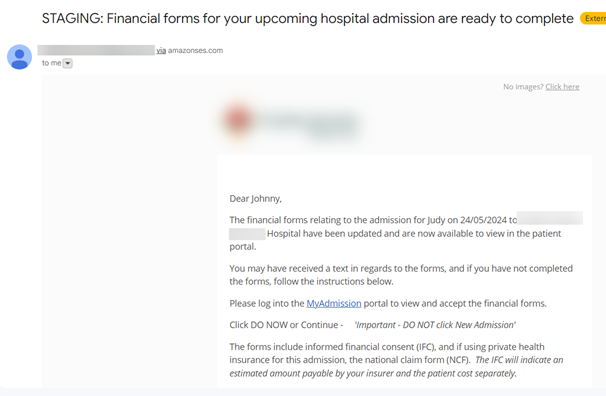
Screenshot showing the automatic patient prompt to acknowledge their estimate of fees upon login to the Patient Portal

The estimate of fees displays in the form of a PDF which is hyperlinked to a button labelled "View / Print IFC". The estimate of fees must be opened before the Patient User can provide informed financial consent.
Screenshot showing the instructions tor the Patient User to View / Print IFC before proceeding with their consent

Once the IFC document has been opened, the Patient User must consent to have read and understood their financial responsibilities.
Depending on whether the National Claim Form (NCF) / HC21 is included in their eAdmission, the Patient User may also have additional consents to tick to complete this document.
As per the existing HC21 questionnaire in the eAdmission, the HC21 questions will only display for admissions where the claim type is Private Health Fund.
Screenshot showing capture of informed financial consent including completion of the National Claim Form elections

The Patient User can elect one of several payment preferences. epi-me can currently support:
1. Pay confirmed charges only - estimate of fees gap payment only.
2 Pay confirmed charges + automatic charging of incidentals - gap payment + card preauthorisation/token capture for incidentals upon discharge.
3. No payment now including automatic charging.
If there is no gap, the patient will only be shown options 2 & 3.
Finally, the patient provides informed financial consent by eSigning the form via a SMS validation code sent to their mobile number.
Upon successful signature of this page, an eSigned copy of the estimate of fees and NCF is sent to the PAS.
Screenshot showing payment preference election and eSignature

Payment of the gap / card preauthorisation
If the patients elected to pay the Confirmed charges or provide card preauthorisation, they are then requested to enter their card payment details via epi-me's secure payment gateway integration.
Screenshot showing card payment capture

There is also an invite to make payment in the form of a Communication Centre Event called 'Payment Enabled' which can send an SMS or Email reminder following the Patient User's informed financial consent on the previous page.
A successful payment will be confirmed on-screen with payment reference and receipt numbers. These details can also been sent via email to the patient using the 'Payment receipt' and 'Payment receipt (Token only)' Events in the Communication Centre.
The parameters that can be used in these Events are as follows:
· Admission date: %%AdmissionDate%%
· User first name: %%FirstName%%
· User last name: %%LastName%%
· User email: %%UserEmail%%
· Patient first name: %%PatientFirstName%%
· Patient last name: %%PatientLastName%%
· Patient MRN: %%PatientMRN%%
· Admission ID: %%AdmissionID%%
· Visit ID (Episode Number from the PAS)) %%EpisodeIDExternal%%
· Hospital name %%HospitalName%%
· Hospital phone: %%FacilityPhone%%
· Hospital address: %%FacilityAddress%%
· Hospital email: %%FacilityEmail%%
· Total gap owed: %%TotalGap%%
· Claim type(e.g Private Health Fund): %%ClaimType%%
· Payment preference selected: %%PaymentPreference%%
· Total Amount paid: %%TotalPaymentAmount%%
· Payment reference(receipt number coming back from Merchant Suite): %%PaymentReference%%
· Receipt number (this is an episoft generated incrementing number): %%ReceiptNumber%% -
· Payment date: %%PaymentDate%% (no timezone calculation)
· Facility timezone (this uses the timezone where the facility is located): %%FacilityTimezone%% -
· Payment date time time (this is inclusive of the timezone offset): %%PaymentDateAndTime%%
A payment confirmation is then sent to PAS.
Reminders
Email and SMS reminders can be sent for both the informed financial consent and payment steps using the 'Estimate of fees incomplete' and 'Payment incomplete' Events, respectively.
Printing Financial Preadmission Documents - Patients
Selecting the '$' sign icon adjacent to a select eAdmission on the Patient Portal will show the patient all of the documents associated with their Financial Preadmission, and allow them to print them for their records.
Screenshot showing location of '$' icon on the Patient Portal

Screenshot showing the list of Financial Documents that appear to the patient

Tracking the patient's Financial Preadmission status on the Admin Portal
As per the current Financial Preadmission module, healthcare provider staff can use the Admission Worklist to track where patients are up to in their Financial Preadmission process.
For eAdmissions which have an estimate of fees prepared, a '$' will display which will change colour depending on whether the patient has completed or not completed their tasks.
Generally, the colour grey is used to indicate an outstanding patient action (yet to provide informed financial consent or make payment, if applicable) whilst green indicates the patient has completed all tasks.
The existing Status filters can also be used to find eAdmissions at each stage of the Financial Preadmission process.
Screenshot showing the '$' icon and status filters on the Admission Worklist

Self-service reporting
Healthcare provider staff can view and download data on the patient's progress in the Financial Preadmission process using the IFC and Payment Details report, if their role is subscribed to access it.
Each row / record represents a estimate of fees received from the PAS, and its status. Multiple versions of the estimate of fees may be issued for a particular eAdmission to handle changes in a patient's financial eligibility, but the patient only ever acknowledges the latest that epi-me is aware of. Once informed financial consent is provided, epi-me prevents the further import of estimate versions to preserve the integrity of their informed financial consent.
The report has a number of search fields based on Admission Date and Facility, and can also be downloaded offline in a .CSV format.
· Admission Date
· Facility (abbreviation)
· Admission ID (Episoft ID)
· MRN, Patient Surname
· Patient First name
· Claim Type
· Amount Owed
· Total Payment Amount
· Status (Admin Worklist status)
· Payment Preference
· IFC Correspondence ID ("version")
· Episoft User Name
· Visit Number (from PAS)
· Mobile number (of patient)
Screenshot showing the IFC & Payment Report in the list of Reports

Screenshot showing sample data in the IFC & Payment Report

INTERFACE CHANGES
For webPAS sites only:
EmploymentStatusPASCode added to vAdmissionFormExtract XML:
For webPAS sites, ‘EmploymentStatusPASCode’ has been added to vAdmissionFormExtract to account for differences in the state reporting requirements that each webPAS instance may have. This will send the relevant state-based employment code for every facility in both the OccupationStatusPASCode field and the EmploymentStatusPASCode field.
NEW FEATURES
PAS-INTEGRATED FINANCIAL PREADMISSION WORKFLOW
A new version of epi-me's Financial Preadmission workflow has developed which is integrated to the health provider's Patient Administration System (PAS). It also allows patients to optionally pay their estimate of fees using an integrated payment gateway.
The objective of the PAS integration is to reduce data duplication for healthcare provider staff using the module.
For health providers who do not have a PAS which can integrate with this workflow, the existing, unintegrated manual entry estimate of fees module can be used.
Capture of informed financial consent
The workflow beings with the import of the estimate of fees from the healthcare provider's PAS, which displays directly to the Patient User on their next Patient Portal login.
The existing Communication Centre Event ‘On estimate of Fees received’ can also be configured to invite the patient to provide informed financial consent (IFC) via Email or SMS.
Sample email showing the invite to the patient to acknowledge their estimate of fees on the Patient Portal
Screenshot showing the automatic patient prompt to acknowledge their estimate of fees upon login to the Patient Portal
The estimate of fees displays in the form of a PDF which is hyperlinked to a button labelled "View / Print IFC". The estimate of fees must be opened before the Patient User can provide informed financial consent.
Screenshot showing the instructions tor the Patient User to View / Print IFC before proceeding with their consent
Once the IFC document has been opened, the Patient User must consent to have read and understood their financial responsibilities.
Depending on whether the National Claim Form (NCF) / HC21 is included in their eAdmission, the Patient User may also have additional consents to tick to complete this document.
As per the existing HC21 questionnaire in the eAdmission, the HC21 questions will only display for admissions where the claim type is Private Health Fund.
Screenshot showing capture of informed financial consent including completion of the National Claim Form elections
The Patient User can elect one of several payment preferences. epi-me can currently support:
1. Pay confirmed charges only - estimate of fees gap payment only.
2 Pay confirmed charges + automatic charging of incidentals - gap payment + card preauthorisation/token capture for incidentals upon discharge.
3. No payment now including automatic charging.
If there is no gap, the patient will only be shown options 2 & 3.
Finally, the patient provides informed financial consent by eSigning the form via a SMS validation code sent to their mobile number.
Upon successful signature of this page, an eSigned copy of the estimate of fees and NCF is sent to the PAS.
Screenshot showing payment preference election and eSignature
Payment of the gap / card preauthorisation
If the patients elected to pay the Confirmed charges or provide card preauthorisation, they are then requested to enter their card payment details via epi-me's secure payment gateway integration.
Screenshot showing card payment capture
There is also an invite to make payment in the form of a Communication Centre Event called 'Payment Enabled' which can send an SMS or Email reminder following the Patient User's informed financial consent on the previous page.
A successful payment will be confirmed on-screen with payment reference and receipt numbers. These details can also been sent via email to the patient using the 'Payment receipt' and 'Payment receipt (Token only)' Events in the Communication Centre.
The parameters that can be used in these Events are as follows:
· Admission date: %%AdmissionDate%%
· User first name: %%FirstName%%
· User last name: %%LastName%%
· User email: %%UserEmail%%
· Patient first name: %%PatientFirstName%%
· Patient last name: %%PatientLastName%%
· Patient MRN: %%PatientMRN%%
· Admission ID: %%AdmissionID%%
· Visit ID (Episode Number from the PAS)) %%EpisodeIDExternal%%
· Hospital name %%HospitalName%%
· Hospital phone: %%FacilityPhone%%
· Hospital address: %%FacilityAddress%%
· Hospital email: %%FacilityEmail%%
· Total gap owed: %%TotalGap%%
· Claim type(e.g Private Health Fund): %%ClaimType%%
· Payment preference selected: %%PaymentPreference%%
· Total Amount paid: %%TotalPaymentAmount%%
· Payment reference(receipt number coming back from Merchant Suite): %%PaymentReference%%
· Receipt number (this is an episoft generated incrementing number): %%ReceiptNumber%% -
· Payment date: %%PaymentDate%% (no timezone calculation)
· Facility timezone (this uses the timezone where the facility is located): %%FacilityTimezone%% -
· Payment date time time (this is inclusive of the timezone offset): %%PaymentDateAndTime%%
A payment confirmation is then sent to PAS.
Reminders
Email and SMS reminders can be sent for both the informed financial consent and payment steps using the 'Estimate of fees incomplete' and 'Payment incomplete' Events, respectively.
Printing Financial Preadmission Documents - Patients
Selecting the '$' sign icon adjacent to a select eAdmission on the Patient Portal will show the patient all of the documents associated with their Financial Preadmission, and allow them to print them for their records.
Screenshot showing location of '$' icon on the Patient Portal
Screenshot showing the list of Financial Documents that appear to the patient
Tracking the patient's Financial Preadmission status on the Admin Portal
As per the current Financial Preadmission module, healthcare provider staff can use the Admission Worklist to track where patients are up to in their Financial Preadmission process.
For eAdmissions which have an estimate of fees prepared, a '$' will display which will change colour depending on whether the patient has completed or not completed their tasks.
Generally, the colour grey is used to indicate an outstanding patient action (yet to provide informed financial consent or make payment, if applicable) whilst green indicates the patient has completed all tasks.
The existing Status filters can also be used to find eAdmissions at each stage of the Financial Preadmission process.
Screenshot showing the '$' icon and status filters on the Admission Worklist
Self-service reporting
Healthcare provider staff can view and download data on the patient's progress in the Financial Preadmission process using the IFC and Payment Details report, if their role is subscribed to access it.
Each row / record represents a estimate of fees received from the PAS, and its status. Multiple versions of the estimate of fees may be issued for a particular eAdmission to handle changes in a patient's financial eligibility, but the patient only ever acknowledges the latest that epi-me is aware of. Once informed financial consent is provided, epi-me prevents the further import of estimate versions to preserve the integrity of their informed financial consent.
The report has a number of search fields based on Admission Date and Facility, and can also be downloaded offline in a .CSV format.
· Admission Date
· Facility (abbreviation)
· Admission ID (Episoft ID)
· MRN, Patient Surname
· Patient First name
· Claim Type
· Amount Owed
· Total Payment Amount
· Status (Admin Worklist status)
· Payment Preference
· IFC Correspondence ID ("version")
· Episoft User Name
· Visit Number (from PAS)
· Mobile number (of patient)
Screenshot showing the IFC & Payment Report in the list of Reports
Screenshot showing sample data in the IFC & Payment Report
INTERFACE CHANGES
For webPAS sites only:
EmploymentStatusPASCode added to vAdmissionFormExtract XML:
For webPAS sites, ‘EmploymentStatusPASCode’ has been added to vAdmissionFormExtract to account for differences in the state reporting requirements that each webPAS instance may have. This will send the relevant state-based employment code for every facility in both the OccupationStatusPASCode field and the EmploymentStatusPASCode field.


