Knowledge base » Release Notes - EpiSoft/CareZone » 2022/09/14 Release Notes - Admin
2022/09/14 Release Notes - Admin
Please contact help@episoft.com.au if you would like any of these features activated in your system if not already, or if you have any other questions.
BUG FIXES
Billed Services - All outstanding amounts CSV Export
There was no option available to download this report to CSV file when the billing type was set to Accommodation and Medical - this has been resolved.

Fix date sorting on record summary grids
Dates displayed on the Record Summary page were previously captured as the date recognised in our EpiSoft server, and were displaying in alphabetical order. All dates are now saved as the client-side dates, as this was deemed to be more accurate.
Submit via Batch Management
A reminder that you only need to use this page to resubmit problem batches for example to check which claim failed the batch. You should NOT be using this page to submit initial batches as this is done automatically at around 6.30 pm nightly.
It was found that some users submitting via Batch Management were managing to submit the same claim twice. A spinner icon has been added during the submit process so users are aware submission is in progress and don't accidentally resubmit. We also strongly recommend that you never use the F5 or Refresh icon on the browser as this can cause the same action to occur again including potentially a claim submit.

SMS reminder templates
A fixed was applied to ensure, when adding a parameter, the parameter is added at the cursor position rather than at the end of the template
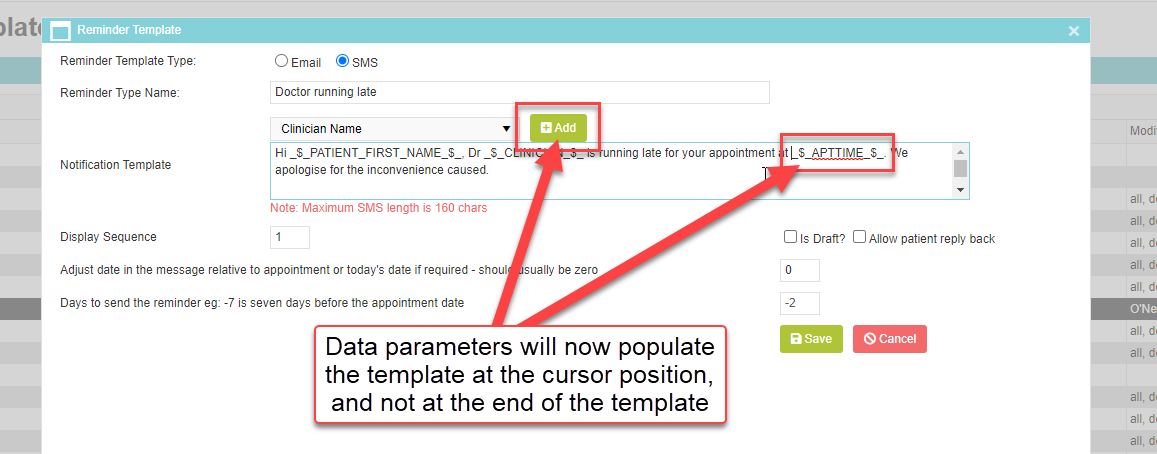
Write-off accounts
While adding a new custom write-off report in the last release, it was found that accounts with multiple services written off were not correctly calculating the write-off amount or setting the account status to write-off (if all services on the account written off)
The calculation function has been modified to support write-off of an account with multiple services correctly calculating the outstanding amount.

Expected Benefit now displayed for all claim types
Billing accounts linked to ad-hoc payor contracts were not displaying the 'Expected benefit' column in the services grid - this issue has now been resolved.
Issue with Time stamp on Encounter Summary
An issue was identified on one of EpiSoft's customer Encounter Summary reports, where the date and time stamp being set as the date/time registered in the EpiSoft server, and not the date/time of the end-user's location who saved the data in the system. This issues has now been resolved. This change has only been applied to the custom version of the Encounter Summary, which is used by the customer who raised the issue. We are unable to apply this same fix to the common encounter Summary report; as the common report is being exported to some hosptial EMRs as an after-hours process, and applying a time-zone offset will impact the after hours process so the common report continues to display the serve time for which the data was saved.
Error page in Letter Writing module
An error page was identified in the Letter Writing module (referrals / Correspondence tab) where if a letter was created and a report attached, but with no previous letters, printing from within the Edit Letter page would results in a system error. This issue has been resolved.
We have resolved a number of system errors as follows:
Booking Requests speed to load and page errors
This page was found to be running very slowly on pages with a large number of cycles and on multiple protocols. We have improved the load time of the page by approximately 30%. There are still performance improvements to be made to this page but will require a major rewrite to achieve additional improvements so this will be a longer project.
In addition, some users were not waiting for data to load on Booking Requests page before booking that particular cycle resulting in page errors when the data saved. We have added a spinner icon while the data loads to prevent these errors occurring however we welcome feedback if this impacts other users adversely who were waiting for the data to load and not getting errors when "Book" button selected.
Some cycles were getting 'stuck' in Booking Requests because a treatment had been first deferred causing the cycle to go back to Booking Requests and then part of the treatment omitted resulting in a visible cancelled appointment in Booking Requests preventing the record being able to be cleaned up from Booking Requests. This has been resolved to hide treatments that have been omitted or appointments cancelled after they have been deferred.
New Patient page errors
Reports on errors on this page were found related to health fund validation check Which occurs at same time as Medicare check sometimes returning unexpected data. This was patched in Live approximately 4 weeks ago and were not able to identify any more recent errors in saving this page.
Errors on discharge of patients from appointment management
This was traced back with having no valid contract loaded in the admission page. What have we actually fixed?
Issues copying large protocol cycles
There were instances identified where users experienced an error page when trying to copy specific protocols that contained lots of data (long duration, lots of appointments etc). We have resolved this issue by
Error page when generating invoice + submitting claim
There were reports of error pages, and system glitches, when users tried to submit a billing claim when the invoice for the account was still being generated. We have added a page load icon when invoices are being generated to ensure the claim cannot be submitted whilst the system is working to generate the invoice, which has resolved the underlying issue.
BUG FIXES
Billed Services - All outstanding amounts CSV Export
There was no option available to download this report to CSV file when the billing type was set to Accommodation and Medical - this has been resolved.
Fix date sorting on record summary grids
Dates displayed on the Record Summary page were previously captured as the date recognised in our EpiSoft server, and were displaying in alphabetical order. All dates are now saved as the client-side dates, as this was deemed to be more accurate.
Submit via Batch Management
A reminder that you only need to use this page to resubmit problem batches for example to check which claim failed the batch. You should NOT be using this page to submit initial batches as this is done automatically at around 6.30 pm nightly.
It was found that some users submitting via Batch Management were managing to submit the same claim twice. A spinner icon has been added during the submit process so users are aware submission is in progress and don't accidentally resubmit. We also strongly recommend that you never use the F5 or Refresh icon on the browser as this can cause the same action to occur again including potentially a claim submit.
SMS reminder templates
A fixed was applied to ensure, when adding a parameter, the parameter is added at the cursor position rather than at the end of the template
Write-off accounts
While adding a new custom write-off report in the last release, it was found that accounts with multiple services written off were not correctly calculating the write-off amount or setting the account status to write-off (if all services on the account written off)
The calculation function has been modified to support write-off of an account with multiple services correctly calculating the outstanding amount.
Expected Benefit now displayed for all claim types
Billing accounts linked to ad-hoc payor contracts were not displaying the 'Expected benefit' column in the services grid - this issue has now been resolved.
Issue with Time stamp on Encounter Summary
An issue was identified on one of EpiSoft's customer Encounter Summary reports, where the date and time stamp being set as the date/time registered in the EpiSoft server, and not the date/time of the end-user's location who saved the data in the system. This issues has now been resolved. This change has only been applied to the custom version of the Encounter Summary, which is used by the customer who raised the issue. We are unable to apply this same fix to the common encounter Summary report; as the common report is being exported to some hosptial EMRs as an after-hours process, and applying a time-zone offset will impact the after hours process so the common report continues to display the serve time for which the data was saved.
Error page in Letter Writing module
An error page was identified in the Letter Writing module (referrals / Correspondence tab) where if a letter was created and a report attached, but with no previous letters, printing from within the Edit Letter page would results in a system error. This issue has been resolved.
We have resolved a number of system errors as follows:
Booking Requests speed to load and page errors
This page was found to be running very slowly on pages with a large number of cycles and on multiple protocols. We have improved the load time of the page by approximately 30%. There are still performance improvements to be made to this page but will require a major rewrite to achieve additional improvements so this will be a longer project.
In addition, some users were not waiting for data to load on Booking Requests page before booking that particular cycle resulting in page errors when the data saved. We have added a spinner icon while the data loads to prevent these errors occurring however we welcome feedback if this impacts other users adversely who were waiting for the data to load and not getting errors when "Book" button selected.
Some cycles were getting 'stuck' in Booking Requests because a treatment had been first deferred causing the cycle to go back to Booking Requests and then part of the treatment omitted resulting in a visible cancelled appointment in Booking Requests preventing the record being able to be cleaned up from Booking Requests. This has been resolved to hide treatments that have been omitted or appointments cancelled after they have been deferred.
New Patient page errors
Reports on errors on this page were found related to health fund validation check Which occurs at same time as Medicare check sometimes returning unexpected data. This was patched in Live approximately 4 weeks ago and were not able to identify any more recent errors in saving this page.
Errors on discharge of patients from appointment management
This was traced back with having no valid contract loaded in the admission page. What have we actually fixed?
Issues copying large protocol cycles
There were instances identified where users experienced an error page when trying to copy specific protocols that contained lots of data (long duration, lots of appointments etc). We have resolved this issue by
Error page when generating invoice + submitting claim
There were reports of error pages, and system glitches, when users tried to submit a billing claim when the invoice for the account was still being generated. We have added a page load icon when invoices are being generated to ensure the claim cannot be submitted whilst the system is working to generate the invoice, which has resolved the underlying issue.


