Knowledge base » Release Notes - EpiSoft/CareZone » 3/3/2016 - Release Notes CareZone
3/3/2016 - Release Notes CareZone
New features
Cycle numbers editable after protocol save
The protocol cycle number is now editable after first save of page. To edit the cycle number click on the small pencil icon next to the number. You can choose to cascade this change through to future cycles or not. If you are setting the cycle number on a cycle with 0 days frequency, please set the start dates first if you need to modify the cycle numbers to ensure that it cascades through future booked cycles.
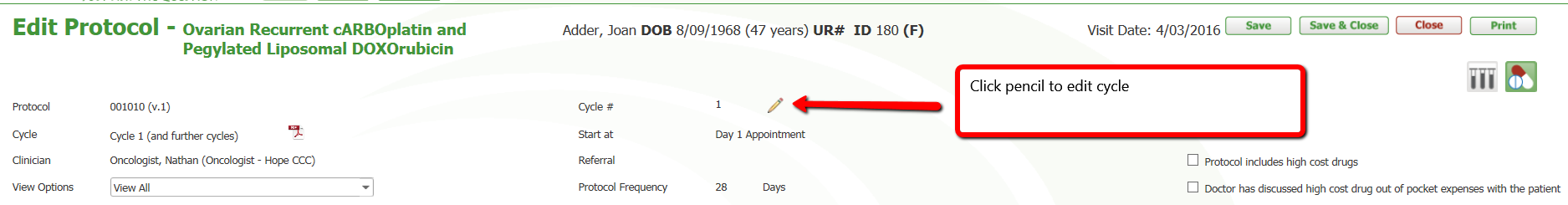
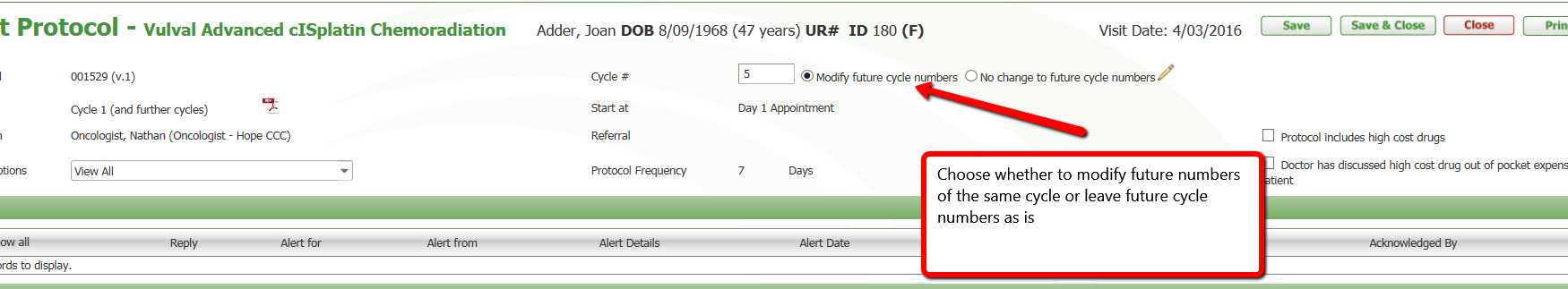
Serum creatinine manual entry (for carbo dose calculation)
If there are no results available from lab, you can now link from edit protocol and enter the serum creatinine manually.
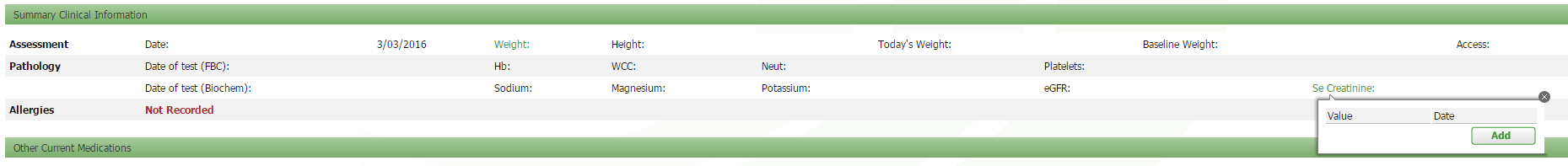
Enter the value in u/mol. OPTIONALLY enter the time if there are more than one set of results in a day.
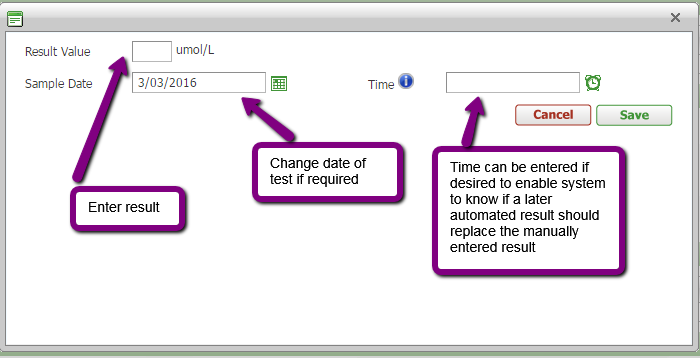
Print patient appointments from the Record Summary
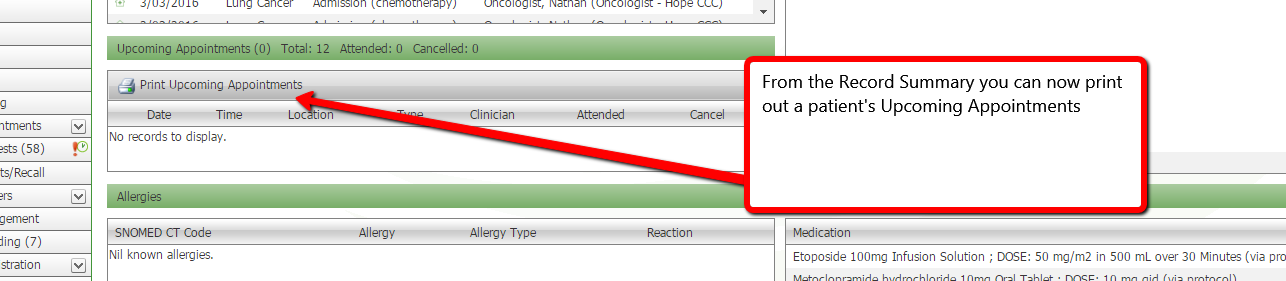
Unsigned protocol cycles flagged on Appointment list and Dr Home page
The appointment list and Dr home page now shows an orange tear drop Protocol icon if the protocol cycle is unsigned. Note that the colour change from orange to green is not part of the Autorefresh on the appointment page at the moment so to get the latest of what is signed/not signed, you will need to manually refresh the page but we will introduce the autorefresh of this icon in a future release.
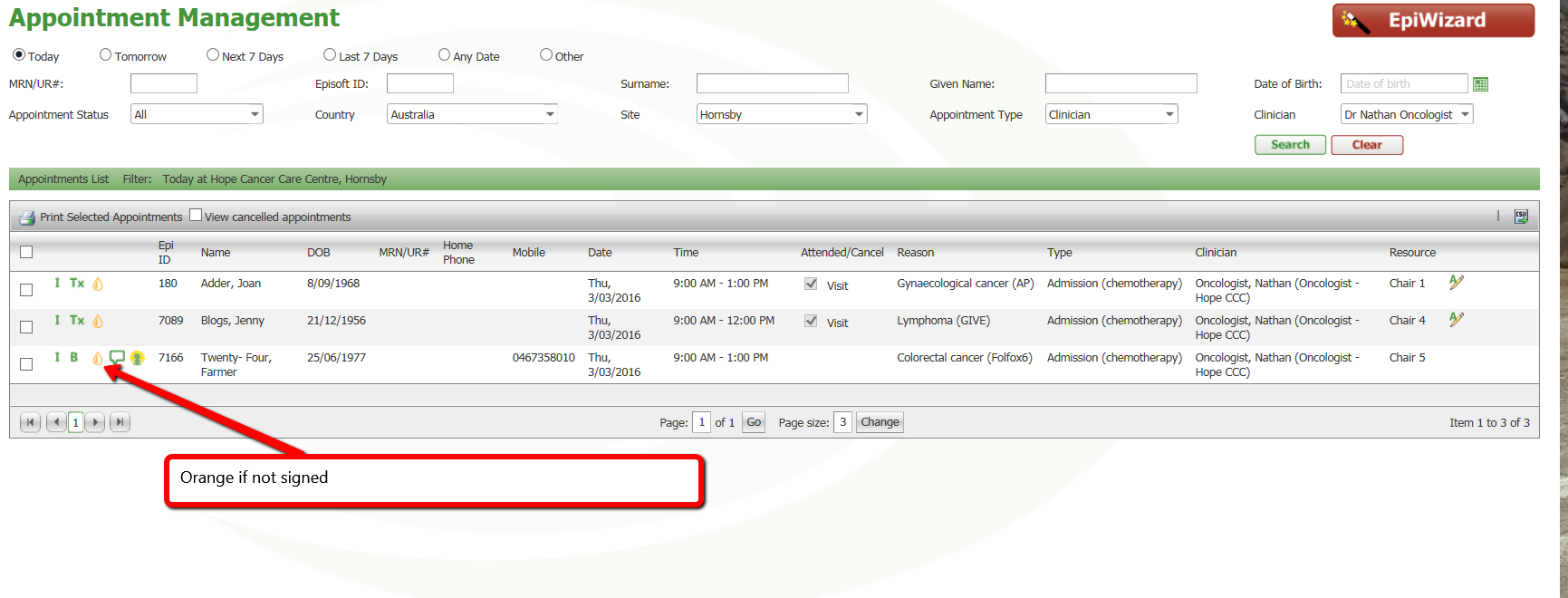
New quick booking visit button for Doctors if latest visit for Admission/Treatment is locked down (read-only)
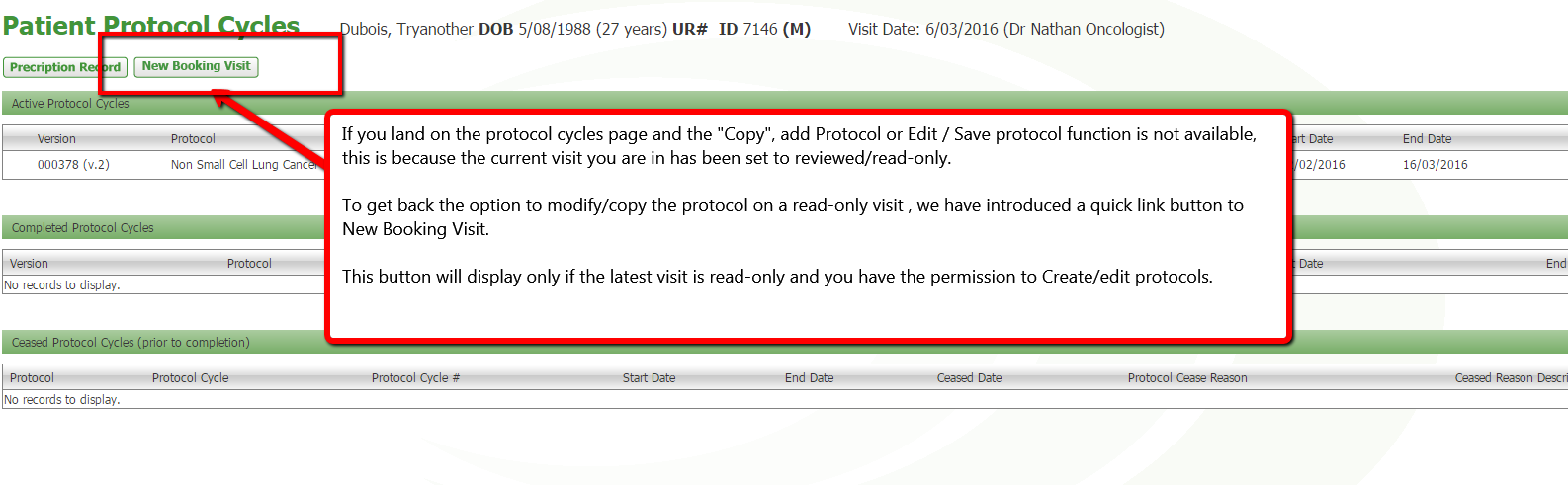
Morphology coding and link to diagnosis
As first step towards sequencing diagnosis and morphology codes for state statistical reporting, we have implemented a link between morphology and diagnosis on the admission coding page.
There will be dropdown list of diagnoses coded to this visit to select from. This will enable the sequencing of morphologies between relevant diagnoses but further change is planned for this page that will allow the sequencing of diagnoses also.
Diagnostic Test Orders
The diagnostic test orders module is populating some additional Diagnostic Request forms. If you can see forms that are not relevant or cannot see those that you require, please contact help@episoft.com.au so that the forms relevant to your practice / hospital are visible.
In this release, forms for Qld Diagnostic Imaging, QML and Sullivan Nicolaides Pathology are now populating with patient, requesting Dr and test details.
Some fields are not mapping because we are not capturing or because we are combining multiple tests on the one form. We will add more field mappings and additional test request forms over time. Sample below.
<img src="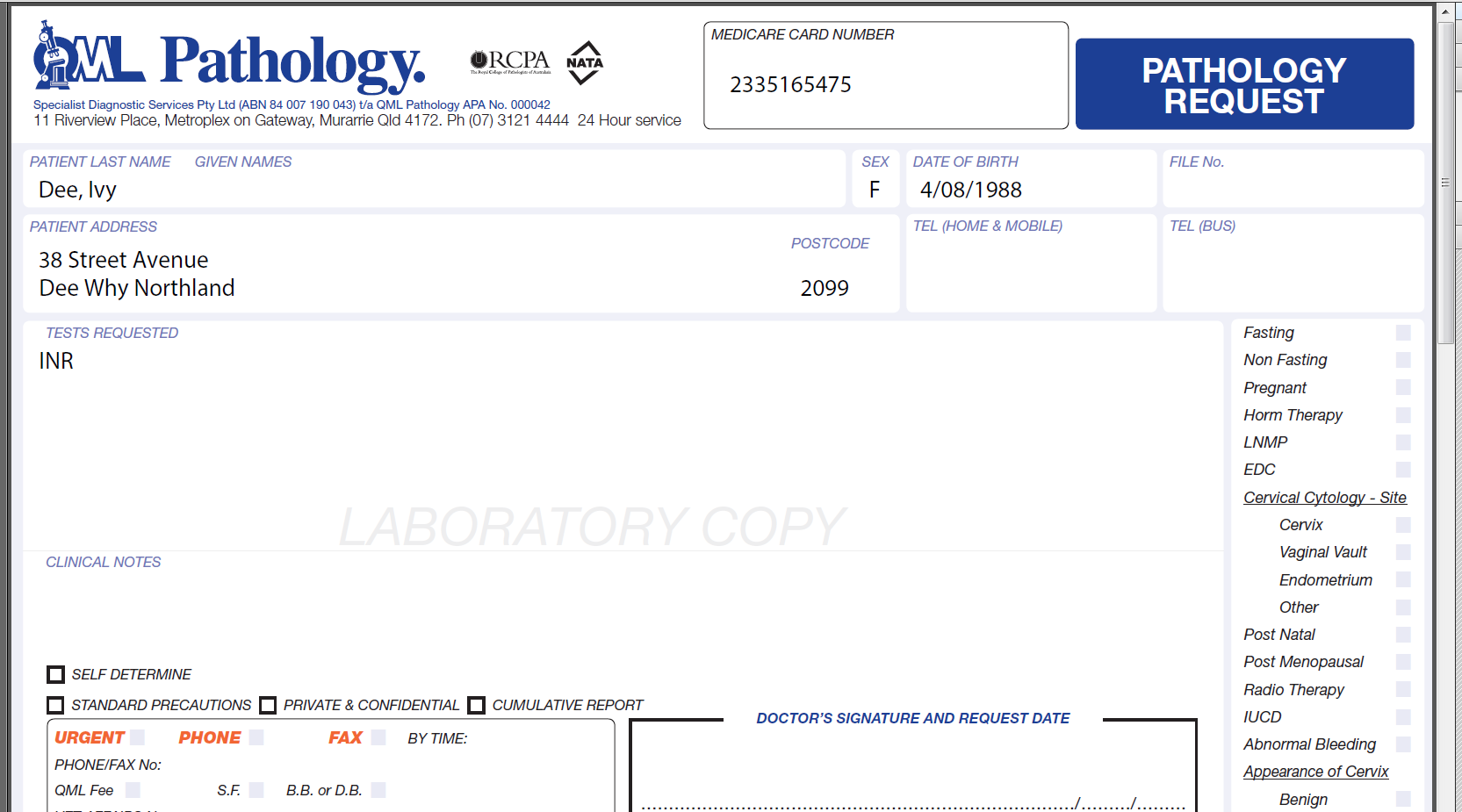
Nurse initiated medications
Now available as option to add from nurse drug chart is nurse initiated,
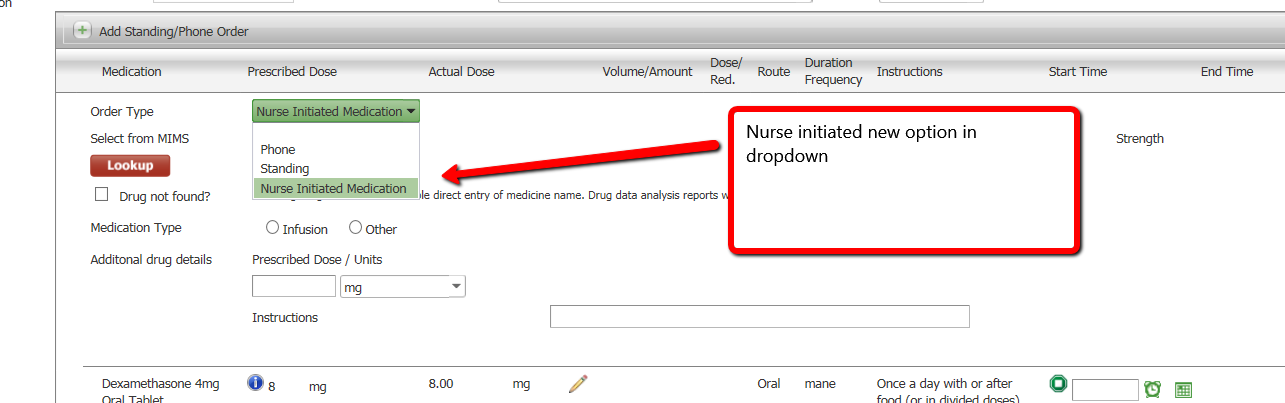
Encounter Summary Report upgrades
The purpose of this report (which is found under Visit Reports) is a handover of clinical care to e.g. a hospital Emergency Department.
This was developed with input from Emergency Department Drs and some new inclusions are part of this release.
Drugs administered with nursing administration notes (not prescribing instructions)
Actual doses included as well as prescribed doses
Progress notes from the Visit
Nursing observations taken during the visit
Below snapshot of part of the Encounter Summary (revised).
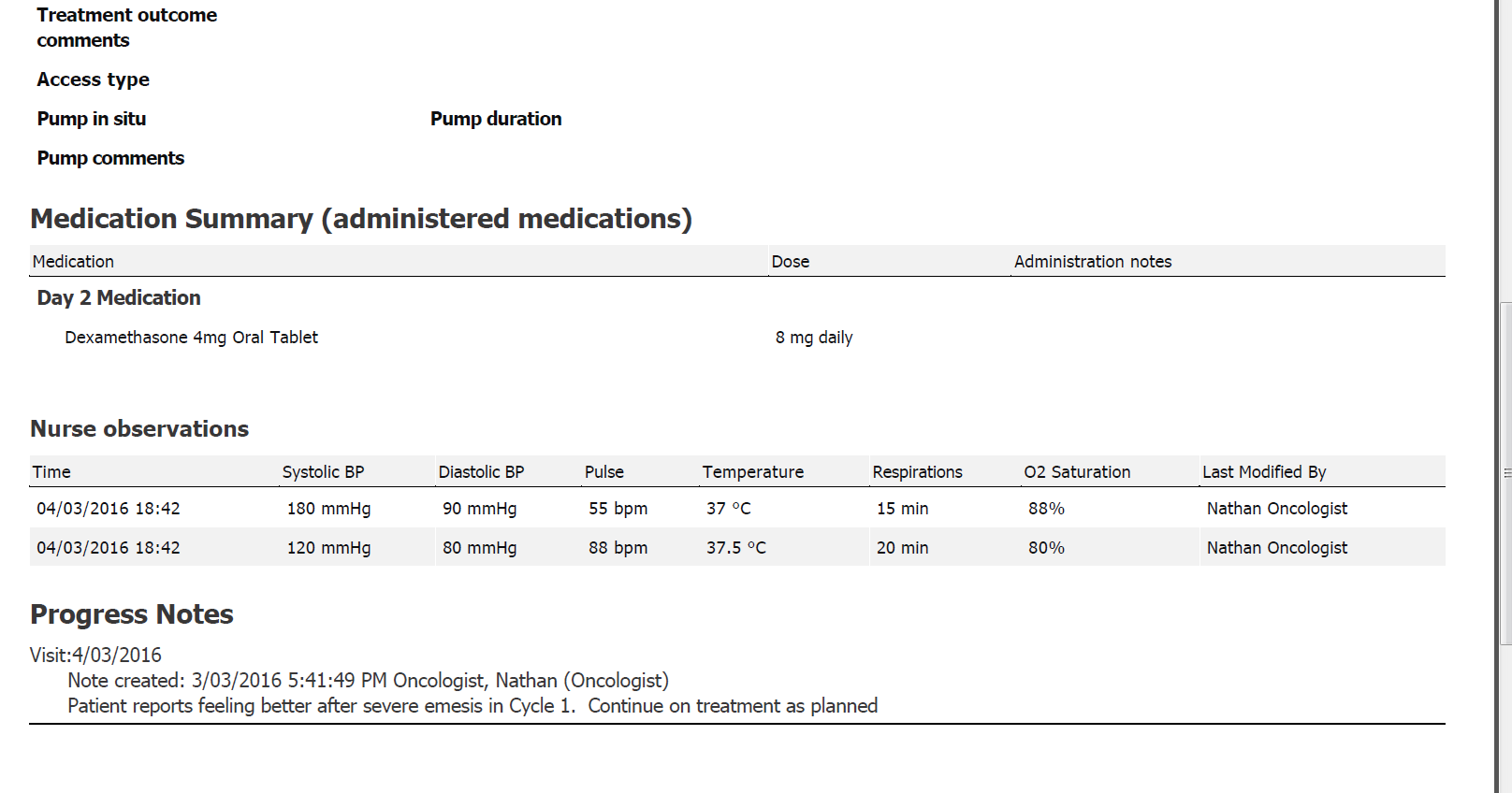
Coding Summary report
For External PAS hospital customers, enhancements to the coding summary report to modify the layout
Issues / patches
Defer cycle from Visit Record - an issue was identified if the treatment was deferred beyond the date of the next cycle; the next cycle was not always moving in step with this change. This has been resolved.
Infusion order printout - displaying ad hoc medications above the protocol drugs. These are now showing after the protocol meds.
Booking Request 24 hour alert - the Booking Requests list was not alerting if the Dr ordered the protocol after the time had past (e.g. default 9 am appointment, protocol ordered at 10 am for same day treatment). Same day bookings is now displaying for any bookings on same day or next day.
Deleted test results showing after "Match patient" - if deleting from Messages folder, the Match patient function was showing deleted after page refresh. This has been resolved so deleted test results should now only display if Deleted checkbox ticked
Provider charge edit after invoice - the provider charge change on billing service after invoice generated was not always refreshing / updating the paper invoice amount. This has been resolved.
Invoice text - we would appreciate payment within n days - this text does not print if there is no value for "n" days.
HCP & PHDB reporting - For sites where the accommodation service is not using an MBS item e.g. port flush, these were not populating the HCP report correctly (in principal MBS item field instead of miscelleanous service code field). This has now been resolved. In addition if patient postcode missing, the report was not populating with required default 9999 - this has also been resolved. If a site was using a rounded version of the DRG e.g. v 7 and did not enter as 7.0 or 70, the HCP report was not adding a trailing zero. This has been resolved (so DRG version entered as 7 will now be mapped to 70). These issues were also affecting the PHDB reporting.
The list of valid patients for HCP reporting was originally contingent on the patient having been coded and claim submitted. This has been changed to pick up patients in proforma state which may be used if the claim is a manual submission (but the patient episode is otherwise ready for HCP and PHDB extract).
A number of ICD codes that were out of date have been removed from the look up to prevent errors in coding.
If the health fund code is reported as incorrect, please ensure your site has the HCP fund code entered in the Maintain Health Fund Groups page under Sys Admin
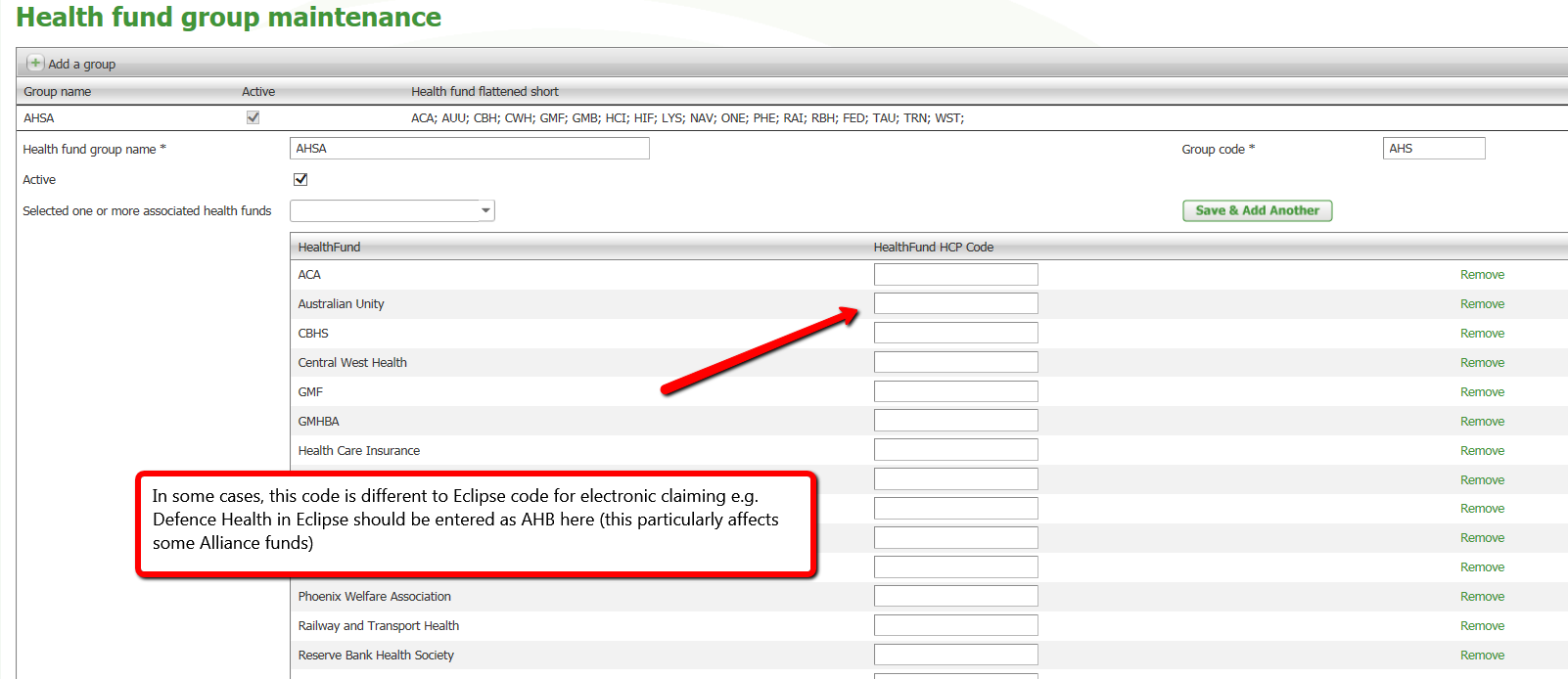
Qld Health inpatient reporting - an issue with DVA patient mapping has been resolved in this release. Another minor release is required to resolve the issues with Qld Health disease code sequencing - this change is being progressed as priority for Qld sites.
Patient merge - if one of the merge patients had tasks that were reactivated, there was an issue with merge that has been resolved.
IN THE PIPELINE / COMING SOON...
Features / functions
Admission coding page - diagnosis sequencing
New letter template module with improved - under development
Add / delete step from a protocol - in test and will be part of next major release
Medication prescribing ad hoc (non protocol) - usability improvements to the non-protocol medication module to reduce number of clicks for Doctors
Associating other steps with appointment on protocol authoring to prevent errors occurring on date recalculation (most notably tasks)
Yesterday button on Appointment Management list
Quick Bill Wizard for pharmacy billing - reduce clicks to produce a pharmacy bill
"Drug not found" - tracking of non MIMS drugs on Pharmacy Orders
Approved / agreed nurse assessment form change requests
Appointment comments on Booking Request page
Reports
Custom upcoming appointment report
Cannulation report
Billing reports - aggregated billing data for management reporting
Test results (graphical)
Weight over time (graphical)
Patient labels (alternate dimensions for other label producers)
Cycle numbers editable after protocol save
The protocol cycle number is now editable after first save of page. To edit the cycle number click on the small pencil icon next to the number. You can choose to cascade this change through to future cycles or not. If you are setting the cycle number on a cycle with 0 days frequency, please set the start dates first if you need to modify the cycle numbers to ensure that it cascades through future booked cycles.
Serum creatinine manual entry (for carbo dose calculation)
If there are no results available from lab, you can now link from edit protocol and enter the serum creatinine manually.
Enter the value in u/mol. OPTIONALLY enter the time if there are more than one set of results in a day.
Print patient appointments from the Record Summary
Unsigned protocol cycles flagged on Appointment list and Dr Home page
The appointment list and Dr home page now shows an orange tear drop Protocol icon if the protocol cycle is unsigned. Note that the colour change from orange to green is not part of the Autorefresh on the appointment page at the moment so to get the latest of what is signed/not signed, you will need to manually refresh the page but we will introduce the autorefresh of this icon in a future release.
New quick booking visit button for Doctors if latest visit for Admission/Treatment is locked down (read-only)
Morphology coding and link to diagnosis
As first step towards sequencing diagnosis and morphology codes for state statistical reporting, we have implemented a link between morphology and diagnosis on the admission coding page.
There will be dropdown list of diagnoses coded to this visit to select from. This will enable the sequencing of morphologies between relevant diagnoses but further change is planned for this page that will allow the sequencing of diagnoses also.
Diagnostic Test Orders
The diagnostic test orders module is populating some additional Diagnostic Request forms. If you can see forms that are not relevant or cannot see those that you require, please contact help@episoft.com.au so that the forms relevant to your practice / hospital are visible.
In this release, forms for Qld Diagnostic Imaging, QML and Sullivan Nicolaides Pathology are now populating with patient, requesting Dr and test details.
Some fields are not mapping because we are not capturing or because we are combining multiple tests on the one form. We will add more field mappings and additional test request forms over time. Sample below.
<img src="
Nurse initiated medications
Now available as option to add from nurse drug chart is nurse initiated,
Encounter Summary Report upgrades
The purpose of this report (which is found under Visit Reports) is a handover of clinical care to e.g. a hospital Emergency Department.
This was developed with input from Emergency Department Drs and some new inclusions are part of this release.
Drugs administered with nursing administration notes (not prescribing instructions)
Actual doses included as well as prescribed doses
Progress notes from the Visit
Nursing observations taken during the visit
Below snapshot of part of the Encounter Summary (revised).
Coding Summary report
For External PAS hospital customers, enhancements to the coding summary report to modify the layout
Issues / patches
Defer cycle from Visit Record - an issue was identified if the treatment was deferred beyond the date of the next cycle; the next cycle was not always moving in step with this change. This has been resolved.
Infusion order printout - displaying ad hoc medications above the protocol drugs. These are now showing after the protocol meds.
Booking Request 24 hour alert - the Booking Requests list was not alerting if the Dr ordered the protocol after the time had past (e.g. default 9 am appointment, protocol ordered at 10 am for same day treatment). Same day bookings is now displaying for any bookings on same day or next day.
Deleted test results showing after "Match patient" - if deleting from Messages folder, the Match patient function was showing deleted after page refresh. This has been resolved so deleted test results should now only display if Deleted checkbox ticked
Provider charge edit after invoice - the provider charge change on billing service after invoice generated was not always refreshing / updating the paper invoice amount. This has been resolved.
Invoice text - we would appreciate payment within n days - this text does not print if there is no value for "n" days.
HCP & PHDB reporting - For sites where the accommodation service is not using an MBS item e.g. port flush, these were not populating the HCP report correctly (in principal MBS item field instead of miscelleanous service code field). This has now been resolved. In addition if patient postcode missing, the report was not populating with required default 9999 - this has also been resolved. If a site was using a rounded version of the DRG e.g. v 7 and did not enter as 7.0 or 70, the HCP report was not adding a trailing zero. This has been resolved (so DRG version entered as 7 will now be mapped to 70). These issues were also affecting the PHDB reporting.
The list of valid patients for HCP reporting was originally contingent on the patient having been coded and claim submitted. This has been changed to pick up patients in proforma state which may be used if the claim is a manual submission (but the patient episode is otherwise ready for HCP and PHDB extract).
A number of ICD codes that were out of date have been removed from the look up to prevent errors in coding.
If the health fund code is reported as incorrect, please ensure your site has the HCP fund code entered in the Maintain Health Fund Groups page under Sys Admin
Qld Health inpatient reporting - an issue with DVA patient mapping has been resolved in this release. Another minor release is required to resolve the issues with Qld Health disease code sequencing - this change is being progressed as priority for Qld sites.
Patient merge - if one of the merge patients had tasks that were reactivated, there was an issue with merge that has been resolved.
IN THE PIPELINE / COMING SOON...
Features / functions
Admission coding page - diagnosis sequencing
New letter template module with improved - under development
Add / delete step from a protocol - in test and will be part of next major release
Medication prescribing ad hoc (non protocol) - usability improvements to the non-protocol medication module to reduce number of clicks for Doctors
Associating other steps with appointment on protocol authoring to prevent errors occurring on date recalculation (most notably tasks)
Yesterday button on Appointment Management list
Quick Bill Wizard for pharmacy billing - reduce clicks to produce a pharmacy bill
"Drug not found" - tracking of non MIMS drugs on Pharmacy Orders
Approved / agreed nurse assessment form change requests
Appointment comments on Booking Request page
Reports
Custom upcoming appointment report
Cannulation report
Billing reports - aggregated billing data for management reporting
Test results (graphical)
Weight over time (graphical)
Patient labels (alternate dimensions for other label producers)


