Knowledge base » System Administration Functions » Deactivating a User
Deactivating a User
1) Search for the user in EpiDirectory, and go to the user's page
2) Uncheck the "Active" tick box
3) Uncheck the "Has Account" tick box then save the page
4) If the user is a clinician with patients, only untick "Has Account". Unchecking "Active" may break Booking Requests.
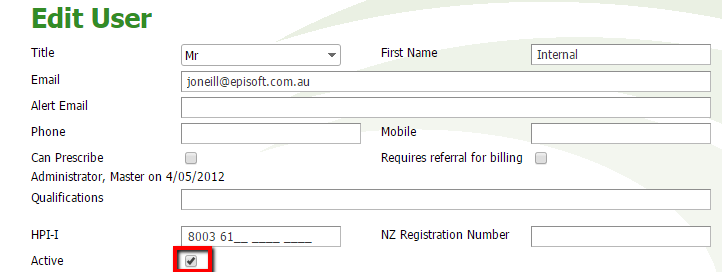
It's as simple as that!
2) Uncheck the "Active" tick box
3) Uncheck the "Has Account" tick box then save the page
4) If the user is a clinician with patients, only untick "Has Account". Unchecking "Active" may break Booking Requests.
It's as simple as that!


