Knowledge base » Release Notes - EpiSoft/CareZone » 02/05/16 - Release Notes CareZone
02/05/16 - Release Notes CareZone
Medication module - Changes to printed script
The top part of the script is now set to 10 Pt font
The indication which was previously truncated if the wording "Clinical criteria" appeared is now truncating at 300 characters regardless of this text. This means that for drugs such as zoledronic acid which have multiple clinical criteria listed, this will publish more detail of the indication
The DVA number or Pensioner Number will come up after the Medicare number if applicable
If a patient is prescribed an S8 medication, the Date of Birth is published in brackets after their name. As Schedule 8 drugs have some variations based on state, please notify us of any issues
Medication Module - Add and Select From Medication Favourites
You now have the option of selecting from a list of your Medication Favourites which will populate more data on the page saving time in generating a prescription. Currently this is only available to add to from the main Medication Record however it will be integrated with Protocol in a later release.
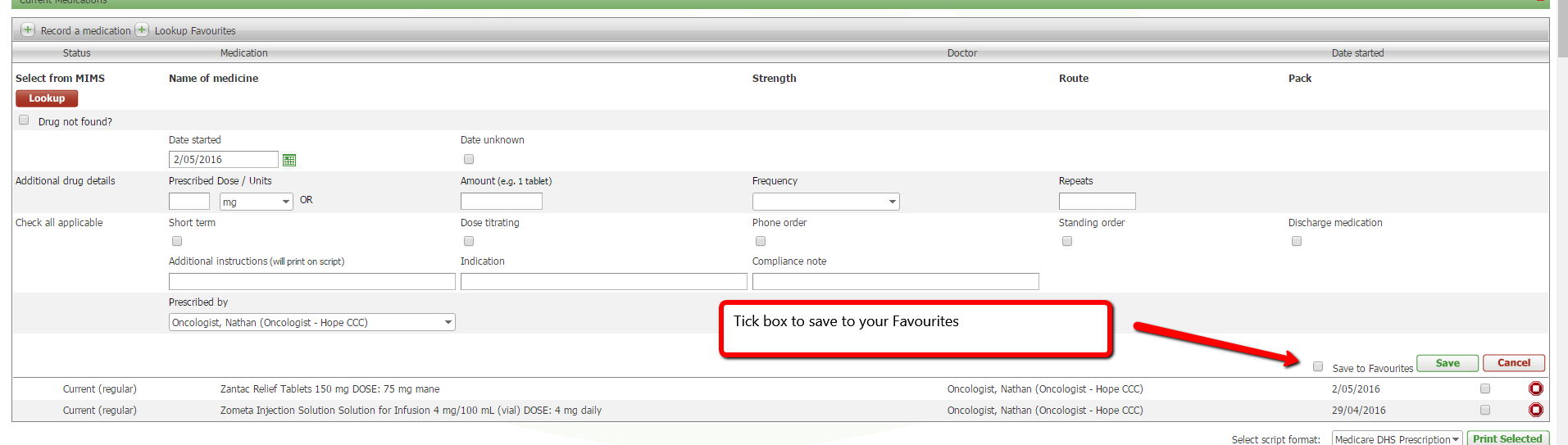
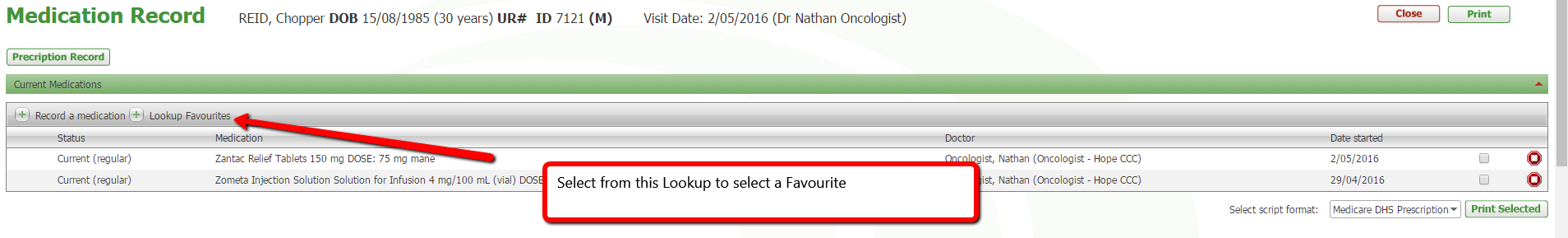
Protocol medications - tracking non MIMS drugs
You can now create and track non MIMS Drugs
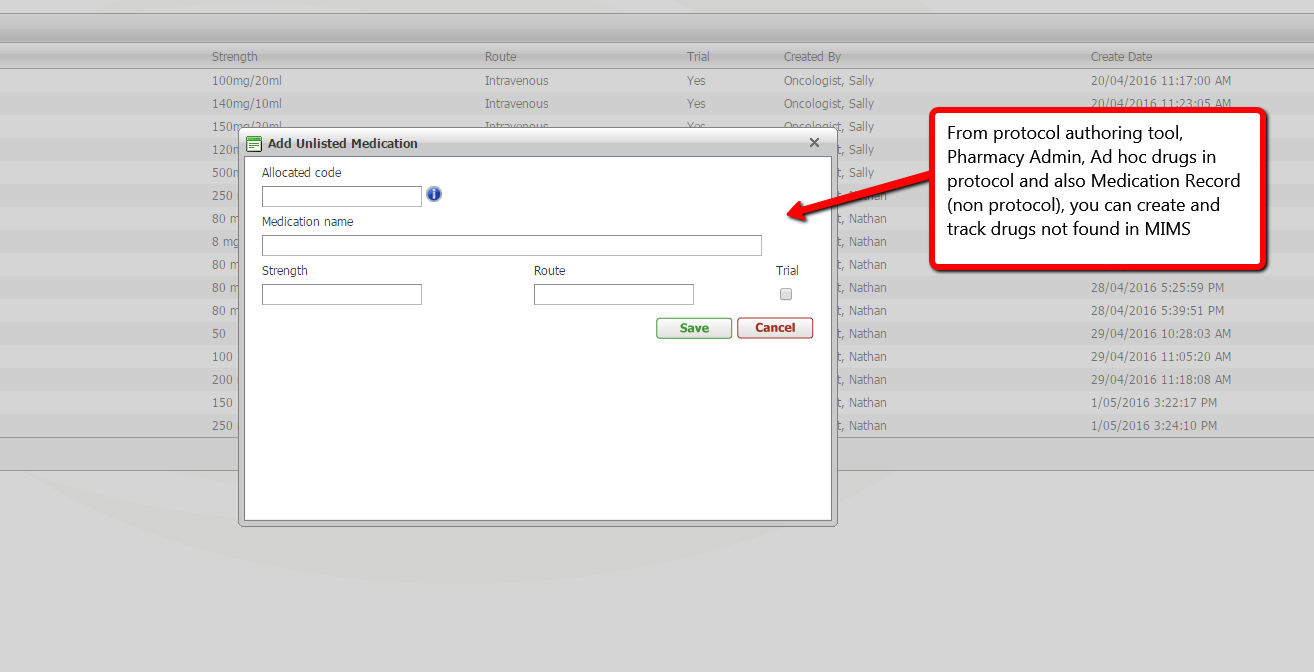
To add to Unlisted And also to Drugs for Tracking, look up current listing, add if need be to the Unlisted Meds (your local formulary) and don't forget to then also add to Pharmacy Admin list for tracking.
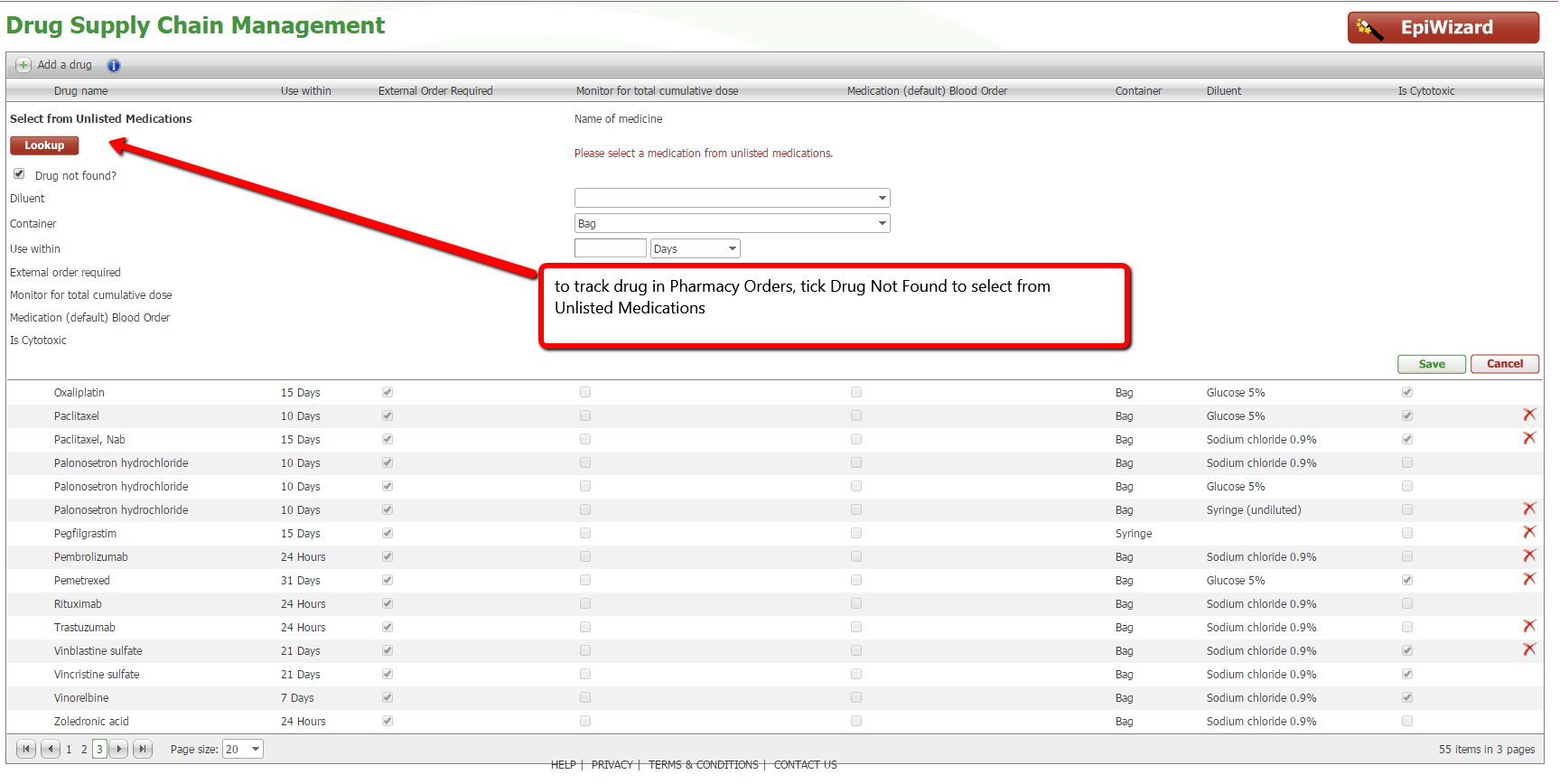
To add via Protocol Authoring:
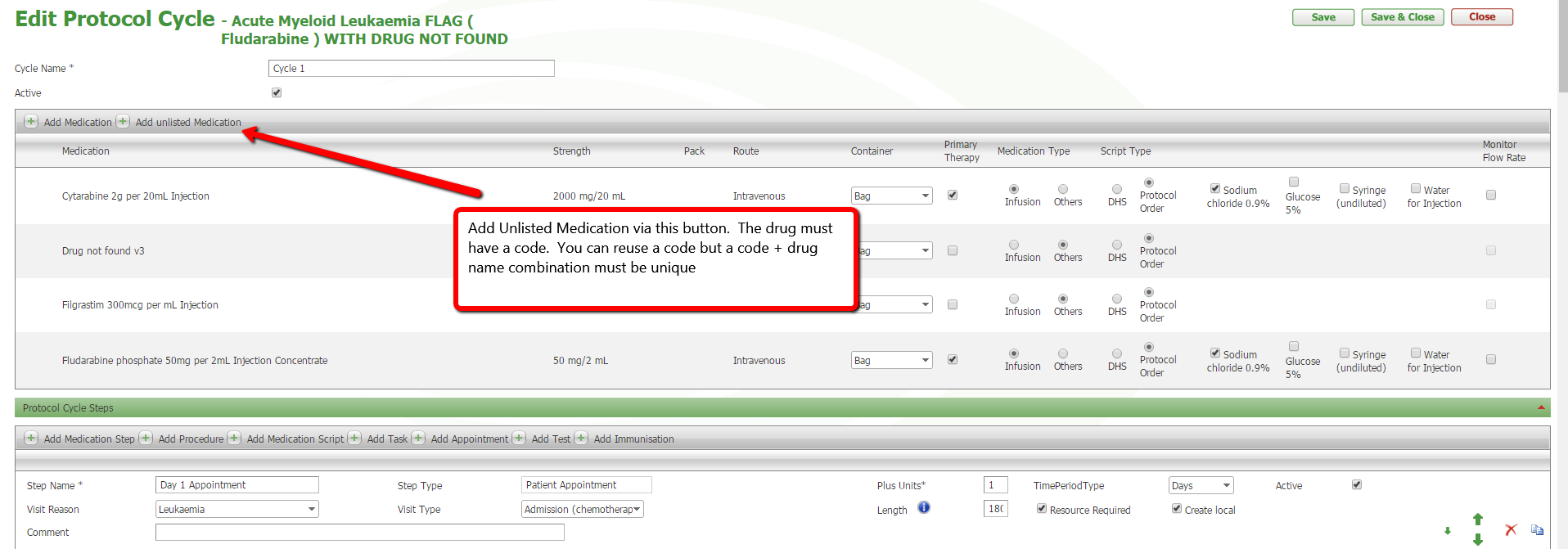
You can also select a drug not found via Protocol Module (as well as add new Drugs Not Found).
If you do so, please notify the Pharmacy Department if this drug needs to tracked for Ordering.
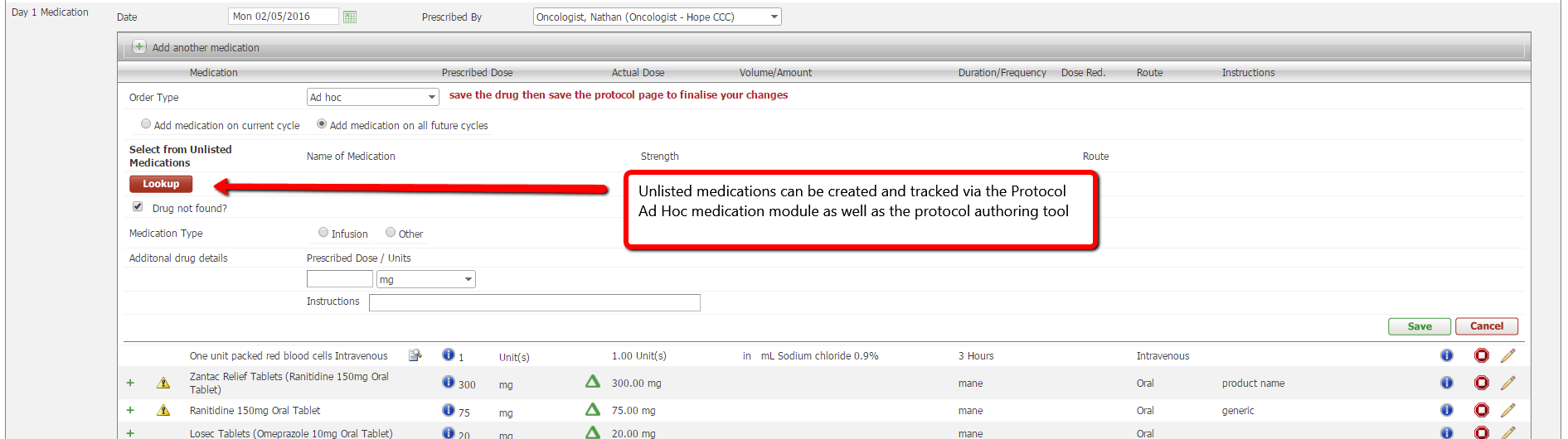
For sites that already have a number of non MIMS drugs in circulation in the protocol system, we will be in touch separately about an upgrade plan for your current data.
Unused / Orphan Drugs
A fix to criteria for setting drugs to orphan has been made - previously if a Doctor ceased a protocol after the appointment date / time was past, the Drugs did not show up on the Orphan Drug list. This restriction has been removed. The drugs will go to the Unused List regardless of when the Dr ceases the protocol.
A fix to criteria for dropping off the Unused Drugs list has also been made - this should now occur if the drugs have been reused on another patient. They will now go to the Used list.
New module - Authority Scripts
If you have the permission to view this menu item, you will be able to see all scripts 1) Flagged as having an Authority Number but which don't have an Authority Approval Number yet set or 2) Authority Scripts which do have an approval number but which have not yet been printed
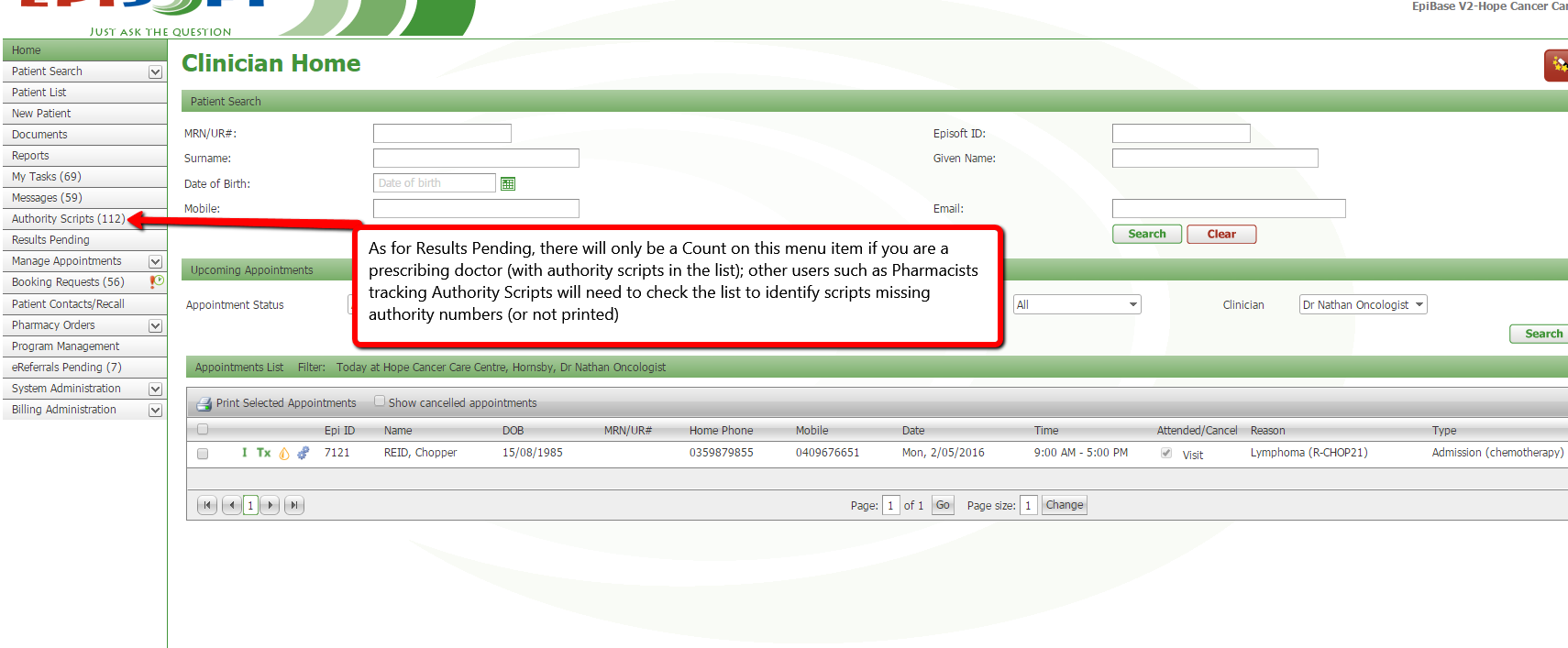
Please see the Information icon on this page for some information about how to search this list.
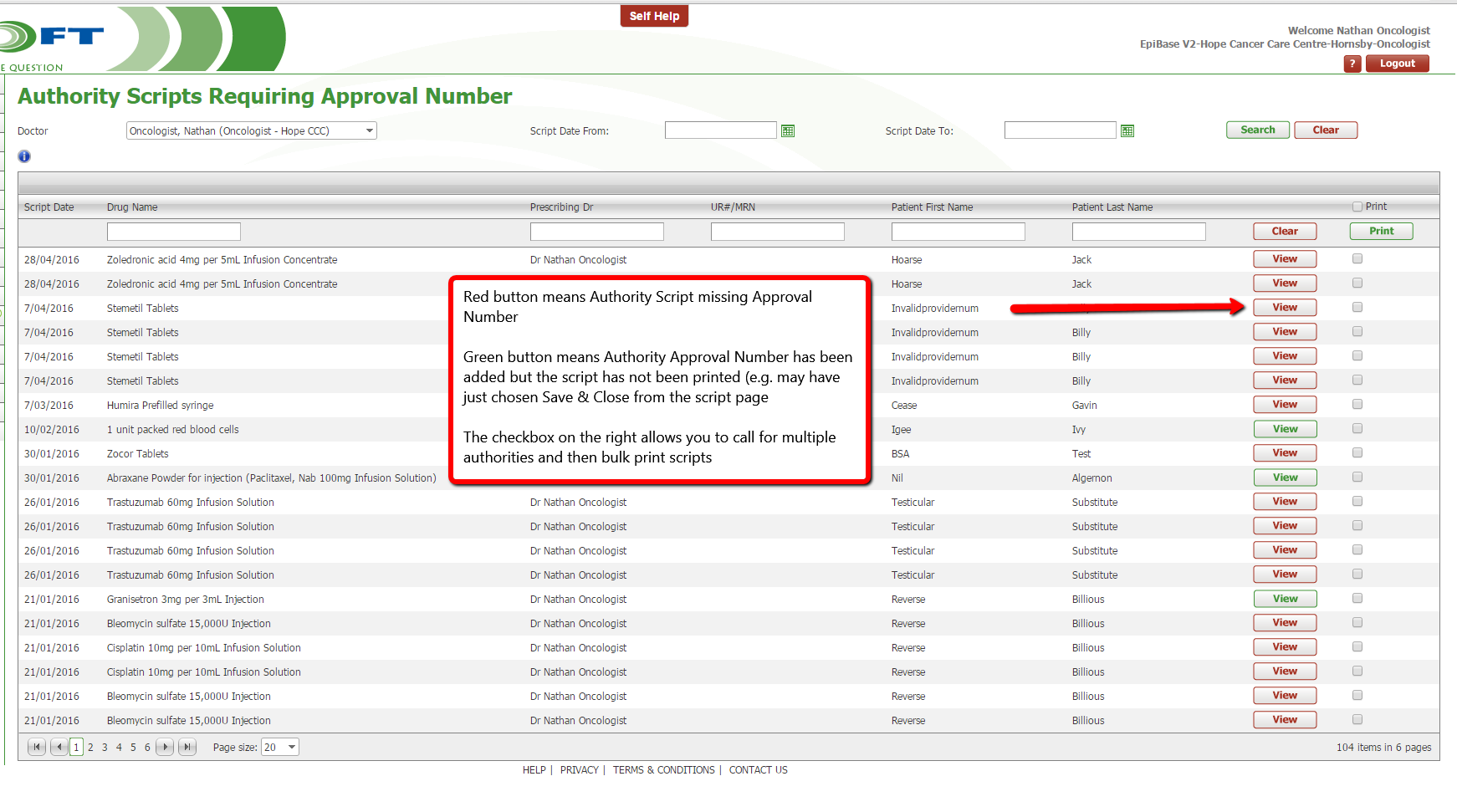
Prescription History page
We have made some amendments to the Prescription History page to 1) allow edit of authority scripts that have not yet got authority number assigned 2) view the script record details by default instead of having to click the arrows to expand/view and 3) view whether the script was authority (and if so it's number) - see below
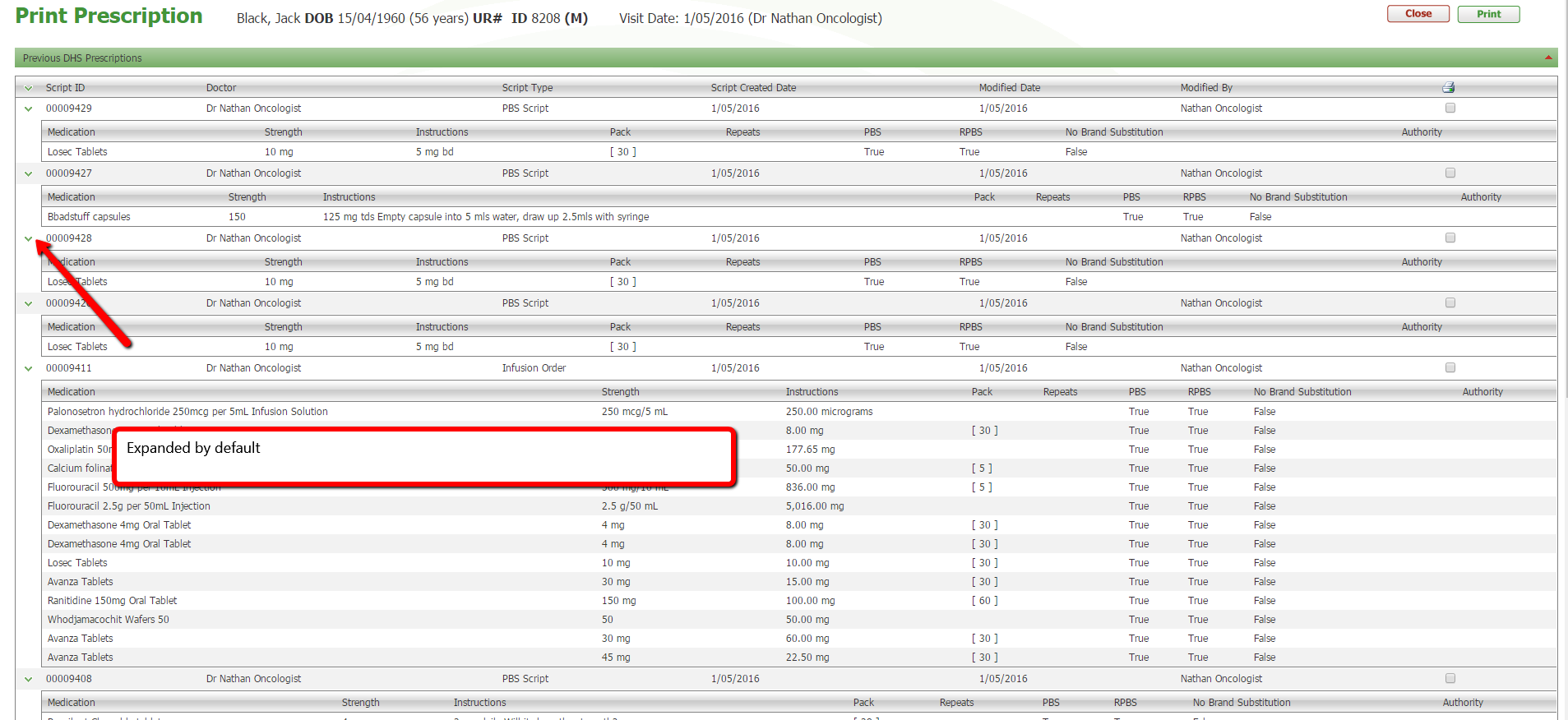
Edit via Prescription History as follows:
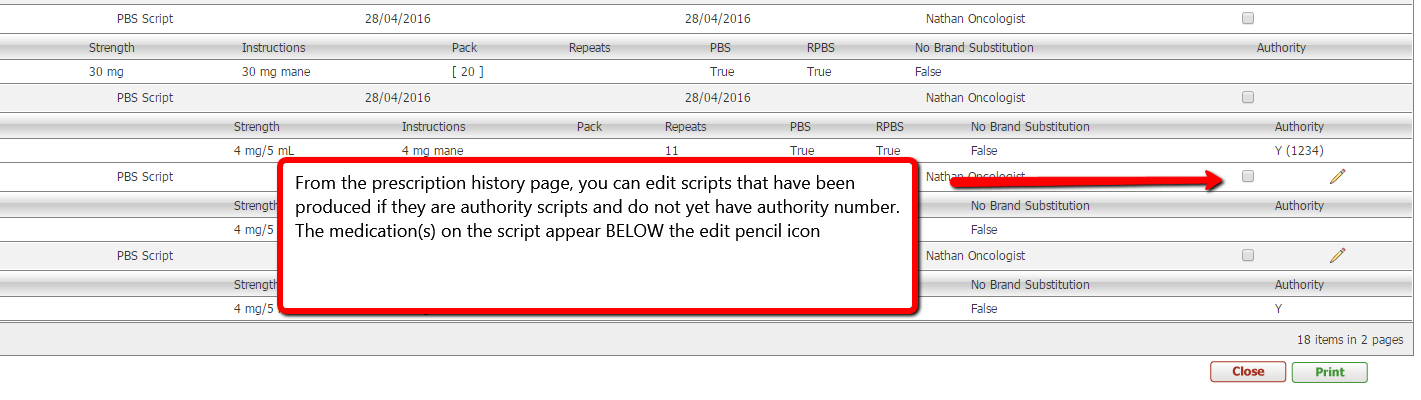
New security permissions on Reports Module
Previously this module had some limitations in our Software as a Service where users with the same role in different organisations could not access reports without all parties in that role getting access. We have enhanced the access permissions to reports to enable more flexibility with reporting access so now e.g. Doctors who are also practice owners can view the Billing Reports.
Protocol Icon Display on Pharmacy Orders
This icon was not showing if there was no visit with a weight. Now the icon shows and links to either the last visit where weight recorded (if there is one) or if no weight recorded, the latest visit.
Protocol Alerts for Care Team
Previously if a user/clinician only showed on a Task in the protocol, they were listed on the Care Team but not receiving Protocol Alerts if they subscribed. Now users on tasks should also be receiving email alerts if an alert is raised on the protocol and they have subscribed to protocol alerts.
Referral details on appointment and Visit page
The appointment page and visit summary now have an extra long dropdown list for referral to show more detail related to the referral if applicable including the expiry date and the intended recipient of the referral.
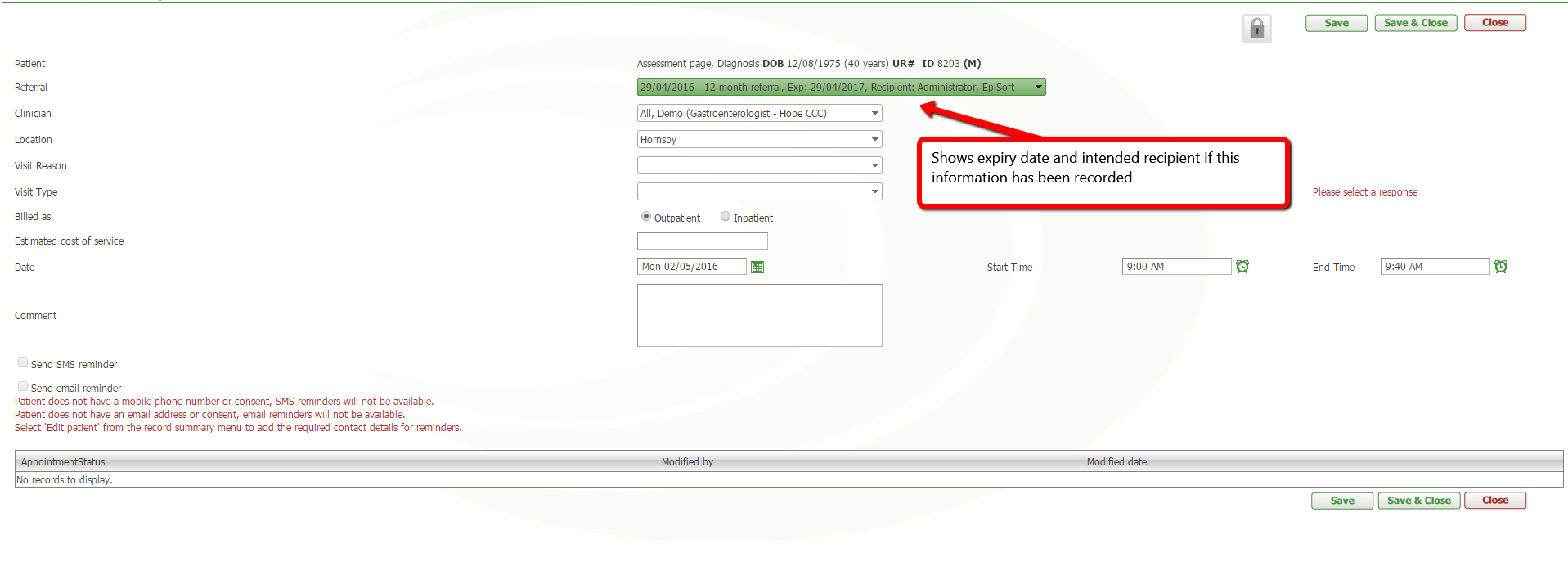
Visits reverting to Booked after Admission e.g. if treatment deferred
There was an issue where if one treatment was deferred after admission and the other proceeded, the visit in the future would display. This was only affecting sites not using the Preadmit function in CareZone. This issue has been resolved.
Billing Issues
Issue with re-allocating Payment after Actual Benefit Paid updated. The payment amount was not rounding to two decimals in some cases causing a validation error. This has been resolved.
Issue with referring provider numbers that had been imported and hence were SO invalid as to bypass the standard check digit validation routines on billing submission. Validation checks have been extended to not just include the check sum algorithm but other validation checks on provider number as well.
Just a reminder that any new providers need to be registered with Medicare eBusiness for Eclipse and/or Bulk Bill referencing the Minor Customer ID (check with EpiSoft if you don't know what your Minor Customer ID is) BEFORE you begin sending transactions with this provider. As this is an interaction between the provider and Medicare, EpiSoft has no way of knowing if this association has been set until claims are found to be in an unprogressed status.
Admission Coding
Some issues resolved with regard to copying forward the principal diagnosis flag and issue with editing a condition or morphology after adding. These issues have been resolved
Crohns Disease PBS Management functionality now available in CareZone
For patients with Crohn's Disease requiring Authority Forms to be sent to Tasmania for infliximab or other biologics, these forms can now be pre-populated in Care Zone. Please ask if you want this function activated.
The visit reason of Crohn's Disease must be enabled at your site for this functionality to be available; includes a number of Crohn's specific additional Visit Forms as well as the PBS Authority forms auto-populating under Visit Reports.
The forms include the Crohn's Disease Activity Index which is required to be filled for PBS Authority under initial and continuation listing as well as an online PBS Eligibility check for Fistulising and Luminal Crohn's Disease.
New Report - Expired / expiring Consents
We now have a new report for expired / expiring Consents searchable by date range
It will show the MRN or if no MRN allocated, the patient's Epi ID.
This report is only applicable for sites that are have set up Consents as trackable via the Document module and expiring based on date
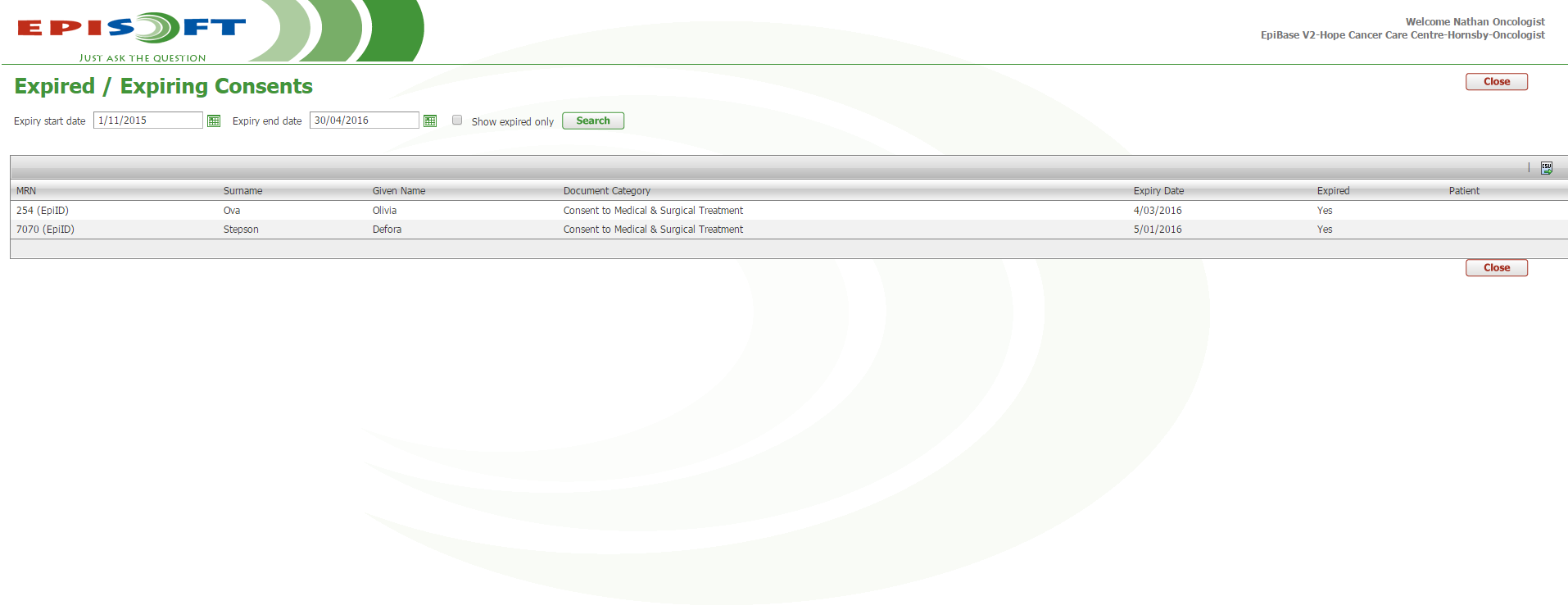
In the pipeline...
Pharmacy Billing Wizard
Letter template module Stage 2
Autocomplete a completed cycle (waiting feedback from users on the rules for moving to Completed) - + uncomplete button
Protocol Signature by Doctors - Sign & Close in one step
Add/delete step from protocol
Interactive list of Protocol Alerts (similar to Authority Scripts and Results Pending) - worklist for Doctors to see all Unacknowledged Alerts in one place
Charted weight over time
Charted test results over time
Interactive Outstanding Report grouped by payor - drilldown to billing tab and Invoice from the Outstandings Report
Some more letter parameters requested by users
The top part of the script is now set to 10 Pt font
The indication which was previously truncated if the wording "Clinical criteria" appeared is now truncating at 300 characters regardless of this text. This means that for drugs such as zoledronic acid which have multiple clinical criteria listed, this will publish more detail of the indication
The DVA number or Pensioner Number will come up after the Medicare number if applicable
If a patient is prescribed an S8 medication, the Date of Birth is published in brackets after their name. As Schedule 8 drugs have some variations based on state, please notify us of any issues
Medication Module - Add and Select From Medication Favourites
You now have the option of selecting from a list of your Medication Favourites which will populate more data on the page saving time in generating a prescription. Currently this is only available to add to from the main Medication Record however it will be integrated with Protocol in a later release.
Protocol medications - tracking non MIMS drugs
You can now create and track non MIMS Drugs
To add to Unlisted And also to Drugs for Tracking, look up current listing, add if need be to the Unlisted Meds (your local formulary) and don't forget to then also add to Pharmacy Admin list for tracking.
To add via Protocol Authoring:
You can also select a drug not found via Protocol Module (as well as add new Drugs Not Found).
If you do so, please notify the Pharmacy Department if this drug needs to tracked for Ordering.
For sites that already have a number of non MIMS drugs in circulation in the protocol system, we will be in touch separately about an upgrade plan for your current data.
Unused / Orphan Drugs
A fix to criteria for setting drugs to orphan has been made - previously if a Doctor ceased a protocol after the appointment date / time was past, the Drugs did not show up on the Orphan Drug list. This restriction has been removed. The drugs will go to the Unused List regardless of when the Dr ceases the protocol.
A fix to criteria for dropping off the Unused Drugs list has also been made - this should now occur if the drugs have been reused on another patient. They will now go to the Used list.
New module - Authority Scripts
If you have the permission to view this menu item, you will be able to see all scripts 1) Flagged as having an Authority Number but which don't have an Authority Approval Number yet set or 2) Authority Scripts which do have an approval number but which have not yet been printed
Please see the Information icon on this page for some information about how to search this list.
Prescription History page
We have made some amendments to the Prescription History page to 1) allow edit of authority scripts that have not yet got authority number assigned 2) view the script record details by default instead of having to click the arrows to expand/view and 3) view whether the script was authority (and if so it's number) - see below
Edit via Prescription History as follows:
New security permissions on Reports Module
Previously this module had some limitations in our Software as a Service where users with the same role in different organisations could not access reports without all parties in that role getting access. We have enhanced the access permissions to reports to enable more flexibility with reporting access so now e.g. Doctors who are also practice owners can view the Billing Reports.
Protocol Icon Display on Pharmacy Orders
This icon was not showing if there was no visit with a weight. Now the icon shows and links to either the last visit where weight recorded (if there is one) or if no weight recorded, the latest visit.
Protocol Alerts for Care Team
Previously if a user/clinician only showed on a Task in the protocol, they were listed on the Care Team but not receiving Protocol Alerts if they subscribed. Now users on tasks should also be receiving email alerts if an alert is raised on the protocol and they have subscribed to protocol alerts.
Referral details on appointment and Visit page
The appointment page and visit summary now have an extra long dropdown list for referral to show more detail related to the referral if applicable including the expiry date and the intended recipient of the referral.
Visits reverting to Booked after Admission e.g. if treatment deferred
There was an issue where if one treatment was deferred after admission and the other proceeded, the visit in the future would display. This was only affecting sites not using the Preadmit function in CareZone. This issue has been resolved.
Billing Issues
Issue with re-allocating Payment after Actual Benefit Paid updated. The payment amount was not rounding to two decimals in some cases causing a validation error. This has been resolved.
Issue with referring provider numbers that had been imported and hence were SO invalid as to bypass the standard check digit validation routines on billing submission. Validation checks have been extended to not just include the check sum algorithm but other validation checks on provider number as well.
Just a reminder that any new providers need to be registered with Medicare eBusiness for Eclipse and/or Bulk Bill referencing the Minor Customer ID (check with EpiSoft if you don't know what your Minor Customer ID is) BEFORE you begin sending transactions with this provider. As this is an interaction between the provider and Medicare, EpiSoft has no way of knowing if this association has been set until claims are found to be in an unprogressed status.
Admission Coding
Some issues resolved with regard to copying forward the principal diagnosis flag and issue with editing a condition or morphology after adding. These issues have been resolved
Crohns Disease PBS Management functionality now available in CareZone
For patients with Crohn's Disease requiring Authority Forms to be sent to Tasmania for infliximab or other biologics, these forms can now be pre-populated in Care Zone. Please ask if you want this function activated.
The visit reason of Crohn's Disease must be enabled at your site for this functionality to be available; includes a number of Crohn's specific additional Visit Forms as well as the PBS Authority forms auto-populating under Visit Reports.
The forms include the Crohn's Disease Activity Index which is required to be filled for PBS Authority under initial and continuation listing as well as an online PBS Eligibility check for Fistulising and Luminal Crohn's Disease.
New Report - Expired / expiring Consents
We now have a new report for expired / expiring Consents searchable by date range
It will show the MRN or if no MRN allocated, the patient's Epi ID.
This report is only applicable for sites that are have set up Consents as trackable via the Document module and expiring based on date
In the pipeline...
Pharmacy Billing Wizard
Letter template module Stage 2
Autocomplete a completed cycle (waiting feedback from users on the rules for moving to Completed) - + uncomplete button
Protocol Signature by Doctors - Sign & Close in one step
Add/delete step from protocol
Interactive list of Protocol Alerts (similar to Authority Scripts and Results Pending) - worklist for Doctors to see all Unacknowledged Alerts in one place
Charted weight over time
Charted test results over time
Interactive Outstanding Report grouped by payor - drilldown to billing tab and Invoice from the Outstandings Report
Some more letter parameters requested by users


