Knowledge base » Release Notes - EpiSoft/CareZone » 24/05/2016 - CareZone Release Notes
24/05/2016 - CareZone Release Notes
Authority Scripts - if an authority approval number has not yet been added to the Script, the script details are able to be edited either via Prescription Record or via the Authority Scripts. Script DATE is also now editable as part of this edit option.
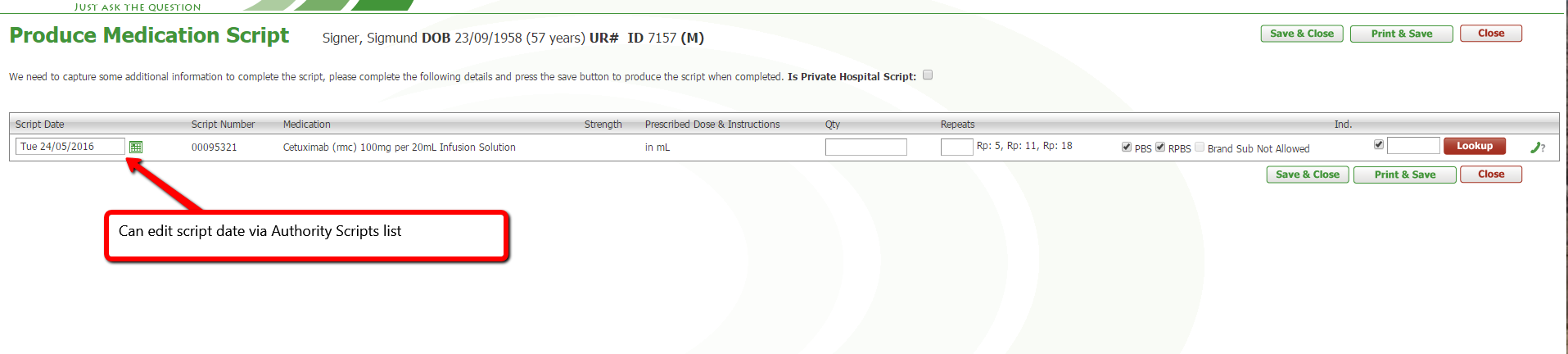
Omitted treatment - reverse the omission
If a treatment was omitted via the Visit Record and the appointment then reactivated and the drugs reinstated after being omitted erroneously, Pharmacy Orders page was showing the appointment as reinstated but the drugs still set to strike-through. This has been fixed.
Protocol with Unlisted Medication
When adding unlisted medications to a protocol in the protocol authoring tool / protocol library, the medication steps only showed the drug name, not strength & route in the dropdown list. This has been resolved so clinical trial drugs that are delivered in different strengths at different steps of the protocol can allocate the correct combination to the steps.
Organisation preference - include Org name on Invoice
This has been provided for sites that have a company / org name where the trading name of the centre should be the one included on the invoice. EpiSoft users will set this up for sites that require this.
Appointments by Service Setting
This report now has a print friendly PDF version available via the Print Button on the page with this report
Pharmacy Billing Wizard
To reduce the number of clicks to go through to create an account for Pharmacy for e.g. Take Home Meds, we have introduced a Pharmacy Billing Wizard. This is accessible to roles that need it.
The Wizard icon is only active if you 1) have a patient selected and the patient has 2) at least one visit already created.
The Wizard will create a Pharmacy Billing visit behind the scenes, create an account, bring up all the Self Pay contracts and publish the list of pharmacy items to choose from. Delete the ones you don't want / add any others you want, collect one or more payments (optional) and save.
The Save function will generate the invoice in PDF format. You can then print this for the patient.
If you need to edit the Pharmacy account after the fact, enter via the visit list and Billing Tab as per now.
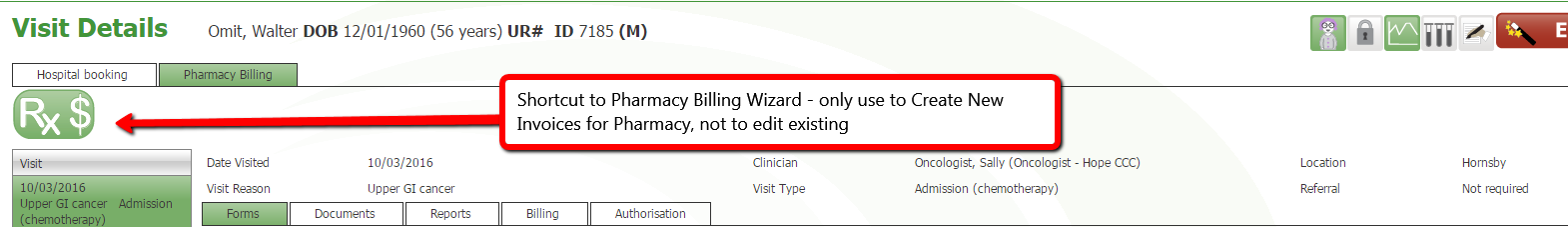
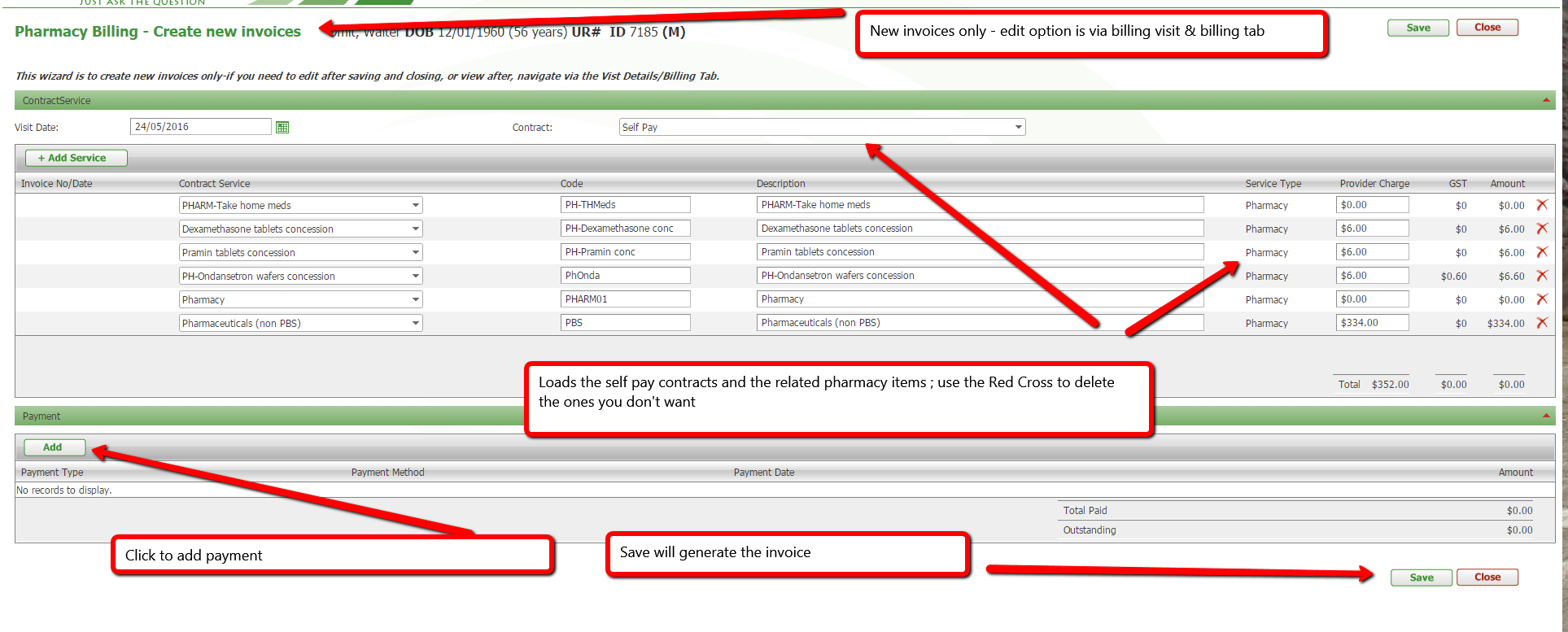
Omitted treatment - reverse the omission
If a treatment was omitted via the Visit Record and the appointment then reactivated and the drugs reinstated after being omitted erroneously, Pharmacy Orders page was showing the appointment as reinstated but the drugs still set to strike-through. This has been fixed.
Protocol with Unlisted Medication
When adding unlisted medications to a protocol in the protocol authoring tool / protocol library, the medication steps only showed the drug name, not strength & route in the dropdown list. This has been resolved so clinical trial drugs that are delivered in different strengths at different steps of the protocol can allocate the correct combination to the steps.
Organisation preference - include Org name on Invoice
This has been provided for sites that have a company / org name where the trading name of the centre should be the one included on the invoice. EpiSoft users will set this up for sites that require this.
Appointments by Service Setting
This report now has a print friendly PDF version available via the Print Button on the page with this report
Pharmacy Billing Wizard
To reduce the number of clicks to go through to create an account for Pharmacy for e.g. Take Home Meds, we have introduced a Pharmacy Billing Wizard. This is accessible to roles that need it.
The Wizard icon is only active if you 1) have a patient selected and the patient has 2) at least one visit already created.
The Wizard will create a Pharmacy Billing visit behind the scenes, create an account, bring up all the Self Pay contracts and publish the list of pharmacy items to choose from. Delete the ones you don't want / add any others you want, collect one or more payments (optional) and save.
The Save function will generate the invoice in PDF format. You can then print this for the patient.
If you need to edit the Pharmacy account after the fact, enter via the visit list and Billing Tab as per now.


