Knowledge base » Appointment module » How to edit visit information after attended (Visit Reason/Type/Referral)
How to edit visit information after attended (Visit Reason/Type/Referral)
- Once an appointment has been marked as attended the appointment details become read only and can't be changed.
- If you need to change the visit reason, visit type, clinician or referral details due to errors, you can edit them on the visit. The appointment will still display the original details but the visit will show the new details.
- This article will detail the steps needed to update this information.
1) Find the patient whose details need updating, either via Patient Search and selecting the correct visit, or via the Appointment page.
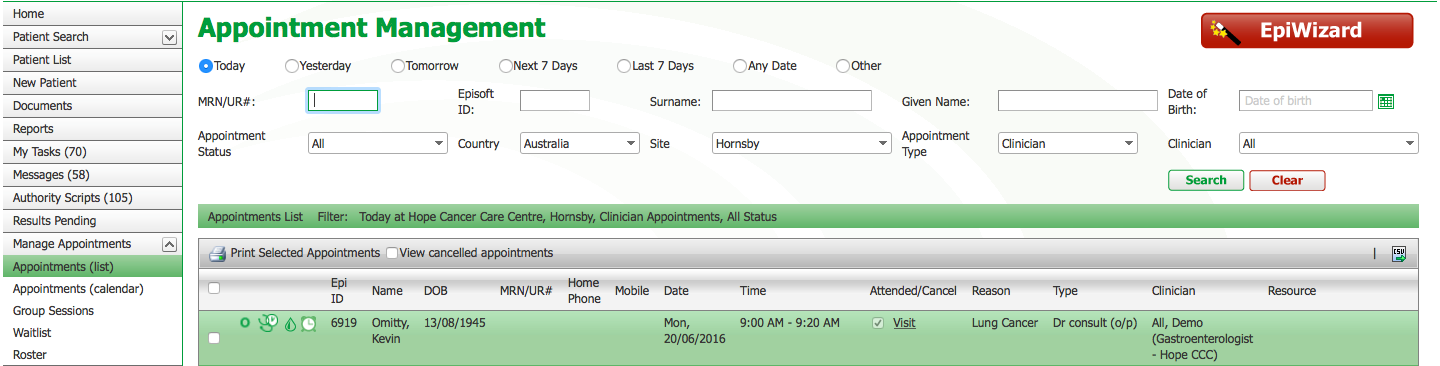
2) Select the "Edit Visit" option from the left hand menu
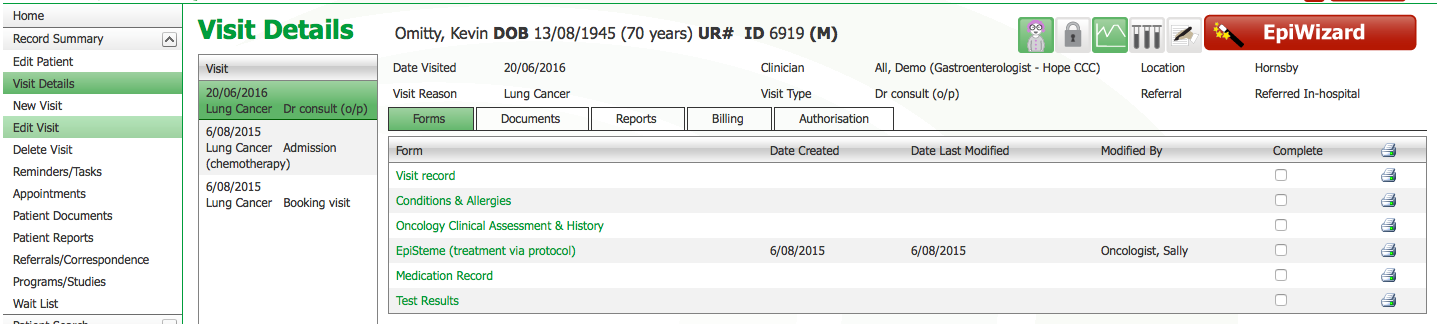
3) Make any necessary changes, then click Save. The visit will now display the new details.
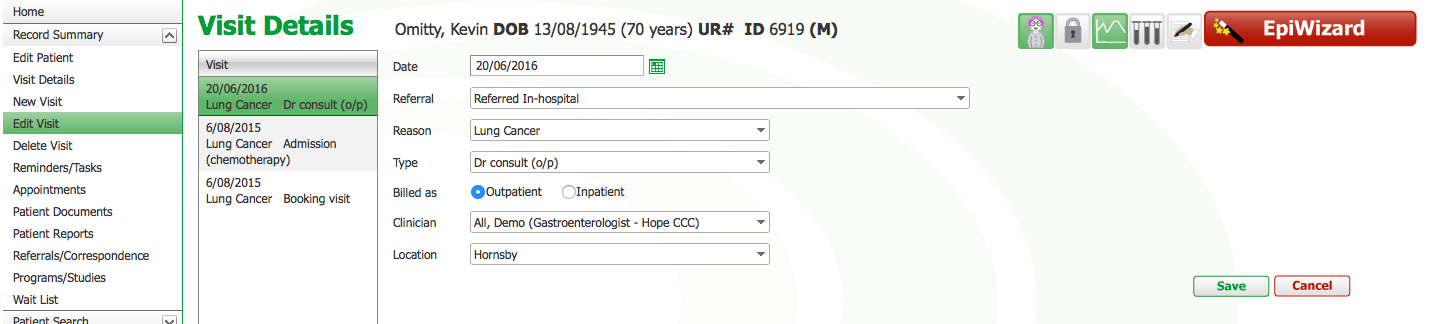
- If you need to change the visit reason, visit type, clinician or referral details due to errors, you can edit them on the visit. The appointment will still display the original details but the visit will show the new details.
- This article will detail the steps needed to update this information.
1) Find the patient whose details need updating, either via Patient Search and selecting the correct visit, or via the Appointment page.
2) Select the "Edit Visit" option from the left hand menu
3) Make any necessary changes, then click Save. The visit will now display the new details.


