Knowledge base » Pharmacy Module » 2. Pharmacy Admin Overview
2. Pharmacy Admin Overview
The pharmacy admin page is located by clicking on the small arrow on the ’Pharmacy Orders’ tab. Pharmacy Admin is where you set a flag to indicate which medications require external ordering, set their shelf life and specify the containers and diluents they are supplied in from the compounder.
If a medication is not listed on Pharmacy Admin as needing an 'External Order' it will not display on Pharmacy Orders. If your site would like to see all supportive medications to be administered that day that don't need to be ordered, add them to the Pharmacy Admin list, flagged as 'External Order' and they will display on Pharmacy Orders. When you order the drugs requiring compounding, leave the supportive meds unticked and they won't display on the order.
For external compounders who have supplied codes matched to drug / container / diluent, the code can be entered into Pharmacy Admin which will then print the code when creating the order. This format can be set up in Organisation Preferences.
Once a drug has been ordered via the ‘Pharmacy Orders’ page you can no longer delete them from the ‘Pharmacy Admin’ page. The Pharmacy Admin & Orders pages are designed to select all drugs in the category. If the drug is a compound then each single molecule in the compound has to be set separately. For example Gemcitabine and Gemcitabine Hydrochloride require two entries, each with their own diluent and container type.
To add a new drug to the ‘Pharmacy Admin’ page click on the ‘+ Add a drug’ button.
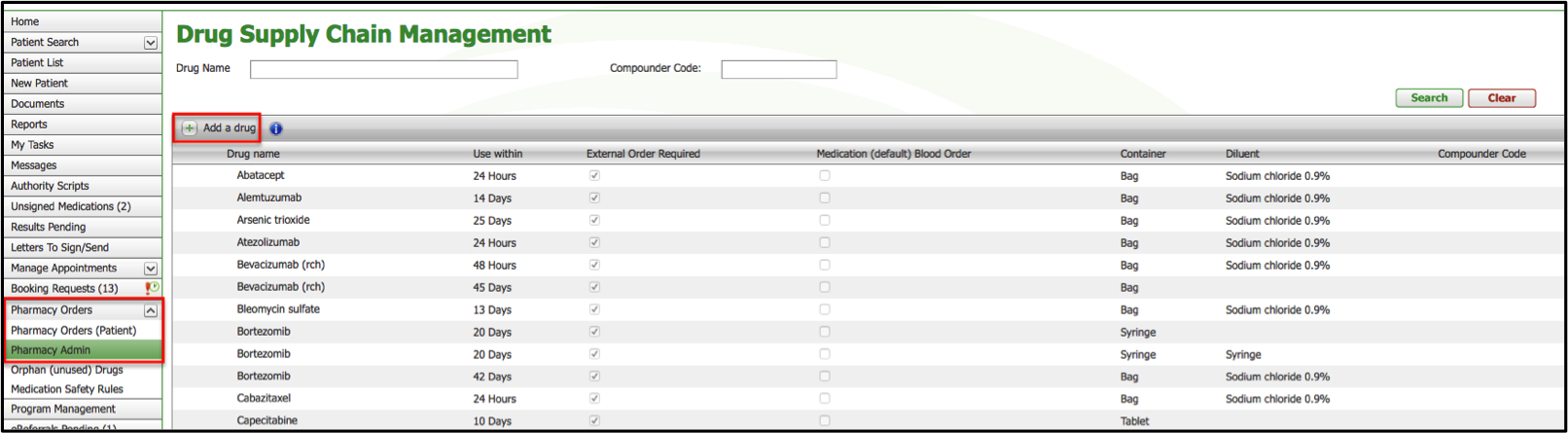
Next, click 'Lookup' to search MIMS for the generic drug name.
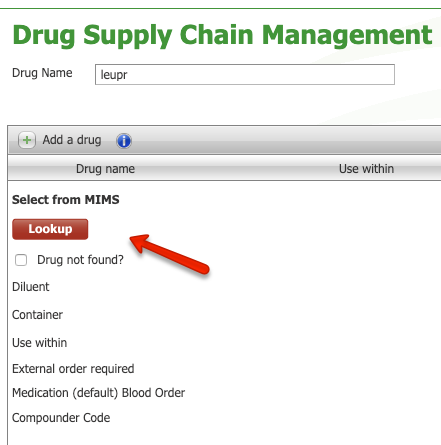
Click on the name of the drug
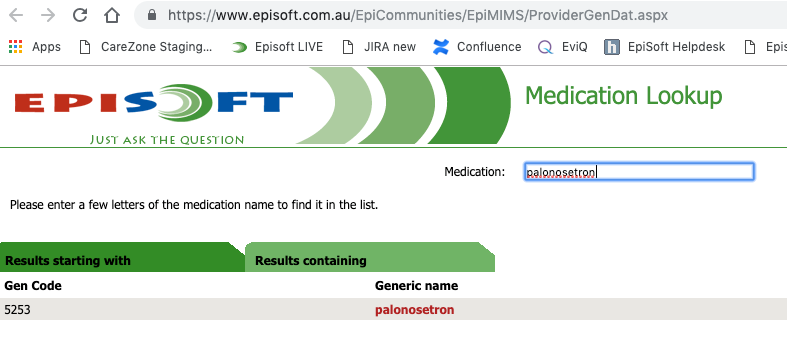
Then select the correct diluent and container types as well as 'External Order' and the 'Use Within' days or hours.
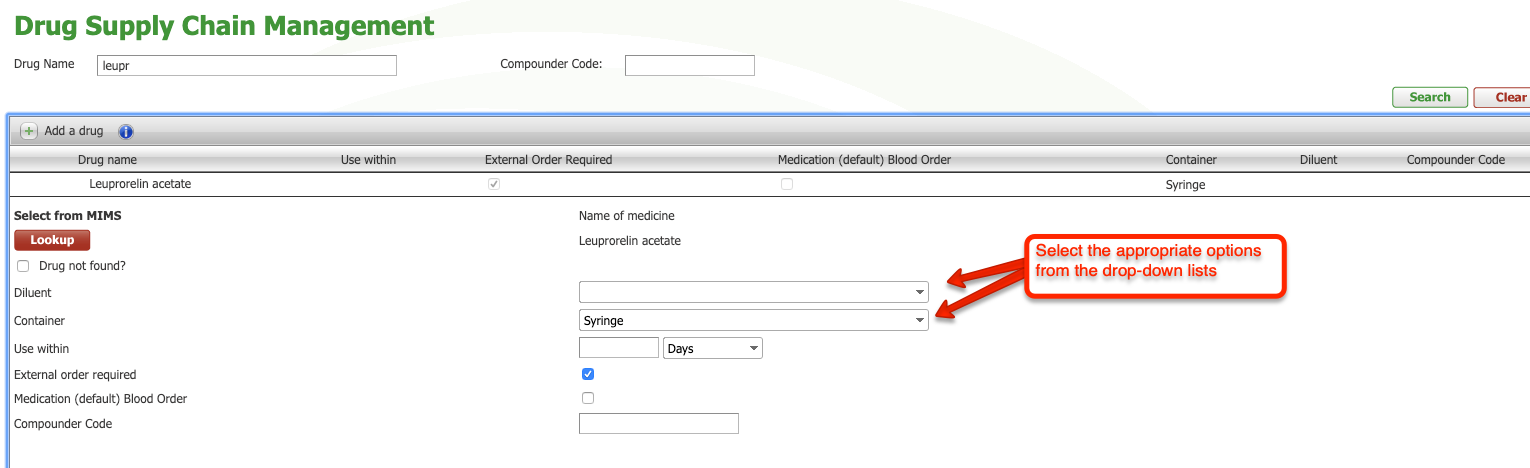
Once added, if a patient is ordered this medication, it will display on Pharmacy Orders.
If a medication is not listed on Pharmacy Admin as needing an 'External Order' it will not display on Pharmacy Orders. If your site would like to see all supportive medications to be administered that day that don't need to be ordered, add them to the Pharmacy Admin list, flagged as 'External Order' and they will display on Pharmacy Orders. When you order the drugs requiring compounding, leave the supportive meds unticked and they won't display on the order.
For external compounders who have supplied codes matched to drug / container / diluent, the code can be entered into Pharmacy Admin which will then print the code when creating the order. This format can be set up in Organisation Preferences.
Once a drug has been ordered via the ‘Pharmacy Orders’ page you can no longer delete them from the ‘Pharmacy Admin’ page. The Pharmacy Admin & Orders pages are designed to select all drugs in the category. If the drug is a compound then each single molecule in the compound has to be set separately. For example Gemcitabine and Gemcitabine Hydrochloride require two entries, each with their own diluent and container type.
To add a new drug to the ‘Pharmacy Admin’ page click on the ‘+ Add a drug’ button.
Next, click 'Lookup' to search MIMS for the generic drug name.
Click on the name of the drug
Then select the correct diluent and container types as well as 'External Order' and the 'Use Within' days or hours.
Once added, if a patient is ordered this medication, it will display on Pharmacy Orders.


