Knowledge base » Pharmacy Module » 1. Pharmacy Orders
1. Pharmacy Orders
Pharmacy Orders is the daily worksheet for tracking medication orders for external supply. Before using Pharmacy Orders, medications must first be entered into Pharmacy Admin. There is a separate manual with instructions on how to do this. Below is a screenshot of the Pharmacy Orders homepage showing search defaults and patient status changes:
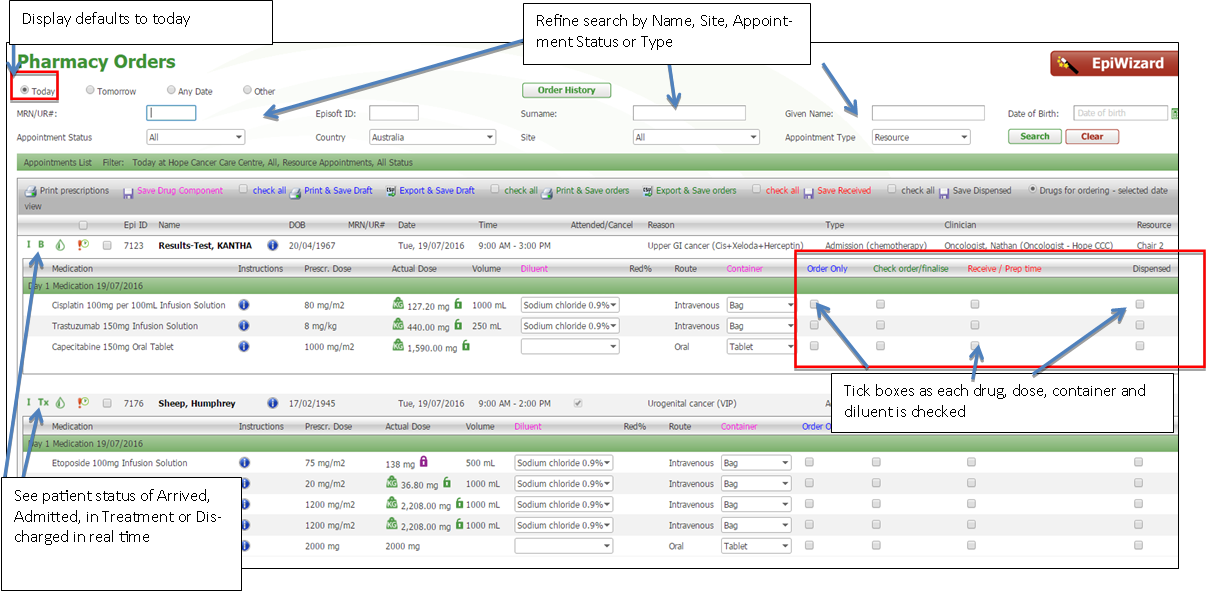
On the left hand menu, click on Pharmacy Orders to open. This will display patient orders for today by default in appointment time order. Refine your search by Patient Name, Site, Appointment Status or Appointment Type.
On the left hand menu, click on Pharmacy Orders to open. This will display patient orders for today by default in appointment time order. Refine your search by Patient Name, Site, Appointment Status or Appointment Type.


