Knowledge base » Pharmacy Module » 5. Medication checking process and printing an order
5. Medication checking process and printing an order
The Diluent and container type is set by the protocol. If more than one possible diluent has been allocated to the medication in the protocol, it is possible to select the alternatives from a drop-down list in Pharmacy Orders.
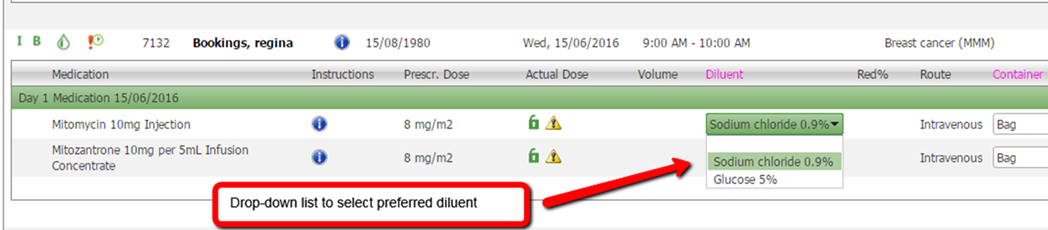
· Pharmacy Orders is designed to track medications for ordering from an external compounder or for those organisations that do their compounding in-house.
· Once a patient’s protocol order has been booked through Booking Requests, the order lands on Pharmacy Orders.
· The possible diluents for a medication are specified in Protocol Authoring and the preferred diluent can be selected from a drop-down list in Pharmacy Orders.
· The container for the medication is set in Pharmacy Orders by selecting from the drop-down list
· The Diluent and Container column headings are in bright pink. If you hover your mouse over the 'Save' symbol “Save Drug Component” displays to indicate the correct save button to use.
· Each organisation can choose whether they have one column for marking medications as checked and correct, or two columns to allow two staff to check and tick off the medications. There is a ‘tick all’ box at the top of each column as an option for users.
· Pharmacy Orders is designed to track medications for ordering from an external compounder or for those organisations that do their compounding in-house.
· Once a patient’s protocol order has been booked through Booking Requests, the order lands on Pharmacy Orders.
· The possible diluents for a medication are specified in Protocol Authoring and the preferred diluent can be selected from a drop-down list in Pharmacy Orders.
· The container for the medication is set in Pharmacy Orders by selecting from the drop-down list
· The Diluent and Container column headings are in bright pink. If you hover your mouse over the 'Save' symbol “Save Drug Component” displays to indicate the correct save button to use.
· Each organisation can choose whether they have one column for marking medications as checked and correct, or two columns to allow two staff to check and tick off the medications. There is a ‘tick all’ box at the top of each column as an option for users.


