Knowledge base » Pharmacy Module » 8. How Appointment status affects Pharmacy Orders
8. How Appointment status affects Pharmacy Orders
- When an appointment is created from a protocol Booking Request, the appointment with the patient’s name and tracked medications displays on Pharmacy
Orders. Only medications that have been entered in Pharmacy Admin for tracking will show below the patient’s name as these are the medications that will
need to be ordered from the compounder. Supportive medications are often kept in stock at the infusion centre so do not need to be ordered from the
compounder. If you prefer to see all medications to be administered to a patient that day, you can add the supportive meds to Pharmacy Admin and they will display on Pharmacy Orders. If you don't order them externally, simply leave them unticked when creating an order.
- If a patient’s appointment is cancelled from the Appointment List before drugs have been ordered, the patient’s name, date and time of the appointment
will disappear from Pharmacy Orders.
- If a patient's appointment is cancelled from the Appointment List after drugs have been ordered but not received, the patient's name, date and time of
the appointment will remain on Pharmacy Orders and display as 'struck through'. The order can be ticked as received but currently (25/11/18) will not go to
Orphan drugs. The pharmacist will receive email notification that the medications ordered have now been cancelled. (If the pharmacist is subscribed to email alerts)
- If a patient’s treatment is deferred to a new date and the medication order has NOT been sent to the compounder, the patient’s name and medications will disappear from Pharmacy Orders. The appointment will return to Booking Requests.
- If a patient’s treatment has been deferred to a new date AFTER medications have been ordered but not received, the patient will no longer display in the Pharmacy Orders list, but a red button will appear at the top right of the page saying View Deferred. An automated email is sent to pharmacists to notify them of the changes. If View Deferred is clicked, the deferred patients from that day will display. It will show the new date for treatment that is now in Booking Requests waiting to be booked. This allows the pharmacist the opportunity to cancel the order for that patient before delivery of the medications.
- If a patient is deferred AFTER medications have been delivered to the infusion centre, a View Deferred button appears at the top of the Pharmacy Orders page and an email is sent to all appropriate pharmacists. The medications will display in Orphan (Unused) Drugs and will be available to use on another patient.
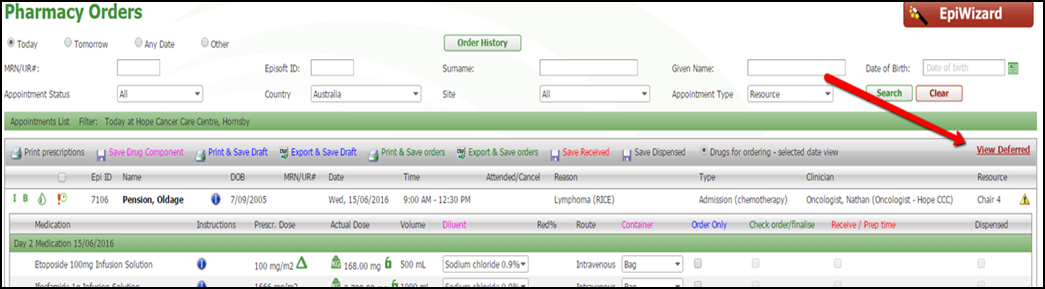
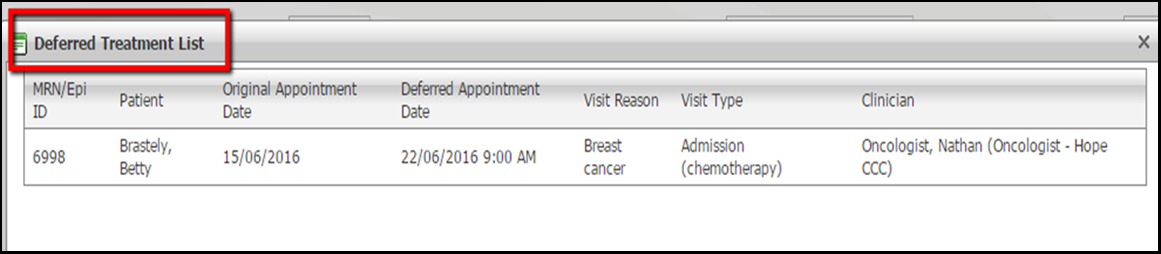
Orders. Only medications that have been entered in Pharmacy Admin for tracking will show below the patient’s name as these are the medications that will
need to be ordered from the compounder. Supportive medications are often kept in stock at the infusion centre so do not need to be ordered from the
compounder. If you prefer to see all medications to be administered to a patient that day, you can add the supportive meds to Pharmacy Admin and they will display on Pharmacy Orders. If you don't order them externally, simply leave them unticked when creating an order.
- If a patient’s appointment is cancelled from the Appointment List before drugs have been ordered, the patient’s name, date and time of the appointment
will disappear from Pharmacy Orders.
- If a patient's appointment is cancelled from the Appointment List after drugs have been ordered but not received, the patient's name, date and time of
the appointment will remain on Pharmacy Orders and display as 'struck through'. The order can be ticked as received but currently (25/11/18) will not go to
Orphan drugs. The pharmacist will receive email notification that the medications ordered have now been cancelled. (If the pharmacist is subscribed to email alerts)
- If a patient’s treatment is deferred to a new date and the medication order has NOT been sent to the compounder, the patient’s name and medications will disappear from Pharmacy Orders. The appointment will return to Booking Requests.
- If a patient’s treatment has been deferred to a new date AFTER medications have been ordered but not received, the patient will no longer display in the Pharmacy Orders list, but a red button will appear at the top right of the page saying View Deferred. An automated email is sent to pharmacists to notify them of the changes. If View Deferred is clicked, the deferred patients from that day will display. It will show the new date for treatment that is now in Booking Requests waiting to be booked. This allows the pharmacist the opportunity to cancel the order for that patient before delivery of the medications.
- If a patient is deferred AFTER medications have been delivered to the infusion centre, a View Deferred button appears at the top of the Pharmacy Orders page and an email is sent to all appropriate pharmacists. The medications will display in Orphan (Unused) Drugs and will be available to use on another patient.


