Knowledge base » Release Notes - EpiSoft/CareZone » 13/9/16 Release Notes- Admin
13/9/16 Release Notes- Admin
Billing
1) We have fixed the issue that was allowing visits with accounts to be deleted. Visits can only be deleted if the account has first been deleted and provided that no data has been stored on the visit.
2) We have deployed a fix to prevent the creation of duplicate accounts, previously if a user clicked the F5 button or there were 2 users creating an invoice for the same visit at the same time this could cause duplication
Billing Administration pages
1) Users can now sort and filter on the following columns on the contract management page: Payor name, contract name, description. The filter will be applied to the column once you tab out of the search field.
2) We have added a site filter to the contracts on an account. Now users will only be able to select from the contracts associated with the site on the visit. To add a site to a contract go to the contract master page. Click on the contract to edit.
Select the 'site' filter radio button and then add the site it is associated with. Leaving the radio button to its default setting which is to filter by organisation the contract will display on all sites .
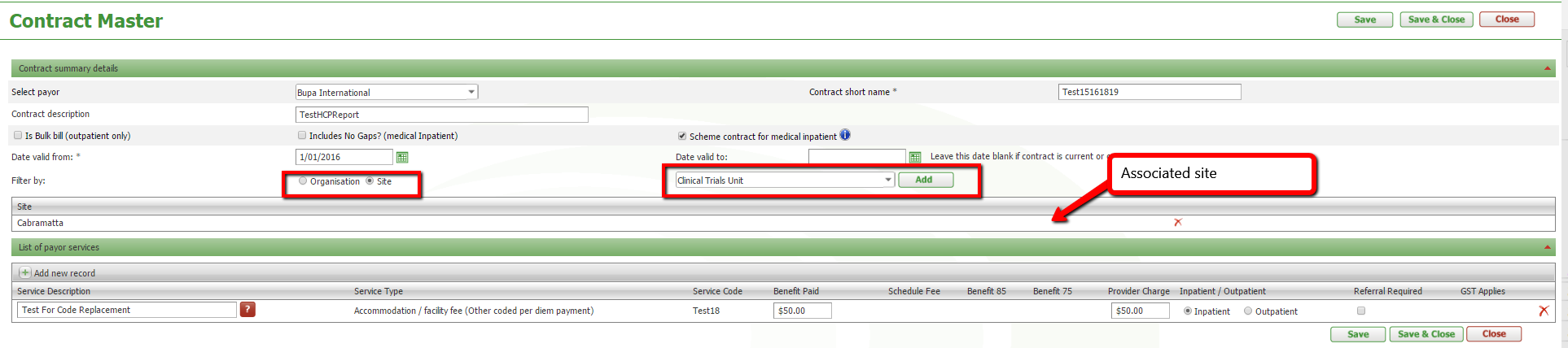
Billing reports
There is a new aged analysis report, this report showing outstanding debtors as of the date entered across standard time ranges of 30, 60 90 days. We will be testing this report with live data over the next couple of days prior to setting it to active for users.
Scheduling
1) The icons on the 'appointment management page' were still slightly misaligned due to one icon being slightly wider than the rest. This issue has been fixed.
2) A minor fix to the 'Booking Request' page so that when the 'Book' button is clicked the page refreshes to the top of the page rather than the bottom
3) We have made a few changes to the 'Edit Protocol' page to the correct site selection for doctors providing treatment at multiple sites easier. A site drop down list has been added to the top of the protocol and if changed iterates through all the steps to reset the site on all. The steps can still be modified individually. The site dropdown on each step is now next to the clinician drop down list. Doctors will need to be trained to change the location if they want patient to be treated other than their default resource location
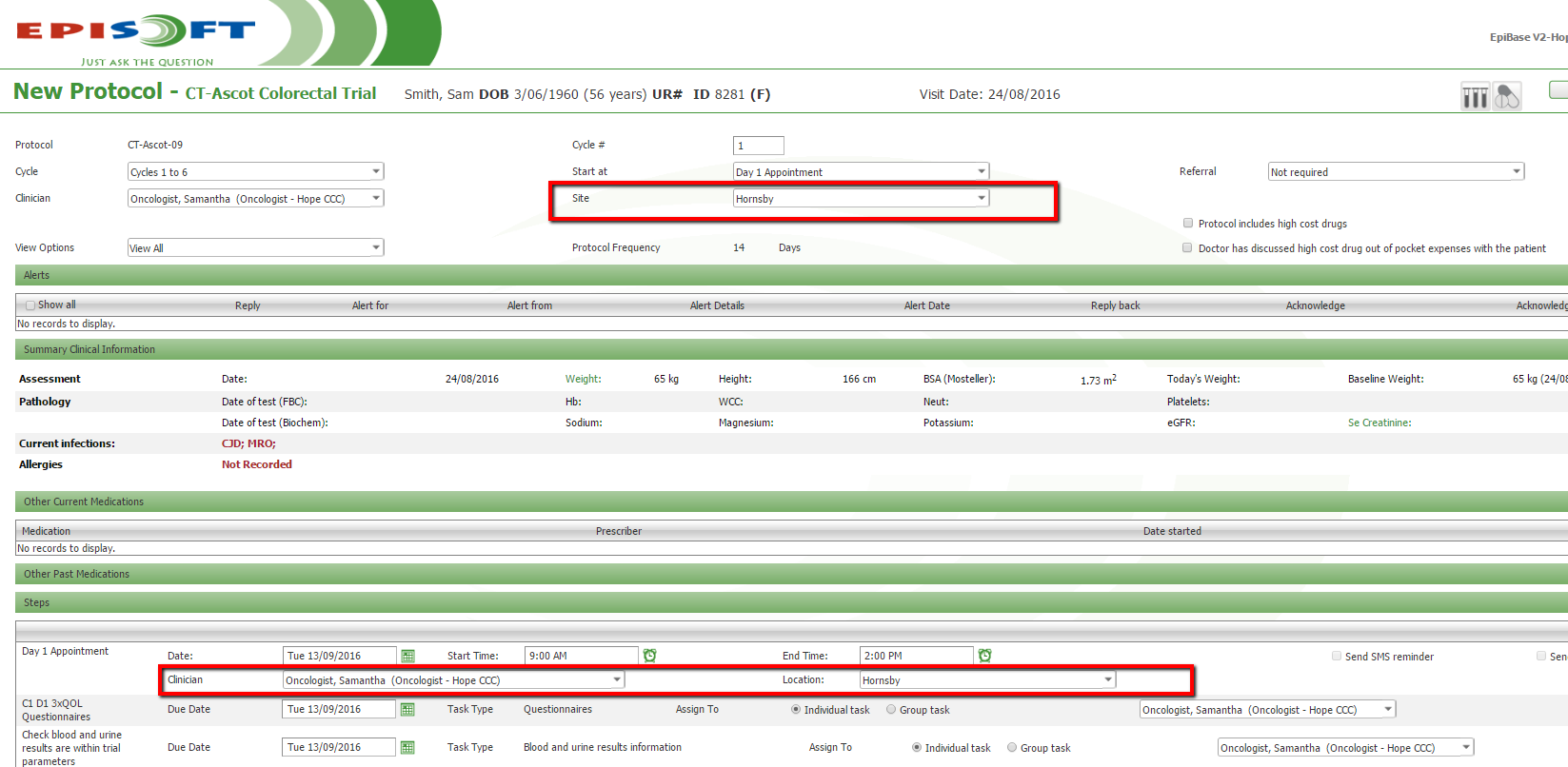
Programs/Studies
The study/program enrolment form had 'consented' in the drop down list twice, the second instance has been removed.
AOD Program Users
Ethnicity is no longer mandatory on the 'AOD Custom Demographic Form'
1) We have fixed the issue that was allowing visits with accounts to be deleted. Visits can only be deleted if the account has first been deleted and provided that no data has been stored on the visit.
2) We have deployed a fix to prevent the creation of duplicate accounts, previously if a user clicked the F5 button or there were 2 users creating an invoice for the same visit at the same time this could cause duplication
Billing Administration pages
1) Users can now sort and filter on the following columns on the contract management page: Payor name, contract name, description. The filter will be applied to the column once you tab out of the search field.
2) We have added a site filter to the contracts on an account. Now users will only be able to select from the contracts associated with the site on the visit. To add a site to a contract go to the contract master page. Click on the contract to edit.
Select the 'site' filter radio button and then add the site it is associated with. Leaving the radio button to its default setting which is to filter by organisation the contract will display on all sites .
Billing reports
There is a new aged analysis report, this report showing outstanding debtors as of the date entered across standard time ranges of 30, 60 90 days. We will be testing this report with live data over the next couple of days prior to setting it to active for users.
Scheduling
1) The icons on the 'appointment management page' were still slightly misaligned due to one icon being slightly wider than the rest. This issue has been fixed.
2) A minor fix to the 'Booking Request' page so that when the 'Book' button is clicked the page refreshes to the top of the page rather than the bottom
3) We have made a few changes to the 'Edit Protocol' page to the correct site selection for doctors providing treatment at multiple sites easier. A site drop down list has been added to the top of the protocol and if changed iterates through all the steps to reset the site on all. The steps can still be modified individually. The site dropdown on each step is now next to the clinician drop down list. Doctors will need to be trained to change the location if they want patient to be treated other than their default resource location
Programs/Studies
The study/program enrolment form had 'consented' in the drop down list twice, the second instance has been removed.
AOD Program Users
Ethnicity is no longer mandatory on the 'AOD Custom Demographic Form'


