Knowledge base » Release Notes - EpiSoft/CareZone » 8/12/16 Release Notes Clinical
8/12/16 Release Notes Clinical
Changes To The Flow Chart
When the Access Type of “Other” is selected in Nursing Assessment, the text entered now displays on the Treatment Flow Chart
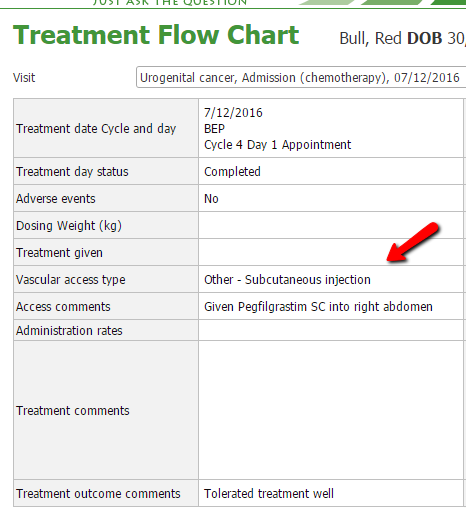
When an Access Type of Cannula, PICC and Port are selected via the radio buttons on the Nursing Assessment, the access removal section now show / hide fields relevant to the selection above. If PICC is selected, PICC removal fields display. If Port is selected, Port de-access fields display. If Cannula is selected, cannula removal fields display.
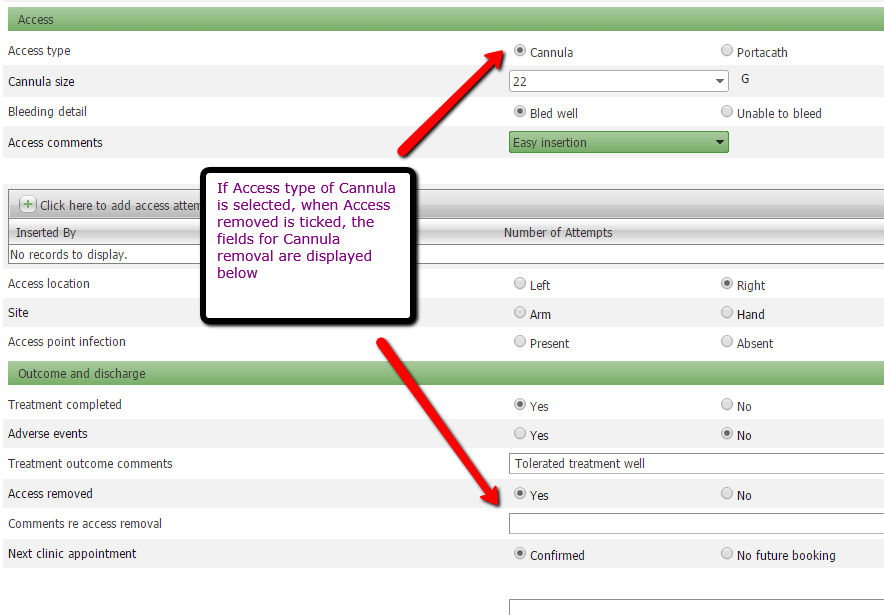
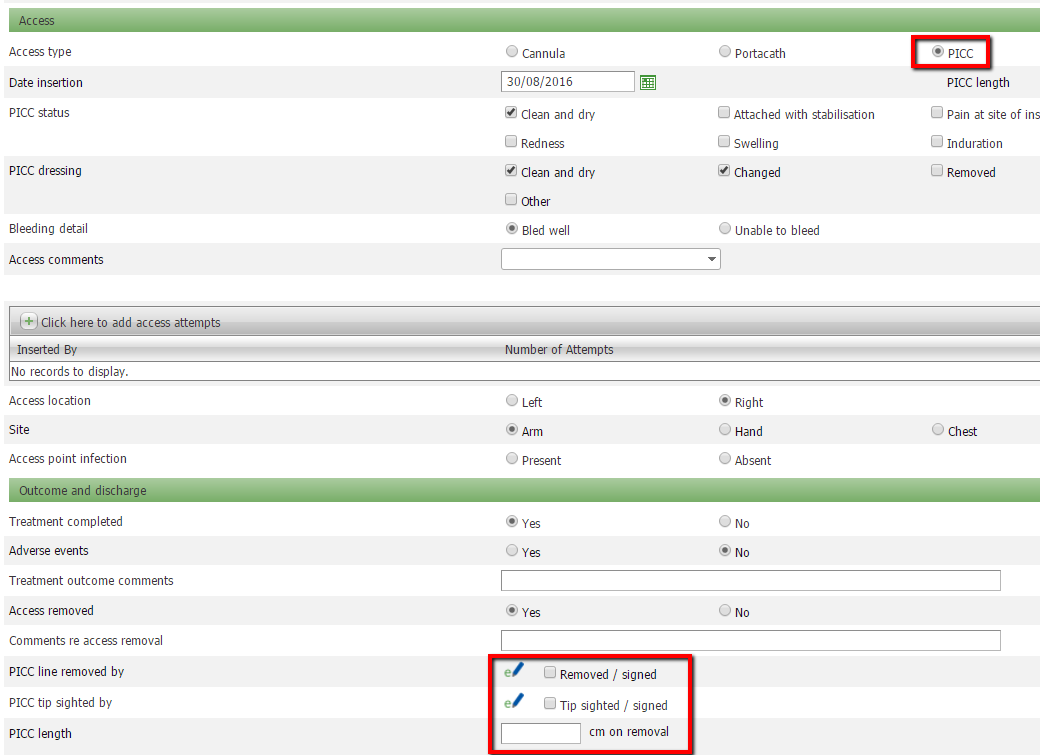
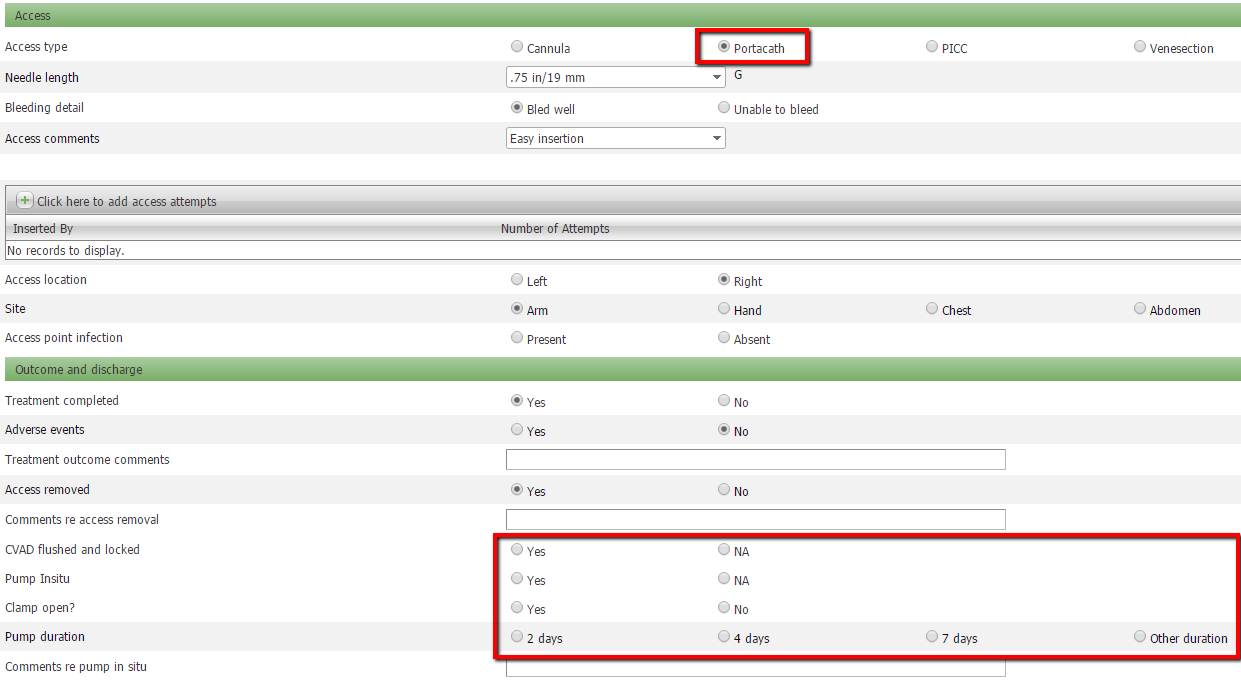
There has been a number of minor modifications to the Nursing Assessment form with more substantial mods coming in the new year. Some of the improvements in this release are:
· At the top of the form, current protocols are listed with their current cycle number now, rather than the last cycle number
· Simplification of the Adverse Events text to ask “Adverse Events? Yes / No”. This change carries over to the Coding Report, Encounter Summary, Nursing Assessment printout and Treatment Flow Chart which has a new row to display whether any Adverse Events have occurred during that visit.
· “Treatment completed? Yes / No” now also carries over to the Treatment Flow Chart
· Questions and answers on the Nursing Assessment now have the ‘Yes’ and ‘No’ columns aligned and the columns have been moved closer together on the page for ease of reading
· “Pathology checked?” has been changed to “Pathology reviewed for this visit”
· The issue where if you removed or sighted the PICC line removal, it was saving to your name but if somebody else then saved the page, the name in this field updated to the last modified person. Now, once there are values in the sighted and removed fields and dates they stay as originally saved and do not update
· Magnesium results are now displayed on their own line alongside the test result date. This change will be applied to the ‘Edit Protocol’ and ‘Drug Administration’ pages.
Protocol Changes
· We’ve fixed an issue in Protocol Authoring, where on an unpublished protocol if you tried to modify a medication step, if a medication was deleted from the Medication step, the top medication was deleted rather than the one you had actually deleted. This is now deleting the selected medication correctly.
· When a protocol cycle or series of cycles is ceased from the Protocol Cycles page, the text that displays in the Visit Record notes contains the cycle number ceased from, whether Just this Cycle is ceased or all treatment ceased along with the reason for ceasing and the protocol name. This is to match the text currently being displayed when a cycle is ceased from the Visit Record ‘defer/omit/cease’ function.
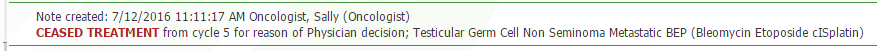
· An issue where the pop-up window was being cut off when users were on a laptop has been fixed. This was occurring on Patient Protocol Cycles when a cycle was ceased and on Patient Merge when the Lookup was opened.
· When a protocol contained Tasks assigned to a group, the protocol preview listed the assignee as an individual. This didn’t affect the display on Edit Protocol and Drug Administration but was confusing for users creating a new protocol. The correct assignee is now displaying on Protocol Preview.
· If a protocol cycle number is changed this will now cascade through to all future cycles including those with attended appointments
· We have fixed an issue that was affecting live protocol authoring/publish. If a protocol with a procedure step was copied the procedure data was not copying forward. Users could publish the protocol despite there being now data in this step, this was causing protocols to error when assigned to a patient.
· The ‘Cancel’ button on the ‘Manually Entered Creatinine Results’ pop-up box was not working, this has now been fixed
· Protocol frequency will now be displayed on the protocol search.
Clinical Report
On the Cytotoxic Use report, the dose and units are now in separate columns and displaying with two decimal places and there is a new column with Location of spill for centres with multiple sites.
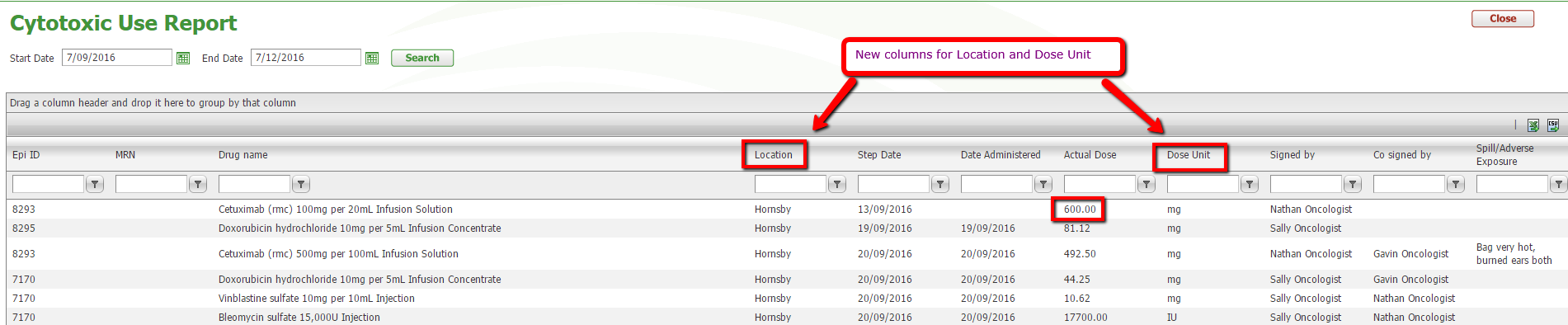
Medical Objects messages outbound
We have now made the changes to the messaging system to handle recipient addressing as required by Medical Objects.
Subject to MO advising that the latest sample messages are satisfactory, we will be contacting one of our Qld sites to pilot Medical Objects letters etc outbound.
Upcoming clinical system changes
We have finalised the work to make Edit Protocol page run substantially faster. This does involve a different way the page works so will be a major release. This is in testing and will be released in the early New Year.
Additional changes from User Group Meeting for the Flow Chart and Nurse Assessment will be incorporated in the next release also.
When the Access Type of “Other” is selected in Nursing Assessment, the text entered now displays on the Treatment Flow Chart
When an Access Type of Cannula, PICC and Port are selected via the radio buttons on the Nursing Assessment, the access removal section now show / hide fields relevant to the selection above. If PICC is selected, PICC removal fields display. If Port is selected, Port de-access fields display. If Cannula is selected, cannula removal fields display.
There has been a number of minor modifications to the Nursing Assessment form with more substantial mods coming in the new year. Some of the improvements in this release are:
· At the top of the form, current protocols are listed with their current cycle number now, rather than the last cycle number
· Simplification of the Adverse Events text to ask “Adverse Events? Yes / No”. This change carries over to the Coding Report, Encounter Summary, Nursing Assessment printout and Treatment Flow Chart which has a new row to display whether any Adverse Events have occurred during that visit.
· “Treatment completed? Yes / No” now also carries over to the Treatment Flow Chart
· Questions and answers on the Nursing Assessment now have the ‘Yes’ and ‘No’ columns aligned and the columns have been moved closer together on the page for ease of reading
· “Pathology checked?” has been changed to “Pathology reviewed for this visit”
· The issue where if you removed or sighted the PICC line removal, it was saving to your name but if somebody else then saved the page, the name in this field updated to the last modified person. Now, once there are values in the sighted and removed fields and dates they stay as originally saved and do not update
· Magnesium results are now displayed on their own line alongside the test result date. This change will be applied to the ‘Edit Protocol’ and ‘Drug Administration’ pages.
Protocol Changes
· We’ve fixed an issue in Protocol Authoring, where on an unpublished protocol if you tried to modify a medication step, if a medication was deleted from the Medication step, the top medication was deleted rather than the one you had actually deleted. This is now deleting the selected medication correctly.
· When a protocol cycle or series of cycles is ceased from the Protocol Cycles page, the text that displays in the Visit Record notes contains the cycle number ceased from, whether Just this Cycle is ceased or all treatment ceased along with the reason for ceasing and the protocol name. This is to match the text currently being displayed when a cycle is ceased from the Visit Record ‘defer/omit/cease’ function.
· An issue where the pop-up window was being cut off when users were on a laptop has been fixed. This was occurring on Patient Protocol Cycles when a cycle was ceased and on Patient Merge when the Lookup was opened.
· When a protocol contained Tasks assigned to a group, the protocol preview listed the assignee as an individual. This didn’t affect the display on Edit Protocol and Drug Administration but was confusing for users creating a new protocol. The correct assignee is now displaying on Protocol Preview.
· If a protocol cycle number is changed this will now cascade through to all future cycles including those with attended appointments
· We have fixed an issue that was affecting live protocol authoring/publish. If a protocol with a procedure step was copied the procedure data was not copying forward. Users could publish the protocol despite there being now data in this step, this was causing protocols to error when assigned to a patient.
· The ‘Cancel’ button on the ‘Manually Entered Creatinine Results’ pop-up box was not working, this has now been fixed
· Protocol frequency will now be displayed on the protocol search.
Clinical Report
On the Cytotoxic Use report, the dose and units are now in separate columns and displaying with two decimal places and there is a new column with Location of spill for centres with multiple sites.
Medical Objects messages outbound
We have now made the changes to the messaging system to handle recipient addressing as required by Medical Objects.
Subject to MO advising that the latest sample messages are satisfactory, we will be contacting one of our Qld sites to pilot Medical Objects letters etc outbound.
Upcoming clinical system changes
We have finalised the work to make Edit Protocol page run substantially faster. This does involve a different way the page works so will be a major release. This is in testing and will be released in the early New Year.
Additional changes from User Group Meeting for the Flow Chart and Nurse Assessment will be incorporated in the next release also.


