Knowledge base » Release Notes - EpiSoft/CareZone » 22/06/17 Release Notes (Admin)
22/06/17 Release Notes (Admin)
Billing
Outstanding patient payments
A new section has been added to the billing tab to display any outstanding patient payments. This section only displays patient owing amounts, not medicare or health fund outstanding amounts.
There is a corresponding column on the 'Debtors Management' page (see second screenshot)
New status to track manual submissions
A new status has been created so that sites can easily track manual claims. The same validation rules apply for both electronic and manually claiming.
For inpatient claims the visit must be discharged and coded before the claim can be submitted, once it is in a status of 'Claim Pending the 'Submit Manually' button will appear next to the 'Submit Claim' button. Once this button is pressed the account will go into a status of 'Manually Submitted'.
Payments can be added against each item on the account once you have received payment. Once all amounts owing have been paid you will need to manually set the account status to 'Paid in full'.
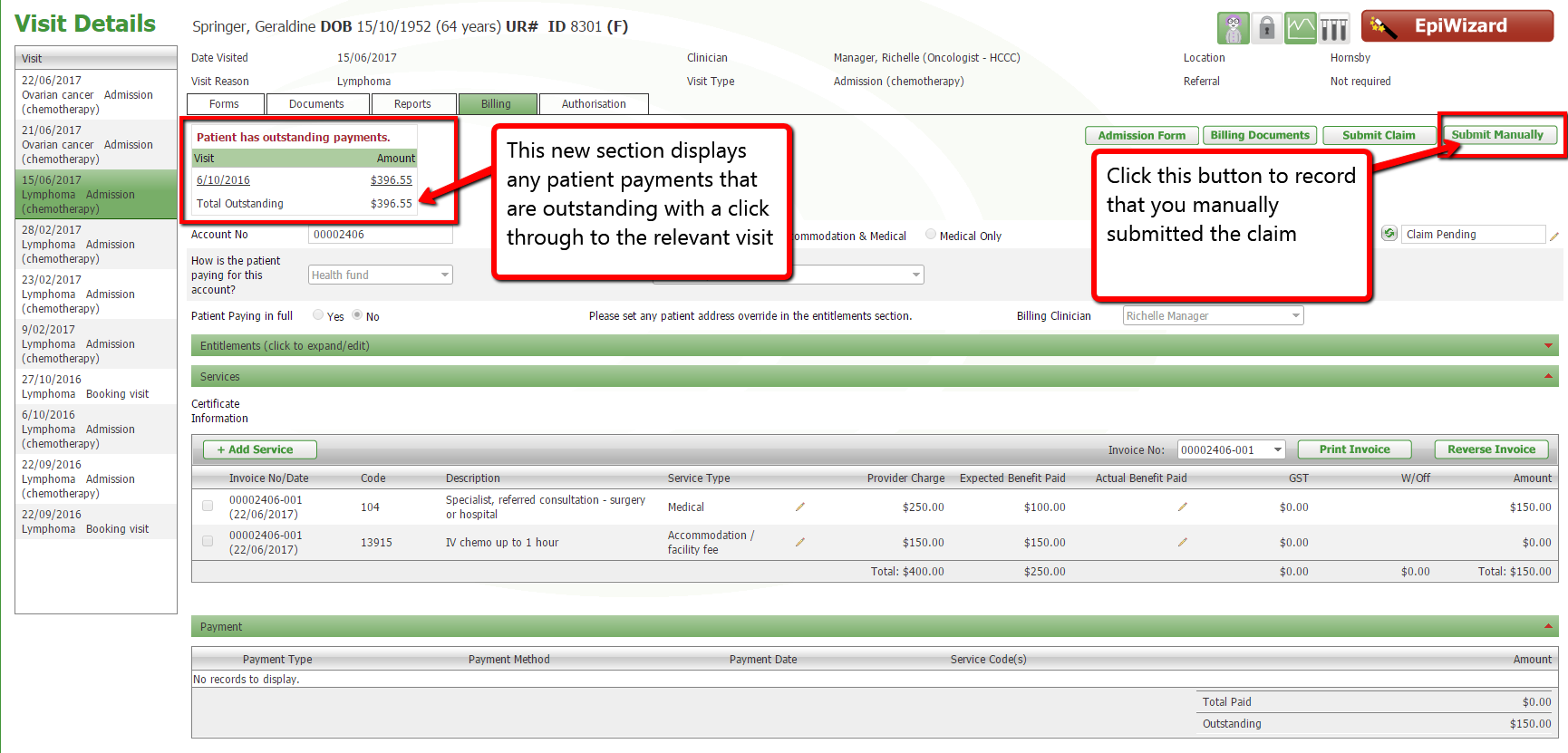
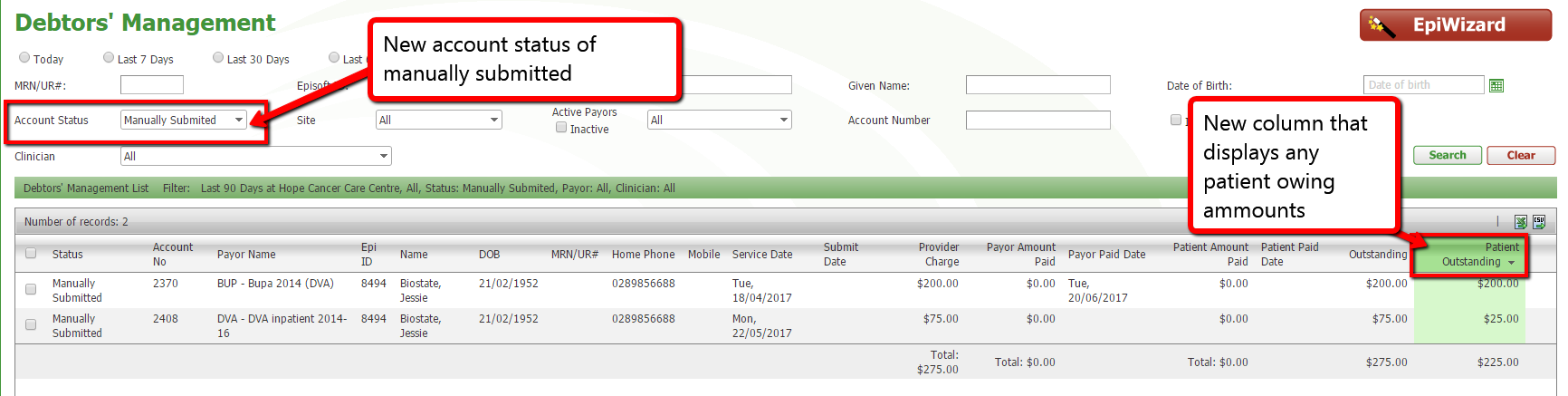
Add services Lookup
Now when a user clicks to 'Add a service' on an account the full list of services on that contract will display. Users can refine the list by searching in the lookup.
Pharmacy Billing Wizard
An issue was reported with the pharmacy billing wizard where it was sometimes selecting a billing clinician that was not associated with the site on the visit. This was causing the invoice to error. This issue has been resolved.
GST on reversal
GST was not cleaning up in the reports on reversal of an invoice including GST. This has been resolved.
Write-off
We have now added the ability to write-off a payment. This is done at the service item level - see screenshot below. If you cannot see the Edit pencil , try reversing the invoice first. If you still can't see the Edit pencil, contact EpiSoft to enable Write-Off edit under your role.
IMPORTANT: If you are writing off a payor (medicare, fund etc) payment, make sure there is at least ONE record in the Actual Benefit Paid popup window before adding the write-off amount. This will ensure that the system switches calculation of outstanding from Expected Benefit Paid to Actual Benefit Paid and write-off will then calculate correctly.
If there is no actual benefit paid record line item in the Actual Benefit Paid popup window, add a record of $0 amount before progressing with your write off.
The provider charge will be recalculated in the latest invoice month minus the write-off amount. If you write off a partial amount that includes GST, the GST will recalculate on the revised provider charge.
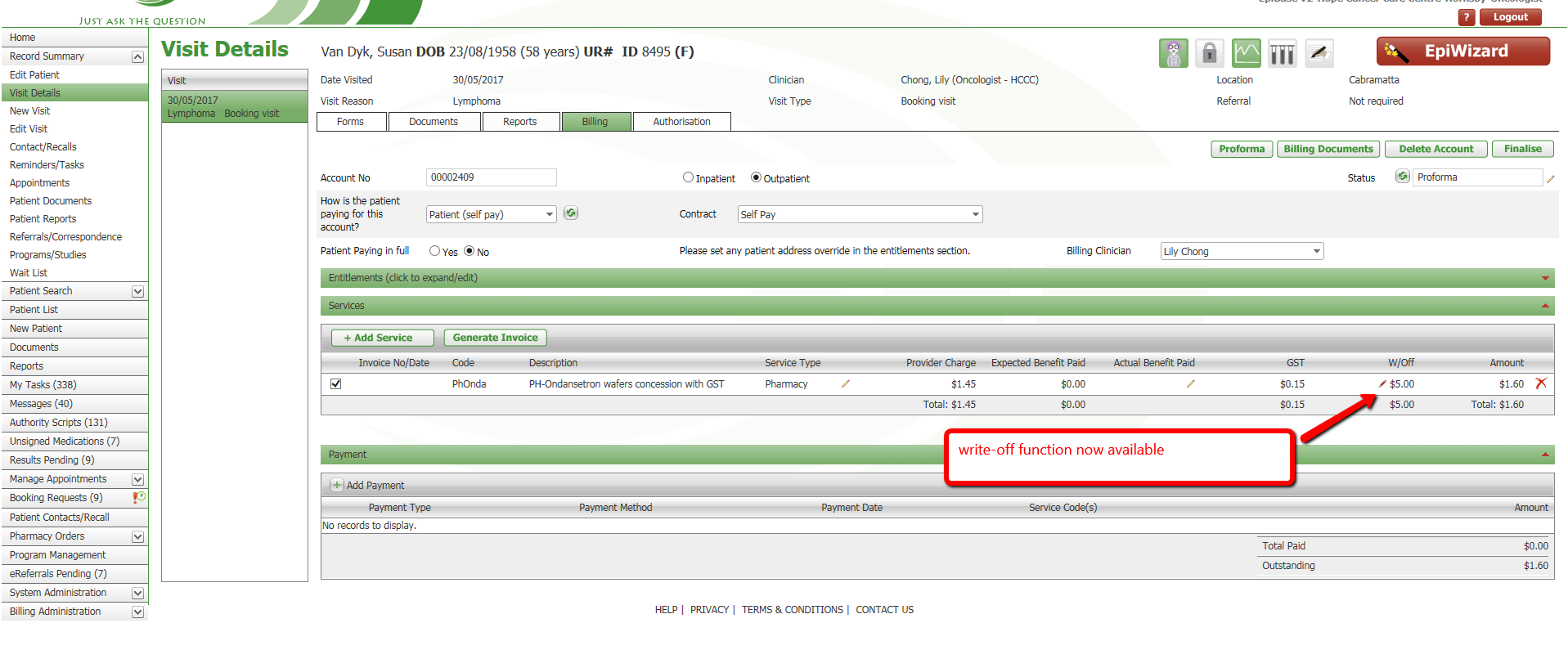
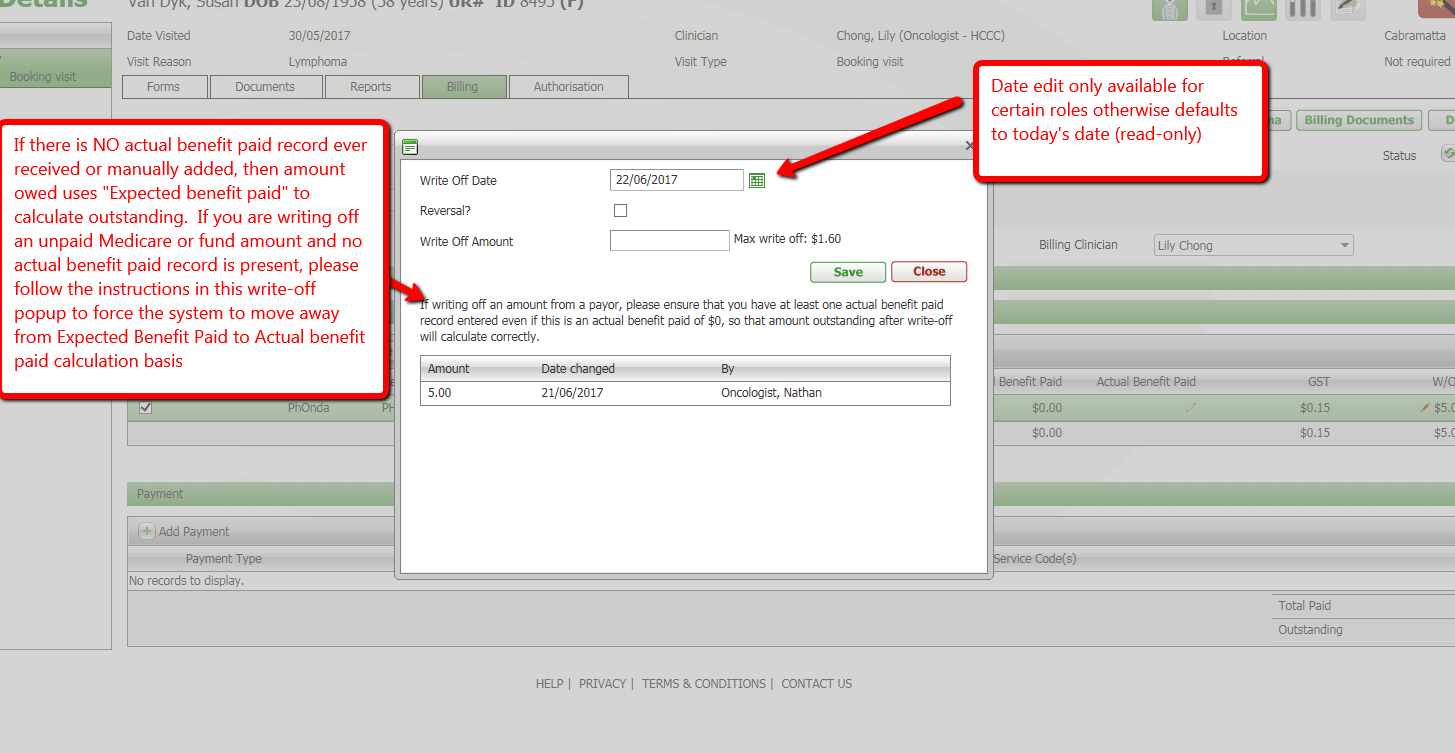
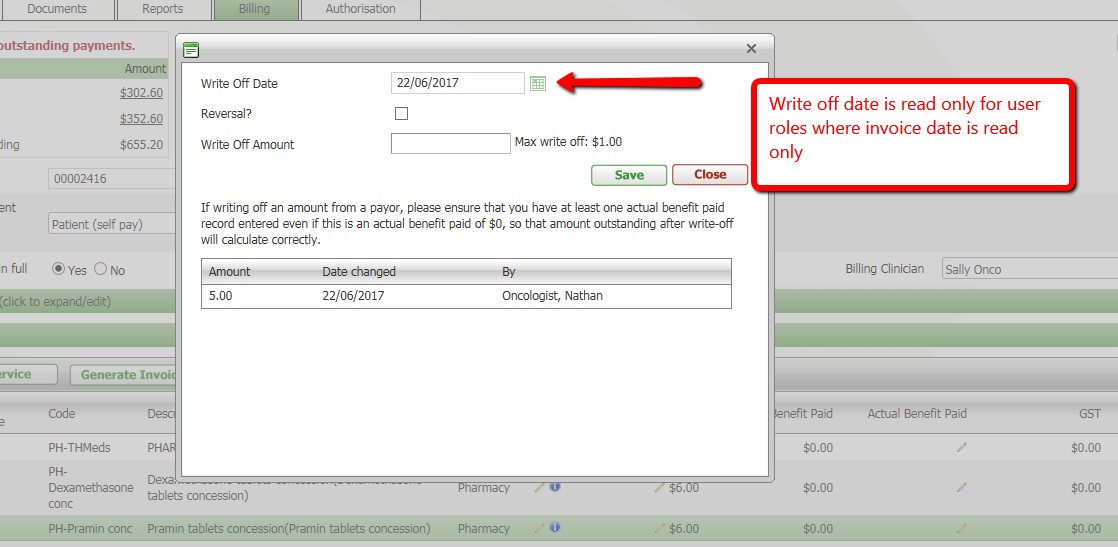
(on a service that doesn't have an invoice)
IHC Validation Check
An issue was reported where IHC claims were being submitted without an accommodation service. We have added a validator to prevent this occurring in the future.
Appointment Management List
On the Appointment Management List page , If an appointment is cancelled the reason and cancel comment (if entered) will be displayed when hovering over the reactive arrow (curly arrow)
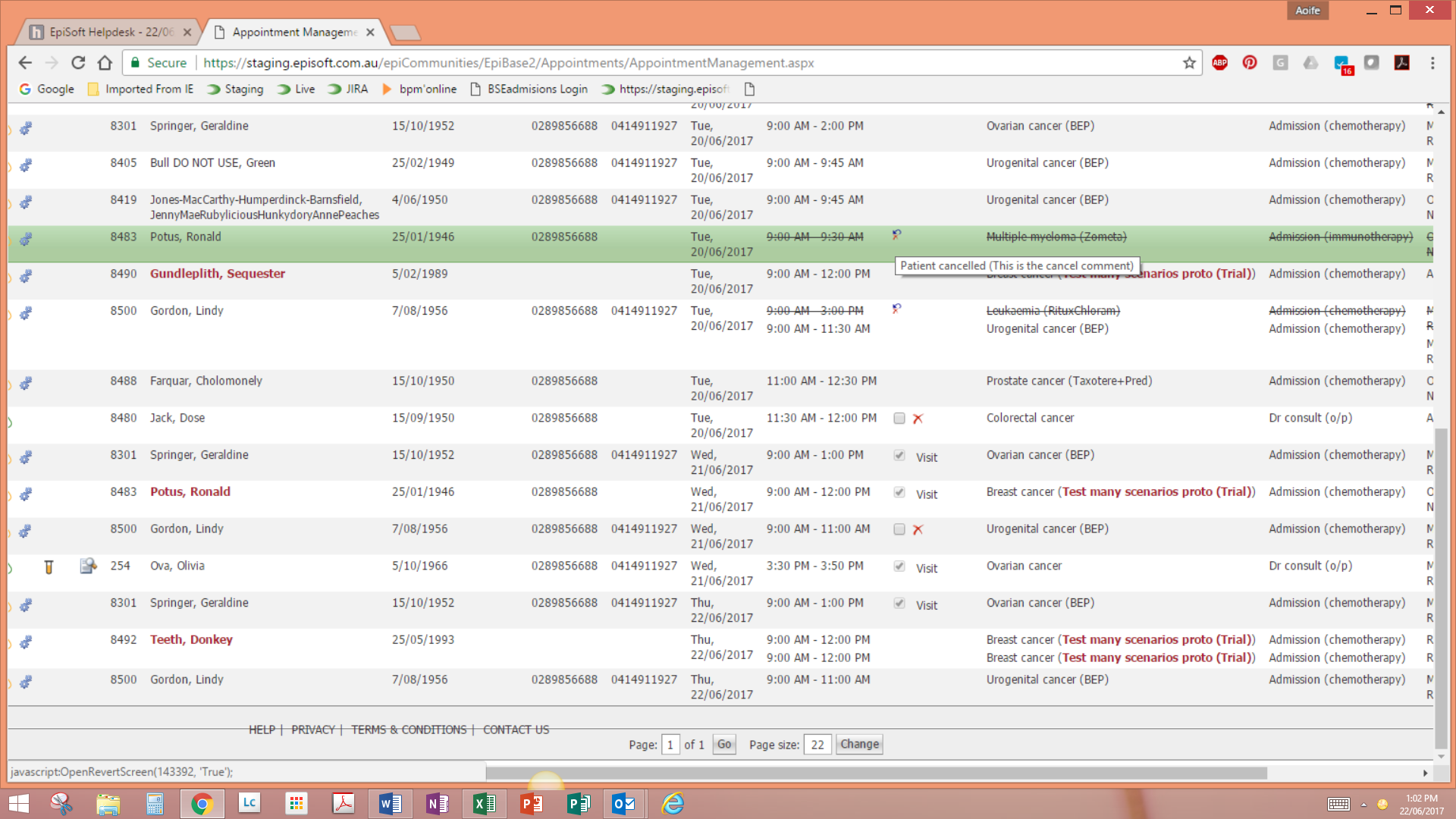
For CareZone users in self hosted environment an issue was reported that the attended checkbox was displaying prior to the patient being admitted in their hospital PAS. This issue has been resolved
Reports
An issue was reported with the 'Patient Health Fund Report'. The report was erroring on download and on page navigation. This issue has been resolved. This report is also now downloading with the total count per funds and online it is grouped by fund. If you run these counts online, please note that the online report only counts within the page so a fund split across multiple pages will have multiple counts (in the download these combine to get an accurate figure).
Outstanding patient payments
A new section has been added to the billing tab to display any outstanding patient payments. This section only displays patient owing amounts, not medicare or health fund outstanding amounts.
There is a corresponding column on the 'Debtors Management' page (see second screenshot)
New status to track manual submissions
A new status has been created so that sites can easily track manual claims. The same validation rules apply for both electronic and manually claiming.
For inpatient claims the visit must be discharged and coded before the claim can be submitted, once it is in a status of 'Claim Pending the 'Submit Manually' button will appear next to the 'Submit Claim' button. Once this button is pressed the account will go into a status of 'Manually Submitted'.
Payments can be added against each item on the account once you have received payment. Once all amounts owing have been paid you will need to manually set the account status to 'Paid in full'.
Add services Lookup
Now when a user clicks to 'Add a service' on an account the full list of services on that contract will display. Users can refine the list by searching in the lookup.
Pharmacy Billing Wizard
An issue was reported with the pharmacy billing wizard where it was sometimes selecting a billing clinician that was not associated with the site on the visit. This was causing the invoice to error. This issue has been resolved.
GST on reversal
GST was not cleaning up in the reports on reversal of an invoice including GST. This has been resolved.
Write-off
We have now added the ability to write-off a payment. This is done at the service item level - see screenshot below. If you cannot see the Edit pencil , try reversing the invoice first. If you still can't see the Edit pencil, contact EpiSoft to enable Write-Off edit under your role.
IMPORTANT: If you are writing off a payor (medicare, fund etc) payment, make sure there is at least ONE record in the Actual Benefit Paid popup window before adding the write-off amount. This will ensure that the system switches calculation of outstanding from Expected Benefit Paid to Actual Benefit Paid and write-off will then calculate correctly.
If there is no actual benefit paid record line item in the Actual Benefit Paid popup window, add a record of $0 amount before progressing with your write off.
The provider charge will be recalculated in the latest invoice month minus the write-off amount. If you write off a partial amount that includes GST, the GST will recalculate on the revised provider charge.
(on a service that doesn't have an invoice)
IHC Validation Check
An issue was reported where IHC claims were being submitted without an accommodation service. We have added a validator to prevent this occurring in the future.
Appointment Management List
On the Appointment Management List page , If an appointment is cancelled the reason and cancel comment (if entered) will be displayed when hovering over the reactive arrow (curly arrow)
For CareZone users in self hosted environment an issue was reported that the attended checkbox was displaying prior to the patient being admitted in their hospital PAS. This issue has been resolved
Reports
An issue was reported with the 'Patient Health Fund Report'. The report was erroring on download and on page navigation. This issue has been resolved. This report is also now downloading with the total count per funds and online it is grouped by fund. If you run these counts online, please note that the online report only counts within the page so a fund split across multiple pages will have multiple counts (in the download these combine to get an accurate figure).


