Knowledge base » Release Notes - EpiSoft/CareZone » 16/10/17 Release Notes (Admin)
16/10/17 Release Notes (Admin)
Patient Alerts
Scrolling Alerts & Record Summary Alert
We have created a new patient banner alert. Banner alerts display under the demographic string on every page of the patient record.
The record summary alert only displays at the top of the clinical summary on the patient record summary.
To add alerts click on the private notes icon.
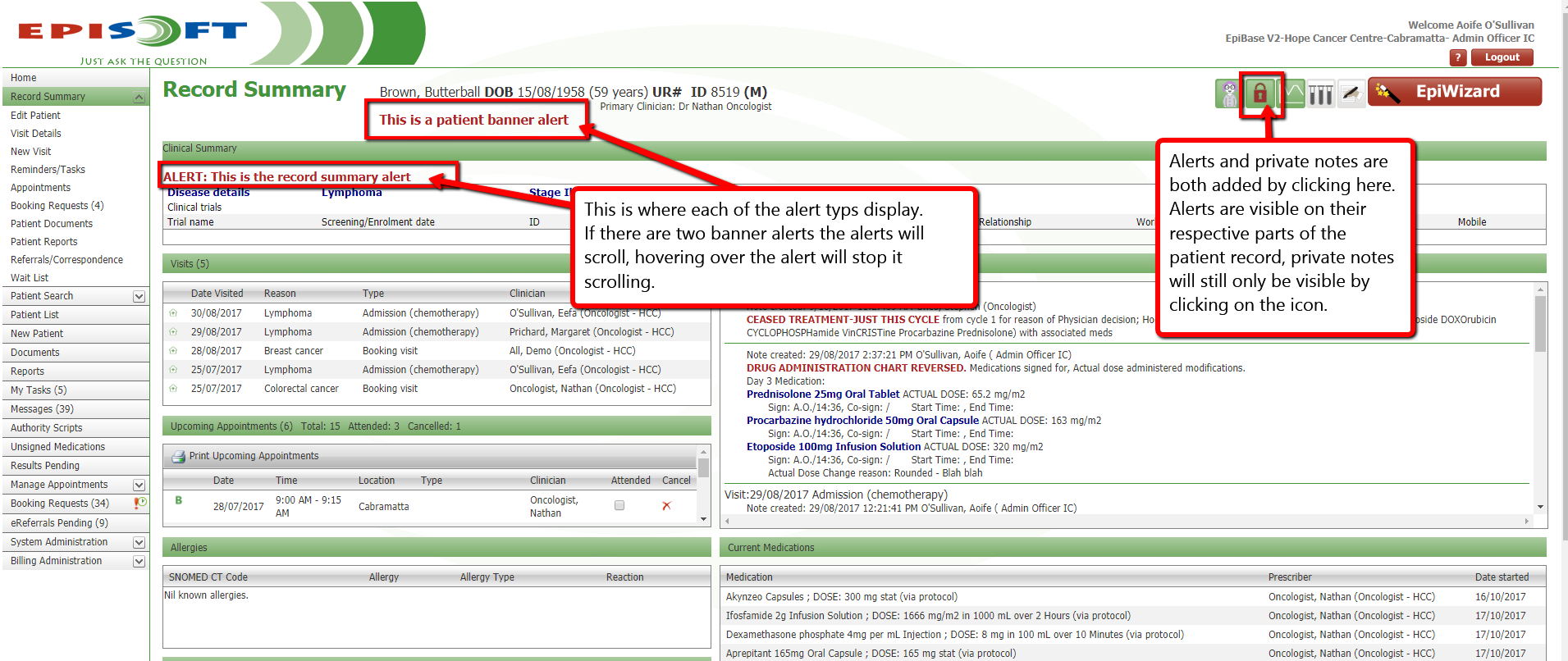
The alerts are added in the top section of the alerts dialogue box.
If the 'Active' checkbox is un-ticked or all the text in an alert is deleted and the page is saved the alert will be deactivated and can be found by changing the filter from 'Active Alerts' to 'Inactive Alerts'.
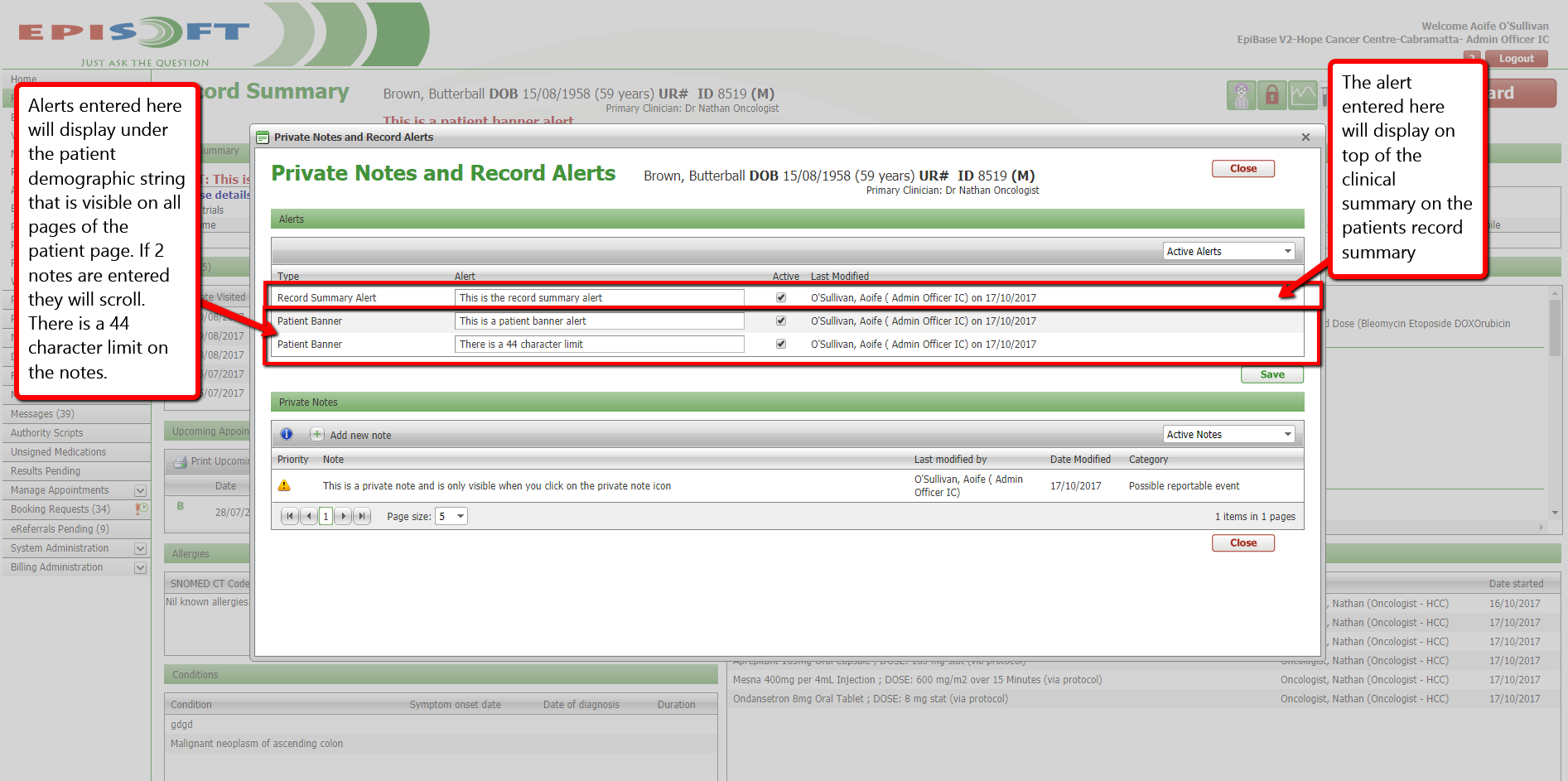
Private Notes Categories
A new non-mandatory drop down list of 'Categories' is now visible when adding a private note.
If organisations would like private notes categories please send a list of the categories you require and they will be added.
Scheduling
Ability to put protocols 'on-hold'
Users now have the ability to put a patient's protocol on hold.
There is a hold button on top of each cycle in booking requests, when you click the hold button a booking hold comment dialogue box will appear, enter the hold comment and click save.
The cycle will drop down into the 'On Hold' section at the bottom of booking requests.
If a patient has multiple cycles you will need to put each cycle on hold.
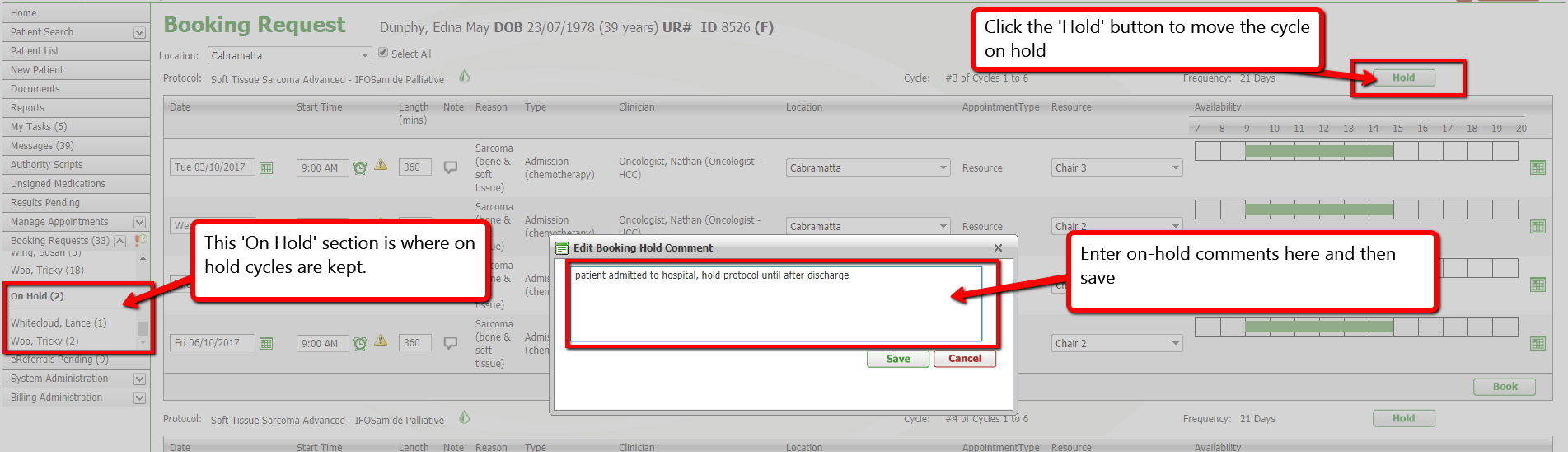
To remove a cycle from the 'On Hold' section click on the 'Unhold' button
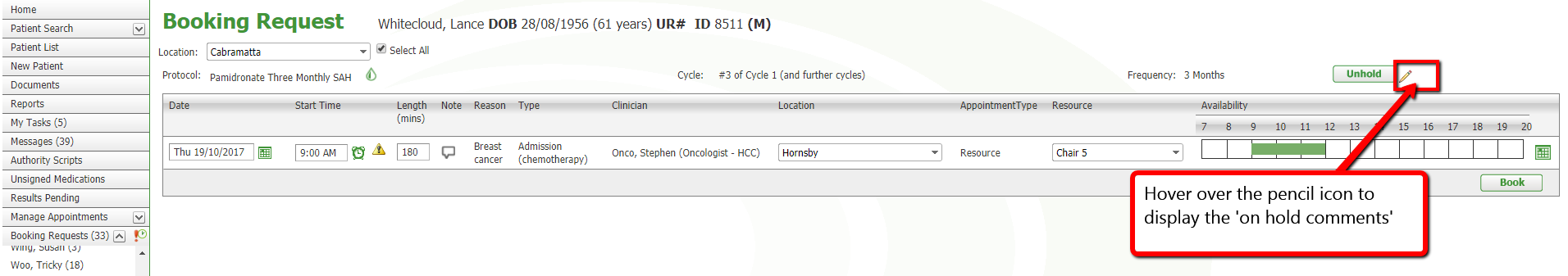
Booking Requests and Resource Calendar Now visible in Patient Record
Users can now view the resource calendar and patients booking requests within the patient record.
Hopefully having the resource calendar in the patient record will lessen the number of clicks and pages you need to view to align a patients treatment booking with their consultation appointment.
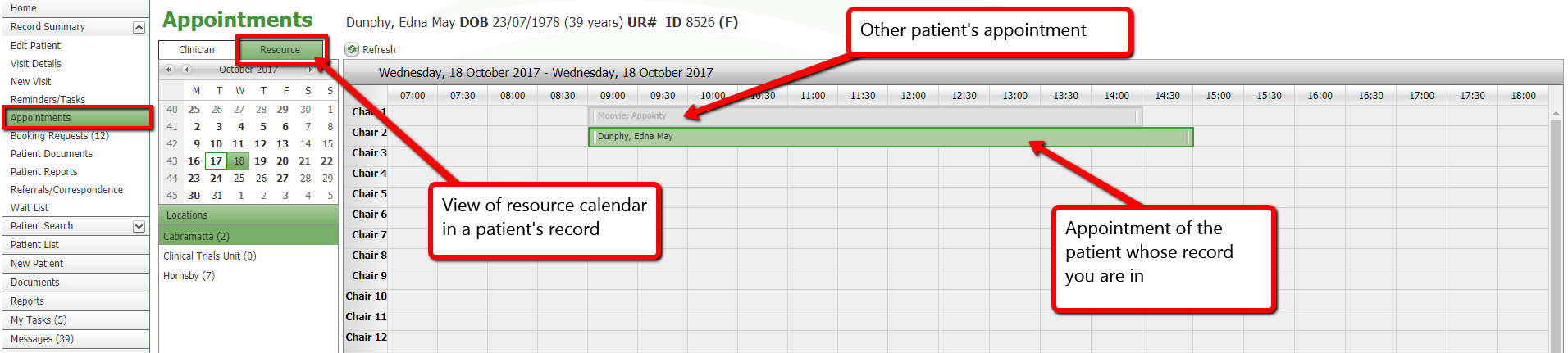
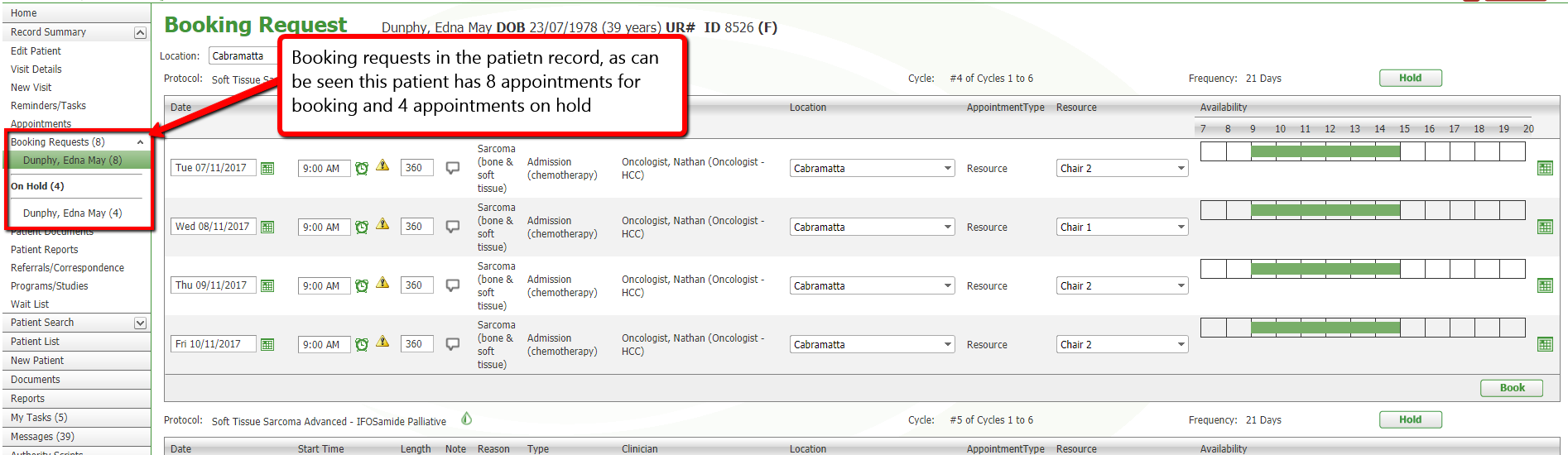
Add or Edit Appointment Note In Booking Requests
Appointment notes can now be added and or edited while the appointment is in booking requests (both in the organisational and patient level booking requests module).
A new appointment note icon is visible to the left of the appointment reason. When the icon is grey this signifies that there is no note, when it is green it indicates that a note has been added.
You can preview the note by hovering your mouse over the icon. Click the icon to add or edit the appointment note.
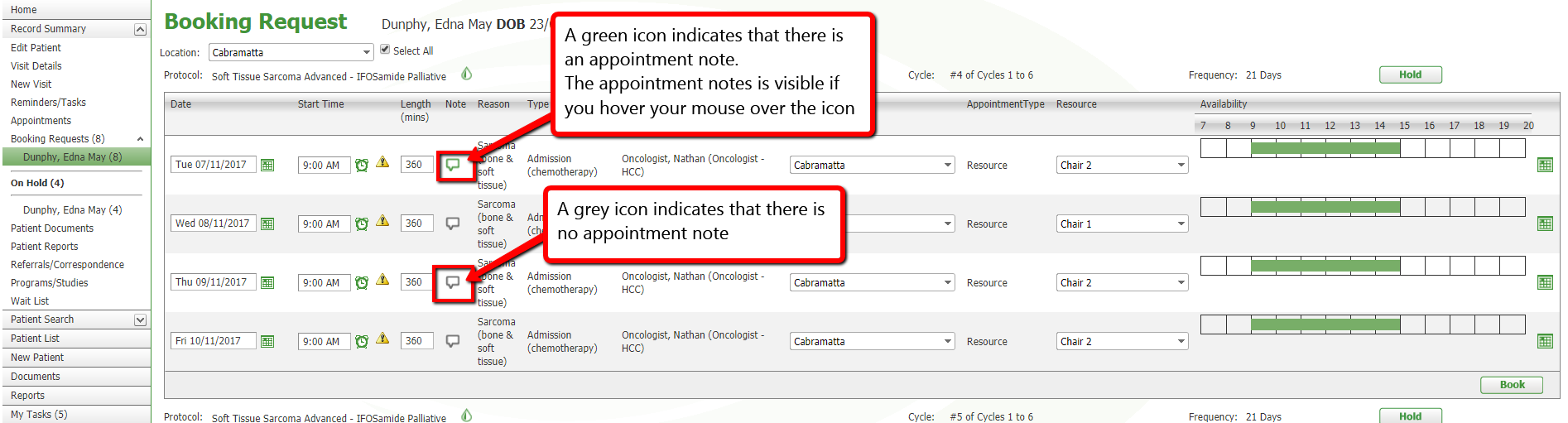
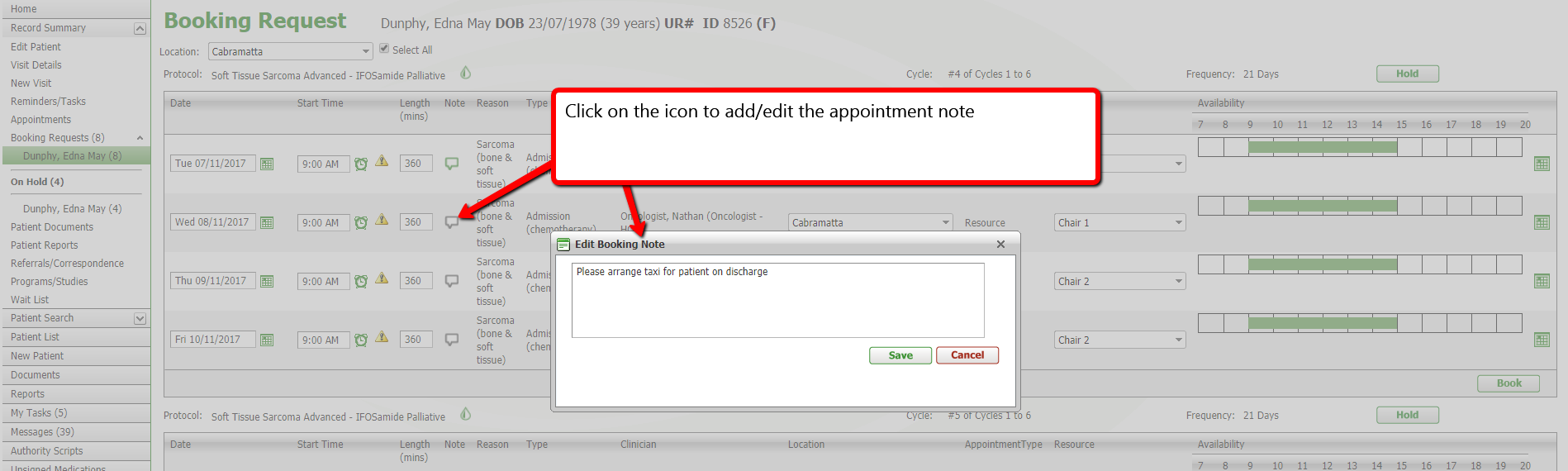
Admission Date Warning
We have added a warning message to the admission form if the date of admission in the form does not match the appointment date. This can occur if an appointment is rescheduled after it was pre-admitted
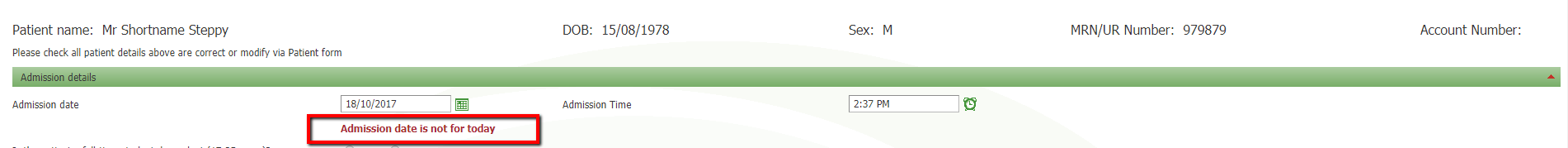
Patient Appointment List Print Out
It came to our attention that only the date and not the day was displayed in the patient appointment list print out. We have updated the printout to include day as well as date.
Resource Calendar Navigation
It was brought to our attention that clicking on the 'Today' button on the resource calendar navigation did not change the main calendar to 'Today'. This issue has been resolved
Protocol Date Alignment
A user reported an issue with date alignment in the protocol module, in some circumstances if a protocol appointment was deferred or omitted the associated visit did was not moved/removed as anticipated. This issue has been resolved
Validation Check On Future Protocol Appointments
We have reintroduced a validator that prevented users editing the date of attended appointments or editing a date of a step linked to an attended appointment, this validator was in place in version 1 of the protocol module but was deactivated when the protocol was upgraded.
Edit Appointment Page Name
The page that was fondly known as 'The Page With No Name' has now been christened.
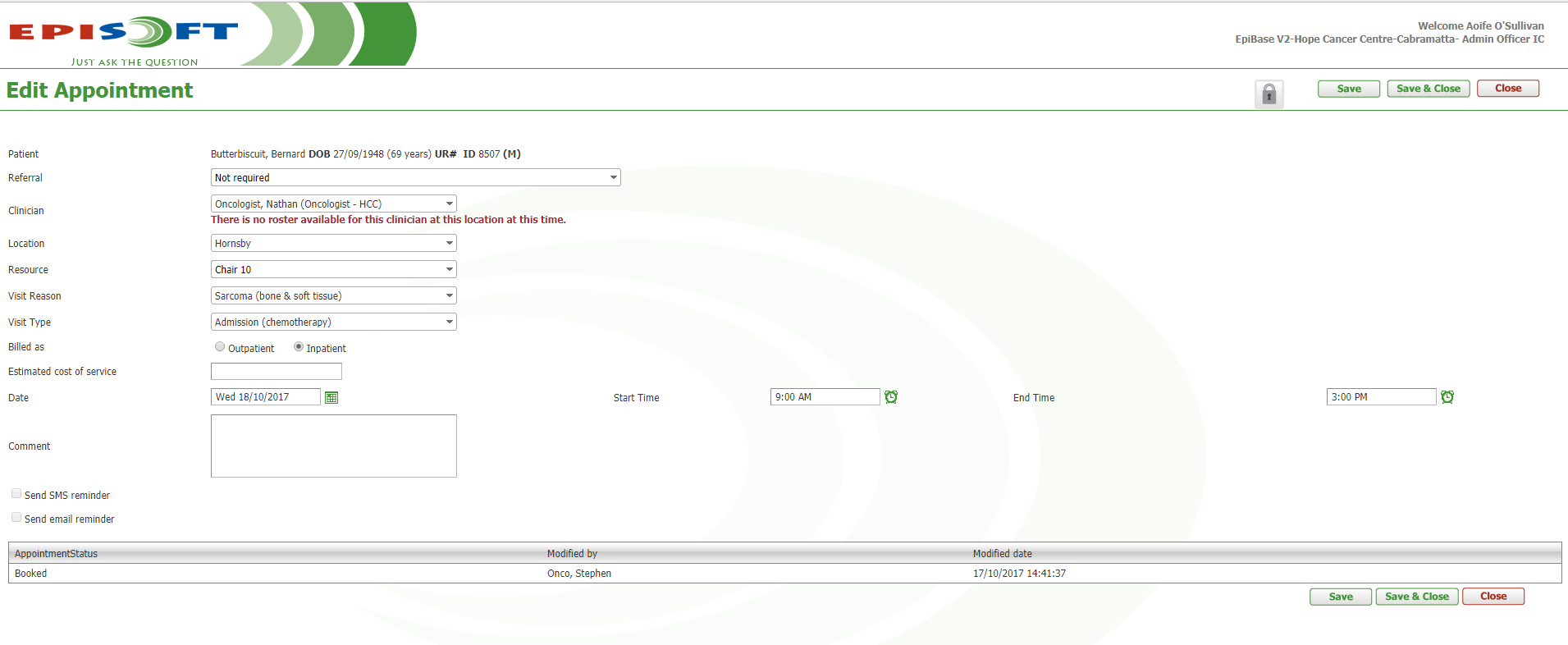
Billing Module
Referrals
The referral status is now visible on the correspondence page without needing to drill down into the referral
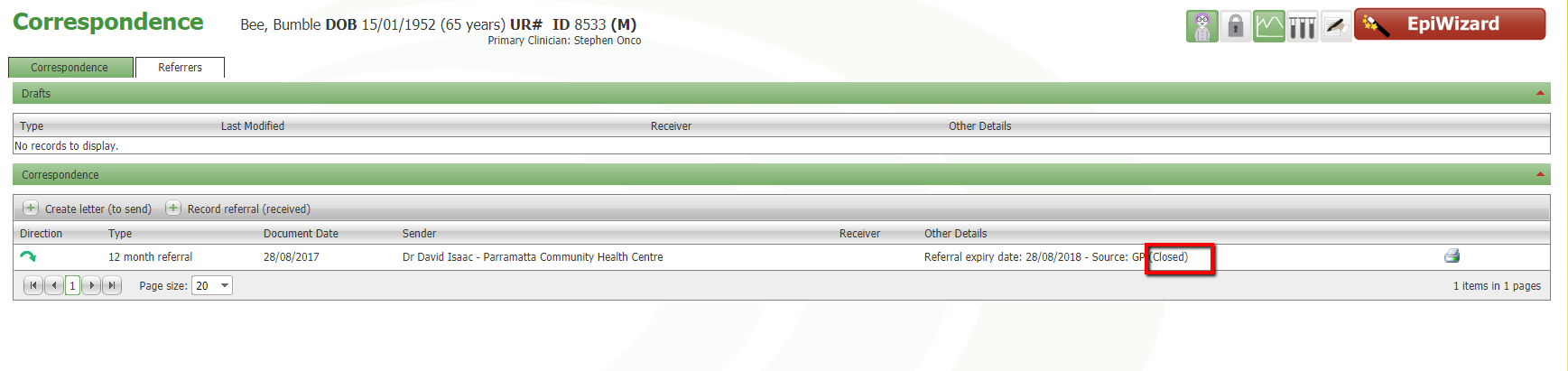
You can now see if the referral is associated with the account when viewing the account via the $ on appointment management list after a patient is pre-admitted
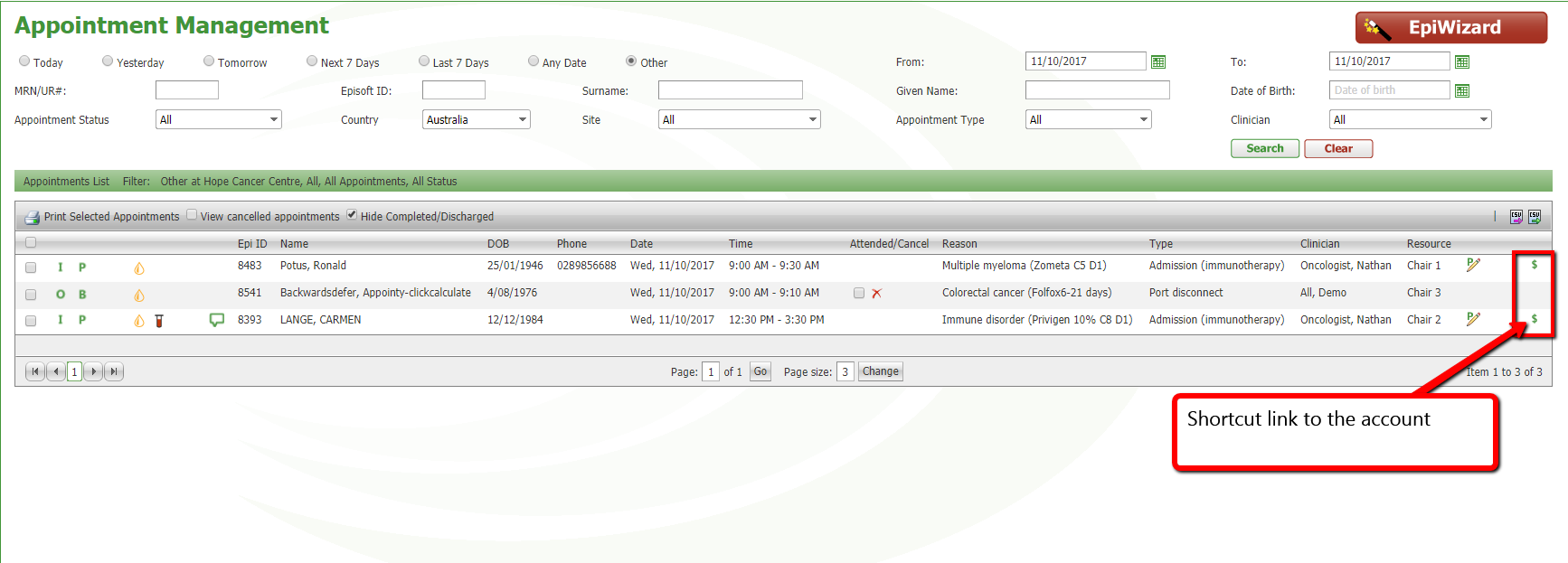
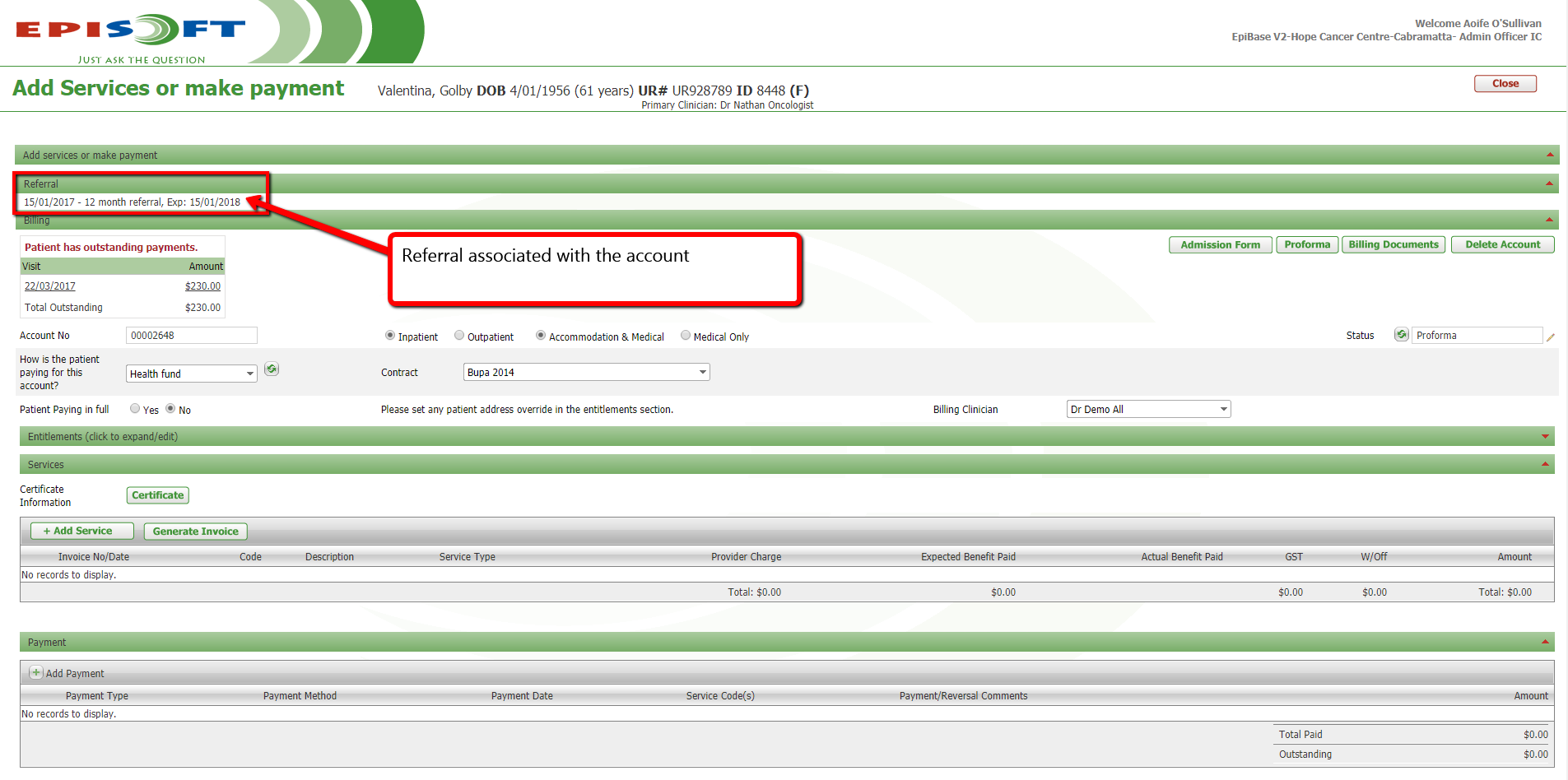
If there is no referral associated with the account you can edit the appointment to associate the referral
Transfer Type
If you are transferring a patient to an acute hospital or a nursing home transfer type is now mandatory as it is required by the health funds
Admission Coding Form
We have
ERA Report
The ERA report is now available on the individual account. To generate the ERA report for that account.
To access this click on 'Billing Documents' button and then select 'Eclipse Reconciliation Report'
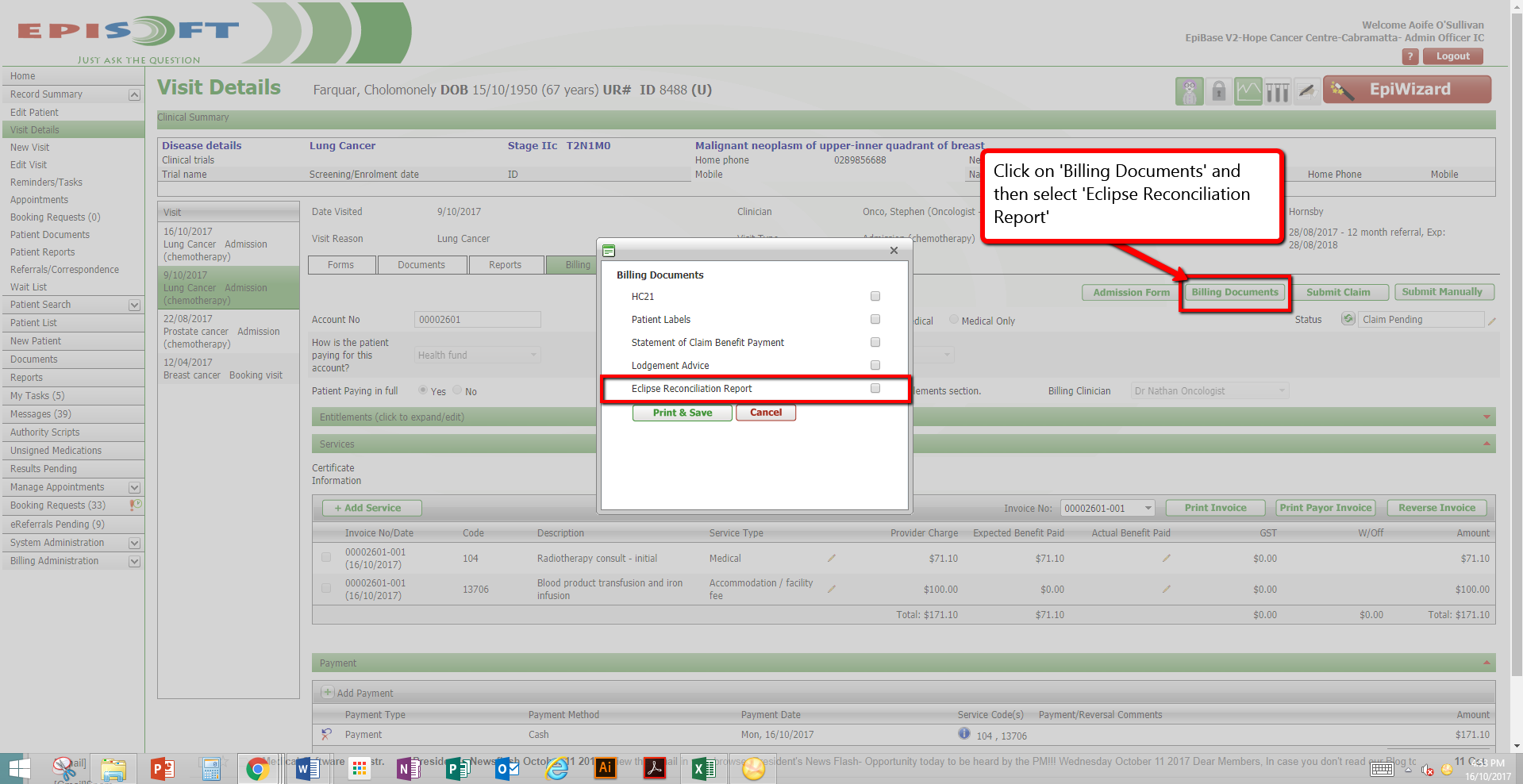
Below is a screenshot of the ERA report that is generated on the account and how to interpret the data contained in it.
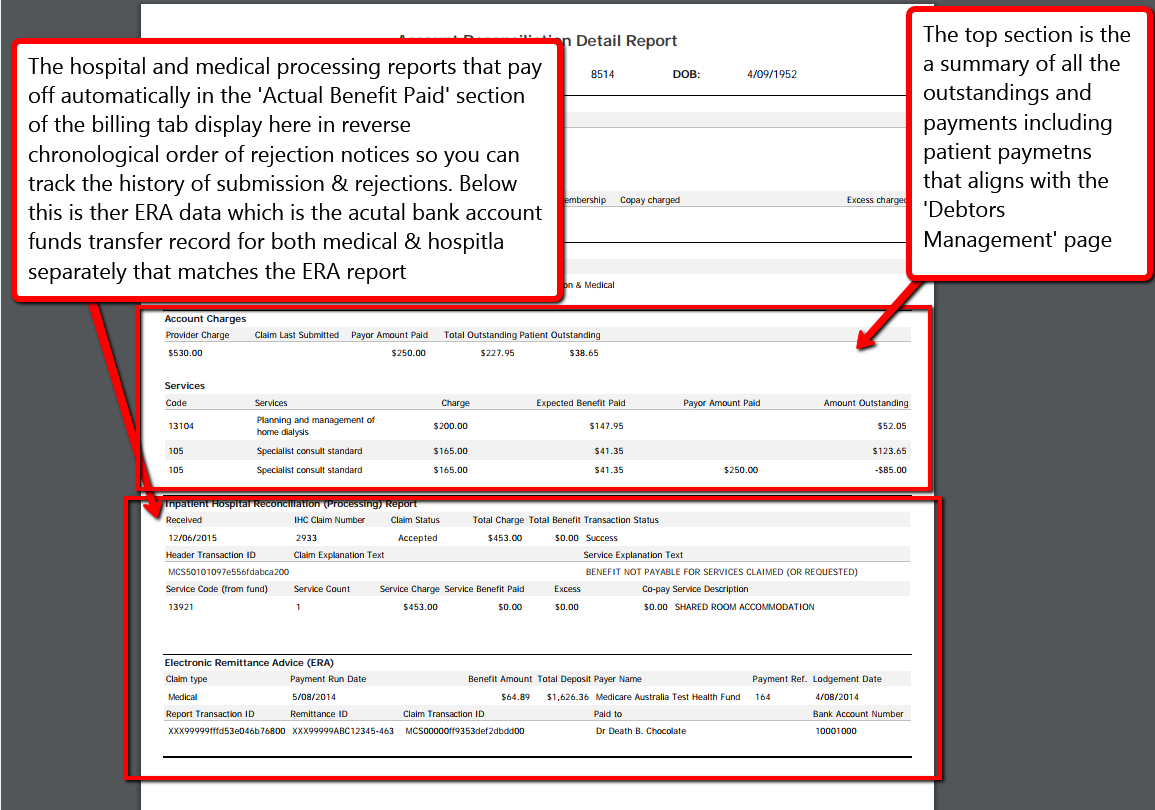
Unnecessary Pop-Up Boxes
We have been working to remove unnecessary pop-up boxes (for example a dialogue box that pups up to say 'Your changes have been saved' and then you have to click ok to get rid of it), we have removed some from the billing tab in this release we hope to remove some each release, if you know of any unnecessary pop-up boxes you would like removed please send an email to help@episoft.com.au with the page on which the pop up has been found and the actions necessary to make it appear.
Electronic Messaging & Letter Templates
Medical Objects Upgrade
For organisations using Medical Objects to send electronic messages there is now an automated check to identify if the referrer you wish to send to has an available mailbox. When you select to send a correspondence you will be offered the option to electronically send to referrers with available Medical Objects mailboxes.
Letter template- 'Current Medications (Non-Protocol)' Letter Parameter
We have removed the text ' Current' and 'PRN' from the above parameter as it was unnecessary.
Letter template- 'Current Protocol Medications' Letter Parameter
There was an issue with the current protocol medications letter parameter. This issue has been resolved.
Reports
Expired/ Expiring Consent & Expired/ Expiring Documents
The patients doctor has been added to this report, the principal clinician is used, but if no principal clinician is saved then the most recent clinician on the visit is used.
Billing Report Fixes
We have deployed two fixes to billing reports in this release
1. The 'Accounts With No Invoice' report had an issue that caused it to error if there was an account with no account number returned in the query, this issue has been resolved.
2. The 'Bank Reconciliation By Payment Type' report was displaying the clinician on the visit rather than the clinician on the account. This issue has been resolved.
Scrolling Alerts & Record Summary Alert
We have created a new patient banner alert. Banner alerts display under the demographic string on every page of the patient record.
The record summary alert only displays at the top of the clinical summary on the patient record summary.
To add alerts click on the private notes icon.
The alerts are added in the top section of the alerts dialogue box.
If the 'Active' checkbox is un-ticked or all the text in an alert is deleted and the page is saved the alert will be deactivated and can be found by changing the filter from 'Active Alerts' to 'Inactive Alerts'.
Private Notes Categories
A new non-mandatory drop down list of 'Categories' is now visible when adding a private note.
If organisations would like private notes categories please send a list of the categories you require and they will be added.
Scheduling
Ability to put protocols 'on-hold'
Users now have the ability to put a patient's protocol on hold.
There is a hold button on top of each cycle in booking requests, when you click the hold button a booking hold comment dialogue box will appear, enter the hold comment and click save.
The cycle will drop down into the 'On Hold' section at the bottom of booking requests.
If a patient has multiple cycles you will need to put each cycle on hold.
To remove a cycle from the 'On Hold' section click on the 'Unhold' button
Booking Requests and Resource Calendar Now visible in Patient Record
Users can now view the resource calendar and patients booking requests within the patient record.
Hopefully having the resource calendar in the patient record will lessen the number of clicks and pages you need to view to align a patients treatment booking with their consultation appointment.
Add or Edit Appointment Note In Booking Requests
Appointment notes can now be added and or edited while the appointment is in booking requests (both in the organisational and patient level booking requests module).
A new appointment note icon is visible to the left of the appointment reason. When the icon is grey this signifies that there is no note, when it is green it indicates that a note has been added.
You can preview the note by hovering your mouse over the icon. Click the icon to add or edit the appointment note.
Admission Date Warning
We have added a warning message to the admission form if the date of admission in the form does not match the appointment date. This can occur if an appointment is rescheduled after it was pre-admitted
Patient Appointment List Print Out
It came to our attention that only the date and not the day was displayed in the patient appointment list print out. We have updated the printout to include day as well as date.
Resource Calendar Navigation
It was brought to our attention that clicking on the 'Today' button on the resource calendar navigation did not change the main calendar to 'Today'. This issue has been resolved
Protocol Date Alignment
A user reported an issue with date alignment in the protocol module, in some circumstances if a protocol appointment was deferred or omitted the associated visit did was not moved/removed as anticipated. This issue has been resolved
Validation Check On Future Protocol Appointments
We have reintroduced a validator that prevented users editing the date of attended appointments or editing a date of a step linked to an attended appointment, this validator was in place in version 1 of the protocol module but was deactivated when the protocol was upgraded.
Edit Appointment Page Name
The page that was fondly known as 'The Page With No Name' has now been christened.
Billing Module
Referrals
The referral status is now visible on the correspondence page without needing to drill down into the referral
You can now see if the referral is associated with the account when viewing the account via the $ on appointment management list after a patient is pre-admitted
If there is no referral associated with the account you can edit the appointment to associate the referral
Transfer Type
If you are transferring a patient to an acute hospital or a nursing home transfer type is now mandatory as it is required by the health funds
Admission Coding Form
We have
ERA Report
The ERA report is now available on the individual account. To generate the ERA report for that account.
To access this click on 'Billing Documents' button and then select 'Eclipse Reconciliation Report'
Below is a screenshot of the ERA report that is generated on the account and how to interpret the data contained in it.
Unnecessary Pop-Up Boxes
We have been working to remove unnecessary pop-up boxes (for example a dialogue box that pups up to say 'Your changes have been saved' and then you have to click ok to get rid of it), we have removed some from the billing tab in this release we hope to remove some each release, if you know of any unnecessary pop-up boxes you would like removed please send an email to help@episoft.com.au with the page on which the pop up has been found and the actions necessary to make it appear.
Electronic Messaging & Letter Templates
Medical Objects Upgrade
For organisations using Medical Objects to send electronic messages there is now an automated check to identify if the referrer you wish to send to has an available mailbox. When you select to send a correspondence you will be offered the option to electronically send to referrers with available Medical Objects mailboxes.
Letter template- 'Current Medications (Non-Protocol)' Letter Parameter
We have removed the text ' Current' and 'PRN' from the above parameter as it was unnecessary.
Letter template- 'Current Protocol Medications' Letter Parameter
There was an issue with the current protocol medications letter parameter. This issue has been resolved.
Reports
Expired/ Expiring Consent & Expired/ Expiring Documents
The patients doctor has been added to this report, the principal clinician is used, but if no principal clinician is saved then the most recent clinician on the visit is used.
Billing Report Fixes
We have deployed two fixes to billing reports in this release
1. The 'Accounts With No Invoice' report had an issue that caused it to error if there was an account with no account number returned in the query, this issue has been resolved.
2. The 'Bank Reconciliation By Payment Type' report was displaying the clinician on the visit rather than the clinician on the account. This issue has been resolved.


