Knowledge base » Release Notes - EpiSoft/CareZone » 2018/02/20 Release Notes (Admin)
2018/02/20 Release Notes (Admin)
Reminders
Reply Black SMS
Reply back SMS for consultation/ ad hoc appointments are now available. Reply back for protocol generated appointments will be available in the next release.
To create a Reply Back SMS go to the Reminder Template admin page and check the Allow patient Reply Back box. You include the text reply yes in the body of the message and any other instructions for how the patient should cancel or reschedule. The appointment will only update to a status of Confirmed if the patient replies yes. A C icon will display on the appointment management and on the calendars when a patient has replied Yes or if a user has manually confirmed the appointment.
I have created an interactive guide to show you how to create a reply back sms, how to add it to an appointment and how to manually confirm an appointment.
You can access the guide here http://ior.ad/sRZ
SMS cutting off
We were made aware that in some cases the SMS reminders were cutting off. We have identified what was causing the issue and have rectified this. We are very sorry for any inconvenience caused
Scheduling
Pop-up boxes
We continue on our quest to cull unnecessary pop-up boxes. In this release we have removed the pop-up box that displayed once a user created a new resource booking in the appointment calendar
Calendar tool-tip
To make the appointment calendar tool tips easier to read we have removed unnecessary information and added formatting to the tool-tip
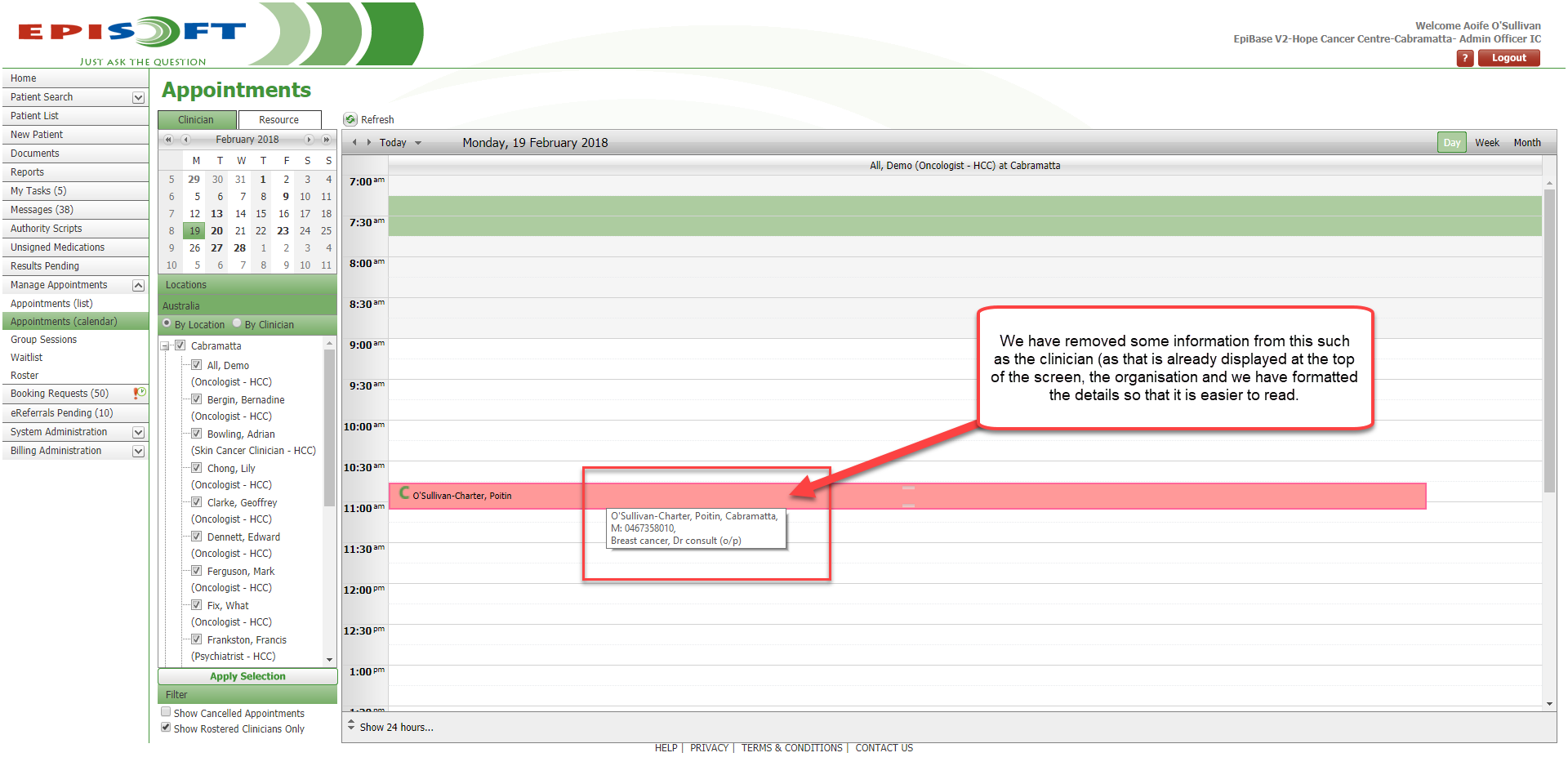
Delete Appointment
An issue was identified that in certain circumstances when users attempted to delete an appointment this would generate an error.
We identified what was causing the issue, this was caused by the new appointment audit functionality that was deployed in our last release.
The only way in which we could prevent this from occurring was to change the way in which appointments are deleted.
After conferring with a number of sites we have now put in place a new method for removing erroneous appointments, which is to cancel them for reason of Added In Error. Appointments cancelled/ removed in this way will not be added to a patient's tally of cancelled appointments.
I have created an interactive guide on how this new functionality works.
You can access the guide here http://ior.ad/sS3
Admin Reports
We have added a new filter to the All billed items activity report of Service Setting with option of All, Inpatient & Outpatient. This is to facilitate easier clinician payment reconciliation.
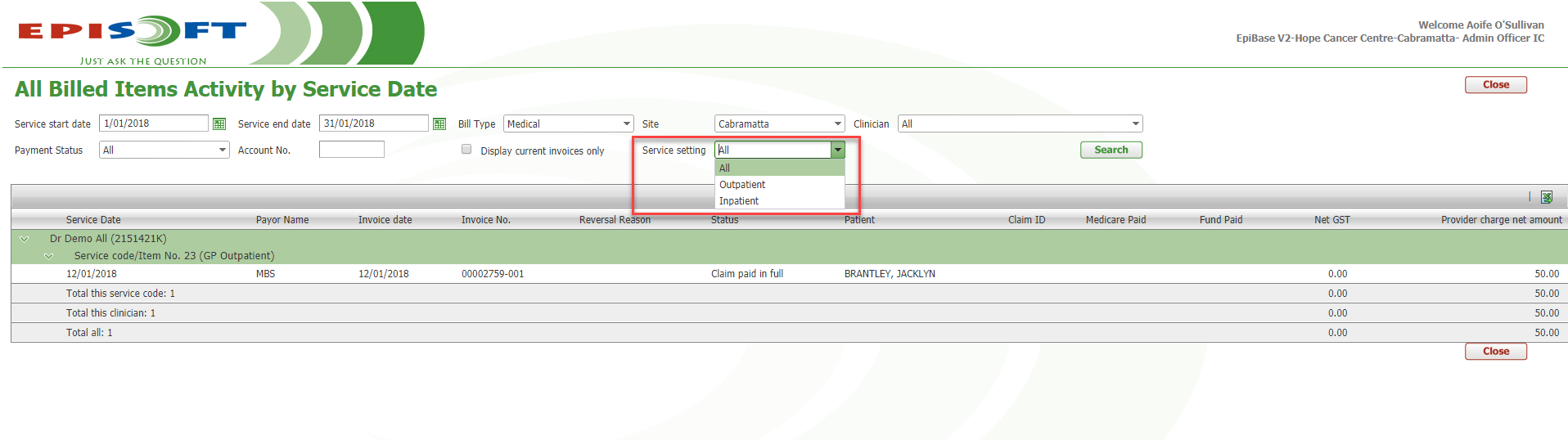
The Referral Expiry Report has been adjusted to display all referrals expiring within the next 28 days
A new report called Patient Reminders Report has been created so that users can track all reminders that are due to be sent or have been sent. This is a date range report searching by Reminder Created Date
An issue was identified with Patient Payment Reconciliation Report whereby it was displaying an incorrect total charged amount when there was copay or excess on the account and the accommodation services had an actual benefit paid. The issue has since been resolved
An issue was identified whereby GST was not displaying on the billing reports correct. This has been rectified
Billing
Imaging claims
We are working to implement imaging billing. This requires quite a number of system changes. In this release cycle we have added the ability to record an LSPN and add it to the claim as well as the ability to record imaging referrals on the account. We will keep all our users posted with our progress and when they can expect to be able to claim for imaging services electronically
Batch Management
We were notified that the new 'Batch Management' page was performing very slowly. We have made changes to enhance the performance of this page
Payment Date
We have done further locking down of dates on the billing page. Previously users could modify the payment date, now only users with the right to modify payment date will be able to do so.
Letter Templates
A new parameter of Patient Postal Address has been added to the letter template. We suggest that you add this new parameter to any templates where you have the Patient Address parameter,. If the patient does not have a postal address the parameter will not populate (thereby not taking up any space). If the patient does have a postal address recorded users can simply delete the superfluous address.
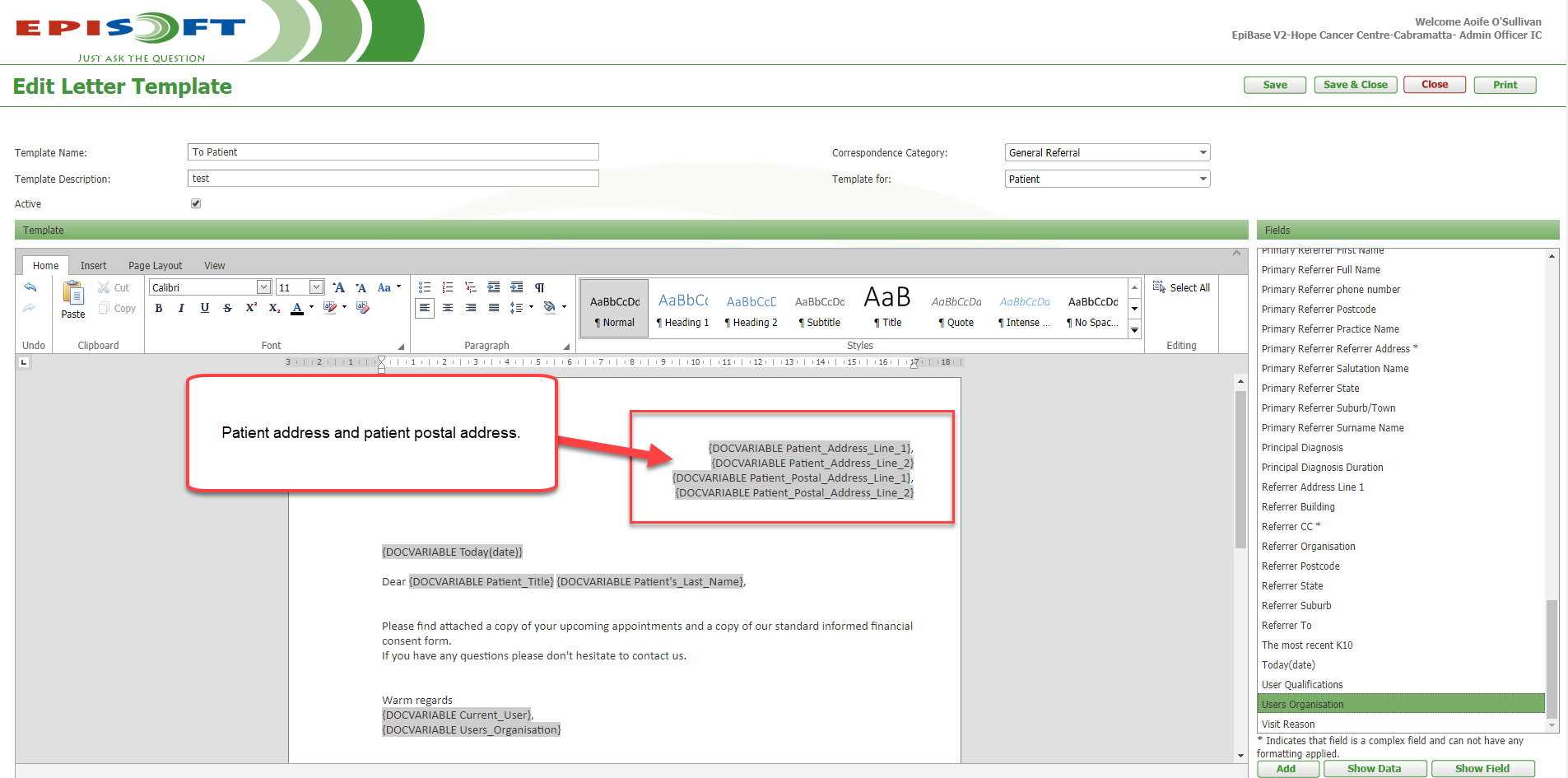
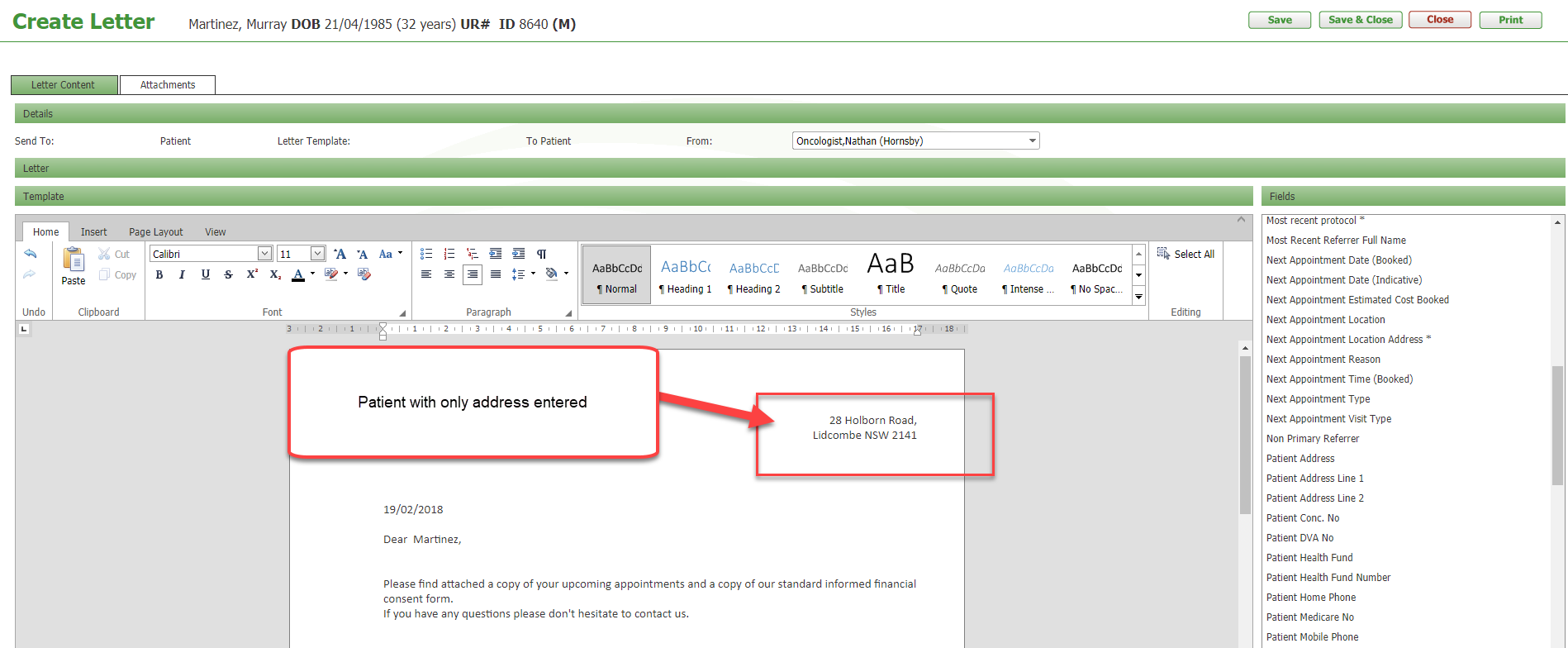
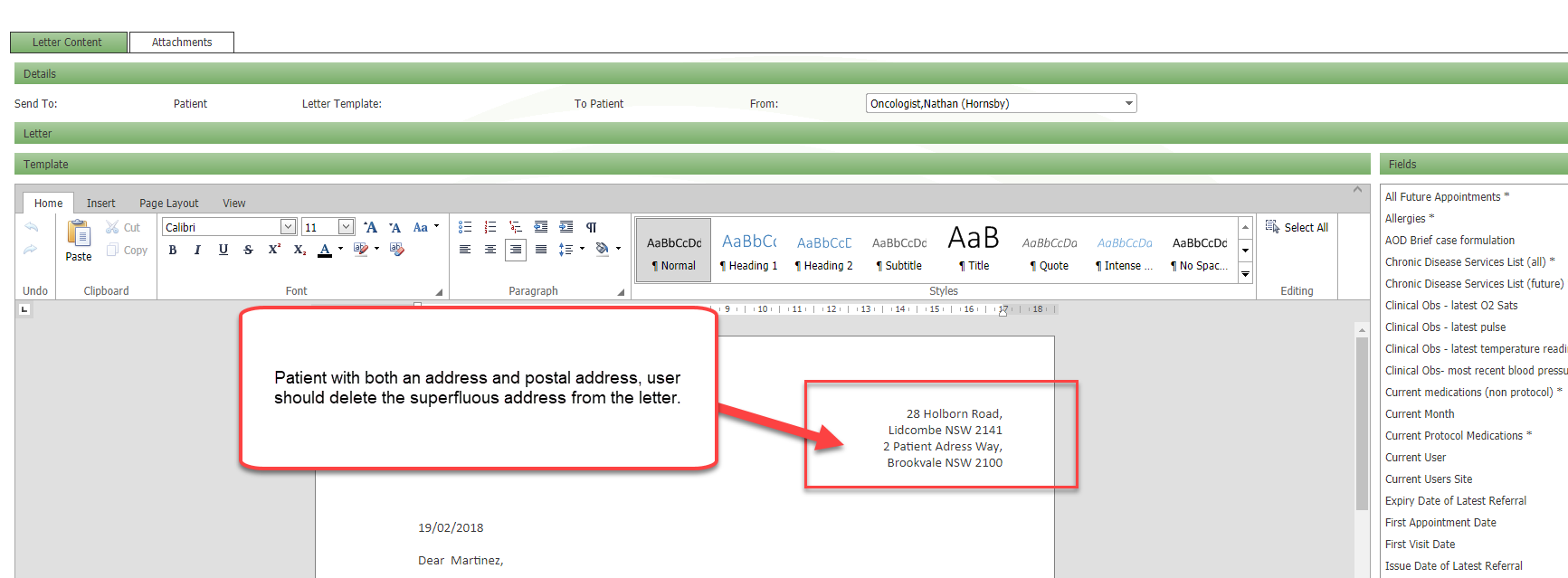
Private Notes
We have adjusted the size of the Private Notes dialogue box so that users do not need to scroll to view all notes on the page.
Reply Black SMS
Reply back SMS for consultation/ ad hoc appointments are now available. Reply back for protocol generated appointments will be available in the next release.
To create a Reply Back SMS go to the Reminder Template admin page and check the Allow patient Reply Back box. You include the text reply yes in the body of the message and any other instructions for how the patient should cancel or reschedule. The appointment will only update to a status of Confirmed if the patient replies yes. A C icon will display on the appointment management and on the calendars when a patient has replied Yes or if a user has manually confirmed the appointment.
I have created an interactive guide to show you how to create a reply back sms, how to add it to an appointment and how to manually confirm an appointment.
You can access the guide here http://ior.ad/sRZ
SMS cutting off
We were made aware that in some cases the SMS reminders were cutting off. We have identified what was causing the issue and have rectified this. We are very sorry for any inconvenience caused
Scheduling
Pop-up boxes
We continue on our quest to cull unnecessary pop-up boxes. In this release we have removed the pop-up box that displayed once a user created a new resource booking in the appointment calendar
Calendar tool-tip
To make the appointment calendar tool tips easier to read we have removed unnecessary information and added formatting to the tool-tip
Delete Appointment
An issue was identified that in certain circumstances when users attempted to delete an appointment this would generate an error.
We identified what was causing the issue, this was caused by the new appointment audit functionality that was deployed in our last release.
The only way in which we could prevent this from occurring was to change the way in which appointments are deleted.
After conferring with a number of sites we have now put in place a new method for removing erroneous appointments, which is to cancel them for reason of Added In Error. Appointments cancelled/ removed in this way will not be added to a patient's tally of cancelled appointments.
I have created an interactive guide on how this new functionality works.
You can access the guide here http://ior.ad/sS3
Admin Reports
We have added a new filter to the All billed items activity report of Service Setting with option of All, Inpatient & Outpatient. This is to facilitate easier clinician payment reconciliation.
The Referral Expiry Report has been adjusted to display all referrals expiring within the next 28 days
A new report called Patient Reminders Report has been created so that users can track all reminders that are due to be sent or have been sent. This is a date range report searching by Reminder Created Date
An issue was identified with Patient Payment Reconciliation Report whereby it was displaying an incorrect total charged amount when there was copay or excess on the account and the accommodation services had an actual benefit paid. The issue has since been resolved
An issue was identified whereby GST was not displaying on the billing reports correct. This has been rectified
Billing
Imaging claims
We are working to implement imaging billing. This requires quite a number of system changes. In this release cycle we have added the ability to record an LSPN and add it to the claim as well as the ability to record imaging referrals on the account. We will keep all our users posted with our progress and when they can expect to be able to claim for imaging services electronically
Batch Management
We were notified that the new 'Batch Management' page was performing very slowly. We have made changes to enhance the performance of this page
Payment Date
We have done further locking down of dates on the billing page. Previously users could modify the payment date, now only users with the right to modify payment date will be able to do so.
Letter Templates
A new parameter of Patient Postal Address has been added to the letter template. We suggest that you add this new parameter to any templates where you have the Patient Address parameter,. If the patient does not have a postal address the parameter will not populate (thereby not taking up any space). If the patient does have a postal address recorded users can simply delete the superfluous address.
Private Notes
We have adjusted the size of the Private Notes dialogue box so that users do not need to scroll to view all notes on the page.


