Knowledge base » Release Notes - EpiSoft/CareZone » 2018/01/20 Release Notes (clinical)
2018/01/20 Release Notes (clinical)
Clinical Report
We have created a new report called the Protocol Signature Report. This is a date range report that displays all upcoming appointments that have an unsigned protocol associated and the corresponding clinician
Pharmacy Orders
Container Type
The container type of Vial has been added to pharmacy orders
Reduction Percentage
The Reduction % column has been moved so that it is now to the immediate right of the Actual Dose.
Slade Export
For organisations using Slade as their compounding company we have implemented a new pharmacy orders download that complies with their ordering method. The new download will only be visible to organisations with this organisation preference enabled. To set your Organisation Preference to produce a Slade download, go to System Administration, then Organisation Preferences. Tick 'Pharmacy Orders download Slade format' and Save. You may need to log out and in again to see the change.
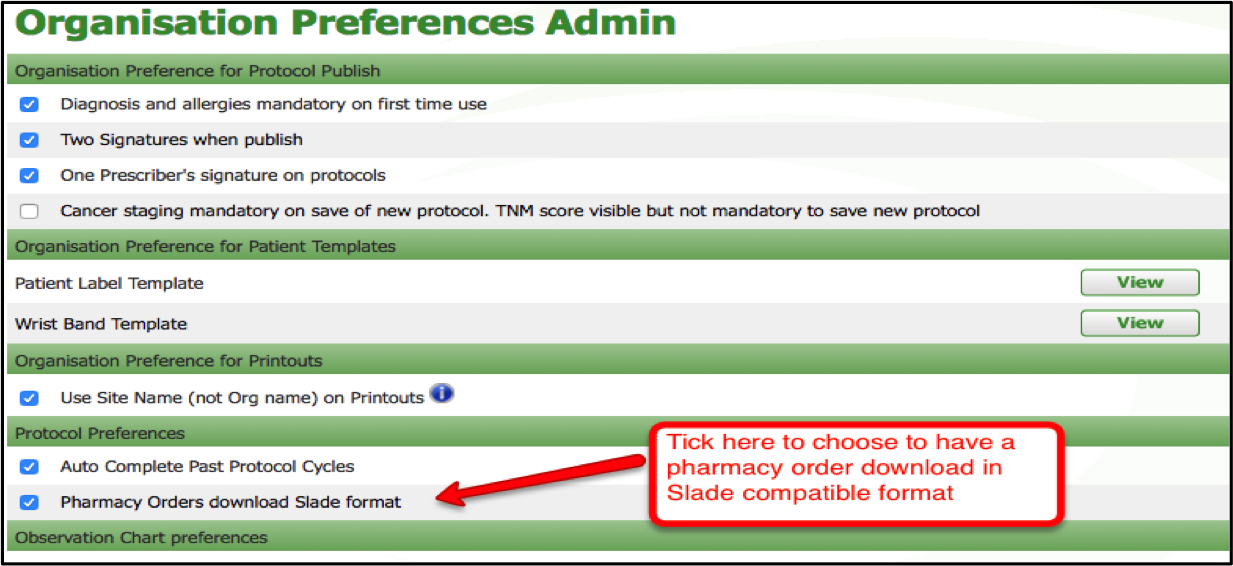
Set up Slade Codes in Pharmacy Admin
Go to Pharmacy Admin and choose a medication to add a Slade code to. Expand the medication line and enter the code for that medicaton/diluent/container combination then Save. The code will display on Pharmacy Orders for that combination.
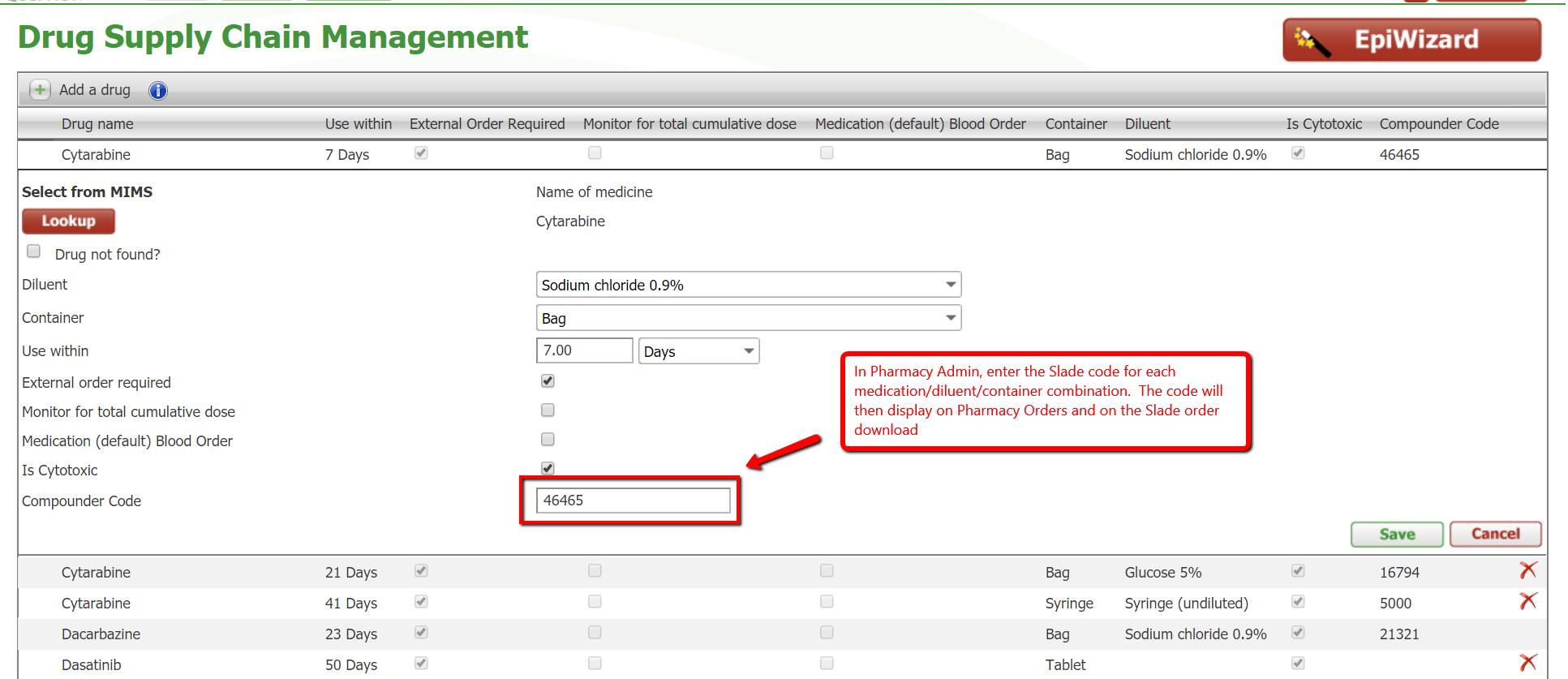
On Pharmacy Orders:
When saving medication orders, use the Export and Save icon to create the order in Excel format. If your organisation has been setup to use Slade format, the Excel download will have the columns that Slade needs for uploading to SHOT.
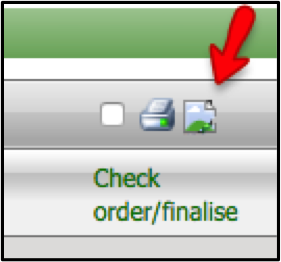
Slade Excel download looks like this:
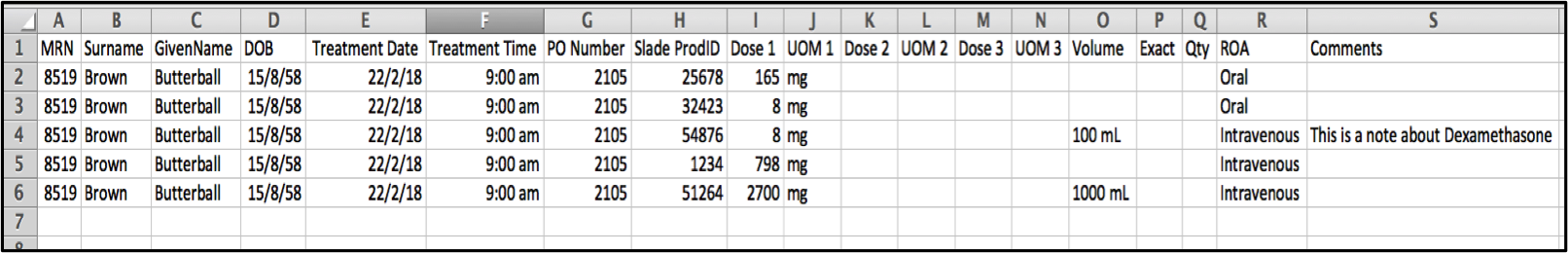
Pharmacy Notes
A new speech bubble icon has been added to the left of each drug name in Pharmacy Orders to allow notes to be added to the order for the compounding pharmacy. When there is no note, the outline is purple with a white centre. When a note has been entered, the speech bubble turns solid purple and will display on the order download. To see the content of a note, hover over the icon. To edit the note, click on the icon.
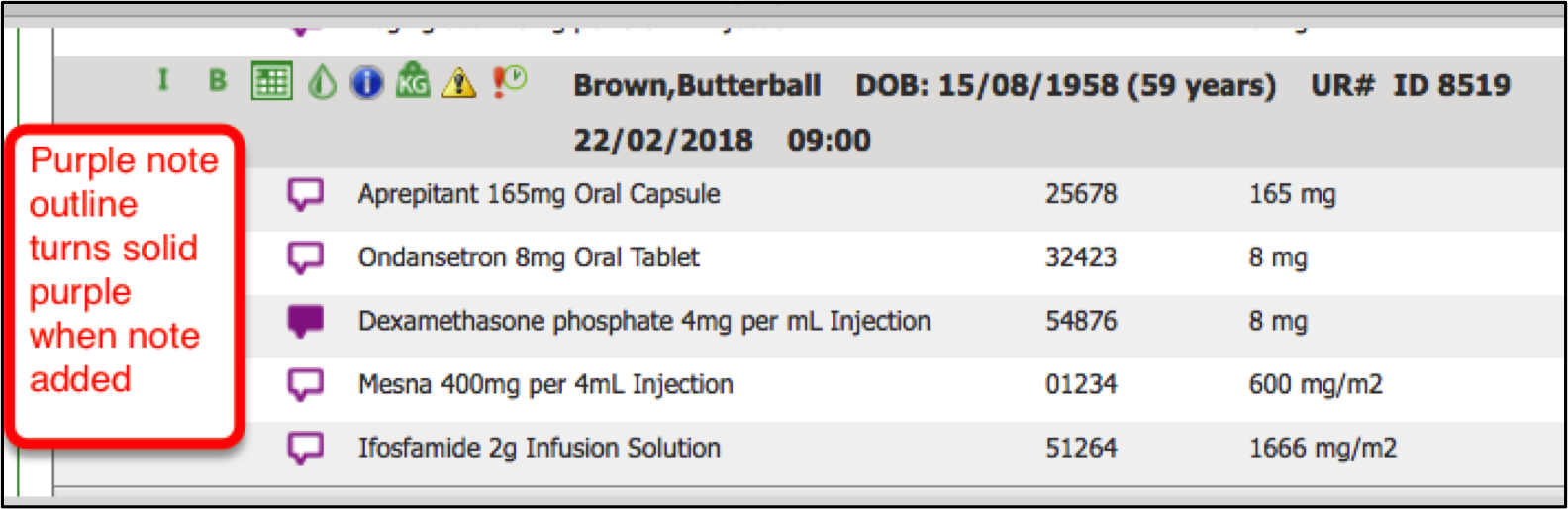
Protocols
Dose change history
An issue came to our attention that was affecting the dose change history of protocols that had been copied forward. If a user edited a medication on a protocol cycle which was subsequently copied forward by a different user the dose change history erroneously indicated that the user who copied they cycle had edited the medication. We have identified any records that have been affected by this in live and are working to rectify the history, we anticipate that this will be completed within the next 3 weeks.
Venesection
It came to our attention that in certain circumstances nurses were unable to sign off on venesection procedures on the drug administration chart. The issue was identified and has been resolved. We are very sorry for any inconvenience that this has caused our users
Decision support/ Safety check
We have implemented a range of new decision support/safety checks to mitigate the possibility of users entering out of range data.
These new checks include a 'weight out of range' warning if a user enters a weight less than 40kg or greater than 200kg, a 'height out of range' warning if a user enters a height less than 150cm or greater than 200cm and an alert on serum creatinine if the result entered is less than 45 umol/L or greater than 110 umol/L. The system will not prevent the user saving data outside of the range but it does display a red warning message on the page and on the visit record form there is a dialogue box that you must acknowledge when saving the page.
Drug administration Page
A new checkbox has been added to the Drug Administration page to allow nurses to quickly add frequently used comments or type in the free text field.
Below is an interactive guide on how to use the new shortcut notes on the drug admin page
http://ior.ad/t4P
You will first need to set up the notes in the organisation preference page. You can set up to 4 shortcut notes of 100 characters each
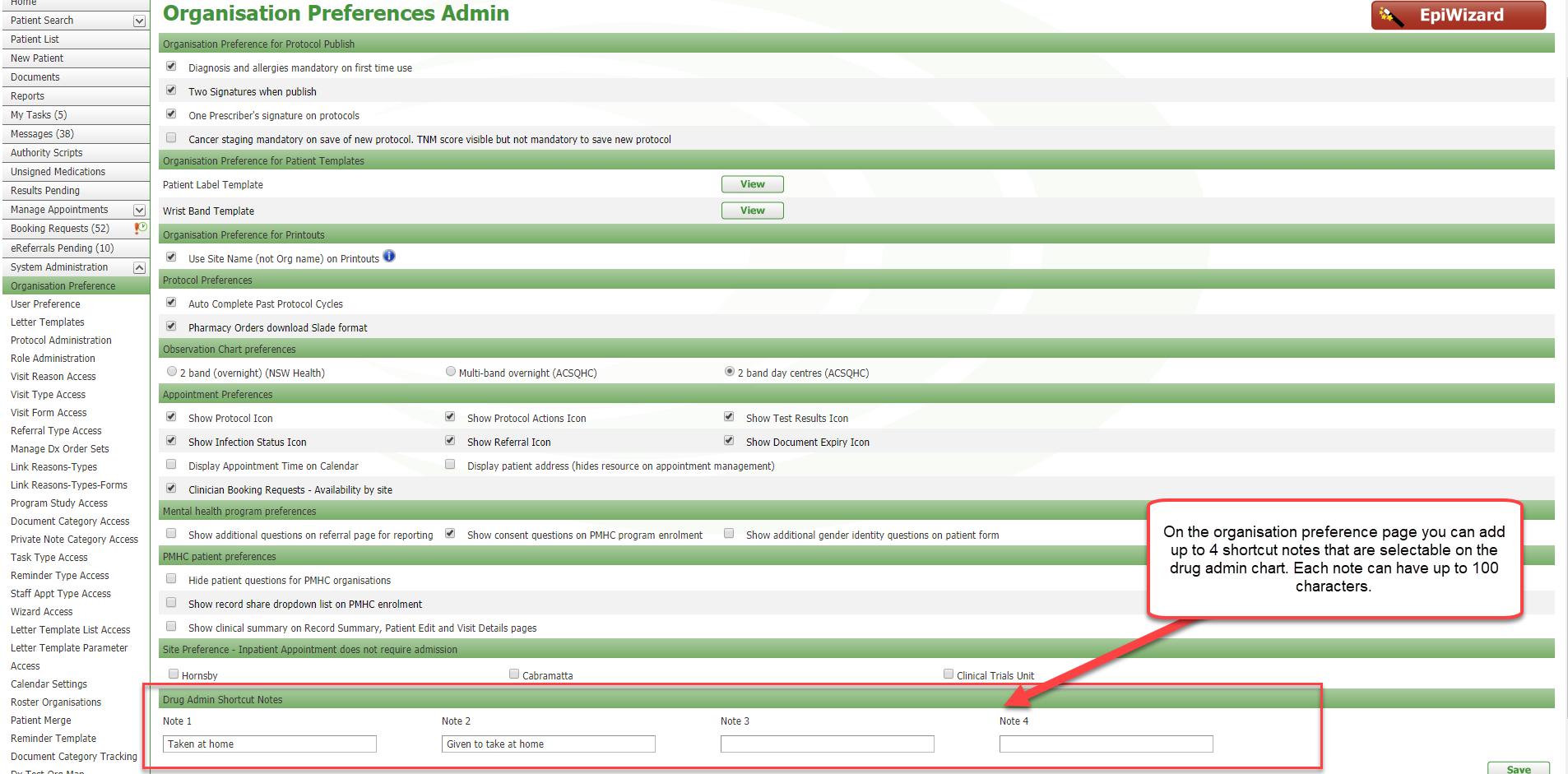
Once set up, the quick text can be added using the tooltip for Admin Notes.
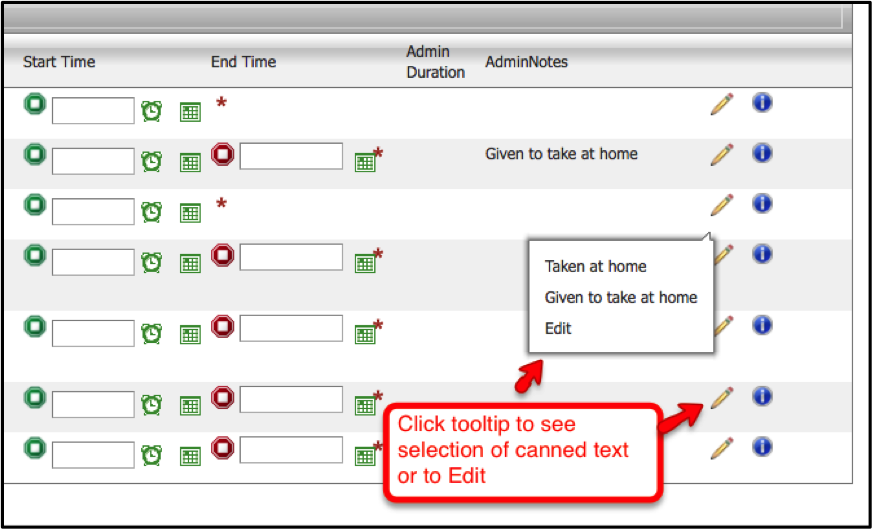
We have created a new report called the Protocol Signature Report. This is a date range report that displays all upcoming appointments that have an unsigned protocol associated and the corresponding clinician
Pharmacy Orders
Container Type
The container type of Vial has been added to pharmacy orders
Reduction Percentage
The Reduction % column has been moved so that it is now to the immediate right of the Actual Dose.
Slade Export
For organisations using Slade as their compounding company we have implemented a new pharmacy orders download that complies with their ordering method. The new download will only be visible to organisations with this organisation preference enabled. To set your Organisation Preference to produce a Slade download, go to System Administration, then Organisation Preferences. Tick 'Pharmacy Orders download Slade format' and Save. You may need to log out and in again to see the change.
Set up Slade Codes in Pharmacy Admin
Go to Pharmacy Admin and choose a medication to add a Slade code to. Expand the medication line and enter the code for that medicaton/diluent/container combination then Save. The code will display on Pharmacy Orders for that combination.
On Pharmacy Orders:
When saving medication orders, use the Export and Save icon to create the order in Excel format. If your organisation has been setup to use Slade format, the Excel download will have the columns that Slade needs for uploading to SHOT.
Slade Excel download looks like this:
Pharmacy Notes
A new speech bubble icon has been added to the left of each drug name in Pharmacy Orders to allow notes to be added to the order for the compounding pharmacy. When there is no note, the outline is purple with a white centre. When a note has been entered, the speech bubble turns solid purple and will display on the order download. To see the content of a note, hover over the icon. To edit the note, click on the icon.
Protocols
Dose change history
An issue came to our attention that was affecting the dose change history of protocols that had been copied forward. If a user edited a medication on a protocol cycle which was subsequently copied forward by a different user the dose change history erroneously indicated that the user who copied they cycle had edited the medication. We have identified any records that have been affected by this in live and are working to rectify the history, we anticipate that this will be completed within the next 3 weeks.
Venesection
It came to our attention that in certain circumstances nurses were unable to sign off on venesection procedures on the drug administration chart. The issue was identified and has been resolved. We are very sorry for any inconvenience that this has caused our users
Decision support/ Safety check
We have implemented a range of new decision support/safety checks to mitigate the possibility of users entering out of range data.
These new checks include a 'weight out of range' warning if a user enters a weight less than 40kg or greater than 200kg, a 'height out of range' warning if a user enters a height less than 150cm or greater than 200cm and an alert on serum creatinine if the result entered is less than 45 umol/L or greater than 110 umol/L. The system will not prevent the user saving data outside of the range but it does display a red warning message on the page and on the visit record form there is a dialogue box that you must acknowledge when saving the page.
Drug administration Page
A new checkbox has been added to the Drug Administration page to allow nurses to quickly add frequently used comments or type in the free text field.
Below is an interactive guide on how to use the new shortcut notes on the drug admin page
http://ior.ad/t4P
You will first need to set up the notes in the organisation preference page. You can set up to 4 shortcut notes of 100 characters each
Once set up, the quick text can be added using the tooltip for Admin Notes.


