Knowledge base » Release Notes - EpiSoft/CareZone » 2018/08/20 Release Notes (Clinical) Patient Timeline Module
2018/08/20 Release Notes (Clinical) Patient Timeline Module
Patient Timeline Module
For this release, we have developed a ‘Patient Timeline’ page. This new page displays a patient’s visit/case notes, referrals, correspondence, test results, and test requests in reverse chronological order, all in one simple list.
To access the Patient Timeline, click the icon which is located at the top right hand side of the ‘Record Summary’.
icon which is located at the top right hand side of the ‘Record Summary’.
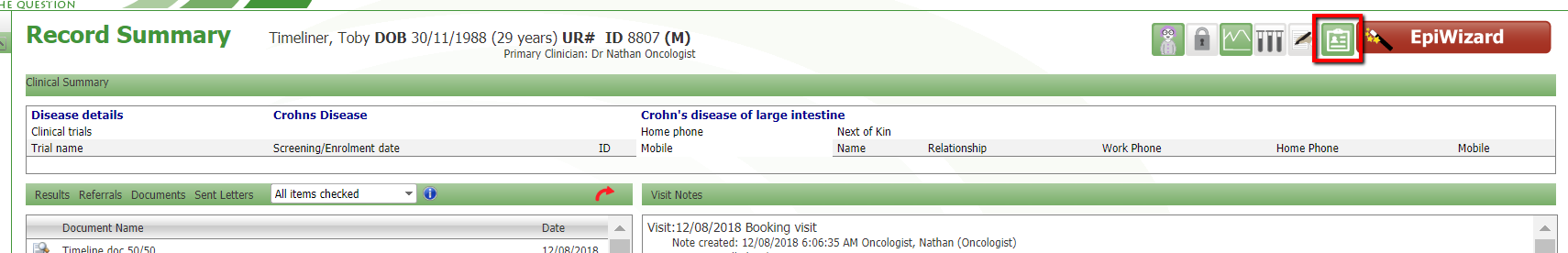
This feature is only available to certain roles which are governed by your organisation, so only authorised users will have access to the Patient Timeline.
Users will be able to search for a specific time period, between a start and end date (FROM: dd/mm/yyyy – TO: dd/mm/yyy), as well as the ability to enter specific ‘keywords’ to further refine their search.
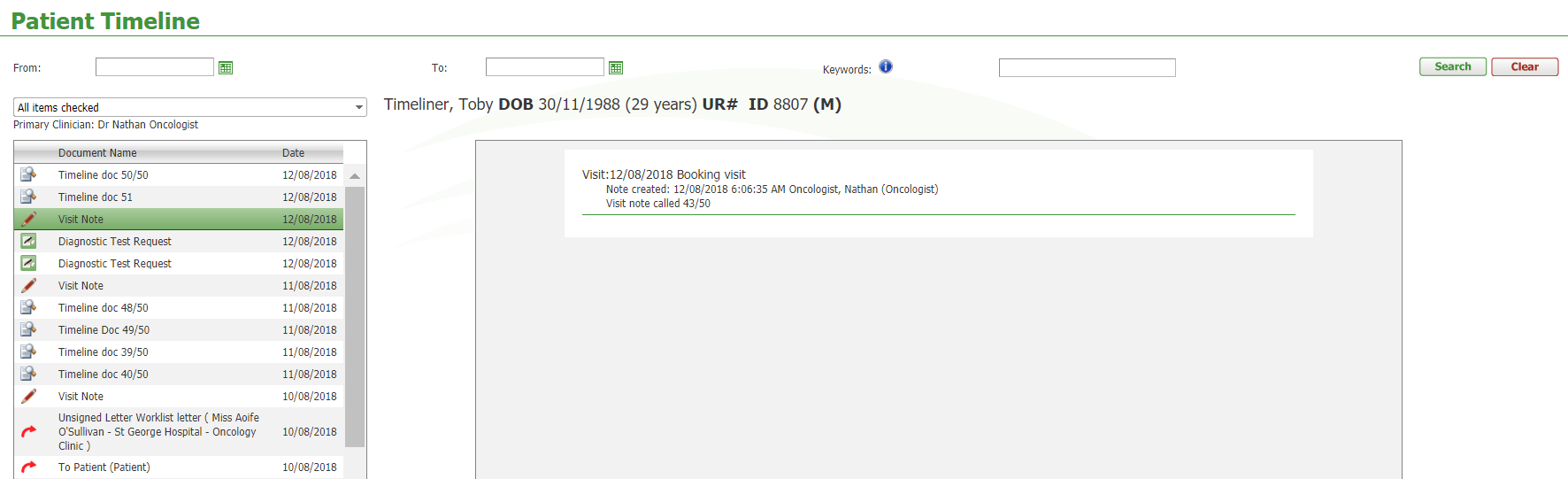
The search function will generate the top 50 results.
There are several additional features that will be added to the Patient Timeline which will be included in the next release:
· A ‘Print’ button will be added, which will allow users to print the content displayed in the window
· A ‘Prescription’ icon will be added, which will include the prescription date and other required information. The Prescription Icon will include a ‘Rx’ symbol.
· For medication scripts containing more than one medication, the script type name and the standard wording ‘Infusion Order Script – Multiple Meds’ or ‘Public Hospital Script - Multiple Meds’ will be displayed under ‘Document Name’ (depending on your organisation type). When clicked, it will load the attached PDF. If there is only one medication, the medication name will be displayed.
· A ‘Medications’ button will be added, which will be linked to the patient’s medication list.
· For patients that are on an active protocol, we will be displaying the same ‘green teardrop’ button, which will link to the protocol cycles page for that patient. If the patient is not on a protocol, the same button will appear grey.
For this release, we have developed a ‘Patient Timeline’ page. This new page displays a patient’s visit/case notes, referrals, correspondence, test results, and test requests in reverse chronological order, all in one simple list.
To access the Patient Timeline, click the
This feature is only available to certain roles which are governed by your organisation, so only authorised users will have access to the Patient Timeline.
Users will be able to search for a specific time period, between a start and end date (FROM: dd/mm/yyyy – TO: dd/mm/yyy), as well as the ability to enter specific ‘keywords’ to further refine their search.
The search function will generate the top 50 results.
There are several additional features that will be added to the Patient Timeline which will be included in the next release:
· A ‘Print’ button will be added, which will allow users to print the content displayed in the window
· A ‘Prescription’ icon will be added, which will include the prescription date and other required information. The Prescription Icon will include a ‘Rx’ symbol.
· For medication scripts containing more than one medication, the script type name and the standard wording ‘Infusion Order Script – Multiple Meds’ or ‘Public Hospital Script - Multiple Meds’ will be displayed under ‘Document Name’ (depending on your organisation type). When clicked, it will load the attached PDF. If there is only one medication, the medication name will be displayed.
· A ‘Medications’ button will be added, which will be linked to the patient’s medication list.
· For patients that are on an active protocol, we will be displaying the same ‘green teardrop’ button, which will link to the protocol cycles page for that patient. If the patient is not on a protocol, the same button will appear grey.


