Knowledge base » Release Notes - EpiSoft/CareZone » 2018/10/24 Release Notes (Clinical)
2018/10/24 Release Notes (Clinical)
Test Results formatting
An increasing number of sites were receiving results in PDF, RTF and HTML as well as letters in these formats through the Results channel.
We have made some major changes to the Test Results in Results Pending, Patient Timeline and Test Results visit form as well as some basic changes in the Messages folder for easier viewing and printing of Test Results. These improvements are:
1. Results received with numbering per line - we have removed up to line 299 per clinician request as this was duplicating patient and general test request information and resulting in the need to scroll - see screenshot below
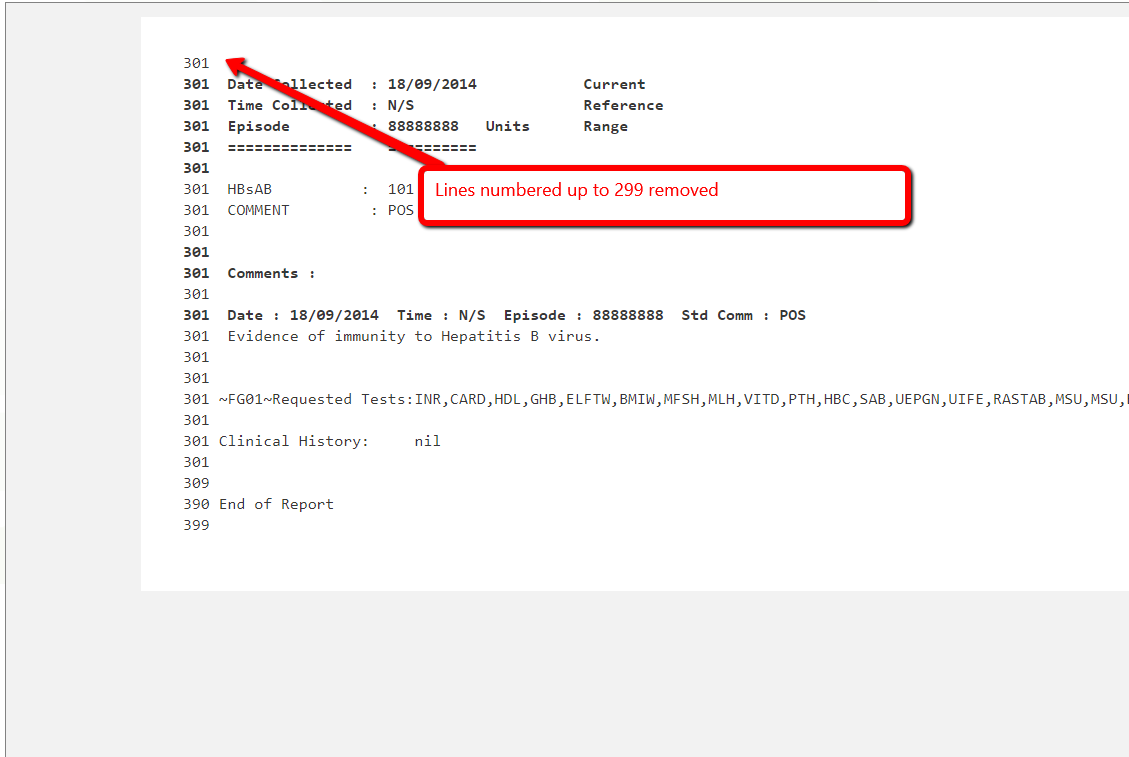
2. Again, to reduce unnecessary scrolling we have displayed Requested By all on one line. In addition, to give more visible page to the result itself, we have hidden the table at the bottom with the list of clinicians who have Acknowledged by default. Click the hyperlink below to see this content.
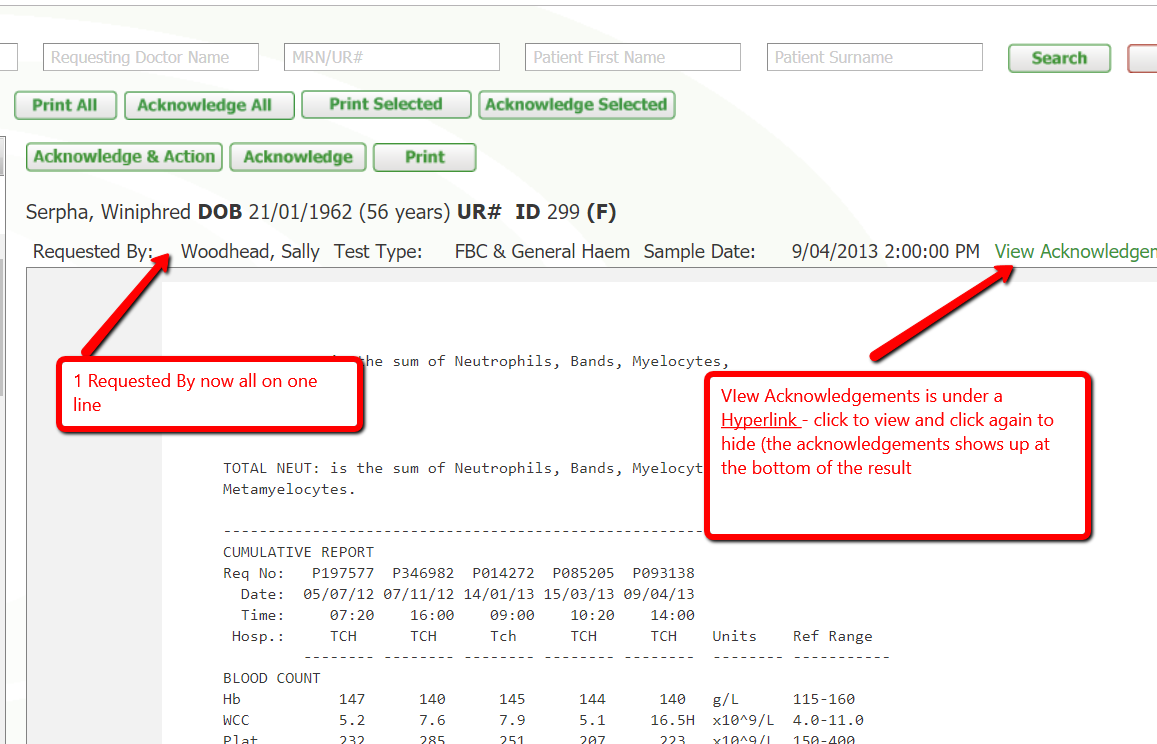
3. Keyboard shortcuts are available on the Results Pending page and the red question mark below tells the clinician what these are if they forget. As we add keyboard shortcuts to other pages, we will introduce the same online tip section.
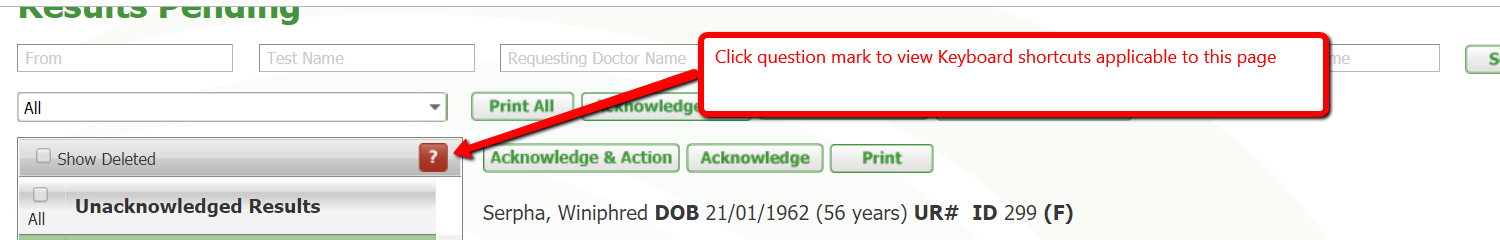
4. Issues with previewing and printing PDF, RTF and HTML reports have been resolved.
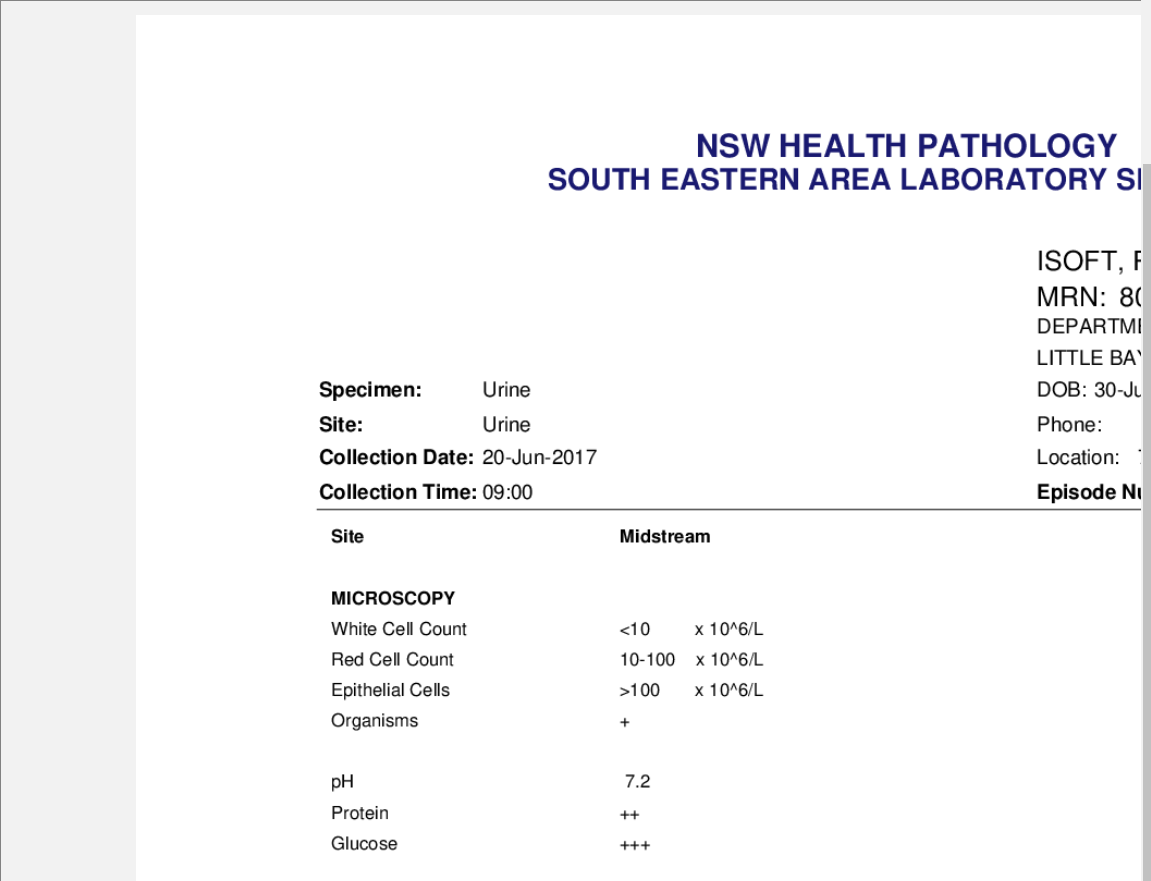
5. In Results Pending, the patient name is now a hyperlink that will take you into the Record Summary for that patient
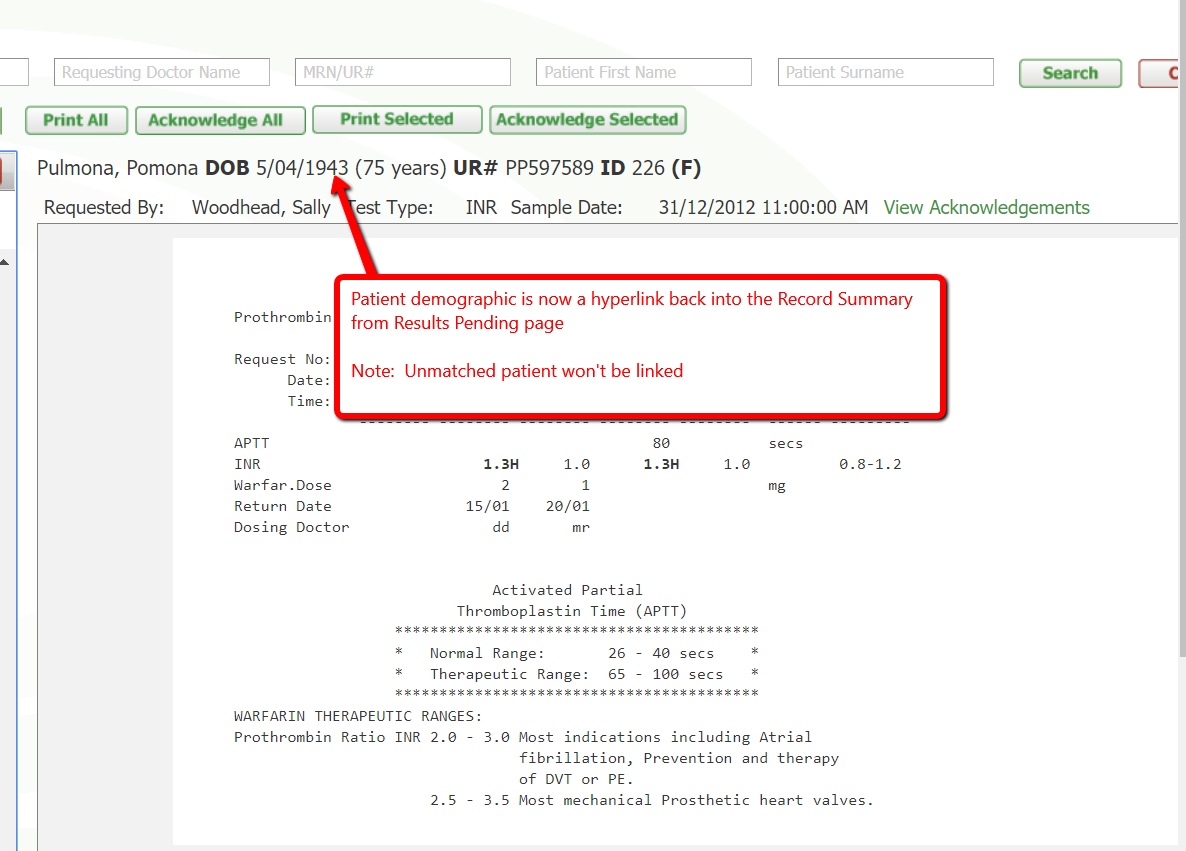
6. From the Test Results page in the patient record, we have made layout changes to make it look the same as Results Pending and provide more visibility (therefore less scrolling) to view the result. We have also actioned the request to have a Print Selected button from this page.
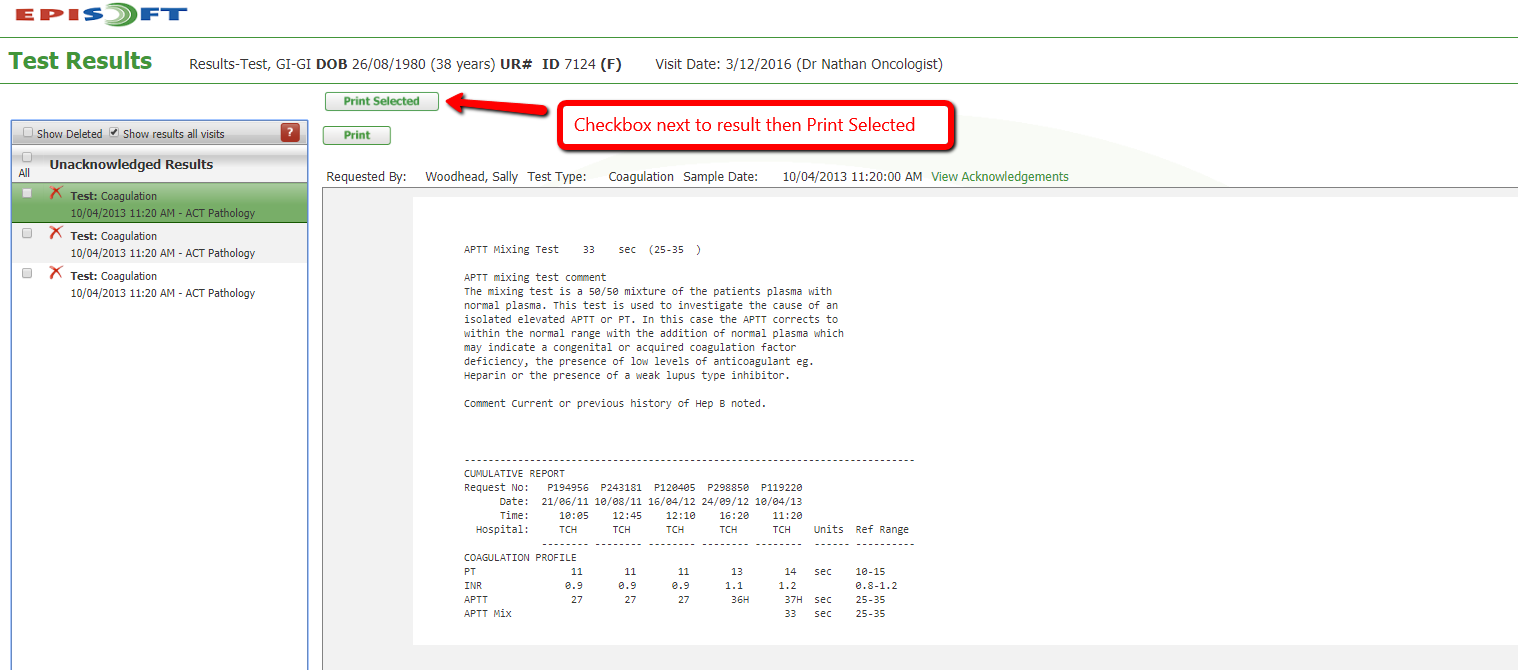
Medication lookup to MIMS
MIMS has modified the location of their Consumer Medicine Information leaflets online resulting in our hyperlinks to these resources going to an error page. Because we now have to display the CMI a very different we have taken the broken link offline while we modify the way the CMI links function.
Public Hospital Script format
For our public hospital users, we now have the ability to print valid PBS prescription in public hospital script format which allows multiple non-authority line items per page and a number of other changes to the script format. This option for printing will only display if the EpiSoft Org is flagged as a Public Hospital.
Letters to Sign/Send
We have made some major changes to layout on this page to make it more streamlined to amend, sign and send letters by being able to edit the letter directly in the page. Full detail is in Release Notes (Admin) (search on the Release date 24/10/2018 to find).
Further work is still in the pipeline to make this module faster to load letters and to send them.
There is a known bug if you link too fast through letters which are now in edit mode on this page, it will come up with "Expired Session" error - this bug has been raised with the software manufacturer of the in-line letter writing module and will be patched when we receive a patch from them. To resolve meantime, just re-click to reload the letter.
Patient Education Checklist (cancer sites)
Scalp cooling questions were not locking down for Pharmacist role - this has now been resolved as has these questions now appearing on the printout
AOD Comprehensive Assessment form (AOD sites)
All changes to support VADC reporting to this and other forms are now released to Live and VADC report testing finalised. All change requests to forms involved in the VADC collection need to be evaluated for impact on reporting. Meantime a minor change to label on the episode type field has been included in this release.
Over the next couple of releases, EpiSoft will be undertaking further work on this and other mandatory reporting to undertake data quality checking.
Clinical Reports - Nursing Audit
New Audit reports have been developed for Nurse Managrs to review status of completion of online records.
These are a report identifying whether a Nursing Assessment, visit note (at least one), an observation (at least one) and a treatment outcome comment has been recorded. Please ensure you do not run a very long date range for this report to avoid the risk of time-outs.
A related audit report is completion (or otherwise) of the drug administration chart with all medications in a date range listed to display nurse signatures, start and end times and if recorded as not given. Please ensure you run a short date range for this report as the volume of records could be very large in a seemingly short date range for even medium volume sites.
Protocol administration (library) issue fix to display Protocol Documents
Additional protocol documents were not displaying on the link - these are now displaying.
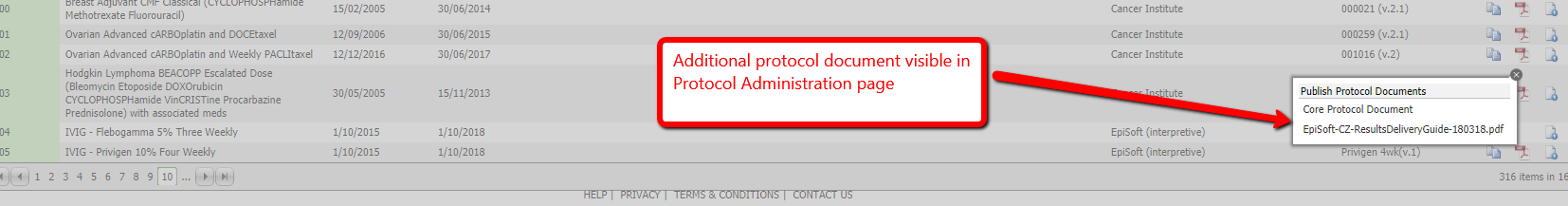
An increasing number of sites were receiving results in PDF, RTF and HTML as well as letters in these formats through the Results channel.
We have made some major changes to the Test Results in Results Pending, Patient Timeline and Test Results visit form as well as some basic changes in the Messages folder for easier viewing and printing of Test Results. These improvements are:
1. Results received with numbering per line - we have removed up to line 299 per clinician request as this was duplicating patient and general test request information and resulting in the need to scroll - see screenshot below
2. Again, to reduce unnecessary scrolling we have displayed Requested By all on one line. In addition, to give more visible page to the result itself, we have hidden the table at the bottom with the list of clinicians who have Acknowledged by default. Click the hyperlink below to see this content.
3. Keyboard shortcuts are available on the Results Pending page and the red question mark below tells the clinician what these are if they forget. As we add keyboard shortcuts to other pages, we will introduce the same online tip section.
4. Issues with previewing and printing PDF, RTF and HTML reports have been resolved.
5. In Results Pending, the patient name is now a hyperlink that will take you into the Record Summary for that patient
6. From the Test Results page in the patient record, we have made layout changes to make it look the same as Results Pending and provide more visibility (therefore less scrolling) to view the result. We have also actioned the request to have a Print Selected button from this page.
Medication lookup to MIMS
MIMS has modified the location of their Consumer Medicine Information leaflets online resulting in our hyperlinks to these resources going to an error page. Because we now have to display the CMI a very different we have taken the broken link offline while we modify the way the CMI links function.
Public Hospital Script format
For our public hospital users, we now have the ability to print valid PBS prescription in public hospital script format which allows multiple non-authority line items per page and a number of other changes to the script format. This option for printing will only display if the EpiSoft Org is flagged as a Public Hospital.
Letters to Sign/Send
We have made some major changes to layout on this page to make it more streamlined to amend, sign and send letters by being able to edit the letter directly in the page. Full detail is in Release Notes (Admin) (search on the Release date 24/10/2018 to find).
Further work is still in the pipeline to make this module faster to load letters and to send them.
There is a known bug if you link too fast through letters which are now in edit mode on this page, it will come up with "Expired Session" error - this bug has been raised with the software manufacturer of the in-line letter writing module and will be patched when we receive a patch from them. To resolve meantime, just re-click to reload the letter.
Patient Education Checklist (cancer sites)
Scalp cooling questions were not locking down for Pharmacist role - this has now been resolved as has these questions now appearing on the printout
AOD Comprehensive Assessment form (AOD sites)
All changes to support VADC reporting to this and other forms are now released to Live and VADC report testing finalised. All change requests to forms involved in the VADC collection need to be evaluated for impact on reporting. Meantime a minor change to label on the episode type field has been included in this release.
Over the next couple of releases, EpiSoft will be undertaking further work on this and other mandatory reporting to undertake data quality checking.
Clinical Reports - Nursing Audit
New Audit reports have been developed for Nurse Managrs to review status of completion of online records.
These are a report identifying whether a Nursing Assessment, visit note (at least one), an observation (at least one) and a treatment outcome comment has been recorded. Please ensure you do not run a very long date range for this report to avoid the risk of time-outs.
A related audit report is completion (or otherwise) of the drug administration chart with all medications in a date range listed to display nurse signatures, start and end times and if recorded as not given. Please ensure you run a short date range for this report as the volume of records could be very large in a seemingly short date range for even medium volume sites.
Protocol administration (library) issue fix to display Protocol Documents
Additional protocol documents were not displaying on the link - these are now displaying.


