Knowledge base » Release Notes - EpiSoft/CareZone » 2018/10/24 Release Notes (Admin)
2018/10/24 Release Notes (Admin)
Logo resize and button changes
Changes have been made to the top of the EpiSoft screen to reduce the logo size and since we have added more buttons for some sites in the patient record, we have also made the EpiWizard appear as just the wand, rather than the word. No change to function for users of the EpiWizard, just change to button size. See below.
If your login is still showing big logo and wizard button hit Shift + F5 to force a refresh of the images in your browser cache.
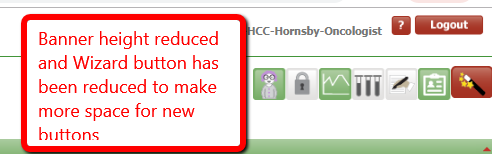
Letters to sign / send
This module has undergone an upgrade to streamline the reviewing, signing and sending of a letter. The letter now appears in Edit Mode so it can be saved and signed in one click.
See below screenshots for details.
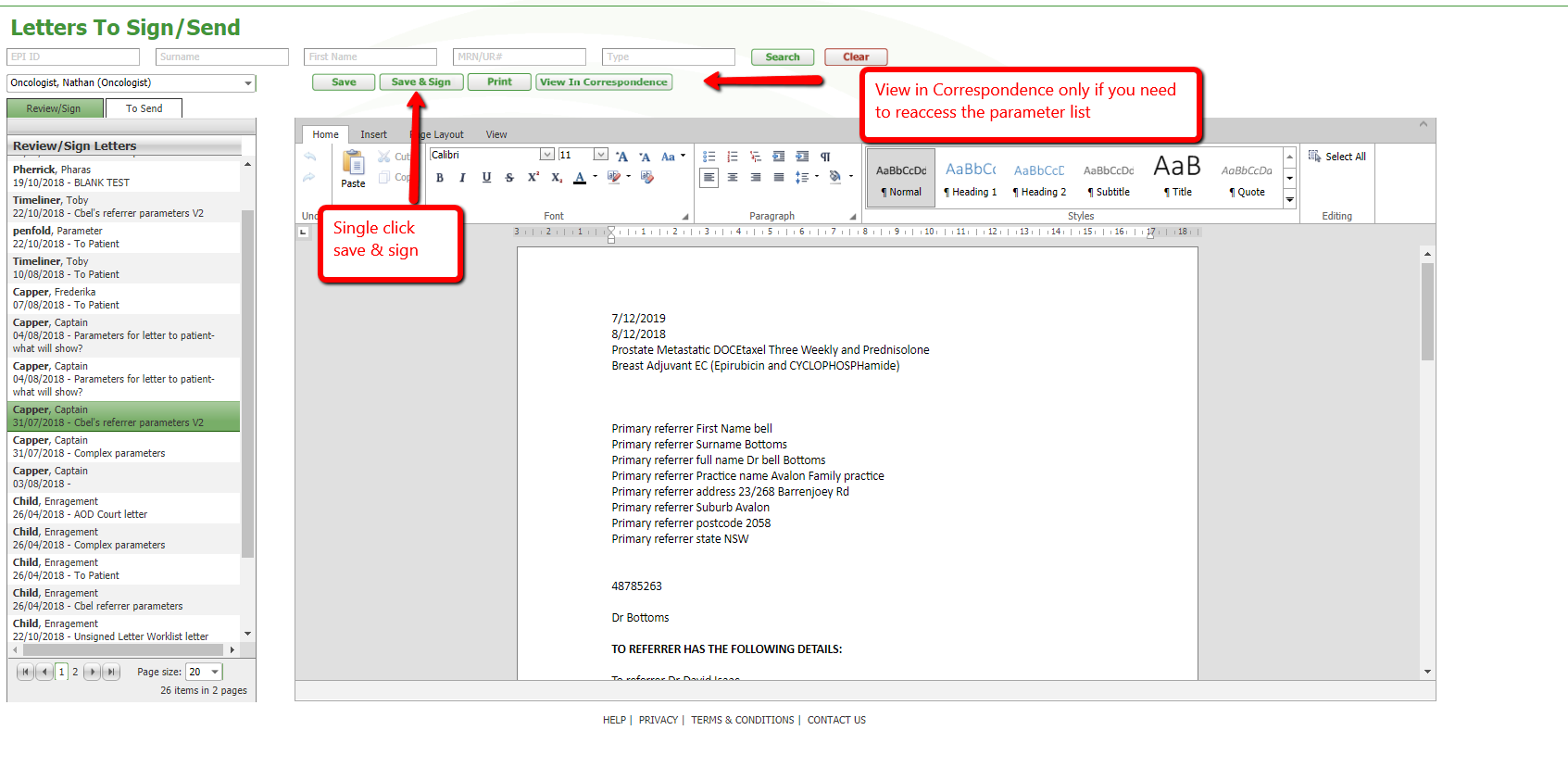
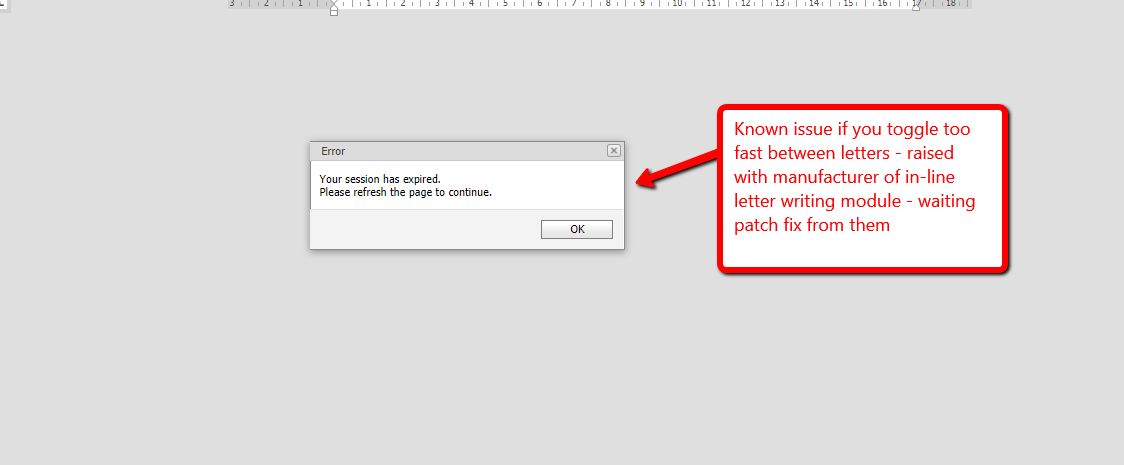
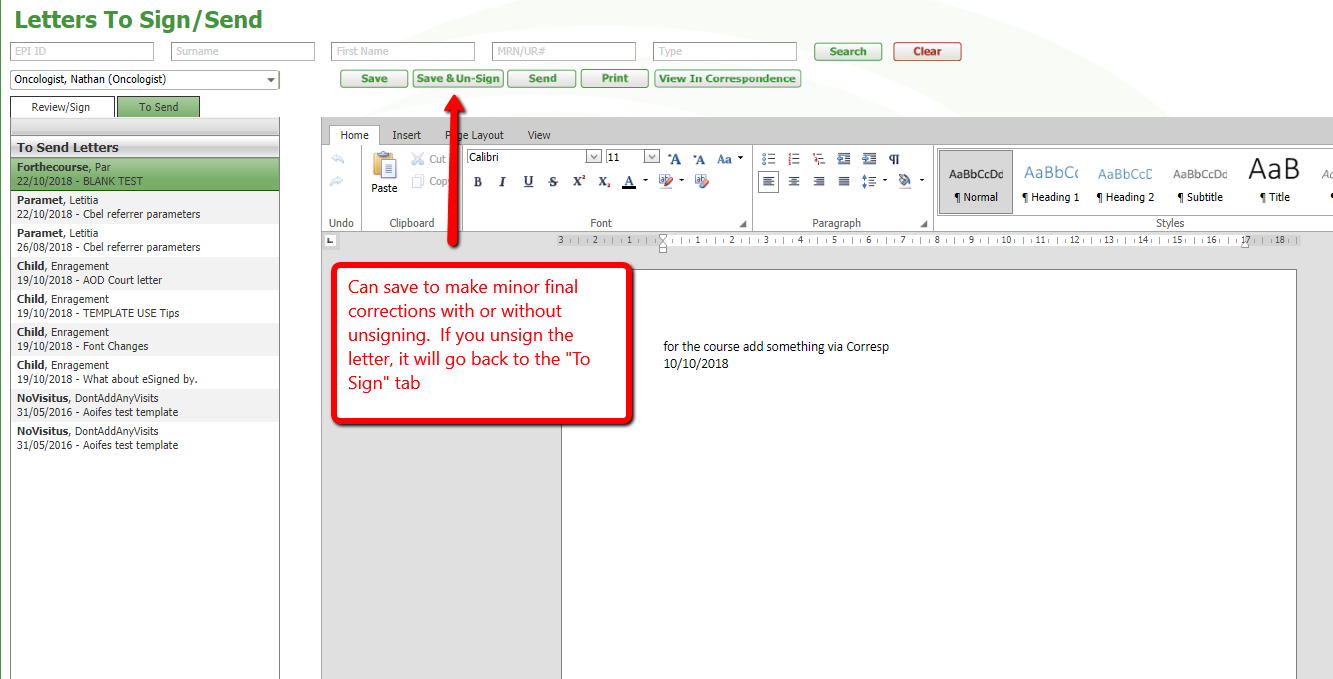
New letter parameter
Today's date (long) - date is now available in long date format e.g. 12 September 2018
Bulk SMS
A major new feature has been added to the Appointment list to bulk SMS - this will bypass our regular daily send schedule and send immediately so please consider recipients and do not send too late or too early. It is designed for limited communications on the day of appointment e.g. Clinician running late or clinic cancelled (clinician sick). Only limited parameters are available under this mode and we recommend that you check the Reminders Report or patient record under Reminders/Tasks to ensure all messages have been sent. The system will provide a list of people who can't be SMS'd because of missing information.
The bulk SMS is a separate function to Appointment Reminders which is really designed for the - hopefully rare - occasions when clinician is sick or running late and you have to bulk cancel (or move back). the Bulk SMS function is not linked to the appointment record in any way - the function is just on the Appointment List page because a filtered list of that page is the likely people you will want to bulk SMS.
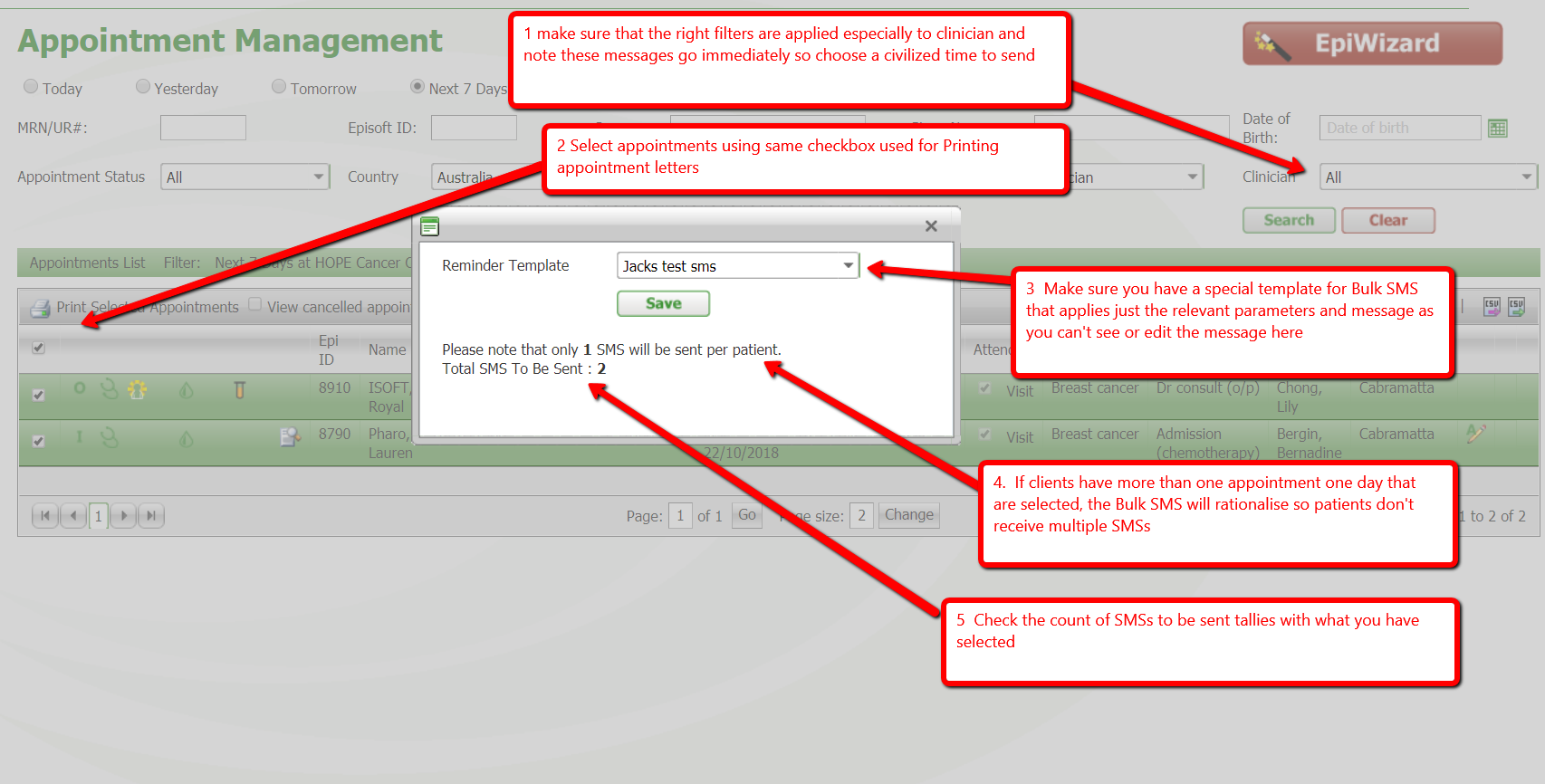
Major new module (optional / $) - Check in via Kiosk for busy waiting rooms
This is a new function available for sites that would like it - as it needs to be installed on kiosk hardware, configured including to your own Look and Feel and your configuration of the Kiosk tested, this module is subject to additional setup and maintenance fees. It can be however a great time-saving feature for your patients and your front-desk staff.
The patient can check in using a variety of different means via the custom-themed kiosk software.
This sets the status on the appointment list to Arrived which means patients can have the option of presenting to the front desk or self check-in via kiosk. See sample screenshots below.
Patient check-in page
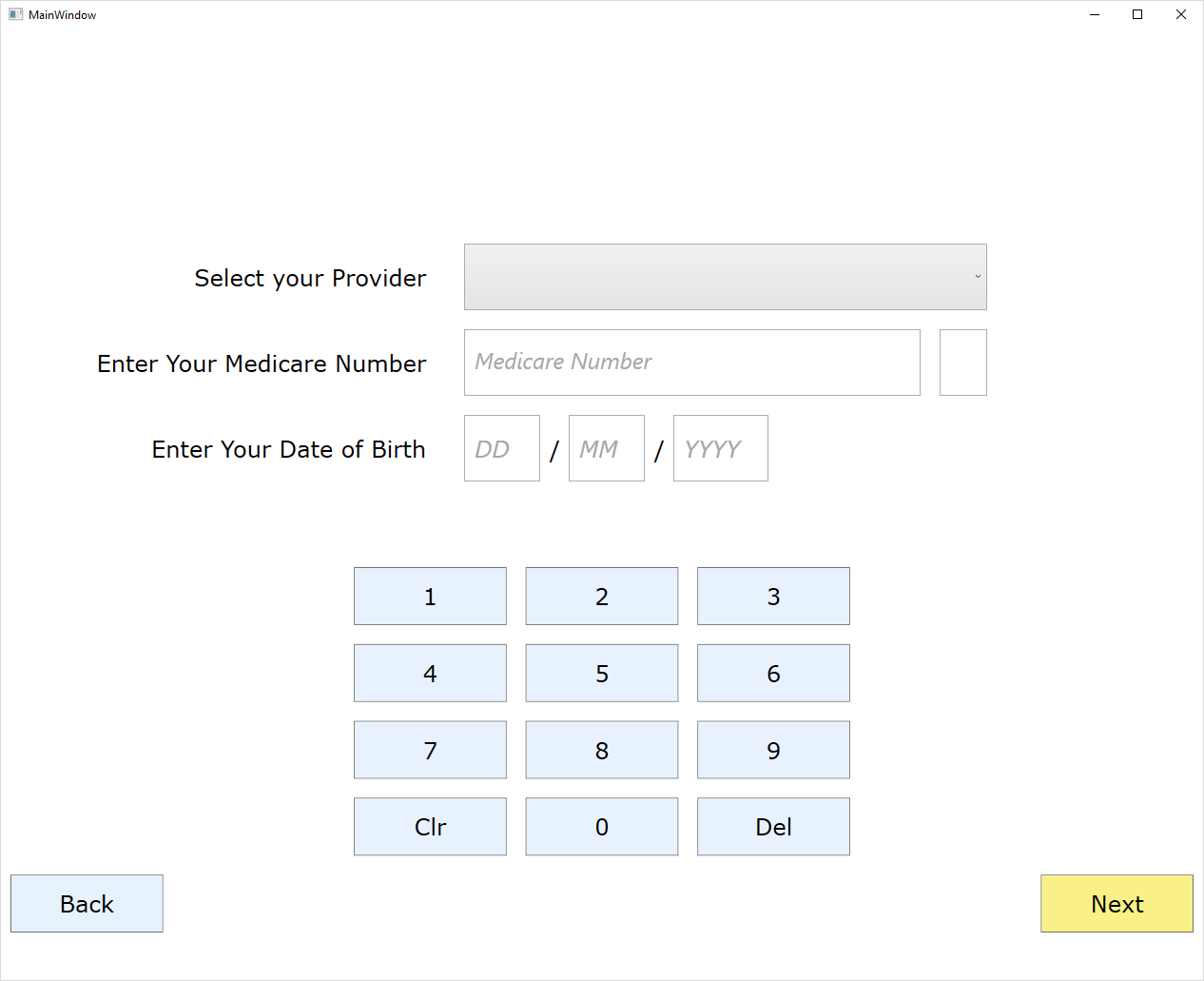
Sample check page
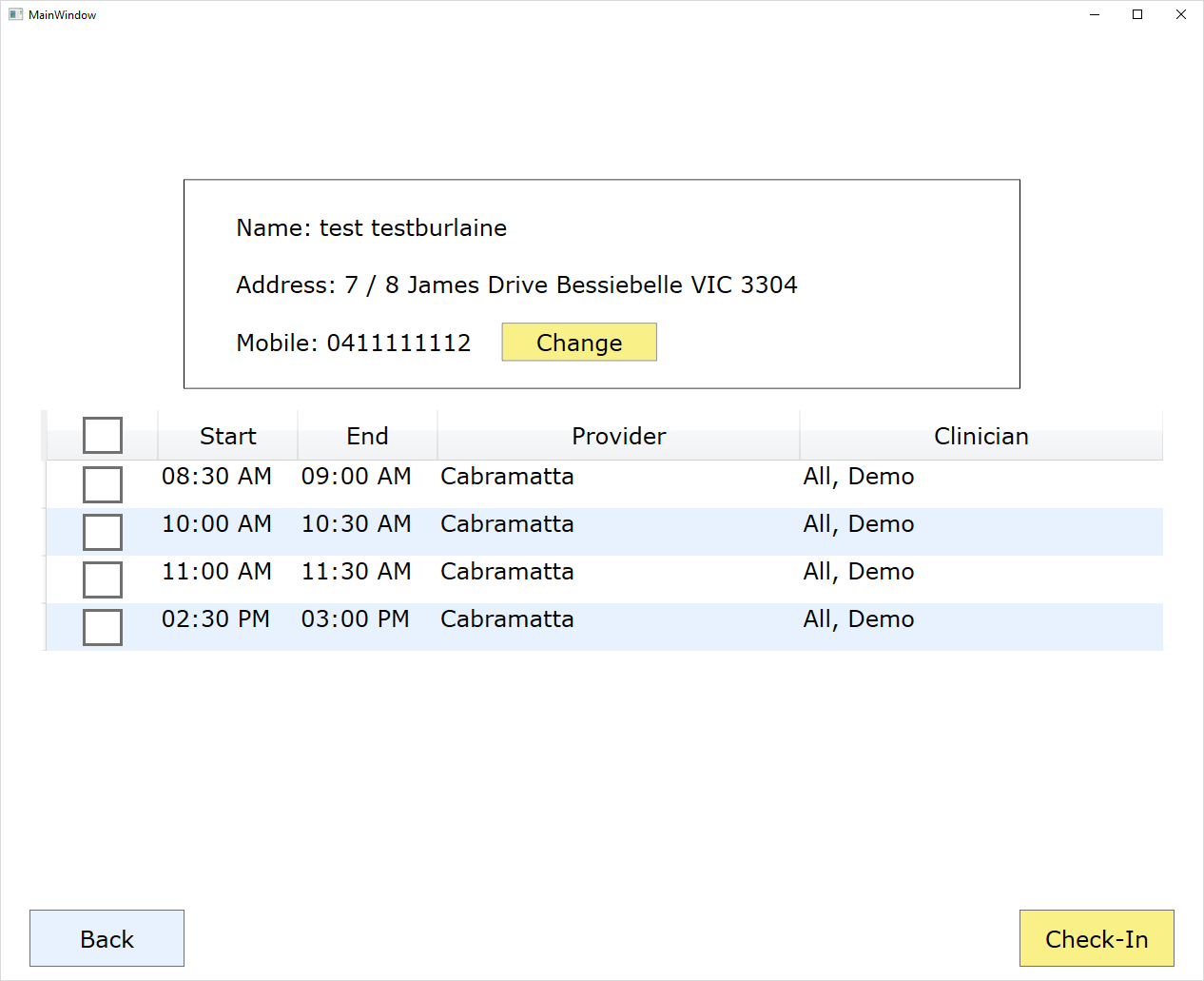
Admin Report changes - billing
A clinician search filter has been added to the ERA report and clinician added to the download columns
The inpatient/outpatient setting has been added to All Billed Items Activity Report and All Billed Items Activity Report by Service Date
Admin Report changes - other
Remember if a report is mentioned in the Release Notes that you cannot see but feel you should be able to access, please let us know through your senior staff member / EpiSoft contact as reports are role-based and useful reports may be avaialble but not enabled for your role.
Reminders report changes - added to this report is whether the Reminder is enabled for Reply Back and if the patient has actually replied/confirmed.
Protocol reports by service setting - this now has the health fund as a search filter and column, the health fund membership number, cycle number, day number in the cycle and the visit reason.
Appointment list download
The green link download option from the appointment list now includes Protocl Cycle number and Day Number.
Waitlist module
The Waitlist record now has a link back to the Record Summary of the client:
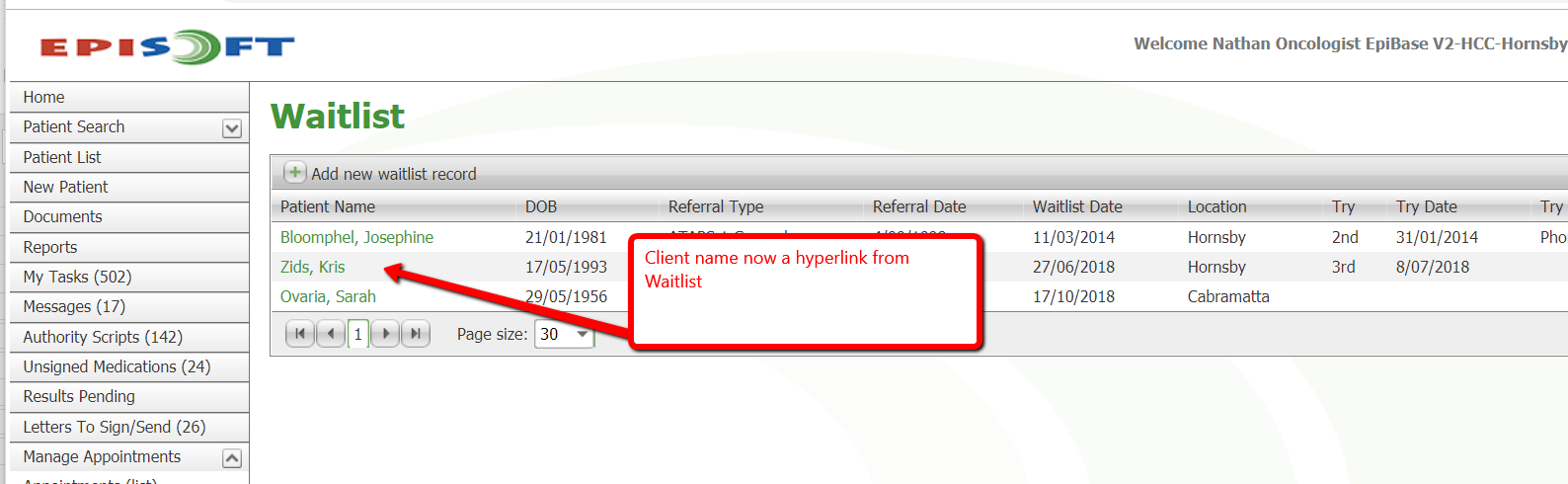
Group Sessions module
The Group Sessions module navigation has changed - the Enrolment and Attendance pages are now part of the main page view which was necessary to enable us to provide quick links back to the Client record and the Visit. See screenshots below. We will be making a number of further improvements to the group sessions module over the next few releases so please send through further suggestions.
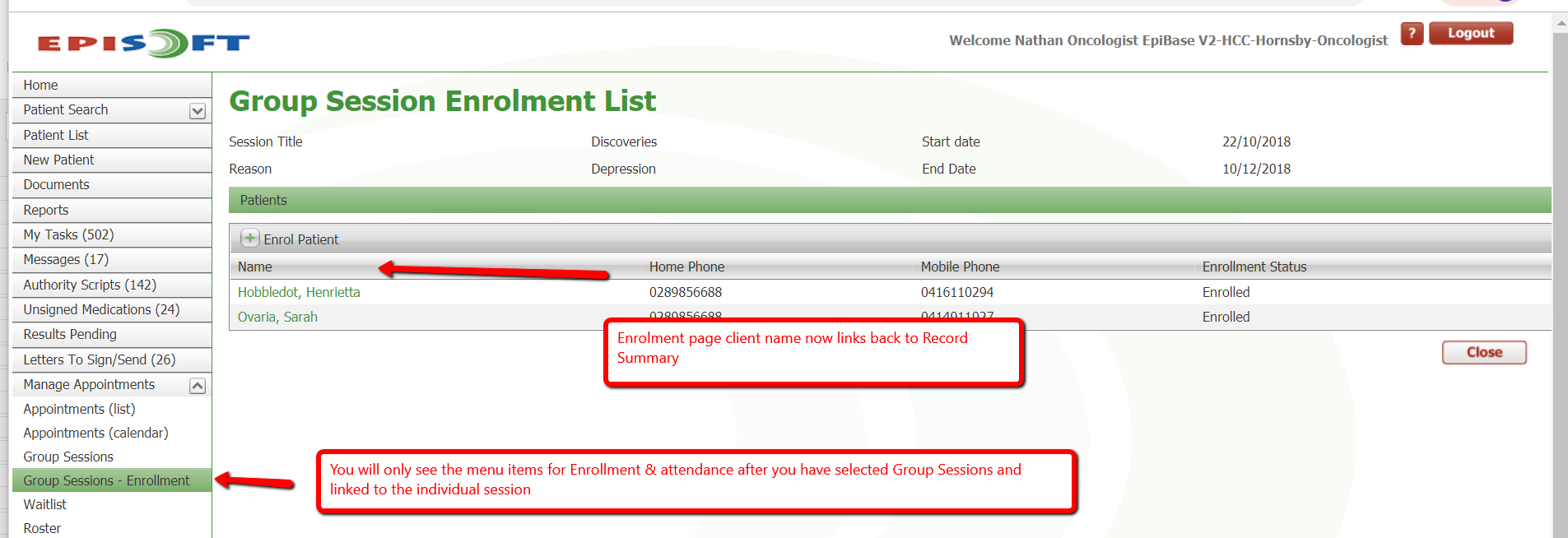
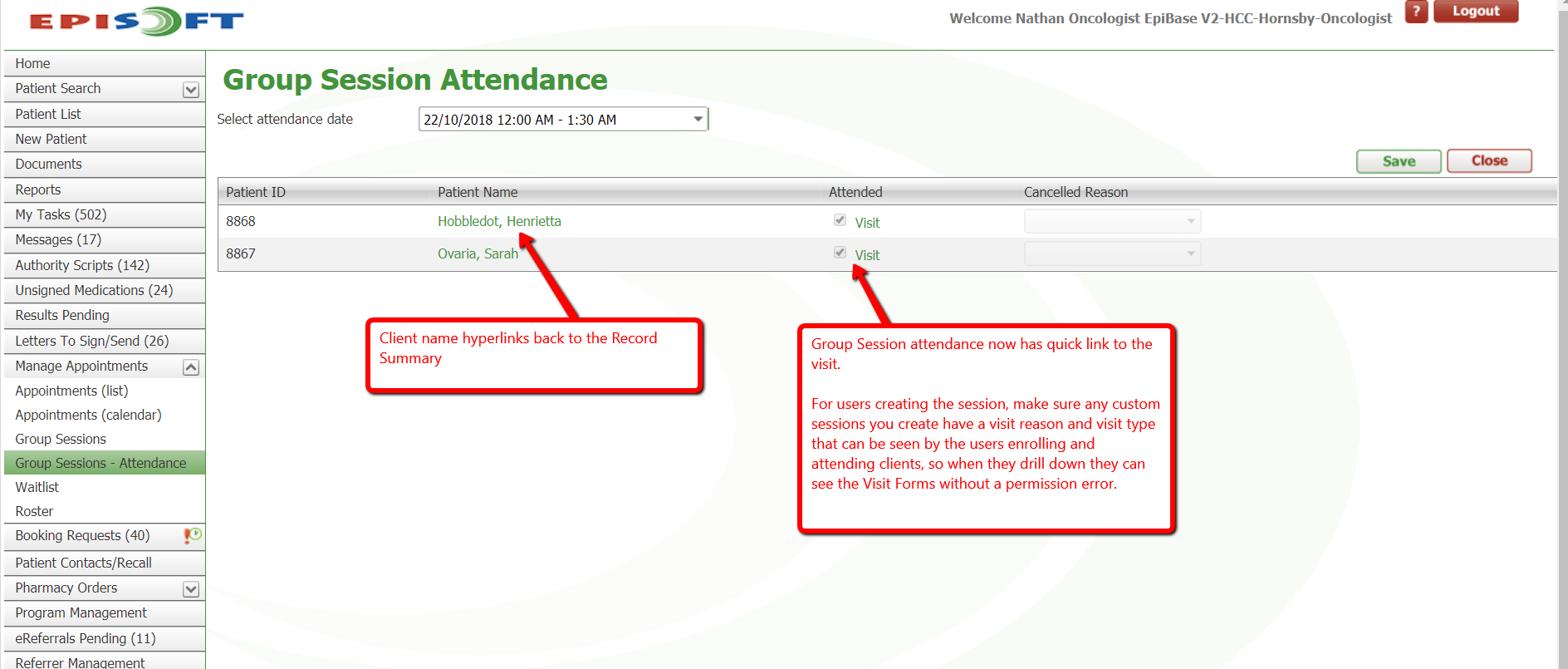
Org preference - auto complete appointment if next appointment is attended
This feature is able to be switched on as an org preference. It will only apply to outpatient appointments. The appointment that auto completes is the previous appointment by that same clinician. It will autocomplete when the next appointment is ticked as "Attended".
Referrer management - eSending upgrade Stage 1
We are undergoing a series of upgrades over the next 2-3 releases for broader secure message sending. First your org needs to select a secure message vendor from among EpiSoft enabled vendors. These are currently Medical Objects, Healthlink or ReferralNet. All orgs wanting to send or receive via these channels will need to be configured by EpiSoft who will need your mailbox account details which your secure message vendor will assign.
Once setup you should see at the bottom of Organisation Preferences page what you are enabled for. MO displays the MO assigned "Namespace" and "GUID" on the Org preferences page so if you have any issues sending, please check with MO if these references match your setup with MO.
For other messaging vendors, a mailbox or account name will display based on what has been asigned to your org.
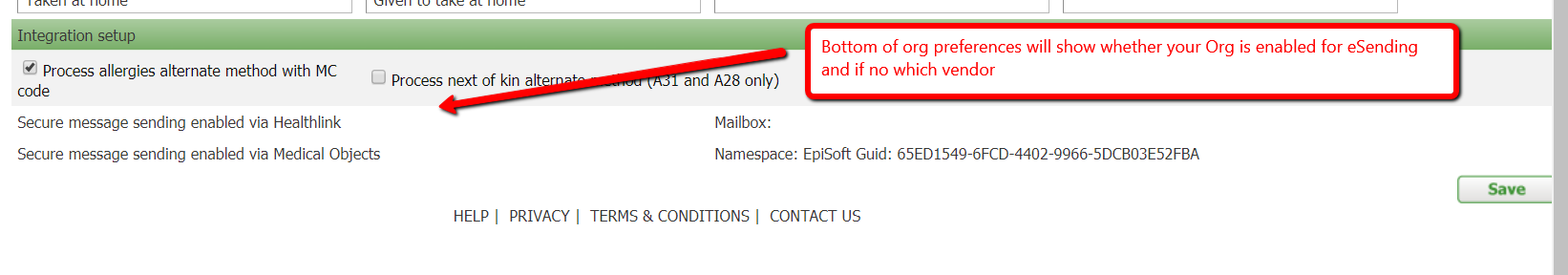
Next step is to ensure your recipient can receive. MO has an online check so when you send the letter it will check however for other vendors you need to enter the mailbox in the Referrer Management page. You will not see the field for the Healthlink mailbox unless your org is enabled to send via Healthlink and ditto for ReferralNet.
ReferralNet uses the provider number sometimes and mailbox name sometimes hence if it is the provider number, copy the provider number into this field. See screenshot below for these and other new changes to Referrer Management page.
Nothing will appear on this page for the Medical Objects sites as the check on MO-enabled referrers occurs behind the scenes with an MO-provided lookup.
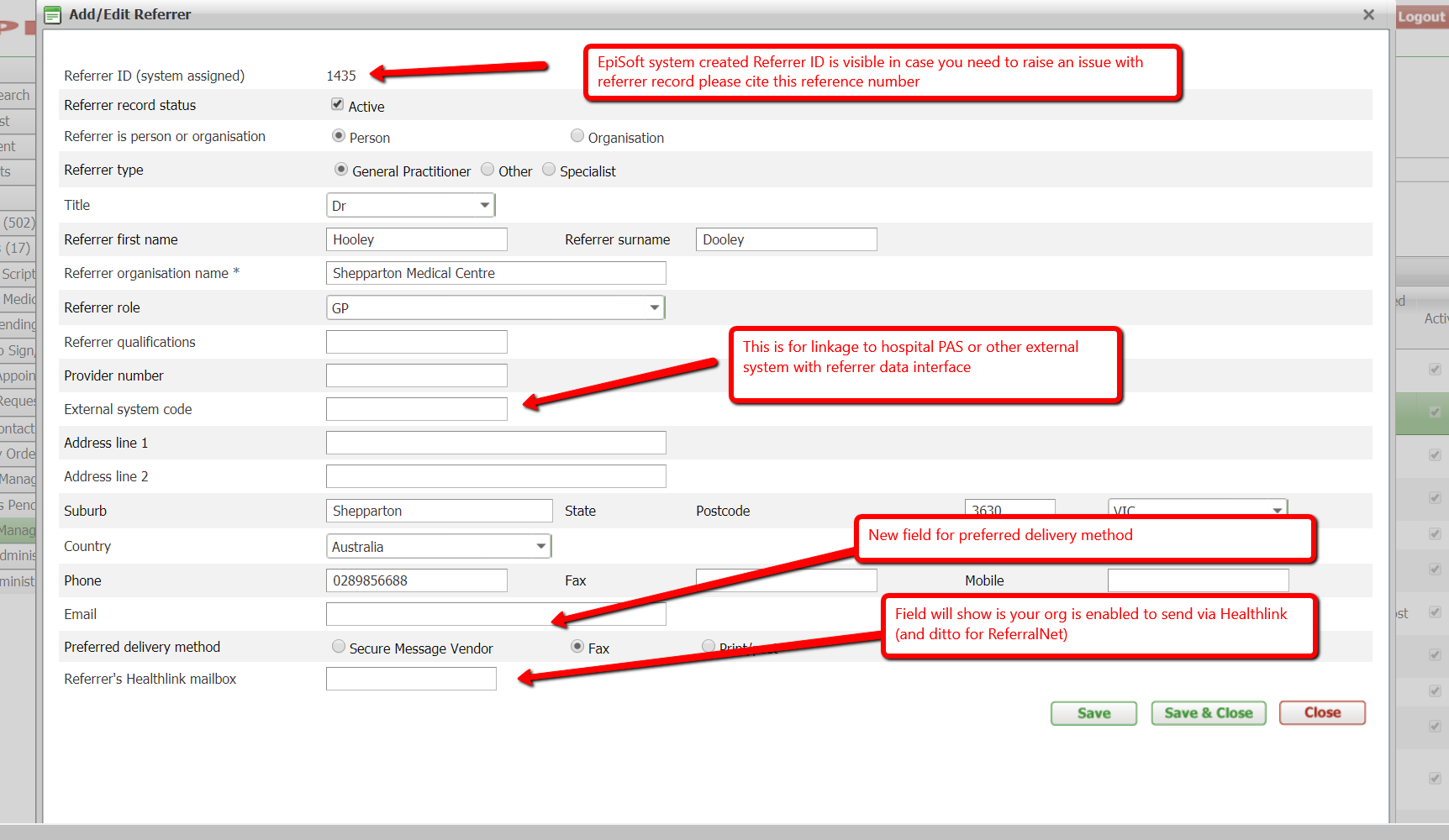
EpiSoft is also currently testing Argus send for Test Results and other messages. We are not yet able to support Argus as a sending option from our cloud platform however this may change in the future.
Appointment letter with barcode
We have a new appointment letter format that is part of the Organisation Preferences page that enables you to add a barcode to a patient appointment letter. This letter can be printed from the Appointment List if you have the correct permissions. It is designed for sites who are enabled for Queue Management and Check-in via Onsite Kiosk.
Hospital or large practice integration enhancements
EpISoft now has a secure messaging applicaiton to link our cloud platform to larger hospital or practice networks for real-time messaging using National Standard secure message delivery. This module aka EpiSMD is designed only for sending from hospital or practice network to and from EpiSoft NOT for general secure messaging to other parties such as GPs (use Healthlink, Medical Objects and ReferralNet for that); it is also not suitable for large file transfers such as database backups.
Its purpose is to support high volume real-time messaging typical in a hospital network. We have extended our real-time messaging that previously included demographic updates, admission, discharge, transfer, merge and allergy updates and we now also have the rull range of HL7 scheduling messages in and out including book new appointment, edit or reschedule, cancel appointment, notify patient arrived and notify patient attended.
The EpiSMD module requires installation of a software module in the hospital network and is subject to additional fees and maintenance support charges.
Import new patients by CSV (new sites only)
We now have an ability to process a datasheet with new patients. This is a limited demographic dataset needed for patient matching and would not replace a more comprehensive data migration for new site on-boarding. It is designed to be used by new sites that are using limited functions of EpiSoft (generally not billing).
Billing module
We have applied two fixes to the billing module. If an inpatient medical and hospital were on the same account and for some reason the user had to manually reject the claim, the claim number was not clearing for a manual rejection resulting in a problem with the resubmit. If you are manually rejecting with a view to resubmit please make sure you choose the resubmit option on the claim status change window to clear the claim detail ready for resubmit.
The other fix is to a claim where the actual benefit paid is greater than the provider charge (generally because the contract is wrong) when adding a payment to a claim with a negative amount owed, the payment function would error. It now handles as per a positive claim amount (with amount paid not able to exceed amount owed).
New codes User page
Sites have requested changes to the user page to store the AHPRA code (this is in both the User and the Organisation page in EpiDirectory). Also we have added the Outlet code for AOD reporting previously added to the Quals field of the user.
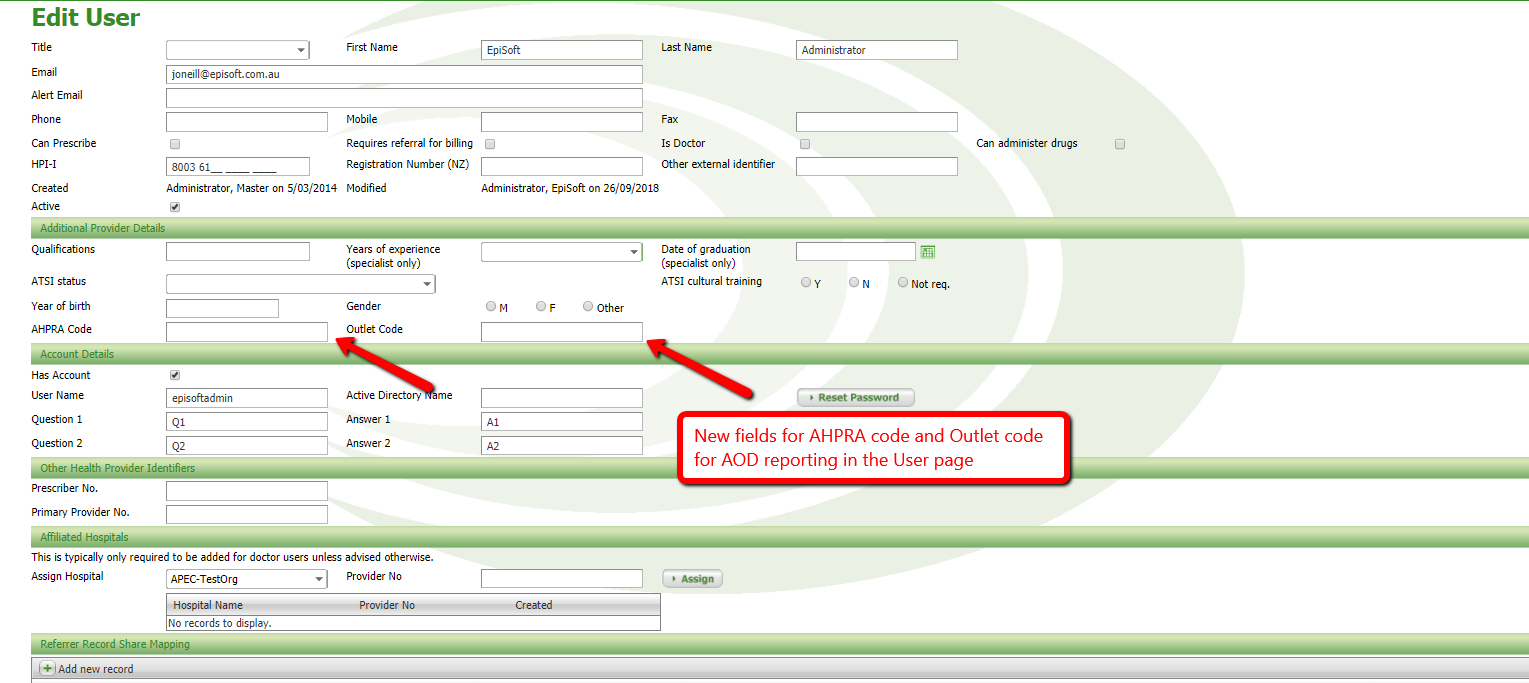
Changes have been made to the top of the EpiSoft screen to reduce the logo size and since we have added more buttons for some sites in the patient record, we have also made the EpiWizard appear as just the wand, rather than the word. No change to function for users of the EpiWizard, just change to button size. See below.
If your login is still showing big logo and wizard button hit Shift + F5 to force a refresh of the images in your browser cache.
Letters to sign / send
This module has undergone an upgrade to streamline the reviewing, signing and sending of a letter. The letter now appears in Edit Mode so it can be saved and signed in one click.
See below screenshots for details.
New letter parameter
Today's date (long) - date is now available in long date format e.g. 12 September 2018
Bulk SMS
A major new feature has been added to the Appointment list to bulk SMS - this will bypass our regular daily send schedule and send immediately so please consider recipients and do not send too late or too early. It is designed for limited communications on the day of appointment e.g. Clinician running late or clinic cancelled (clinician sick). Only limited parameters are available under this mode and we recommend that you check the Reminders Report or patient record under Reminders/Tasks to ensure all messages have been sent. The system will provide a list of people who can't be SMS'd because of missing information.
The bulk SMS is a separate function to Appointment Reminders which is really designed for the - hopefully rare - occasions when clinician is sick or running late and you have to bulk cancel (or move back). the Bulk SMS function is not linked to the appointment record in any way - the function is just on the Appointment List page because a filtered list of that page is the likely people you will want to bulk SMS.
Major new module (optional / $) - Check in via Kiosk for busy waiting rooms
This is a new function available for sites that would like it - as it needs to be installed on kiosk hardware, configured including to your own Look and Feel and your configuration of the Kiosk tested, this module is subject to additional setup and maintenance fees. It can be however a great time-saving feature for your patients and your front-desk staff.
The patient can check in using a variety of different means via the custom-themed kiosk software.
This sets the status on the appointment list to Arrived which means patients can have the option of presenting to the front desk or self check-in via kiosk. See sample screenshots below.
Patient check-in page
Sample check page
Admin Report changes - billing
A clinician search filter has been added to the ERA report and clinician added to the download columns
The inpatient/outpatient setting has been added to All Billed Items Activity Report and All Billed Items Activity Report by Service Date
Admin Report changes - other
Remember if a report is mentioned in the Release Notes that you cannot see but feel you should be able to access, please let us know through your senior staff member / EpiSoft contact as reports are role-based and useful reports may be avaialble but not enabled for your role.
Reminders report changes - added to this report is whether the Reminder is enabled for Reply Back and if the patient has actually replied/confirmed.
Protocol reports by service setting - this now has the health fund as a search filter and column, the health fund membership number, cycle number, day number in the cycle and the visit reason.
Appointment list download
The green link download option from the appointment list now includes Protocl Cycle number and Day Number.
Waitlist module
The Waitlist record now has a link back to the Record Summary of the client:
Group Sessions module
The Group Sessions module navigation has changed - the Enrolment and Attendance pages are now part of the main page view which was necessary to enable us to provide quick links back to the Client record and the Visit. See screenshots below. We will be making a number of further improvements to the group sessions module over the next few releases so please send through further suggestions.
Org preference - auto complete appointment if next appointment is attended
This feature is able to be switched on as an org preference. It will only apply to outpatient appointments. The appointment that auto completes is the previous appointment by that same clinician. It will autocomplete when the next appointment is ticked as "Attended".
Referrer management - eSending upgrade Stage 1
We are undergoing a series of upgrades over the next 2-3 releases for broader secure message sending. First your org needs to select a secure message vendor from among EpiSoft enabled vendors. These are currently Medical Objects, Healthlink or ReferralNet. All orgs wanting to send or receive via these channels will need to be configured by EpiSoft who will need your mailbox account details which your secure message vendor will assign.
Once setup you should see at the bottom of Organisation Preferences page what you are enabled for. MO displays the MO assigned "Namespace" and "GUID" on the Org preferences page so if you have any issues sending, please check with MO if these references match your setup with MO.
For other messaging vendors, a mailbox or account name will display based on what has been asigned to your org.
Next step is to ensure your recipient can receive. MO has an online check so when you send the letter it will check however for other vendors you need to enter the mailbox in the Referrer Management page. You will not see the field for the Healthlink mailbox unless your org is enabled to send via Healthlink and ditto for ReferralNet.
ReferralNet uses the provider number sometimes and mailbox name sometimes hence if it is the provider number, copy the provider number into this field. See screenshot below for these and other new changes to Referrer Management page.
Nothing will appear on this page for the Medical Objects sites as the check on MO-enabled referrers occurs behind the scenes with an MO-provided lookup.
EpiSoft is also currently testing Argus send for Test Results and other messages. We are not yet able to support Argus as a sending option from our cloud platform however this may change in the future.
Appointment letter with barcode
We have a new appointment letter format that is part of the Organisation Preferences page that enables you to add a barcode to a patient appointment letter. This letter can be printed from the Appointment List if you have the correct permissions. It is designed for sites who are enabled for Queue Management and Check-in via Onsite Kiosk.
Hospital or large practice integration enhancements
EpISoft now has a secure messaging applicaiton to link our cloud platform to larger hospital or practice networks for real-time messaging using National Standard secure message delivery. This module aka EpiSMD is designed only for sending from hospital or practice network to and from EpiSoft NOT for general secure messaging to other parties such as GPs (use Healthlink, Medical Objects and ReferralNet for that); it is also not suitable for large file transfers such as database backups.
Its purpose is to support high volume real-time messaging typical in a hospital network. We have extended our real-time messaging that previously included demographic updates, admission, discharge, transfer, merge and allergy updates and we now also have the rull range of HL7 scheduling messages in and out including book new appointment, edit or reschedule, cancel appointment, notify patient arrived and notify patient attended.
The EpiSMD module requires installation of a software module in the hospital network and is subject to additional fees and maintenance support charges.
Import new patients by CSV (new sites only)
We now have an ability to process a datasheet with new patients. This is a limited demographic dataset needed for patient matching and would not replace a more comprehensive data migration for new site on-boarding. It is designed to be used by new sites that are using limited functions of EpiSoft (generally not billing).
Billing module
We have applied two fixes to the billing module. If an inpatient medical and hospital were on the same account and for some reason the user had to manually reject the claim, the claim number was not clearing for a manual rejection resulting in a problem with the resubmit. If you are manually rejecting with a view to resubmit please make sure you choose the resubmit option on the claim status change window to clear the claim detail ready for resubmit.
The other fix is to a claim where the actual benefit paid is greater than the provider charge (generally because the contract is wrong) when adding a payment to a claim with a negative amount owed, the payment function would error. It now handles as per a positive claim amount (with amount paid not able to exceed amount owed).
New codes User page
Sites have requested changes to the user page to store the AHPRA code (this is in both the User and the Organisation page in EpiDirectory). Also we have added the Outlet code for AOD reporting previously added to the Quals field of the user.


