Knowledge base » Release Notes - EpiSoft/CareZone » 2019/11/26 Release Notes (Clinical)
2019/11/26 Release Notes (Clinical)
EpiSoft's New Look and Feel:
Users will now be able to enjoy all of the same great features and modules, now with a modernised colour scheme, as well as updated buttons and icons.
You will all notice that EpiSoft has introduced a new look and feel. We understand this will take a little getting used to but please let your users know that notwithstanding the colour changes, all functions are identical to previous. While this was previously on our plan for mid-2020, we have had to bring this change forward because newer, faster performing technology we are planning to introduce into EpiSoft was incompatible with the previous theme of the application which made extensive use of images. The upgrade to the look and feel is therefore a prerequisite to allow us to introduce this newer, faster technology during the course of 2020.
NOTE: The new colour scheme should appear relatively muted. If the added colours appear dazzling, this could be due to your monitors colour settings. If so, please set your colour settings back to default
New Feature - Edit Unlisted Medications
There is a new role permission to allow edit of Unlisted Medications that is available for appropriate clinical staff.
Users with this permission are now able to delete unwanted medications from the Unlisted Medications list, as well as edit the details of the medication. It is now possible to edit the name, strength and route of delivery of unlisted medications as well as its clinical trial status.
There is a new button, 'Maintain Unlisted Medications', which is visible on both the Pharmacy Admin page and via the Medications list on Protocol Administration.
New - NCCN Distress Thermometer
A new slide-bar has been added to the 'Nursing Assessment form to support accreditation requirements for some sites, but will also be a useful tool for any sites that wish to use it.
It is used to measure and track a cancer patient's level of distress.
The slide bar is located under the existing health condition check boxes and has a 10-point scale, with lowest being no distress, highest being extreme distress.
Guidelines on when the level of distress is significant enough to require completion of the HADS form (Hospital Anxiety and Depression Score) will be indicated by your state in Australia and your organisation.
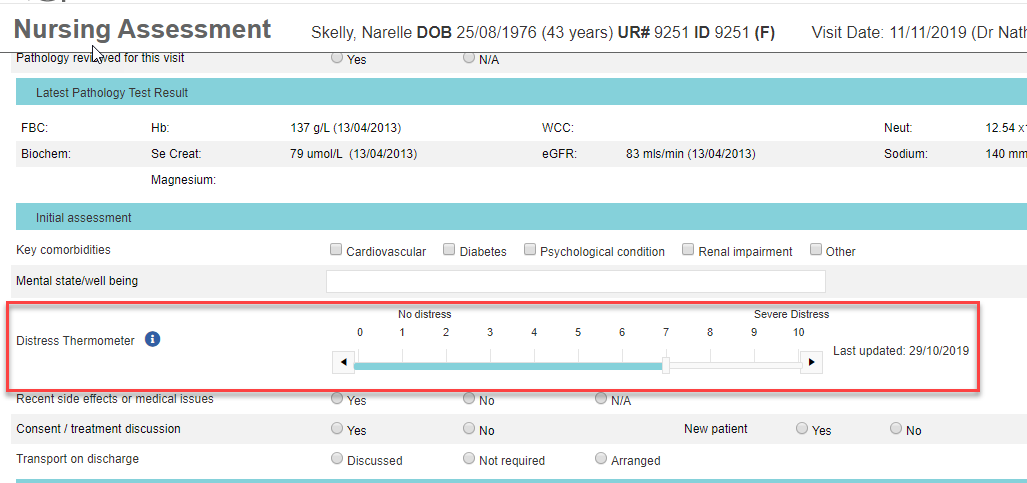
New Visit Form - Hospital Anxiety and Depression Scale (HADS)
This new visit form has been designed for our cancer sites, for the recording and tracking of patient's anxiety and depression score. If this form is utilised, all questions need to be completed before saving, to ensure the scoring is complete and valid. The form will be available and attached to cancer visits, for any site that needs to use it.
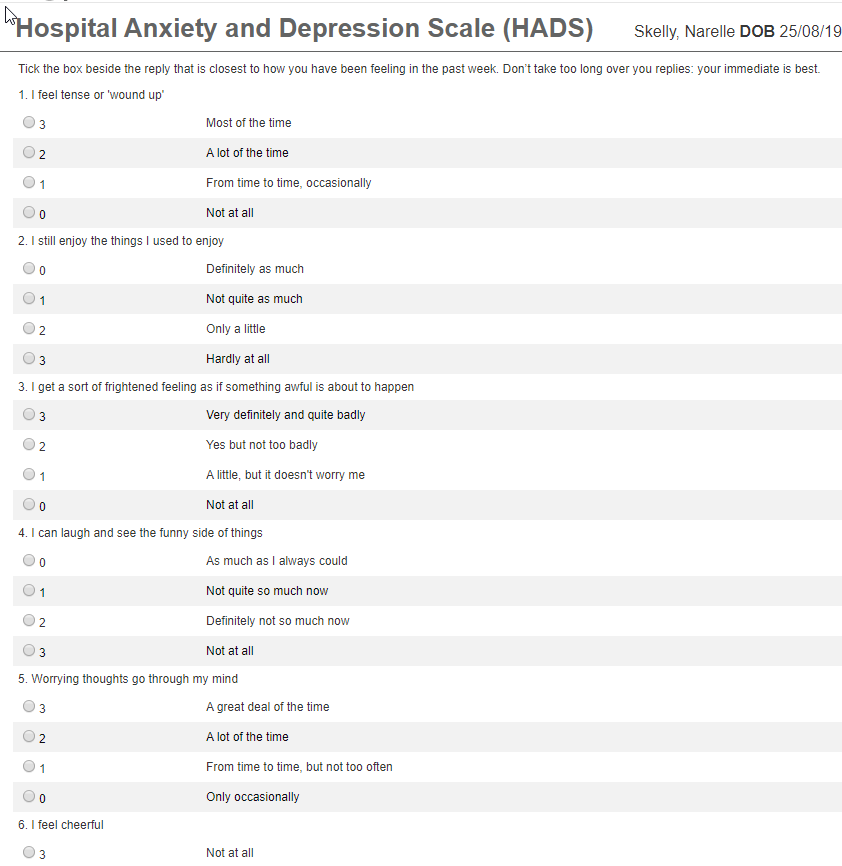
New Feature - Patient Timeline filter by user preference
Each clinicians will now have the ability to set their preference for what patient information displays by default upon opening the Patient Timeline. We have added a new User Preference titled:
'Filter Preferences', where users can set their preferred filter on the Patient Timeline page. These filters include Documents, Sent Letters, Referrals, Test Results, Visit Notes, Diagnostic Test Requests and Prescriptions. Once on an individual patient's Timeline page, users will be able to further filter the page to show other or all options.
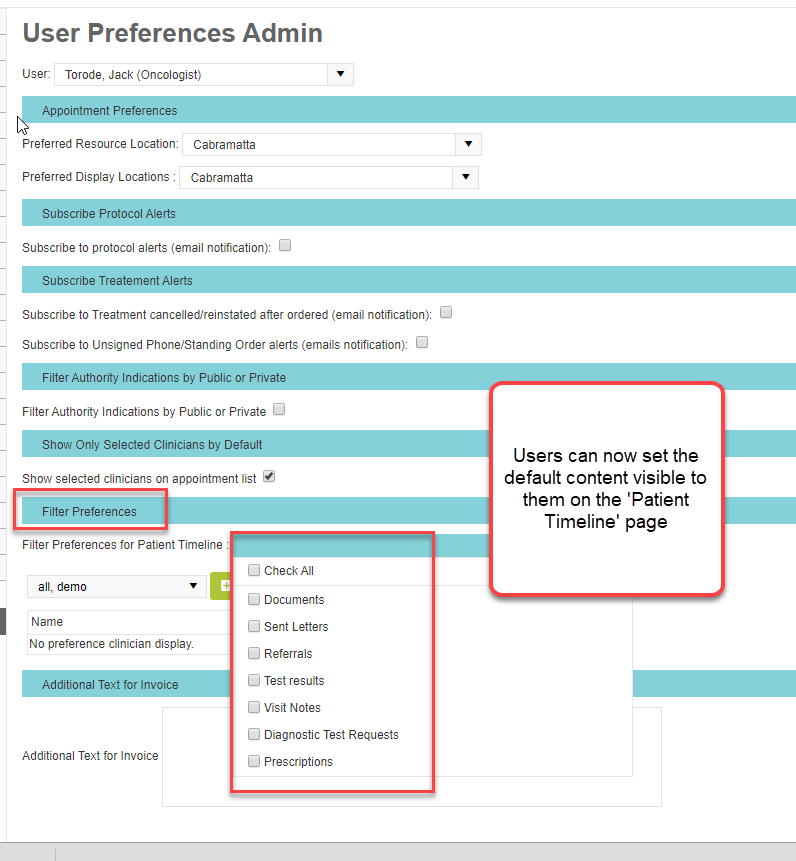
Issue Resolved - Signing for medication of a new patient on a new protocol.
Users will no longer receive red validation text / error message when signing for the medications of a new patient on a new protocol.
Issue Resolved - editing the date of any protocol containing a task
When editing the date of any protocol containing a task from the 'Booking Requests' page, the date of the task will now also move in relation to the dates associated with the protocol.
Issue Resolved - Visit Record Display of Symptoms and Toxicities errors
For pathology results with '0' grade, the description previously read 'No symptoms' but now reads 'Within normal range.' This was affecting all Anaemia - haemoglobin, Neutrophils and Platelet results. This has been corrected.
Issue resolved on 'Edit Medication' page:
There was a bug noticed by a few users, that when substituting a medication, if there had been a dose change on the original medication, the new substituted dose field would display as read-only and the dose could not be edited. This issue has been resolved and the dose field is now editable.
Issue resolved - Phone Consult visit form
There was an issue where the full text entered in fields on the Phone Consult form didn't display clearly on the printed form. Now it is possible to enter up to 5000 characters and the PDF printout displays clearly.
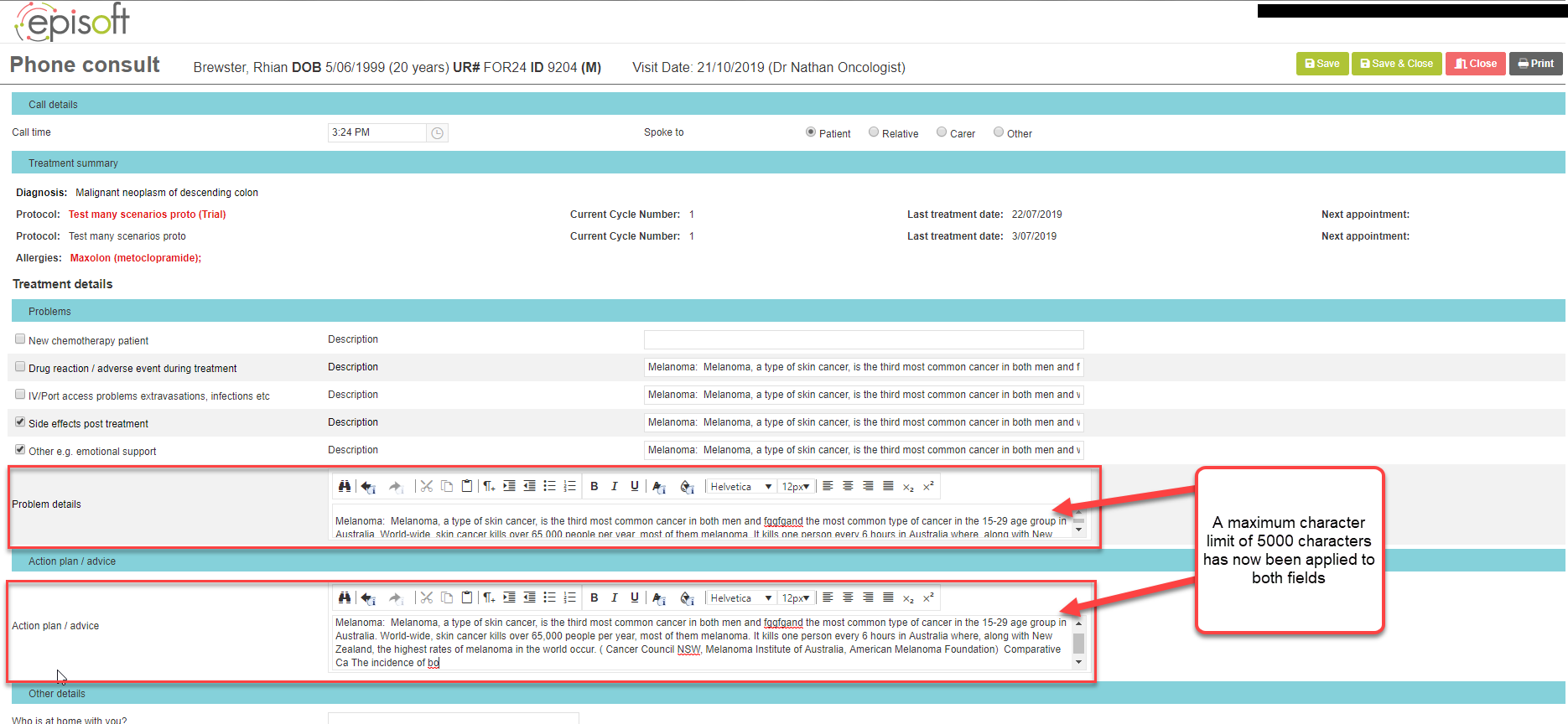
New Feature (SAN ONLY: Email Separately) - Protocol Identifier as provided by eviQ
For our site that wants the Cancer Institute data in the Encounter Summary export message, the Protocol Identifier being sent is now the eviQ Identifier field.
Colour Change - Nursing Observations quick link 'Heart Icon'
We have now changed the colour of the Nursing Observations quick-link, which is visible as a 'Heart' icon on the Appointment Management page. As we received a large amount of user feedback stating that the previous icon was incorrectly viewed as an 'alert colour', the icon now appears in a more suitable shade of 'Green'. Please see the screenshot below.
Users will now be able to enjoy all of the same great features and modules, now with a modernised colour scheme, as well as updated buttons and icons.
You will all notice that EpiSoft has introduced a new look and feel. We understand this will take a little getting used to but please let your users know that notwithstanding the colour changes, all functions are identical to previous. While this was previously on our plan for mid-2020, we have had to bring this change forward because newer, faster performing technology we are planning to introduce into EpiSoft was incompatible with the previous theme of the application which made extensive use of images. The upgrade to the look and feel is therefore a prerequisite to allow us to introduce this newer, faster technology during the course of 2020.
NOTE: The new colour scheme should appear relatively muted. If the added colours appear dazzling, this could be due to your monitors colour settings. If so, please set your colour settings back to default
New Feature - Edit Unlisted Medications
There is a new role permission to allow edit of Unlisted Medications that is available for appropriate clinical staff.
Users with this permission are now able to delete unwanted medications from the Unlisted Medications list, as well as edit the details of the medication. It is now possible to edit the name, strength and route of delivery of unlisted medications as well as its clinical trial status.
There is a new button, 'Maintain Unlisted Medications', which is visible on both the Pharmacy Admin page and via the Medications list on Protocol Administration.
New - NCCN Distress Thermometer
A new slide-bar has been added to the 'Nursing Assessment form to support accreditation requirements for some sites, but will also be a useful tool for any sites that wish to use it.
It is used to measure and track a cancer patient's level of distress.
The slide bar is located under the existing health condition check boxes and has a 10-point scale, with lowest being no distress, highest being extreme distress.
Guidelines on when the level of distress is significant enough to require completion of the HADS form (Hospital Anxiety and Depression Score) will be indicated by your state in Australia and your organisation.
New Visit Form - Hospital Anxiety and Depression Scale (HADS)
This new visit form has been designed for our cancer sites, for the recording and tracking of patient's anxiety and depression score. If this form is utilised, all questions need to be completed before saving, to ensure the scoring is complete and valid. The form will be available and attached to cancer visits, for any site that needs to use it.
New Feature - Patient Timeline filter by user preference
Each clinicians will now have the ability to set their preference for what patient information displays by default upon opening the Patient Timeline. We have added a new User Preference titled:
'Filter Preferences', where users can set their preferred filter on the Patient Timeline page. These filters include Documents, Sent Letters, Referrals, Test Results, Visit Notes, Diagnostic Test Requests and Prescriptions. Once on an individual patient's Timeline page, users will be able to further filter the page to show other or all options.
Issue Resolved - Signing for medication of a new patient on a new protocol.
Users will no longer receive red validation text / error message when signing for the medications of a new patient on a new protocol.
Issue Resolved - editing the date of any protocol containing a task
When editing the date of any protocol containing a task from the 'Booking Requests' page, the date of the task will now also move in relation to the dates associated with the protocol.
Issue Resolved - Visit Record Display of Symptoms and Toxicities errors
For pathology results with '0' grade, the description previously read 'No symptoms' but now reads 'Within normal range.' This was affecting all Anaemia - haemoglobin, Neutrophils and Platelet results. This has been corrected.
Issue resolved on 'Edit Medication' page:
There was a bug noticed by a few users, that when substituting a medication, if there had been a dose change on the original medication, the new substituted dose field would display as read-only and the dose could not be edited. This issue has been resolved and the dose field is now editable.
Issue resolved - Phone Consult visit form
There was an issue where the full text entered in fields on the Phone Consult form didn't display clearly on the printed form. Now it is possible to enter up to 5000 characters and the PDF printout displays clearly.
New Feature (SAN ONLY: Email Separately) - Protocol Identifier as provided by eviQ
For our site that wants the Cancer Institute data in the Encounter Summary export message, the Protocol Identifier being sent is now the eviQ Identifier field.
Colour Change - Nursing Observations quick link 'Heart Icon'
We have now changed the colour of the Nursing Observations quick-link, which is visible as a 'Heart' icon on the Appointment Management page. As we received a large amount of user feedback stating that the previous icon was incorrectly viewed as an 'alert colour', the icon now appears in a more suitable shade of 'Green'. Please see the screenshot below.


