Knowledge base » Billing » Getting Started with epiSignatures - Paperless Patient Signatures for HC21 Forms
Getting Started with epiSignatures - Paperless Patient Signatures for HC21 Forms
What is epiSignatures?
This is an optional module in EpiSoft that allows users to collect efficient electronic signatures from patients.
epiSignatures is compatible with all smartphones, tablets or computers - it can be used on the EpiSoft user's (i.e healthcare provider's) device, OR the patient's device.
What forms does it apply to?
Currently, just the patient signature on the HC21 Nationwide Claim Form which enables transfer of private health fund benefits from the patient receiving treatment to the healthcare provider providing that treatment.
In future, epiSignatures will be expanded to a variety of use-cases such as the Hospital Officer Signature on the HC21 form, doctors signatures for referrals and other letter templates, as well as patient consent to treatment and informed financial consent.
How do I get started using epiSignatures?
Lodge a request with EpiSoft by clicking "New ticket" in the top-right-hand-corner of the EpiSoft Helpdesk, or equivalently email help@episoft.com.au.
EpiSoft's development team will need to deploy an epiSignatures portal for your organisation, and provide you a URL / web link to this portal. A custom look-and-feel representing your organisation's brand identity can also be purchased.
No setup is required by the user.
How do I send an epiSignature request to a patient?
To be eligible for an HC21 epiSignature, the patient must be in an appointment status of preadmitted or further.
Once the patient is in one of these eligible appointment statuses, the epiSignatures icon will appear on the Appointment Worklist. It is also available on the PreAdmission/Admission form.
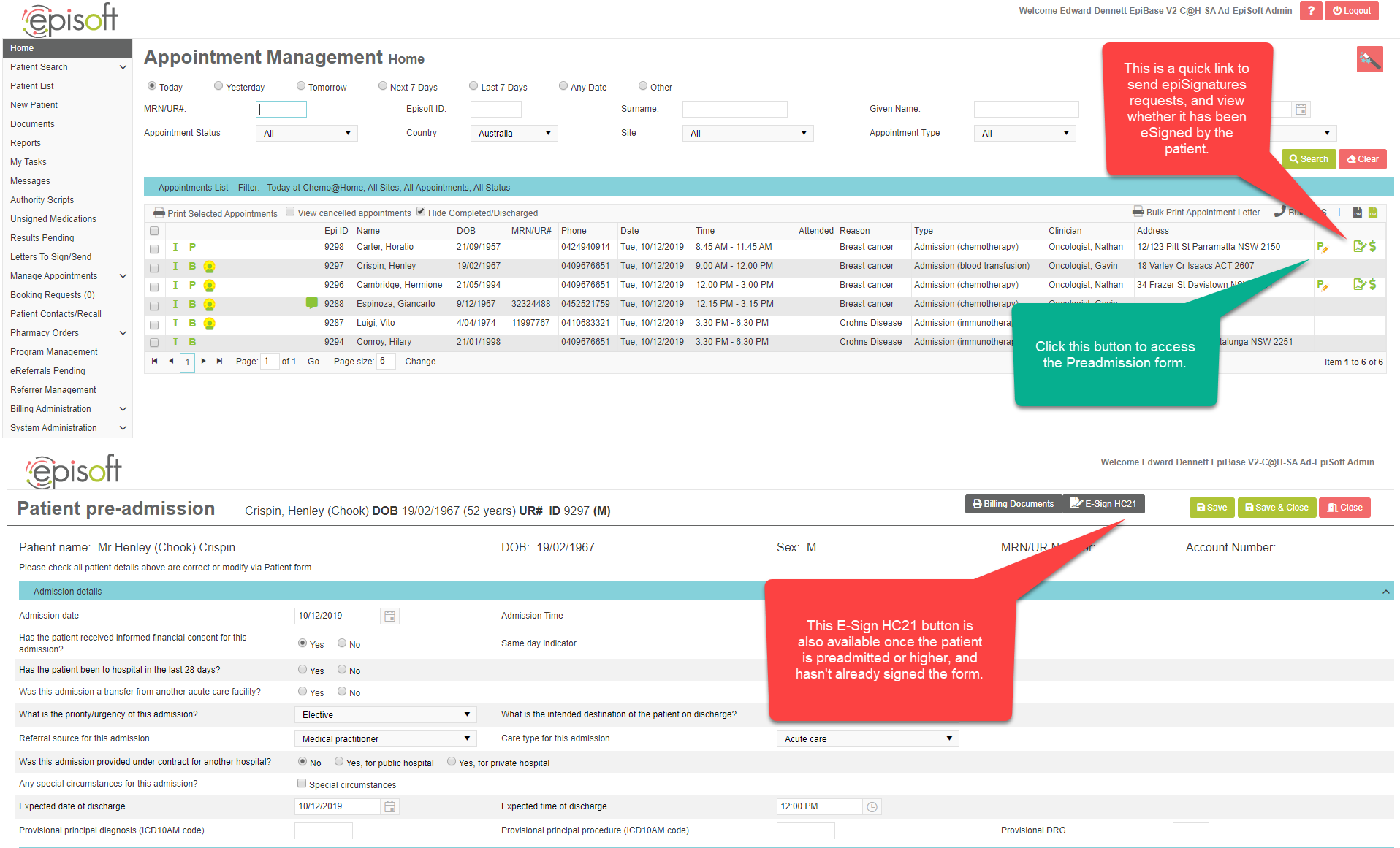
Choosing one of the two different channels (MY device, or PATIENT device) to send the epiSignatures request.
Once you have clicked either of these links, you will be presented with the epiSignatures pop-up window. If you are using your own device (and not the patient's device), the 6-digit code is equivalent to a password that authenticates the epiSignatures user with the portal, and thereafter allows them to complete their form and epiSignature.
This e-Signing HC21 Form popup MUST be kept open until the code successfully authenticates with the epiSignatures portal, as the code expires when the pop-up is closed.
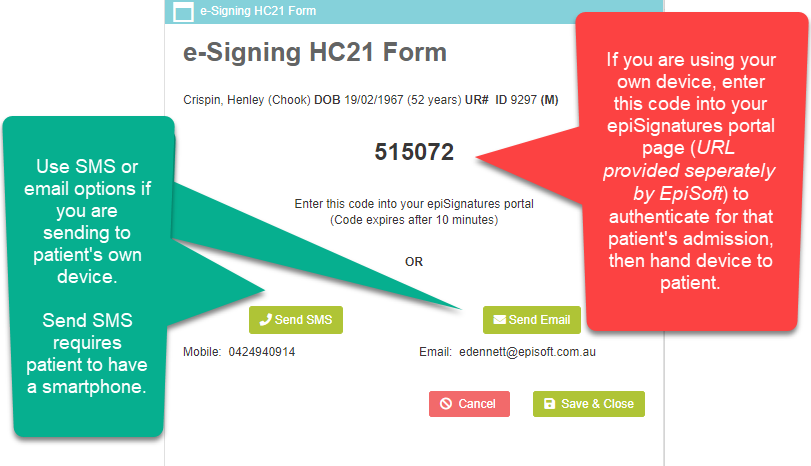
How does a patient complete an epiSignature?
OPTION 1: HEALTHCARE PROVIDER OWNED DEVICE
If you chose to enter the displayed code into the epiSignatures portal directly (and didn't use patient-owned device by Send SMS or Send Email), you will see the following:

Once authenticated, the device will display the relevant form requiring signing.
OPTION 2: PATIENT-OWNED DEVICE
If you chose to Send SMS or Send Email, a short, templated message will immediately send to the patient's mobile number or Email as per the EpiSoft patient record. This will contain a unique URL / web link - not a code! The patient simply has to click this link and the relevant form requiring signing will open in their device's default web browser.
Once the patient is signed, how do I view the completed form in EpiSoft?
This can be accessed in two places - on the Preadmission/Admission form, and in the Billing Tab - the button is called Billing Documents in both locations. For organisations using the four-page HC21 form (which is green), tick the HC21 tickbox, and click Print. For organisations using the cut-down single page HC21 form, tick the HC21 (First Page Only) tickbox, and click Print. You can then save this document to your local computer, and save it back into EpiSoft Patient Documents, or elsewhere as you prefer.
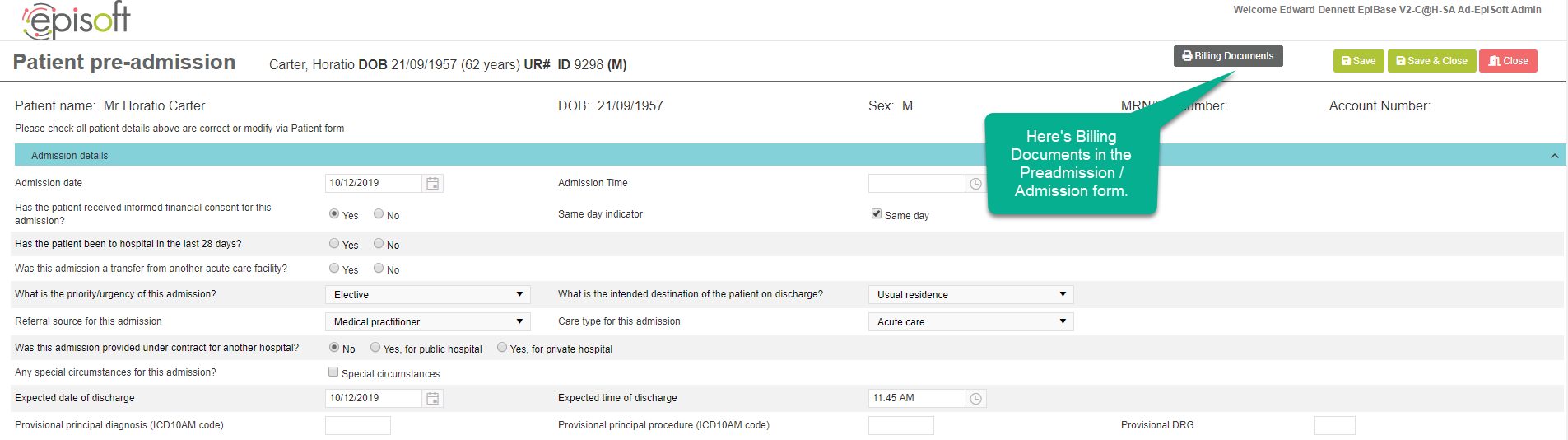
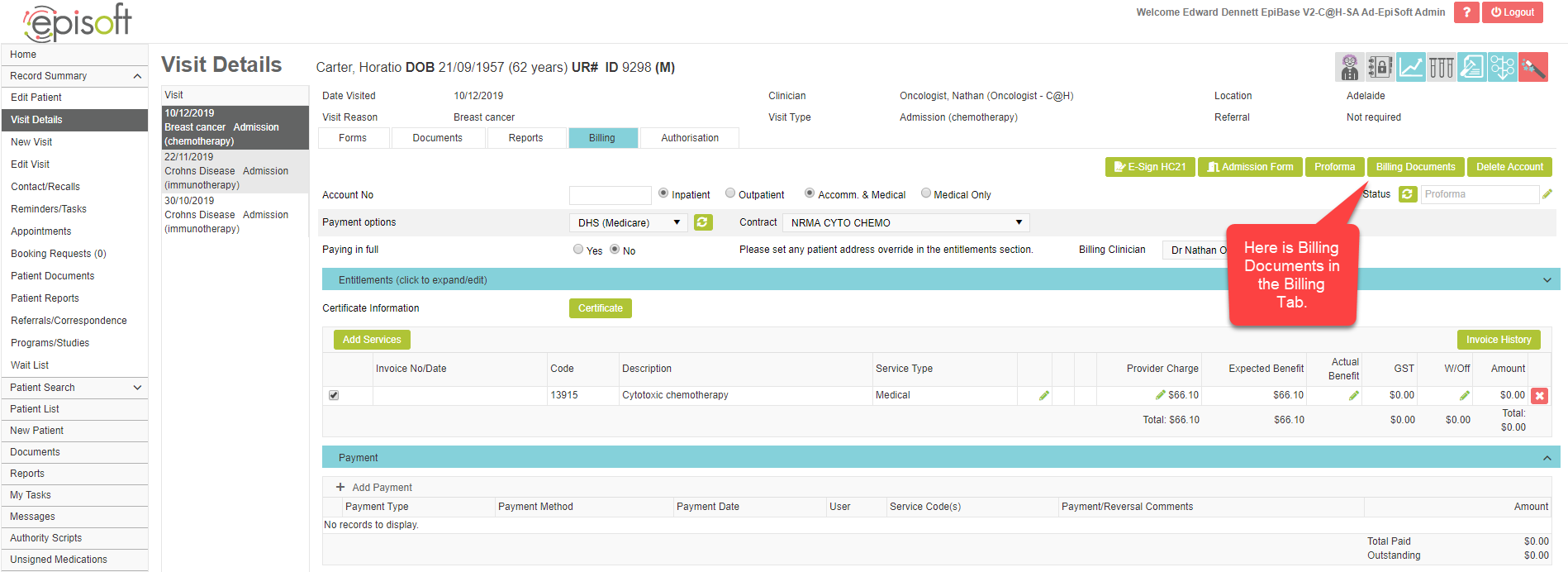
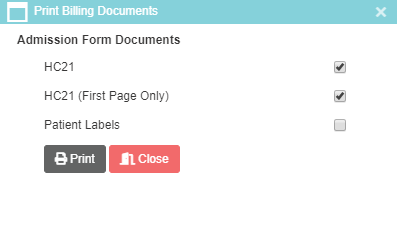
FREQUENTLY ASKED QUESTIONS:
If I change the HC21 data (eg. the patient's entitlements), will I need a new epiSignature?
Yes, you will. The system will warn you when you are changing data that will 'unsign' a present form. Once it is un-signed, this will display on the epiSignatures icon on the Appointment Worklist.
What type of phones does my patient need to have to access their epiSignatures SMS?
Any type of internet-enabled smartphone. epiSignatures operates seamlessly irrespective of patient operating system (Android, iPhone etc.) or browser (Chrome, Safari etc.).
How long is an epiSignatures code, SMS or email valid for?
10 minutes, or whenever the e-Signing HC21 Form popup is closed - whichever is sooner. After either of these two events, you will need to regenerate a code, or alternatively resend the SMS or Email.
Is the signature saved forever?
Yes, the signature for a particular admission episode is saved to EpiSoft permanently, however it is overwritten if the form is unsigned and/or a new signature is provided for that admission episode. This means that you can go back to old admissions and download selected forms.
Why can't I see the e-Sign HC21 or Billing Documents tabs on the Billing module in the Visit?
The Account has not been created yet.
Why can't I see the Preadmission or Admission form yet?
The patient is still in a status of Booked or Arrived, and needs to be moved to an appointment status of Preadmitted, Admitted, or further.
This is an optional module in EpiSoft that allows users to collect efficient electronic signatures from patients.
epiSignatures is compatible with all smartphones, tablets or computers - it can be used on the EpiSoft user's (i.e healthcare provider's) device, OR the patient's device.
What forms does it apply to?
Currently, just the patient signature on the HC21 Nationwide Claim Form which enables transfer of private health fund benefits from the patient receiving treatment to the healthcare provider providing that treatment.
In future, epiSignatures will be expanded to a variety of use-cases such as the Hospital Officer Signature on the HC21 form, doctors signatures for referrals and other letter templates, as well as patient consent to treatment and informed financial consent.
How do I get started using epiSignatures?
Lodge a request with EpiSoft by clicking "New ticket" in the top-right-hand-corner of the EpiSoft Helpdesk, or equivalently email help@episoft.com.au.
EpiSoft's development team will need to deploy an epiSignatures portal for your organisation, and provide you a URL / web link to this portal. A custom look-and-feel representing your organisation's brand identity can also be purchased.
No setup is required by the user.
How do I send an epiSignature request to a patient?
To be eligible for an HC21 epiSignature, the patient must be in an appointment status of preadmitted or further.
Once the patient is in one of these eligible appointment statuses, the epiSignatures icon will appear on the Appointment Worklist. It is also available on the PreAdmission/Admission form.
Choosing one of the two different channels (MY device, or PATIENT device) to send the epiSignatures request.
Once you have clicked either of these links, you will be presented with the epiSignatures pop-up window. If you are using your own device (and not the patient's device), the 6-digit code is equivalent to a password that authenticates the epiSignatures user with the portal, and thereafter allows them to complete their form and epiSignature.
This e-Signing HC21 Form popup MUST be kept open until the code successfully authenticates with the epiSignatures portal, as the code expires when the pop-up is closed.
How does a patient complete an epiSignature?
OPTION 1: HEALTHCARE PROVIDER OWNED DEVICE
If you chose to enter the displayed code into the epiSignatures portal directly (and didn't use patient-owned device by Send SMS or Send Email), you will see the following:
Once authenticated, the device will display the relevant form requiring signing.
OPTION 2: PATIENT-OWNED DEVICE
If you chose to Send SMS or Send Email, a short, templated message will immediately send to the patient's mobile number or Email as per the EpiSoft patient record. This will contain a unique URL / web link - not a code! The patient simply has to click this link and the relevant form requiring signing will open in their device's default web browser.
Once the patient is signed, how do I view the completed form in EpiSoft?
This can be accessed in two places - on the Preadmission/Admission form, and in the Billing Tab - the button is called Billing Documents in both locations. For organisations using the four-page HC21 form (which is green), tick the HC21 tickbox, and click Print. For organisations using the cut-down single page HC21 form, tick the HC21 (First Page Only) tickbox, and click Print. You can then save this document to your local computer, and save it back into EpiSoft Patient Documents, or elsewhere as you prefer.
FREQUENTLY ASKED QUESTIONS:
If I change the HC21 data (eg. the patient's entitlements), will I need a new epiSignature?
Yes, you will. The system will warn you when you are changing data that will 'unsign' a present form. Once it is un-signed, this will display on the epiSignatures icon on the Appointment Worklist.
What type of phones does my patient need to have to access their epiSignatures SMS?
Any type of internet-enabled smartphone. epiSignatures operates seamlessly irrespective of patient operating system (Android, iPhone etc.) or browser (Chrome, Safari etc.).
How long is an epiSignatures code, SMS or email valid for?
10 minutes, or whenever the e-Signing HC21 Form popup is closed - whichever is sooner. After either of these two events, you will need to regenerate a code, or alternatively resend the SMS or Email.
Is the signature saved forever?
Yes, the signature for a particular admission episode is saved to EpiSoft permanently, however it is overwritten if the form is unsigned and/or a new signature is provided for that admission episode. This means that you can go back to old admissions and download selected forms.
Why can't I see the e-Sign HC21 or Billing Documents tabs on the Billing module in the Visit?
The Account has not been created yet.
Why can't I see the Preadmission or Admission form yet?
The patient is still in a status of Booked or Arrived, and needs to be moved to an appointment status of Preadmitted, Admitted, or further.



