Knowledge base » Release Notes - EpiSoft/CareZone » 2020/03/20 Release Notes - Clinical
2020/03/20 Release Notes - Clinical
New Features:
This release contains important changes to the way protocols are prescribed. Please read these notes carefully.
PROTOCOL MEDICATIONS PREVIOUSLY CEASED, WILL NO LONGER CARRY FORWARD TO FUTURE PROTOCOLS AUTOMATICALLY, BUT WILL REQUIRE THE USER TO SELECT WHETHER THE MEDICATION IS KEPT CEASED OR REACTIVATED IN THE NEW PROTOCOL.
Currently, if a medication is ceased on one protocol, then a new protocol is added that also contains that drug, the drug will show as ceased on the new protocol. There is no dose change history showing, so no way to know why it was ceased or when. To provide more information to clinicians when prescribing, and to make it easier to choose whether to continue keeping the drug ceased or to reactivate it, we've added a new popup window.

♠︎ To explain in more detail, the patient was on a protocol, called TMS 7. This protocol contains Epirubicin 75 mg/m2 on Days 1, 8 and 15.
♠︎ The clinician ceases Epirubicin for all instances of this medication and for all future cycles.
♠︎ The clinician adds a new protocol that also contains Epirubicin. The doses may be different to the first protocol, but it doesn't match on dose.
♠︎ If the same DRUG is on both protocols, at any dose, when Add New Protocol is opened and the new protocol selected, instead of going
straight to the protocol page, a popup window will open where the clinician is required to select whether to Keep Ceased or to Reactivate for each
Epirubicin dose on the new protocol.
The popup uses the most recent cease record to that medication in the past, to decide whether to show the medication in the popup.
So for example, if there was a previous protocol with D1, D8 and Day 15 steps, all containing Epirubicin, if it was ceased on Day 8, then reactivated on Day 15, it will not carry forward and create a cease popup if a new protocol is added, as the last action was to reactivate it.
Text Correction for Cease Medication to standardise for all instances
We have updated the text displayed when a medication is edited or ceased so that it is now standardised for all instances.
The Dose Change History now includes the text that the dose was ceased on a previous protocol and the date it was ceased.
The new text in the dose change history includes the words:
"This medication on this day"
"All instances of this medication"
"All future cycles"
Please see the wording changes below:

Select Cycle Type before opening New Protocol
When adding a New Protocol, if there is more than one cycle type, instead of selecting which type you want after you’ve opened the protocol, it will now be selected from a popup window before you open the protocol.
The protocol will load with the correct cycle type selected in the popup and the dropdown list at the top of the New Protocol page will now be Read Only

Option to restrict access to Drug Administration until Protocol Cycle is Signed
Organisations will now be able to choose whether the Drug Administration chart will be enabled before the protocol cycle has been signed.
A new organisation preference has been created, so that each org. can decide whether this change is important for them. If the Org Preference is left unchanged, the Drug Admin chart will work as before. See the screenshot below.
To activate the new Organisation Preference, tick the box in Org. Preferences under System Administration which says:
"Cycle must be signed before Drug Administration chart is activated"
It will be unticked by default unless set by each organisation.
For example:
Org Preference is ticked:
♠︎ The appointment is attended, there is a cycle on the same date and the cycle is signed, the green syringe will display.
♠︎ If the cycle is NOT signed and the visit is NOT attended:
The Drug Admin chart will be inactivated, indicated by the grey syringe.
♠︎ If the cycle is NOT signed and the visit IS attended:
There will be an ORANGE syringe with hover tooltip "Unsigned cycle - cannot proceed with administration". The Orange syringe will distinguish it from an inactive grey syringe which means user is on the wrong day or there is some other reason for the drug chart being inactive.
♠︎ If the cycle IS signed and the visit IS attended:
There will be a green syringe, indicating an active Drug Administration chart.

Allergies and ADRs is now visible at the top of the Medication Record (non Protocol)

New Organisation preference setting – View / Acknowledge Documents and eReferrals in Results Pending
A new organisation Preference will allow users to acknowledge both patient documents and referrals from within the Results Pending module.

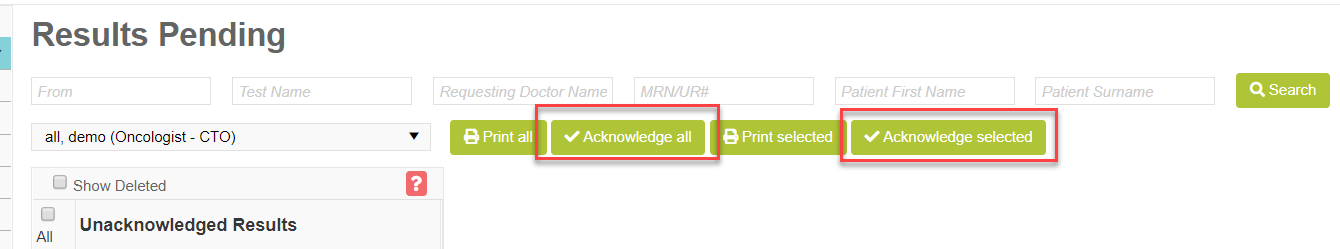
Deferring treatment
The 'Defer To' date has been added to the text that is automatically saved to the Visit Notes when a treatment is deferred. This will allow easier tracking of the patient's next treatment.
Bug fixes
♠︎ Dose change history with no text
There was an issue where sometimes, a dose change history icon would display for a medication but there was no text beneath it. This was occurring if the medication had been ceased on a previous protocol. Now there will be a dose change history for these medications so it will be clear when and why they were ceased.
♠ Correct Date now displayed in Messages module
There was an issue where the date displayed in the Messages menu for a message was displaying incorrectly. The message itself always had the correct date. The ‘Imported’ folder of the Messages module now has the correct date received displayed.
♠︎ Defer/Omit/Cease now saves visit record
Occasionally, there was a problem when treatment was deferred from the Visit Record, that the visit would be hidden from view. This has been corrected.
The ‘Date Last Modified’ was sometimes not showing against the visit form. It is now updating as expected.
♠︎ New warning message on ‘Edit Protocol’ or ‘Edit Medication’ popup window
To avoid the rare instance where a clinician is editing a medication on Edit Protocol at the same moment that a nurse signs for the same drug, we have synced the saving of medication data to prevent edits on Edit Protocol after drug administration has commenced. This means that if a clinician has the ‘Edit Protocol’ or ‘Edit Medication popup window open at the exact time the nurse administration commences, the clinician will not be able to save a medication edit, and will be presented with the message “Drug administration has commenced – please make changes via Drug Administration chart or notify nurses of the change required."
For the equally rare scenario where two clinicians might be viewing or editing the medications at the same time, the Save button will not be visible and the message “Drug has been edited by another user – please Cancel to view changes” will be displayed.
♠︎ BSA calculation Method Default
An issue was identified that affected the default BSA calculation method defaulting to Dubois. The BSA Calculation method will now default to the most recently saved method on the patient’s most recent protocol.
♠︎ Allergy ‘Nil Known’ on Treatment Flow Chart
There was an issue where the allergies on the Flow Chart would sometimes revert to 'Not Recorded' when 'Nil Known' had been saved previously. This has now been corrected.
♠︎ Edit Dose Instructions carry forward
When a medication is edited and information is added to the 'Notes' field, in some circumstances, the notes weren't carrying forward correctly. These notes now carry forward to all future instances related to the medication change.

♠︎ Issue Resolved: Name displayed on Pharmacy Orders pdf Printout
Surname and First Name are now printing correctly on the Pharmacy Orders pdf printout.

♠︎ Issue Resolved: Special Characters disappearing in Visit Record notes
The question mark ? was disappearing after saving when entering text into the visit notes. All special characters (not including emoji’s, links or images) are now saving correctly.

♠︎ Two of the same drug and dose on one day were combining the dose change history - e.g. Fluorouracil.
If there were two instances of the same drug on a medication step in a protocol, then the second dose was edited so it matched the first dose, the dose change history was copying backwards to the first instance. e.g. For Day 1, there are two doses of 5FU, one for 400 mg/m2 and the second for 2400 mg/m2. The second dose is changed to 400 mg/m2 in error. The dose change history from this entry was then copying to the previous entry as the two doses matched on the same day. This has now been fixed so that the history doesn't copy backwards in the same step.
♠︎ Printing Page 1 of HC21
We have isolated an issue that caused the HC21 page 1 to corrupt on printing which caused the background to not be visible, as well as data being misaligned. This issue has now been resolved.
♠︎ Copy Protocol Cycles page
The drug name has been added to all options in the Copy Protocol Cycles popup window, to make it clearer to which drug the option is referring.
♠︎ Deferring steps associated with an appointment
When deferring, omitting or ceasing treatment from the Visit Record, there was an option to defer a step of the protocol that was associated with an appointment. From now on, only the appointments will be able to be deferred etc, and medication steps will also, as long as they aren't associated with an appointment.
This release contains important changes to the way protocols are prescribed. Please read these notes carefully.
PROTOCOL MEDICATIONS PREVIOUSLY CEASED, WILL NO LONGER CARRY FORWARD TO FUTURE PROTOCOLS AUTOMATICALLY, BUT WILL REQUIRE THE USER TO SELECT WHETHER THE MEDICATION IS KEPT CEASED OR REACTIVATED IN THE NEW PROTOCOL.
Currently, if a medication is ceased on one protocol, then a new protocol is added that also contains that drug, the drug will show as ceased on the new protocol. There is no dose change history showing, so no way to know why it was ceased or when. To provide more information to clinicians when prescribing, and to make it easier to choose whether to continue keeping the drug ceased or to reactivate it, we've added a new popup window.
♠︎ To explain in more detail, the patient was on a protocol, called TMS 7. This protocol contains Epirubicin 75 mg/m2 on Days 1, 8 and 15.
♠︎ The clinician ceases Epirubicin for all instances of this medication and for all future cycles.
♠︎ The clinician adds a new protocol that also contains Epirubicin. The doses may be different to the first protocol, but it doesn't match on dose.
♠︎ If the same DRUG is on both protocols, at any dose, when Add New Protocol is opened and the new protocol selected, instead of going
straight to the protocol page, a popup window will open where the clinician is required to select whether to Keep Ceased or to Reactivate for each
Epirubicin dose on the new protocol.
The popup uses the most recent cease record to that medication in the past, to decide whether to show the medication in the popup.
So for example, if there was a previous protocol with D1, D8 and Day 15 steps, all containing Epirubicin, if it was ceased on Day 8, then reactivated on Day 15, it will not carry forward and create a cease popup if a new protocol is added, as the last action was to reactivate it.
Text Correction for Cease Medication to standardise for all instances
We have updated the text displayed when a medication is edited or ceased so that it is now standardised for all instances.
The Dose Change History now includes the text that the dose was ceased on a previous protocol and the date it was ceased.
The new text in the dose change history includes the words:
"This medication on this day"
"All instances of this medication"
"All future cycles"
Please see the wording changes below:
Select Cycle Type before opening New Protocol
When adding a New Protocol, if there is more than one cycle type, instead of selecting which type you want after you’ve opened the protocol, it will now be selected from a popup window before you open the protocol.
The protocol will load with the correct cycle type selected in the popup and the dropdown list at the top of the New Protocol page will now be Read Only
Option to restrict access to Drug Administration until Protocol Cycle is Signed
Organisations will now be able to choose whether the Drug Administration chart will be enabled before the protocol cycle has been signed.
A new organisation preference has been created, so that each org. can decide whether this change is important for them. If the Org Preference is left unchanged, the Drug Admin chart will work as before. See the screenshot below.
To activate the new Organisation Preference, tick the box in Org. Preferences under System Administration which says:
"Cycle must be signed before Drug Administration chart is activated"
It will be unticked by default unless set by each organisation.
For example:
Org Preference is ticked:
♠︎ The appointment is attended, there is a cycle on the same date and the cycle is signed, the green syringe will display.
♠︎ If the cycle is NOT signed and the visit is NOT attended:
The Drug Admin chart will be inactivated, indicated by the grey syringe.
♠︎ If the cycle is NOT signed and the visit IS attended:
There will be an ORANGE syringe with hover tooltip "Unsigned cycle - cannot proceed with administration". The Orange syringe will distinguish it from an inactive grey syringe which means user is on the wrong day or there is some other reason for the drug chart being inactive.
♠︎ If the cycle IS signed and the visit IS attended:
There will be a green syringe, indicating an active Drug Administration chart.
Allergies and ADRs is now visible at the top of the Medication Record (non Protocol)
New Organisation preference setting – View / Acknowledge Documents and eReferrals in Results Pending
A new organisation Preference will allow users to acknowledge both patient documents and referrals from within the Results Pending module.
Deferring treatment
The 'Defer To' date has been added to the text that is automatically saved to the Visit Notes when a treatment is deferred. This will allow easier tracking of the patient's next treatment.
Bug fixes
♠︎ Dose change history with no text
There was an issue where sometimes, a dose change history icon would display for a medication but there was no text beneath it. This was occurring if the medication had been ceased on a previous protocol. Now there will be a dose change history for these medications so it will be clear when and why they were ceased.
♠ Correct Date now displayed in Messages module
There was an issue where the date displayed in the Messages menu for a message was displaying incorrectly. The message itself always had the correct date. The ‘Imported’ folder of the Messages module now has the correct date received displayed.
♠︎ Defer/Omit/Cease now saves visit record
Occasionally, there was a problem when treatment was deferred from the Visit Record, that the visit would be hidden from view. This has been corrected.
The ‘Date Last Modified’ was sometimes not showing against the visit form. It is now updating as expected.
♠︎ New warning message on ‘Edit Protocol’ or ‘Edit Medication’ popup window
To avoid the rare instance where a clinician is editing a medication on Edit Protocol at the same moment that a nurse signs for the same drug, we have synced the saving of medication data to prevent edits on Edit Protocol after drug administration has commenced. This means that if a clinician has the ‘Edit Protocol’ or ‘Edit Medication popup window open at the exact time the nurse administration commences, the clinician will not be able to save a medication edit, and will be presented with the message “Drug administration has commenced – please make changes via Drug Administration chart or notify nurses of the change required."
For the equally rare scenario where two clinicians might be viewing or editing the medications at the same time, the Save button will not be visible and the message “Drug has been edited by another user – please Cancel to view changes” will be displayed.
♠︎ BSA calculation Method Default
An issue was identified that affected the default BSA calculation method defaulting to Dubois. The BSA Calculation method will now default to the most recently saved method on the patient’s most recent protocol.
♠︎ Allergy ‘Nil Known’ on Treatment Flow Chart
There was an issue where the allergies on the Flow Chart would sometimes revert to 'Not Recorded' when 'Nil Known' had been saved previously. This has now been corrected.
♠︎ Edit Dose Instructions carry forward
When a medication is edited and information is added to the 'Notes' field, in some circumstances, the notes weren't carrying forward correctly. These notes now carry forward to all future instances related to the medication change.
♠︎ Issue Resolved: Name displayed on Pharmacy Orders pdf Printout
Surname and First Name are now printing correctly on the Pharmacy Orders pdf printout.
♠︎ Issue Resolved: Special Characters disappearing in Visit Record notes
The question mark ? was disappearing after saving when entering text into the visit notes. All special characters (not including emoji’s, links or images) are now saving correctly.
♠︎ Two of the same drug and dose on one day were combining the dose change history - e.g. Fluorouracil.
If there were two instances of the same drug on a medication step in a protocol, then the second dose was edited so it matched the first dose, the dose change history was copying backwards to the first instance. e.g. For Day 1, there are two doses of 5FU, one for 400 mg/m2 and the second for 2400 mg/m2. The second dose is changed to 400 mg/m2 in error. The dose change history from this entry was then copying to the previous entry as the two doses matched on the same day. This has now been fixed so that the history doesn't copy backwards in the same step.
♠︎ Printing Page 1 of HC21
We have isolated an issue that caused the HC21 page 1 to corrupt on printing which caused the background to not be visible, as well as data being misaligned. This issue has now been resolved.
♠︎ Copy Protocol Cycles page
The drug name has been added to all options in the Copy Protocol Cycles popup window, to make it clearer to which drug the option is referring.
♠︎ Deferring steps associated with an appointment
When deferring, omitting or ceasing treatment from the Visit Record, there was an option to defer a step of the protocol that was associated with an appointment. From now on, only the appointments will be able to be deferred etc, and medication steps will also, as long as they aren't associated with an appointment.



