Knowledge base » Billing » How to admit, pre-admit a patient
How to admit, pre-admit a patient
Patients with and inpatient appointment type can be admitted or pre-admitted on the appointment management page by clicking on the green 'B' icon. A list of statuses will appear, select either the Admit or Pre-admitted status. This will then bring you to the admissions form.
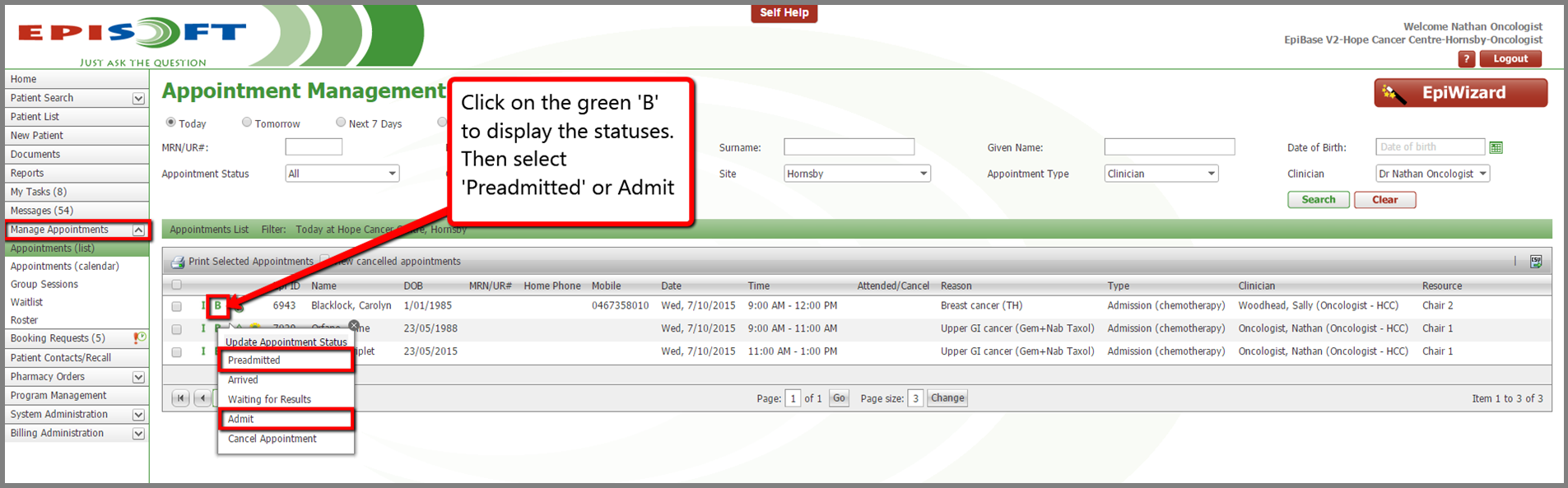
Below is the top half of the admission form, this form collects data required for state and federal minimum data set report as well as information needed for billing purposes. Some of the data on this page will be pre-populated from the patient record or previous admission form. Provisional diagnosis, procedure and DRG codes can be entered on this form if known. This information will then flow into the 'Admission Coding' form.
The bottom half of the admission form is where health-fund and entitlement information can be entered. This is discussed in detail in this article. Once you have entered all the information necessary click the save button and the patient's status will be updated.
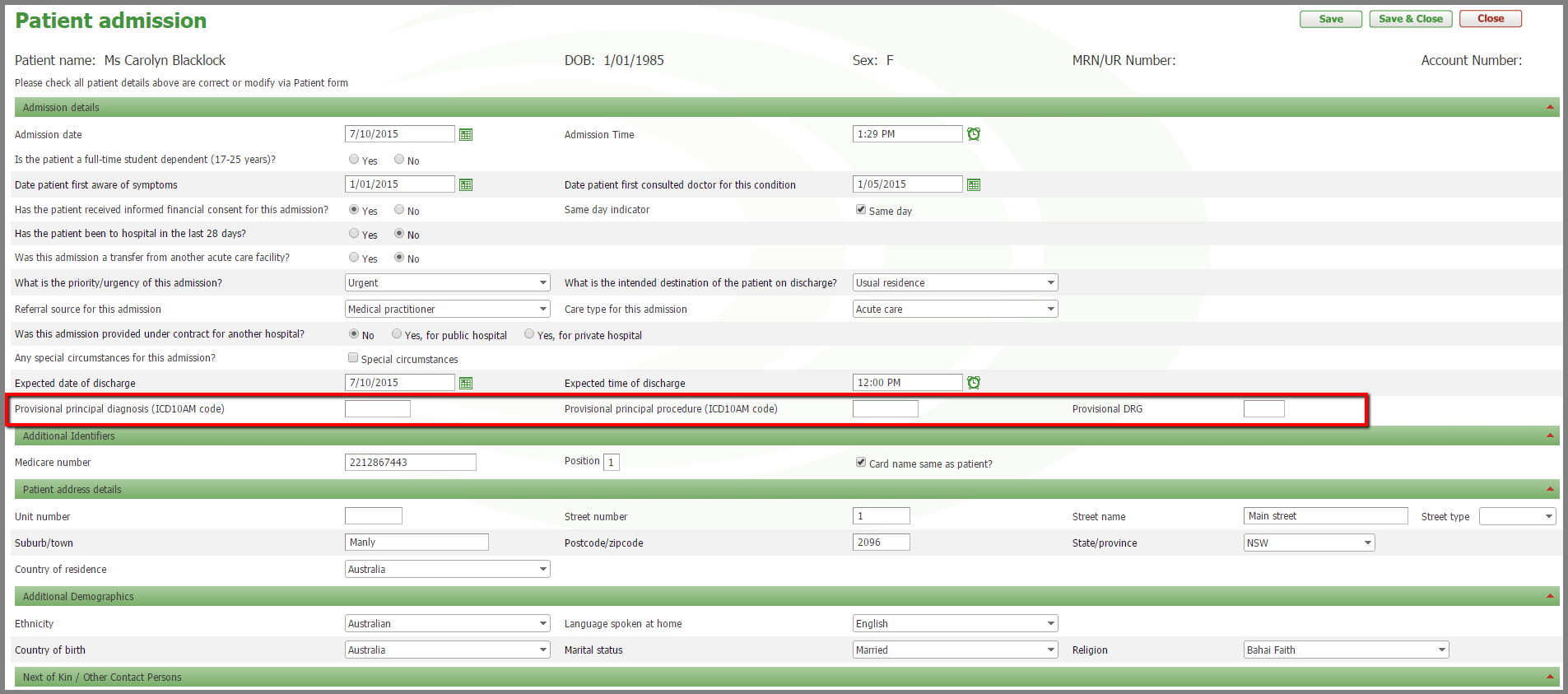
Below is the top half of the admission form, this form collects data required for state and federal minimum data set report as well as information needed for billing purposes. Some of the data on this page will be pre-populated from the patient record or previous admission form. Provisional diagnosis, procedure and DRG codes can be entered on this form if known. This information will then flow into the 'Admission Coding' form.
The bottom half of the admission form is where health-fund and entitlement information can be entered. This is discussed in detail in this article. Once you have entered all the information necessary click the save button and the patient's status will be updated.


